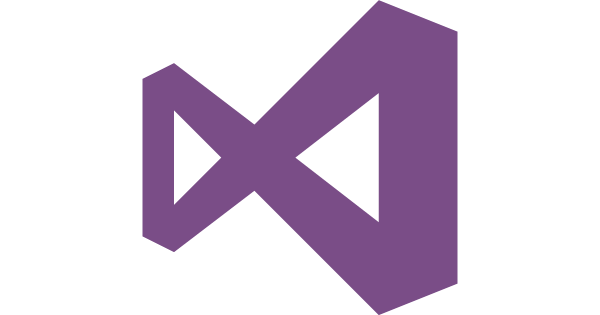| Division Name | Developer Tools |
| Language | Single Language |
| Long description | Microsoft Azure DevOps Server - License & software assurance - 1 server - Open License - Win - Single Language |

Ask an expert
TFS is now Azure DevOps Server 2019!
What is Azure DevOps Server?
Collaborative software development tools for the entire team
Azure DevOps Server provides a set of collaborative software development tools that integrate with your existing IDE or editor thus enabling your cross-functional team to work effectively on software projects of all sizes.
Version control
Unlimited, private, secure
Store and collaborate on code with unlimited private repositories. Use Git for distributed version control or Team Foundation version control (TFVC) for centralized version control. Collaborate on code easily with pull requests and code reviews. Manage permissions and policies to secure your repositories.
Tools for Agile Teams
Kanban, scrum, dashboards
Enable your custom agile processes. Capture, prioritize, and track work with backlogs and customize-able Kanban boards. Ensure transparency and traceability with work items linked directly to code and builds. Customize rich dashboards for easy reporting.
Continuous integration
Build, package, test, release, repeat
Catch quality issues early with continuous integration (CI) builds. Automate and track all your deployments with release management. Maintain high quality using our broad set of testing tools. Deliver faster with package management through code and module reuse.
Java support
Develop for any platform
Use the IDE of your choice: Eclipse, IntelliJ, Android Studio, Visual Studio Code and more. Build your code with Ant, Maven and Gradle from your Git, Subversion and TFVC repositories. Implement CI/CD with native capabilities or through integrations with systems like Jenkins. Support cross-platform and mobile languages as well, including: C++, PHP, Python, Go, Swift and many more.
Integration
Open and extensible
Integrate your custom tool or third-party service with Azure DevOps Server using open standards like REST APIs and OAuth 2.0. Integrate your favorite tools and services from our marketplace of extensions.
Azure DevOps Server Express
Free for individuals and small teams
Install Azure DevOps Server Express as individual developers and small teams of five or less. Easily install for free on your personal desktop or laptop without needing a dedicated server. Upgrade to Azure DevOps Server when your team has grown beyond five team members and take your full history with you.
Migrate Azure DevOps from on-premises to the cloud
Follow the step by step migration guide to import your entire Azure DevOps Server or TFS database so your team can always be on the latest version in Azure DevOps Services and take advantage of the many developer services available.