Improve your Data Protection and enhance your Data Security with Exchange Online
#data protection, #Microsoft 365, #office 365, #office 365 business apps, #security
Email plays an important role in facilitating communication and collaboration within today's corporate landscape. Enhancing data protection and security in Exchange Online is crucial to safeguard your organization's sensitive information.
Exchange Online stands out as the essential solution tailored to address the ever-evolving needs of modern businesses. It provides a secure, scalable, and feature-rich email platform that streamlines communication, protects sensitive data, ensures compliance, and enhances collaboration. Exchange Online is more than email; it's the foundation for efficient business connectivity, improving communication, data protection, and corporate success.
How does Exchange Online secure email data and meet data protection requirements?
Exchange Online employs a multi-layered approach to secure email data and meet data protection requirements. It includes:
- Encryption: Exchange Online uses encryption to protect email data in transit and at rest. This ensures that emails remain confidential and secure.
- Advanced Threat Protection (ATP): ATP safeguards against email-based threats like phishing and malware, offering real-time protection to prevent data breaches.
- Data Loss Prevention (DLP): DLP policies can be configured to identify and prevent sharing sensitive information, thus meeting data protection requirements.
- Information Rights Management (IRM): IRM allows organisations to apply specific permissions and restrictions to email content, such as preventing forwarding or copying.
- Retention Policies: Exchange Online offers robust retention policies to ensure emails are retained for the required duration, meeting legal and compliance standards.
- Auditing and Reporting: Detailed audit logs and reporting features help organisations monitor and track email activities to ensure data protection compliance.
Exchange Online is designed to provide robust email data security and meet various data protection requirements. By implementing these security features and practices, Exchange Online helps organizations protect their email data and meet data protection requirements, ensuring the confidentiality, integrity, and availability of sensitive information.
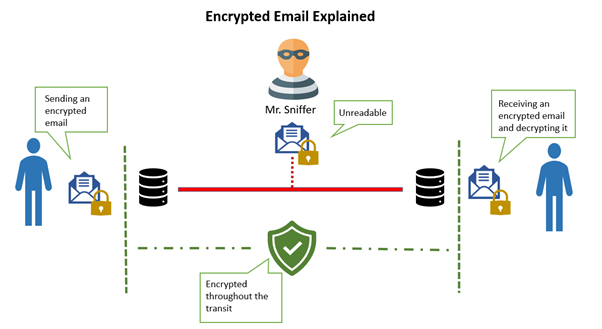
What are the data loss prevention (DLP) capabilities within Exchange Online, and how does it prevent sensitive email content from being shared with unauthorised recipients?
- Content Detection: DLP uses predefined or custom policies to scan email content for sensitive information such as credit card numbers, Social Security numbers, confidential documents, or specific keywords. It employs advanced pattern matching, regular expressions, and machine learning to identify sensitive data accurately.
- Policy Creation: Administrators can create and customise DLP policies to meet their organisation's needs and compliance requirements. These policies define actions to be taken when sensitive data is detected, such as blocking the email, encrypting it, or notifying the sender and recipient.
- Policy Enforcement: DLP monitors outgoing emails once policies are configured. If it detects sensitive content, it triggers the defined action. For example, it can prevent the email from being sent or notify the sender, educating them on the policy violation.
- User Education: DLP also plays a role in user education. When a policy violation occurs, users are informed of the issue and guided on how to rectify it. This helps raise awareness and encourages responsible data handling.
- Incident Tracking: DLP maintains detailed logs and incident reports, allowing administrators to track policy violations, investigate incidents, and take corrective actions.
- Policy Templates: Exchange Online offers a range of built-in policy templates designed to address standard compliance requirements like GDPR, HIPAA, or industry-specific regulations. These templates simplify the policy creation process.
Overall, Exchange Online's DLP capabilities provide a proactive and granular approach to data protection by identifying and preventing the unauthorised sharing of sensitive email content, reducing the risk of data leaks and ensuring compliance with data protection regulations.
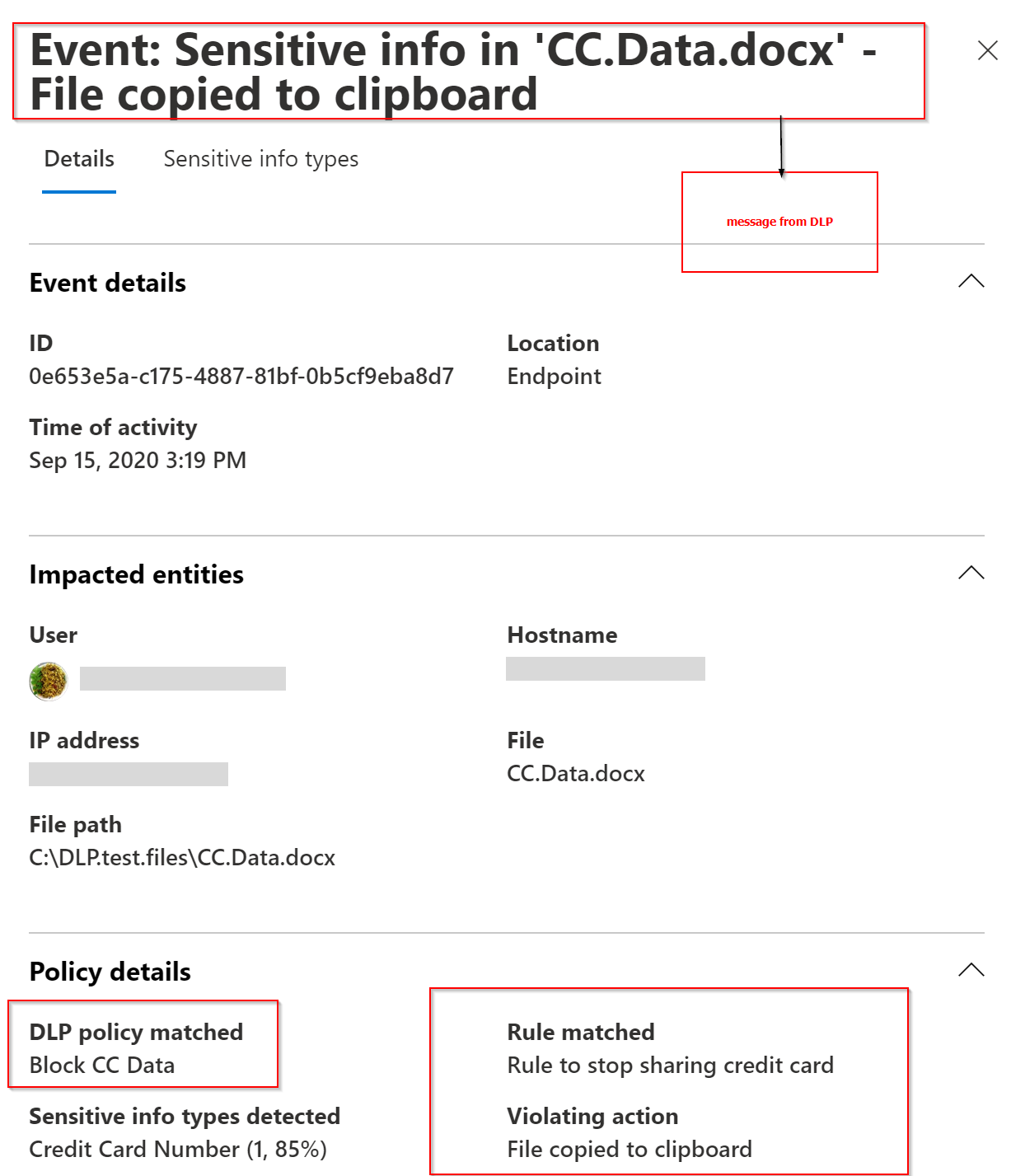
Can Exchange Online's backup and recovery features protect against accidental email deletion or data loss, ensuring business continuity?
- Email Retention: Exchange Online has built-in retention policies that can be configured to retain deleted emails for a specific duration. Even if a user accidentally deletes an email, it can often be recovered within the retention period.
- Deleted Item Recovery: Users can recover deleted items from their Deleted Items folder or the "Recoverable Items" folder within a specific timeframe, usually 30 days by default.
- Archive Mailboxes: Exchange Online provides archive mailboxes where users can move important emails, ensuring they are retained separately from the primary mailbox and less prone to accidental deletion.
- Litigation Hold: Organizations can place mailboxes on litigation hold, ensuring they are preserved for legal or compliance purposes even if a user deletes emails.
In summary, Exchange Online offers email retention and recovery features to protect against accidental email deletion or data loss, contributing to business continuity.
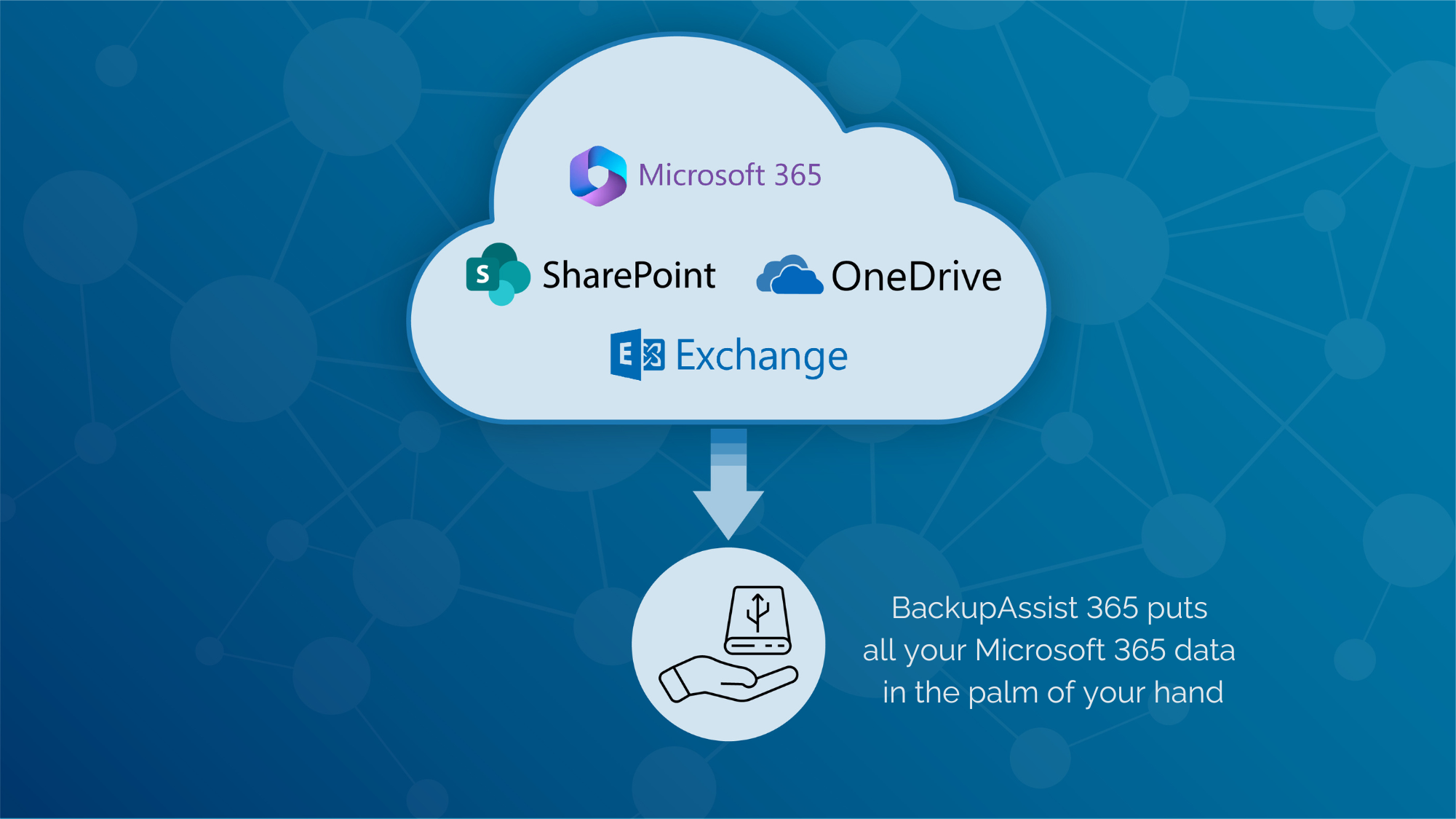
How does Exchange Online handle email archiving and retention, particularly in industries with stringent regulatory mandates?
- Retention Policies: Exchange Online allows organisations to create and enforce retention policies that dictate how long emails and other communication data should be retained. These policies can be customised to align with specific regulatory requirements, ensuring compliance.
- Litigation Hold: Exchange Online provides litigation hold features and standard retention policies. When a mailbox is placed on litigation hold, all email and communication data, even deleted items, are preserved for legal and compliance purposes. This ensures that no critical information is accidentally deleted during legal proceedings.
- eDiscovery: Exchange Online includes powerful eDiscovery tools that allow organisations to search and retrieve emails and communication data as needed for legal investigations or compliance audits. These tools simplify the process of locating and presenting relevant information.
- Audit Logging: Exchange Online maintains detailed audit logs, which record user actions and access to email data. These logs can be used to track and verify compliance with regulatory mandates.
- Secure Archiving: Exchange Online offers secure and tamper-proof email and communication data archiving. Archived data is protected against unauthorised access or modification, ensuring integrity and compliance.
- Global Data Centers: Microsoft operates a network of global data centres with robust security measures, physical access controls, and data redundancy to ensure the safety and availability of archived data.
What role does encryption play in Exchange Online to secure email communication both at rest and during transmission, bolstering data protection?
Encryption plays a crucial role in Exchange Online to secure email communication both at rest and during transmission, bolstering data protection in the following ways:
- Transport Layer Security (TLS): Exchange Online uses TLS encryption to secure email transmission between servers and email clients. TLS ensures that emails are encrypted during transit, making it difficult for unauthorised parties to intercept or eavesdrop on email content.
- End-to-end Encryption: Exchange Online supports end-to-end encryption, which allows users to send encrypted emails that can only be decrypted by the intended recipient. This ensures that even if emails traverse multiple servers, they remain confidential.
- Data at Rest Encryption: Email data stored on Exchange Online servers is protected through data at rest encryption. This encryption ensures that the data would remain inaccessible even if physical server storage media were compromised without proper decryption keys.
- Secure Sockets Layer (SSL) and Transport Layer Security (TLS) Certificates: Exchange Online uses SSL/TLS certificates to establish secure connections between email clients and servers. These certificates verify the authenticity of the server, preventing man-in-the-middle attacks.
- Secure Key Management: Exchange Online employs secure critical management practices to protect encryption keys. Keys are rotated and stored securely to prevent unauthorised access to sensitive email data.
- Secure Email Gateways: Exchange Online integrates with secure email gateways to scan and filter incoming and outgoing emails for threats. These gateways ensure that malicious emails are intercepted and blocked before they reach the recipient's inbox.
- External Email Encryption: Exchange Online supports secure email communication with external recipients through mechanisms like Secure/Multipurpose Internet Mail Extensions (S/MIME) and Microsoft Office 365 Message Encryption. These features enable users to send encrypted emails to external parties.
- Compliance and Legal Requirements: Encryption in Exchange Online helps organisations meet compliance and legal requirements by safeguarding sensitive email content and protecting it from unauthorised access.
- User Authentication: Exchange Online ensures secure email communication by requiring user authentication, preventing unauthorised access to email accounts and data.
Encryption in Exchange Online is a multi-layered approach that safeguards email communication in transit and at rest. This robust security measure enhances data protection, ensuring that email content remains confidential and secure, even in the face of potential threats.
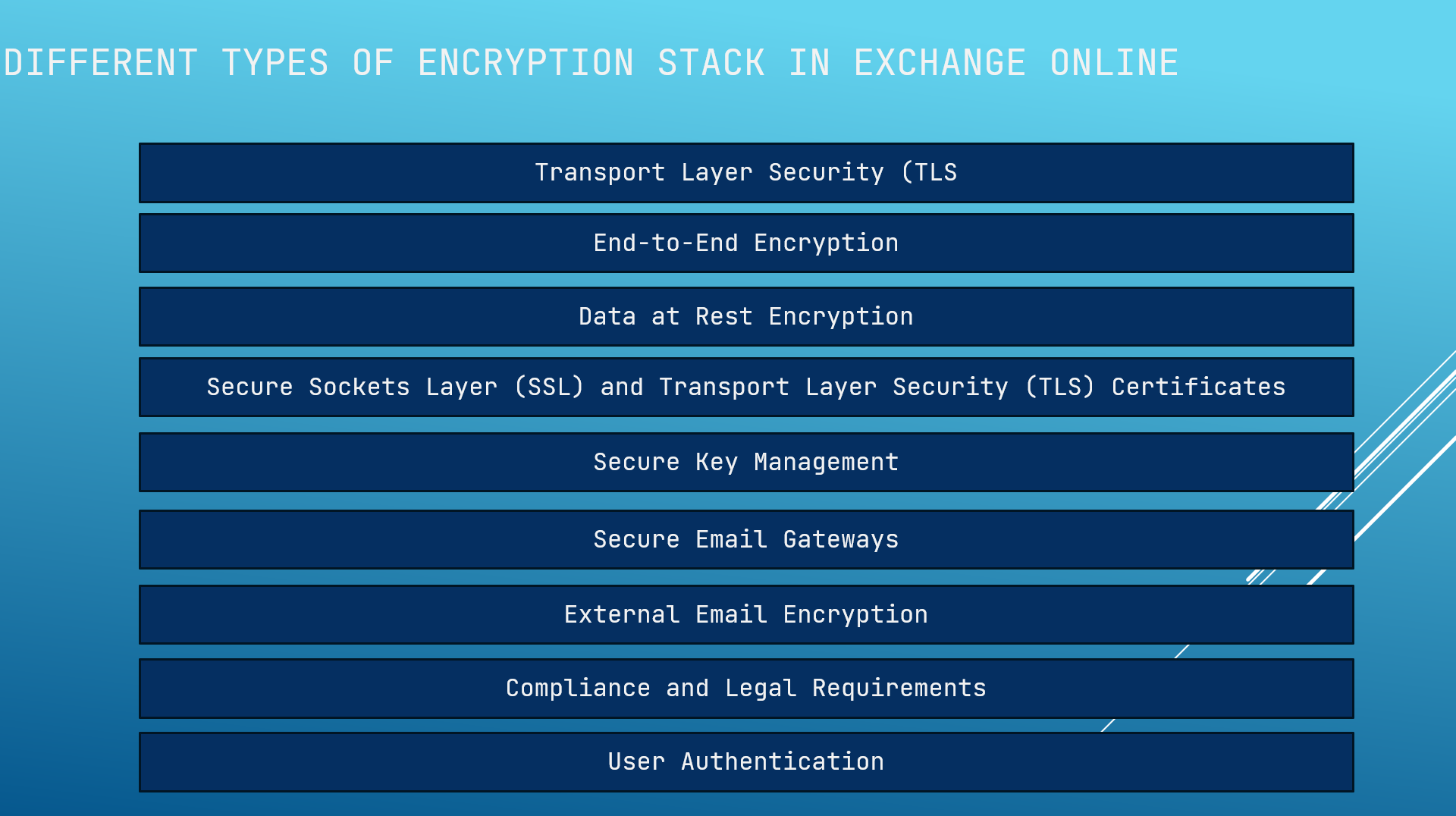
How does Exchange Online seamlessly integrate with eDiscovery tools, facilitating legal compliance efforts and enhancing data protection and governance?
Exchange Online seamlessly integrates with eDiscovery tools, facilitating legal compliance efforts and enhancing data protection and governance in several ways:
- Unified Data Repository: Exchange Online is a centralised repository for email and communication data. This unified data storage simplifies eDiscovery by providing a single source for legal teams to search, preserve, and export relevant data.
- eDiscovery Search: Exchange Online offers robust eDiscovery search capabilities. Legal teams can conduct complex searches using keywords, senders, recipients, dates, and other criteria to identify relevant emails and communication data quickly.
- Legal Hold: Exchange Online allows organisations to place mailboxes or specific items on legal hold. This ensures that data required for legal investigations or compliance audits is preserved, even if users attempt to delete it.
- Export and Preservation: Legal teams can export discovered data from Exchange Online forensically soundly. This data can be exported in various formats, making it compatible with eDiscovery tools and legal review platforms.
- Advanced Searches: Exchange Online's eDiscovery tools support advanced search functionality, enabling the identification of data beyond just emails. Legal teams can search for content in attachments, calendars, and other communication channels.
By implementing all these principles, we enhance data protection and governance of our organisations efficiently and create a mechanism to respond to legal inquiries and regulatory demands.
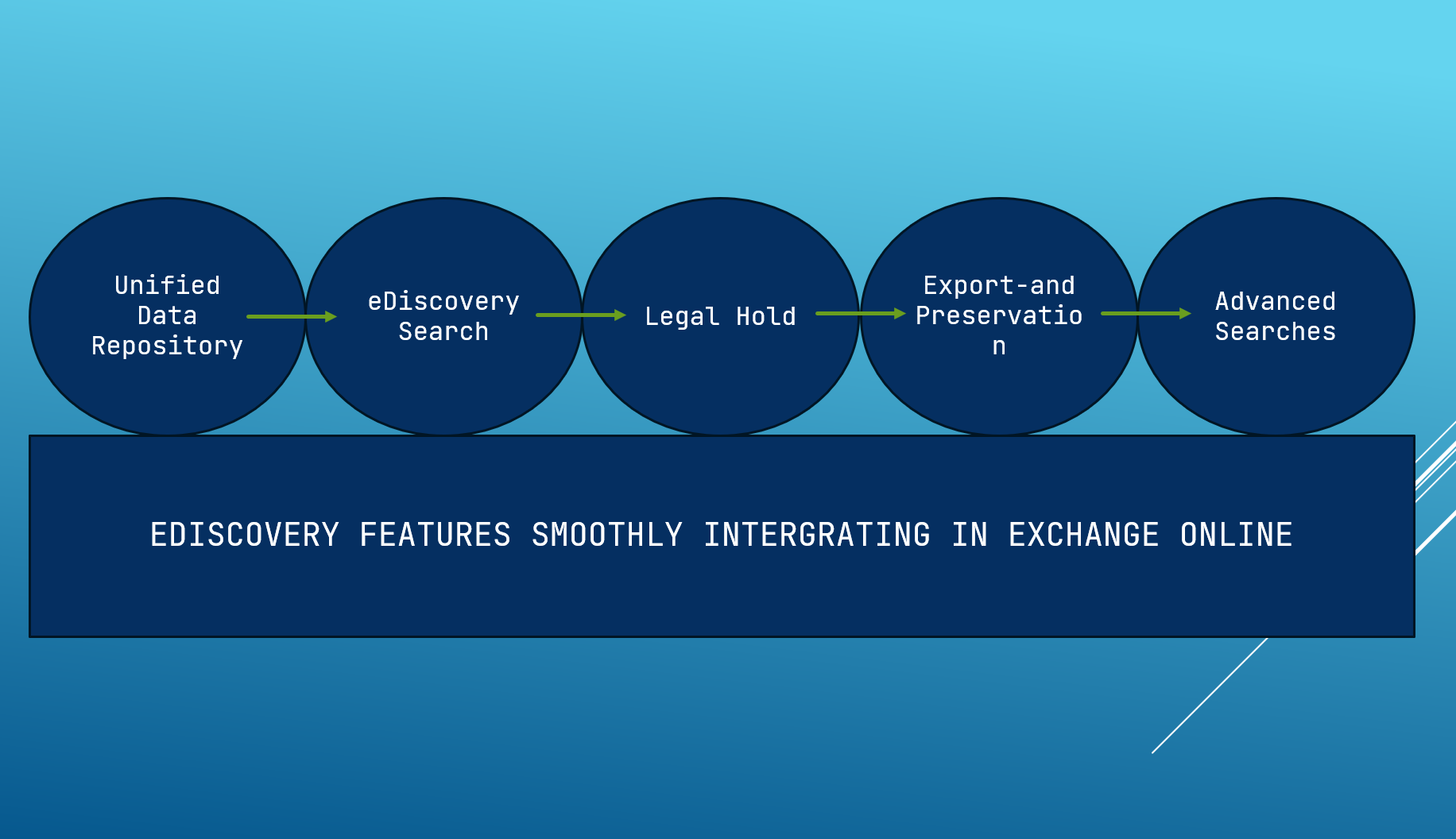
How does Exchange Online's integration with Microsoft 365's security and compliance centre enhance overall data protection and governance capabilities?
Here are additional ways in which Exchange Online's integration with Microsoft 365's security and compliance centre enhances data protection and governance:
- Threat Intelligence: The security and compliance centre leverages threat intelligence data across Microsoft 365 services, including Exchange Online. This shared threat intelligence helps in identifying and mitigating emerging security threats quickly.
- Automated Remediation: The integration allows for automated remediation actions in response to security incidents detected within Exchange Online. This can include isolating compromised accounts or triggering alerts reducing response time in critical situations.
- Custom Reporting: Organizations can create custom reports encompassing Exchange Online data within the security and compliance centre. These reports offer tailored insights into email security, compliance, and data protection, aiding in informed decision-making.
- Unified Policy Enforcement: Security and compliance policies created in the centre are consistently enforced across all connected Microsoft 365 services, including Exchange Online. This ensures that security and compliance standards remain uniform throughout the environment.
- AI-Driven Insights: The integration benefits from Microsoft's AI capabilities, which provide intelligent insights into security threats and compliance risks within Exchange Online. This enables proactive measures to address potential issues before they escalate.
- Multi-Layered Defense: Exchange Online integrates seamlessly with other security solutions within the security and compliance centre, creating a multi-layered defence against threats. This includes email filtering, identity protection, and access management.
- Streamlined Access Control: The integration offers centralised access control and role-based permissions for managing security and compliance tasks related to Exchange Online. This simplifies user access management and ensures appropriate levels of authorisation.
- Data Insights: Organizations gain deeper insights into how data is accessed, shared, and used within Exchange Online. This information helps in refining data protection and governance strategies.
- Continuous Improvement: The security and compliance centre regularly receives updates and enhancements, ensuring that data protection and governance capabilities evolve to meet security threats and compliance requirements.
Integrating Exchange Online with Microsoft 365's security and compliance centre provides a robust ecosystem for safeguarding email data and ensuring regulatory compliance. These combined capabilities empower organisations to stay ahead of threats, proactively enforce policies, and maintain the highest data protection and governance standards.
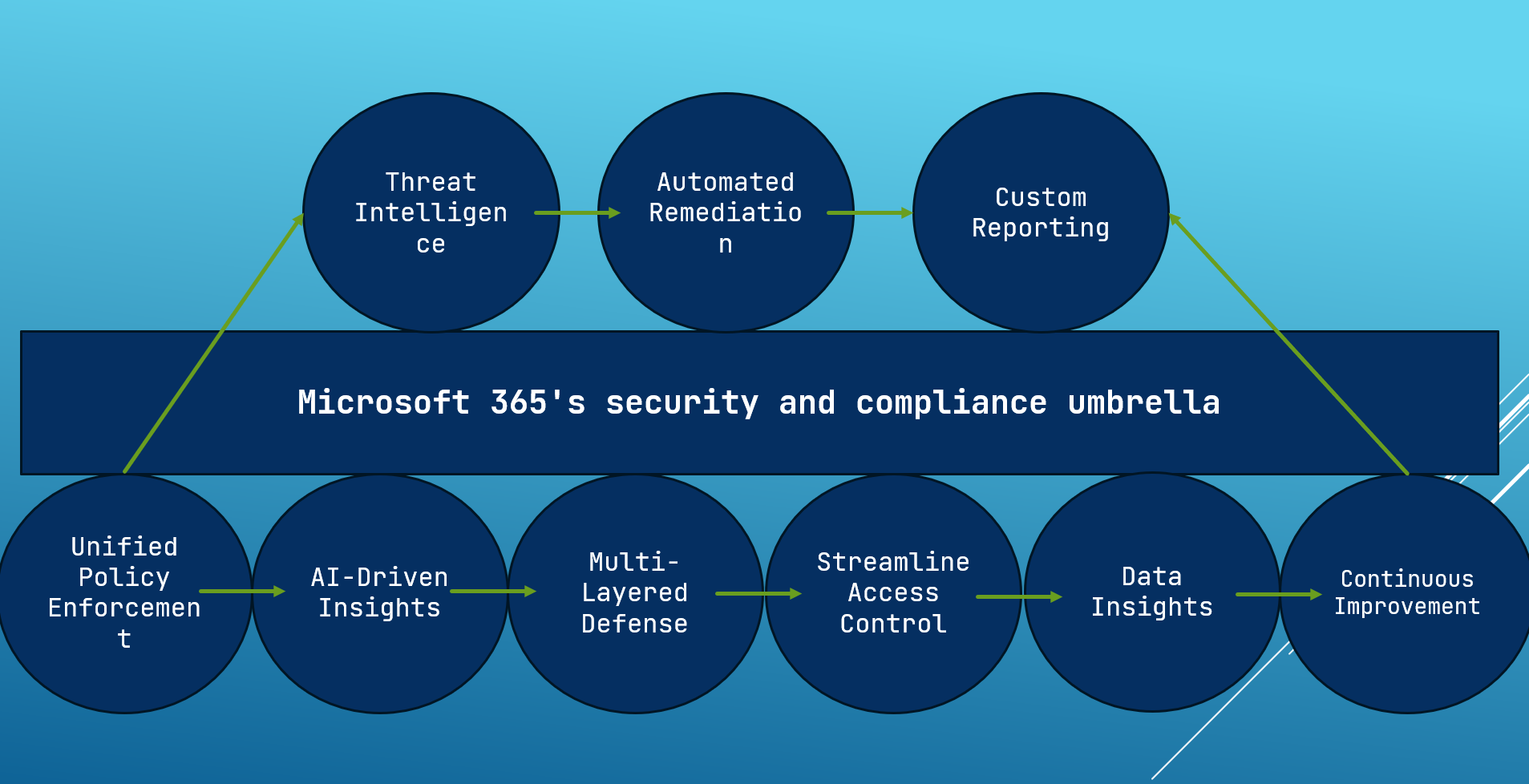
What measures are in place within Exchange Online to detect and prevent phishing, malware, and other email-based threats, bolstering overall data security?
Exchange Online employs various measures to detect and prevent phishing, malware, and other email-based threats, significantly enhancing overall data security. Here are the critical steps in place:
- Anti-Phishing Protection: Exchange Online uses machine learning and artificial intelligence to identify phishing attempts. It analyses email content, sender behaviour, and other indicators to flag and quarantine phishing emails, reducing the risk of users falling victim to phishing attacks.
- Email Authentication: To prevent email spoofing and impersonation, Exchange Online supports email authentication protocols like SPF (Sender Policy Framework), DKIM (DomainKeys Identified Mail), and DMARC (Domain-based Message Authentication, Reporting, and Conformance). These protocols verify the authenticity of the sender's domain, reducing the risk of email-based impersonation attacks.
- Malware Scanning: Exchange Online incorporates malware scanning engines that inspect email attachments and links for known malware signatures. This helps in blocking malicious extensions and connections in real-time.
- Real-Time Threat Intelligence: Exchange Online leverages real-time threat intelligence from Microsoft's extensive network of global sensors and research teams. This intelligence provides up-to-date information on emerging threats, enabling proactive threat detection and prevention.
- Zero-Day Exploit Protection: Exchange Online is equipped to defend against zero-day exploits, which are attacks that target vulnerabilities before they are publicly known. Advanced threat detection mechanisms identify and block suspicious behaviour associated with zero-day threats.
- URL Detonation: Exchange Online can detonate suspicious URLs in a controlled environment to assess their safety. This proactive approach helps identify and block malicious links before they reach users.
- Machine Learning and Behavioral Analysis: Exchange Online employs machine learning algorithms and behavioural analysis to identify email patterns and user behaviour anomalies. This helps detect and mitigate advanced threats that may not have known signatures.
- Security Updates and Patching: Microsoft regularly releases security updates and patches to address vulnerabilities in Exchange Online and associated services. Prompt application of these updates helps in maintaining a secure email environment.
- Security Reports and Alerts: Exchange Online provides security reports and alerts that allow administrators to monitor and respond to security incidents. These reports offer insights into threat trends and can be used to fine-tune security policies.
All these comprehensive security measures within Exchange Online work together to detect and prevent many email-based threats, including phishing, malware, and advanced attacks.
Contact us now and our expert team will be happy to help you improve your Data Protection. Learn more about the services we provide to elevate your Data Security:
- Office 365 Encrypted Email - Initial Setup
- Configure and Enable DLP Policies
- Encrypted Email + Data Loss Prevention - Initial Setup
- Apply IRM protection to email
- eDiscovery search assistance
Share
2023-09-18