Empower your Nonprofit organization with all the Benefits and Sponsorships provided by Microsoft
#office 365, #microsoft 365, #nonprofit
Take advantage of Microsoft's innovative discounted and donated cloud solutions to help securely run your organization and boost your productivity.
In today's digital age, technology has become an integral part of nonprofit organizations' operations and outreach efforts. Microsoft, a global tech giant, has recognized the importance of supporting nonprofits and offers a range of benefits and sponsorships tailored to their unique needs. In this article, we will explore how nonprofit organizations can leverage Microsoft's resources to enhance their impact and further their missions.

What are the most popular Nonprofit offers?
Microsoft offers several popular nonprofit offers and programs tailored to the needs of nonprofit organizations. These offerings are designed to help nonprofits leverage Microsoft's technology and resources to enhance their operations and achieve their missions. Some of the most popular nonprofit offers from Microsoft include:
MICROSOFT 365 FOR NONPROFITS
Microsoft 365 with Microsoft Teams can help your nonprofit improve cybersecurity, reduce costs and empower staff and volunteers to work from anywhere. This program provides eligible nonprofit organizations with access to Microsoft 365 tools, including Word, Excel, PowerPoint, and more, for communication, collaboration, and productivity. Microsoft 365 for Nonprofits is an ideal solution tailored to suit the needs of small and midsize businesses. This comprehensive suite offers a range of plans to choose from, catering to various organizational requirements:
-
Microsoft 365 Business Basic. FREE for up to 300 users. This productivity suite provides organizations with web and mobile versions of Microsoft 365 apps and services, including Word, Excel, PowerPoint, Outlook, Microsoft Teams, OneDrive, SharePoint, and Exchange.
-
Microsoft 365 Business Premium. FREE for up to 10 users and discounted pricing of $5.50 (USD) per user/month for additional users. Microsoft 365 Business Premium is best for small and mid-sized nonprofits that need email, Office desktop applications, cloud file-storage and sharing, web conferencing with IM, audio and HD video, and simple device management and advanced security features.
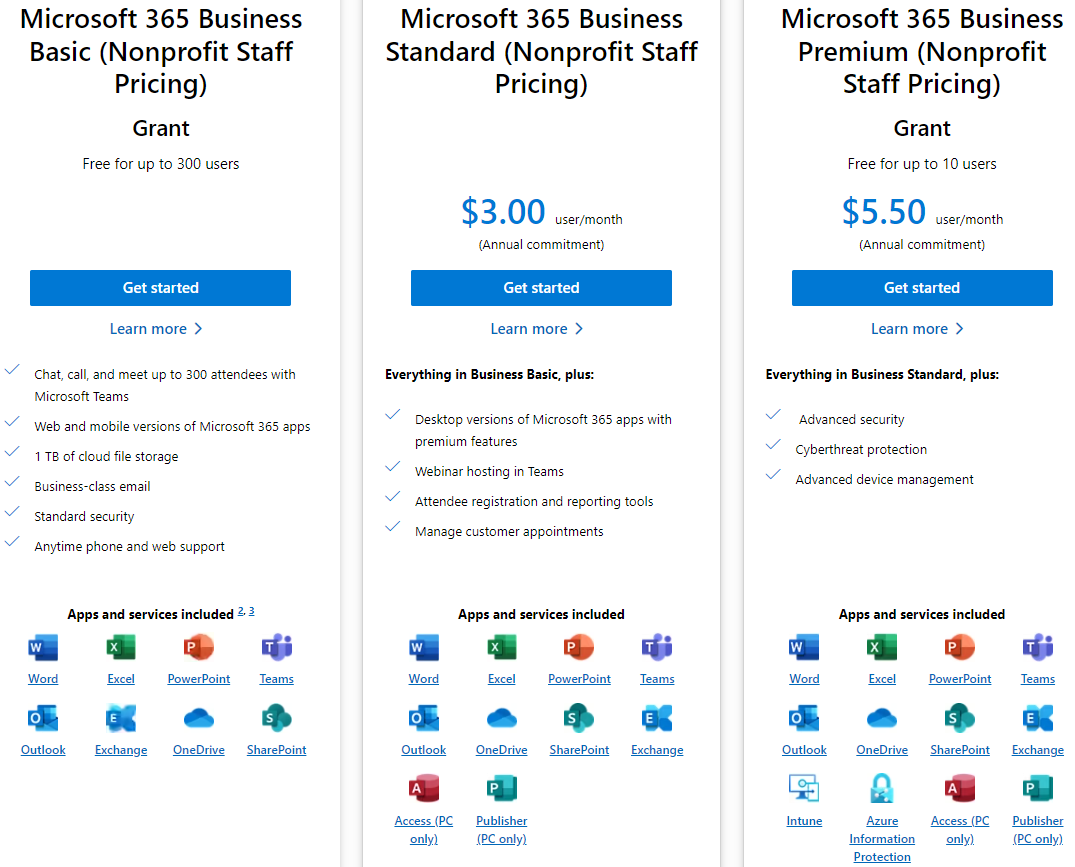
OFFICE 365 FOR NONPROFIT ENTERPRISES
Free 2000 licenses of Office 365 E1 through an Enterprise Agreement and $2,50 per user per month for new customers.
Office 365 is the right choice for organizations that have more than 300 users. Office 365 plans include cloud-based productivity and collaboration tools such as email, calendars, and online meetings, which can be beneficial for nonprofits seeking to enhance their communication and collaboration capabilities.
Office 365 E1 provides eligible nonprofit organizations with web-based access to Office 365 services such as Exchange Online (email), SharePoint Online (collaboration and document management), and Teams (communication and collaboration).
If your organization has an Office 365 E2 grant, please, beware that effective October 1st, 2023, nonprofits will no longer be able to renew the legacy Office 365 E2 plan.
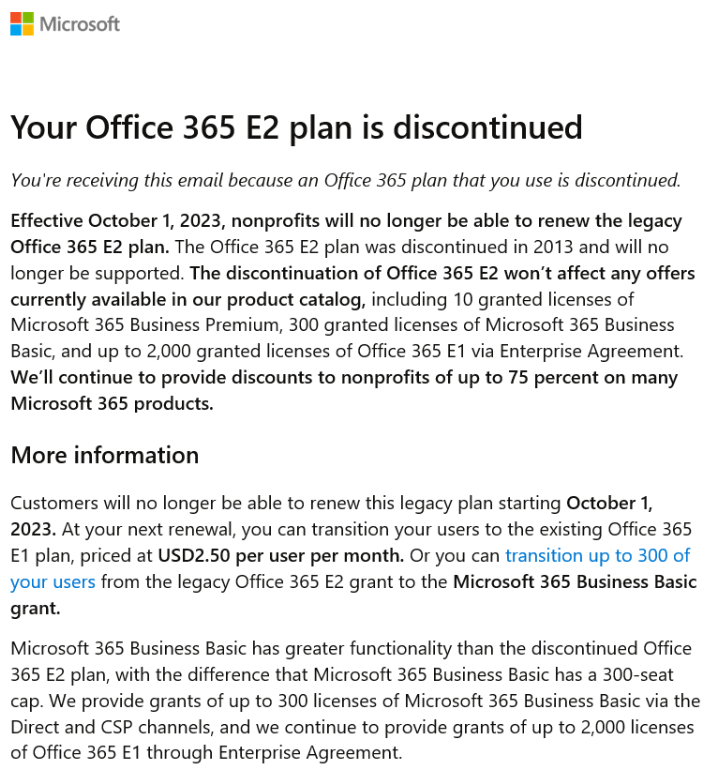
DYNAMICS 365 FOR NONPROFITS
This offering provides nonprofits with a CRM (Customer Relationship Management) and ERP (Enterprise Resource Planning) platform to manage donor relationships, fundraising, and program management.
-
Dynamics 365 Sales Enterprise. FREE for up to 5 users; discounted pricing of $23.80 per user per month for additional users. Dynamics 365 Sales Enterprise enables full relationship management for all your constituents, volunteers, and beneficiaries with Dynamics 365 Sales Enterprise.
-
Dynamics 365 Sales Professional. 16.30 (USD) per user/month. This plan will help you engage your constituents across the relationship lifecycle and boost fundraising―all within Office 365.
-
Dynamics 365 Customer Service Professional. $12.50 per user per month. Dynamics 365 Customer Service Professional is a part of Microsoft's Dynamics 365 suite, which offers a range of customer relationship management (CRM) and enterprise resource planning (ERP) applications. Dynamics 365 Customer Service Professional specifically focuses on enhancing customer service and support capabilities for businesses and organizations.
POWER APPS FOR NONPROFITS
Now free for up to 10 users and discounted pricing of $2.50 (USD) per user/month for additional users. Power Apps has the extensibility to connect to hundreds of other business systems, databases, and other apps, making app development more efficient and secure. Get started now ->
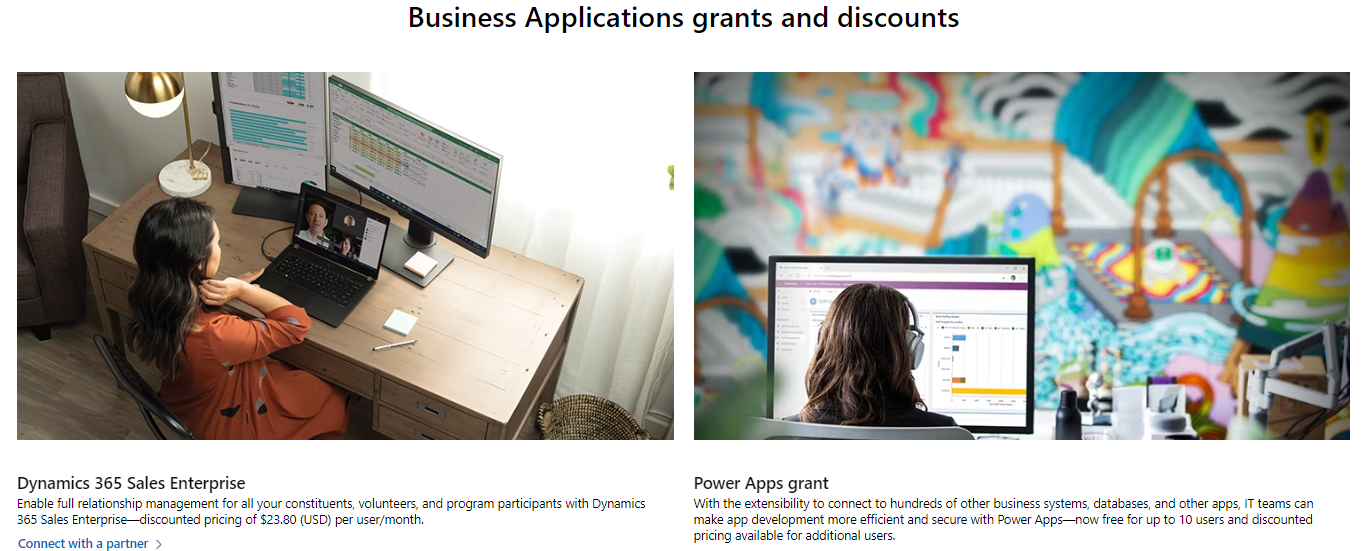
AZURE FOR NONPROFITS
Microsoft Azure offers cloud computing services that empower nonprofits to develop, deploy, and manage applications and services. It provides scalable computing resources that can support various nonprofit initiatives:
-
Annual Azure Grant. $3,500 credit per year. Leverage the annual Azure grant for nonprofits and access the complete portfolio of Azure products and cloud services. Sign up for the Nonprofit Azure Onboarding Concierge and Success Center to set up your credits.
-
Azure Hybrid Benefit. Discounted pricing and free extended security updates when you bring Windows Server and SQL Server on-premises licenses with Software Assurance to Azure. With Azure organizations can significantly reduce the cost of running workloads in the cloud by transitioning on-premises Software Assurance, enabled Windows Server and SQL Server licenses to Azure. This benefit now also applies to RedHat and SUSE Linux subscriptions.
-
Windows Server 2008 / SQL Server 2008 EOS. Move Windows Server 2008/R2 services or SQL Server 2008 databases to Azure for three more years of security updates. Move Windows Server 2008/R2 and SQL Server 2008 to receive one additional year of EOS.
-
Reservations. Receive a discount on your Azure services by purchasing one-year or three-year reservations. Plus, enjoy monthly payment options at no extra cost and save more when you combine reservations with Azure Hybrid Benefit.
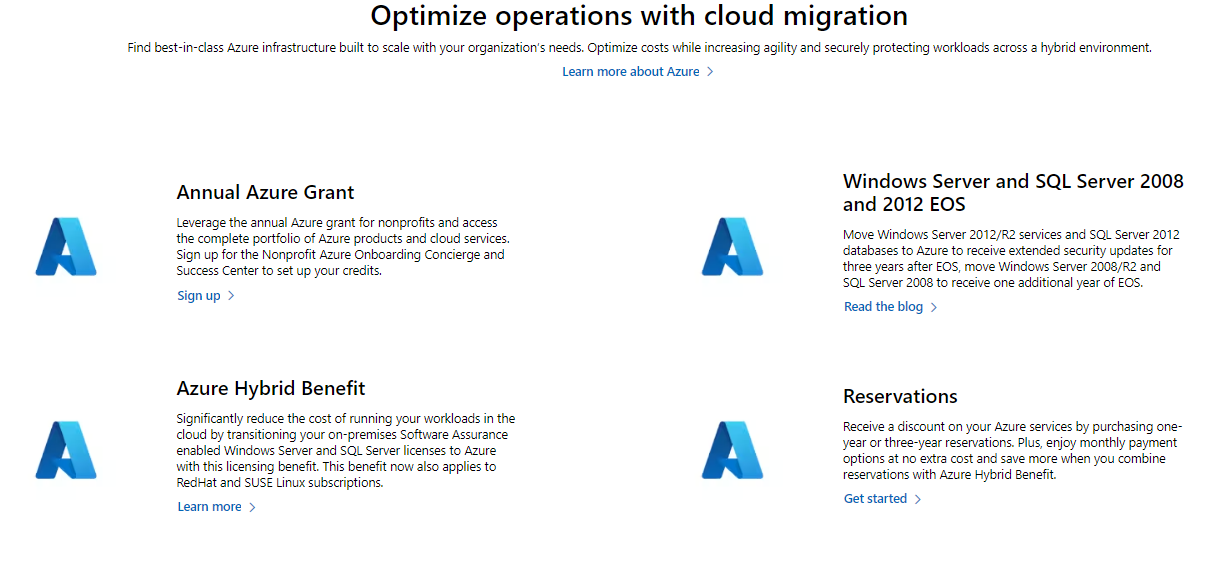
POWER BI FOR NONPROFITS
Power BI is a business analytics service that enables organizations to visualize data and share insights. Nonprofits can use this tool to present their impact and data-driven stories effectively:
-
Power BI Desktop. FREE. Power BI Desktop helps organizations connect to data sources, build visualizations, publish to the Power BI service, and embed on websites. Get started now ->
-
Power BI Pro. US$3. per user per month. Power BI Pro offers all desktop features, plus 360° real-time views, data collaboration, content distribution, and more.
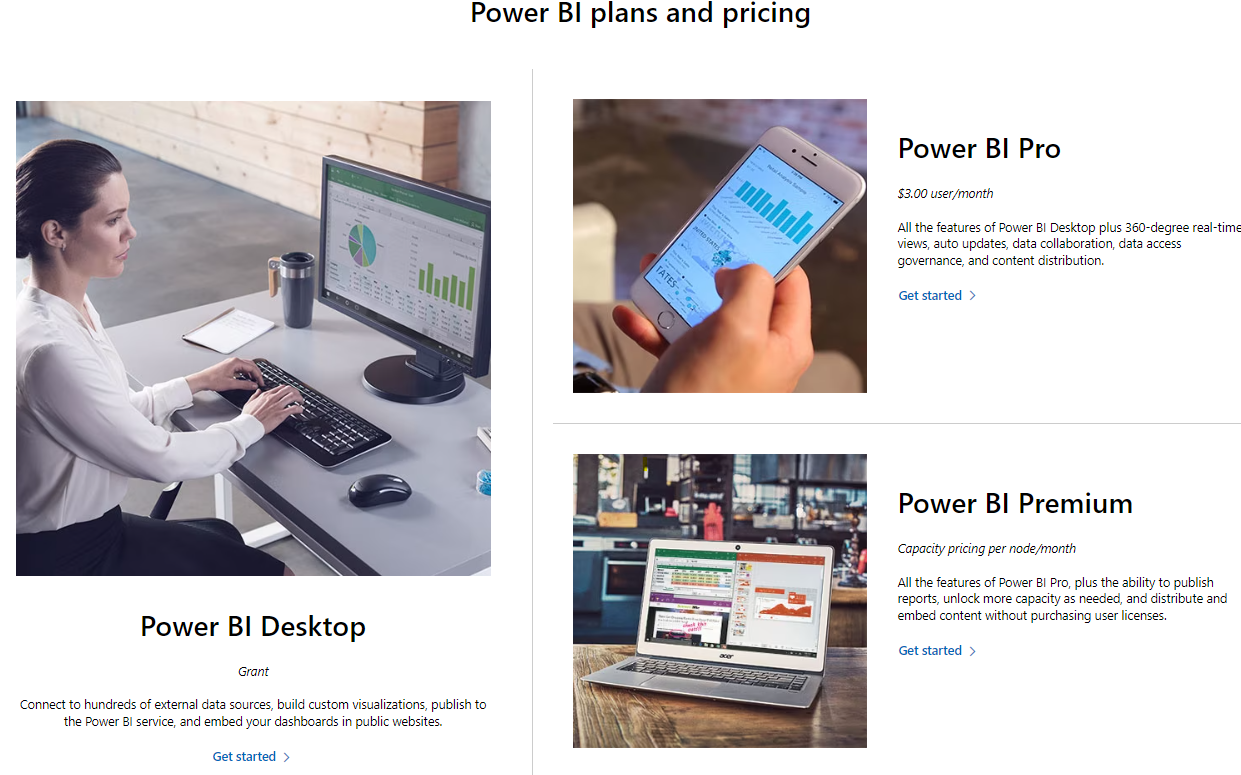
WINDOWS 11 PROFESSIONAL FOR NONPROFITS
Grants of up to 50 licenses are available through TechSoup and discounted pricing for additional licenses through any Cloud Solution Provider. Full version of Windows 11 Professional, with down level rights for Windows 10 Professional. Learn more about Windows 11 ->
SURFACE DEVICES
Empower your staff with high quality screens, microphones, speakers, cameras, and more. Save up to 8% on select Surface devices. Contact us to talk through your questions, discuss your needs with one of our product experts or learn about nonprofit pricing.
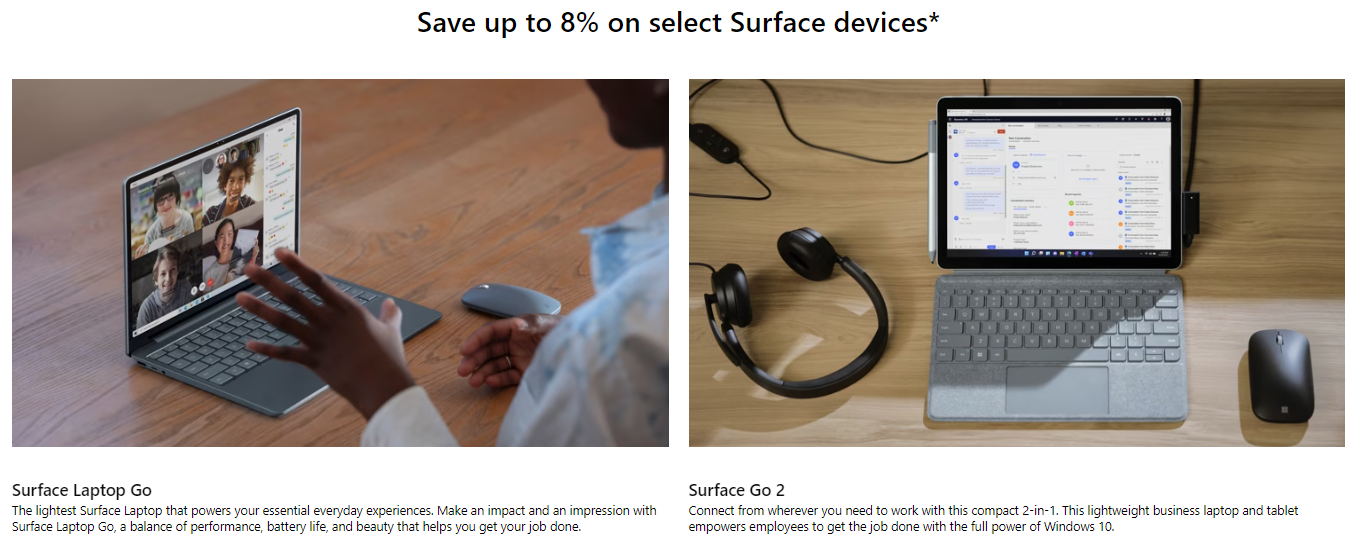
What are my next steps?
Microsoft is committed to delivering relevant, affordable and innovative cloud solutions to help nonprofits tackle the world’s biggest challenges and accelerate their mission to drive greater impact. To get started with Microsoft cloud solutions, organizations must meet eligibility criteria to qualify:
1. Confirm your eligibility
To access Microsoft's nonprofit offers, please register and confirm your organization's eligibility. We offer step-by-step instructions to make this process as easy as possible. Nonprofit discounts and grants are permitted for specific employees and volunteers. Nonprofit beneficiaries, donors, and members (such as members of a church, club, or sports team) are not eligible for nonprofit offers.
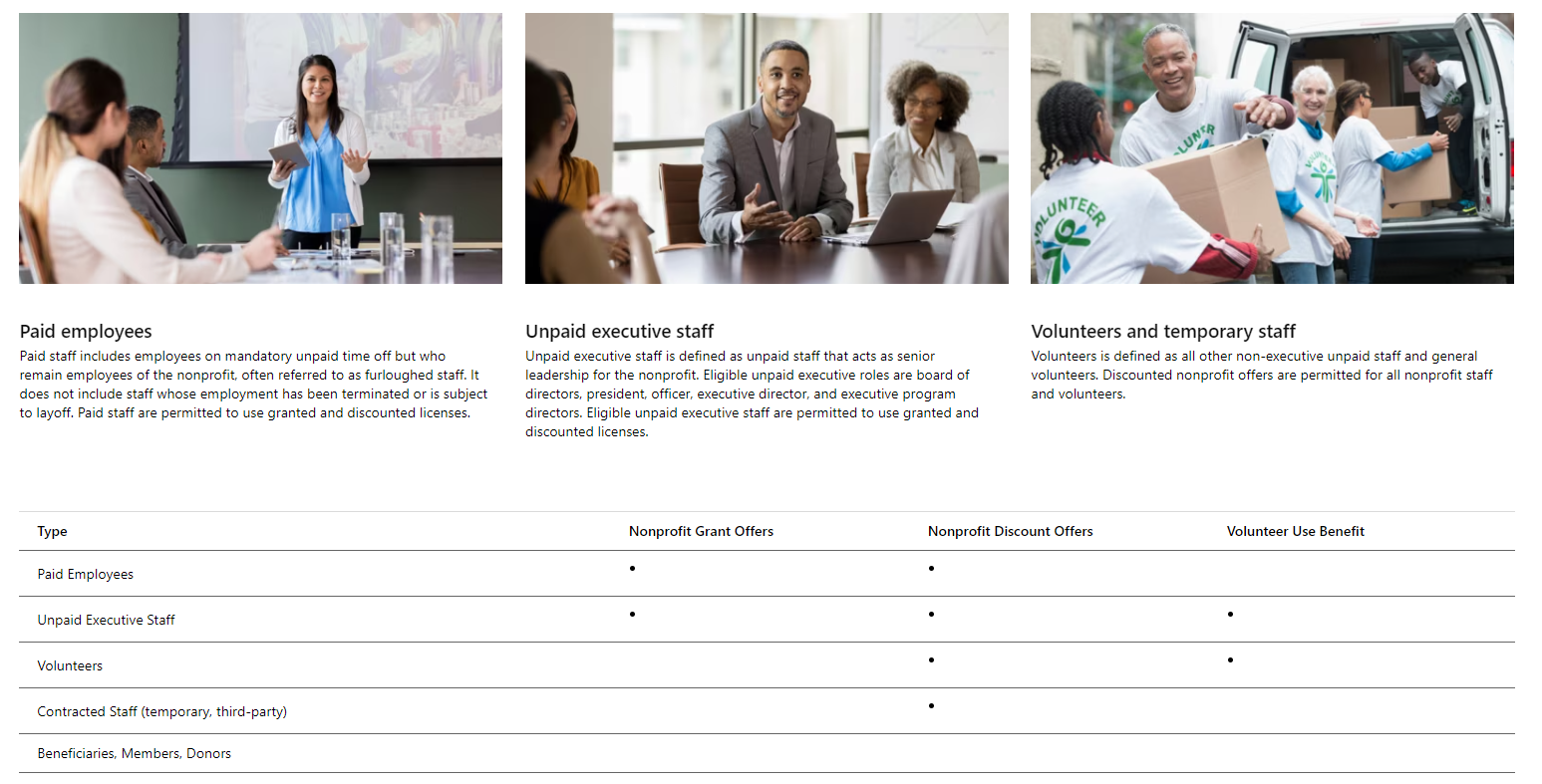
2. Get Training
Ensure your employees are equipped with the digital skills to make the most of your technology.
- Find an overview of all Microsoft training offerings on their resource page.
- Access live, trainer-led courses at the Nonprofit Digital Academy that cover Microsoft Teams, Cybersecurity, Cloud Storage, and more.
3. Get Support
IT Partner team of experts can help you find the right products and answer questions about eligibility and technical support. Contact us now to learn more about affordable and accessible technology and tools that Microsoft offers to help nonprofits of all sizes achieve their missions.
Frequently Asked Questions
1. What are the eligibility requirements for the Microsoft nonprofit programs?
Organizations must:
- Hold recognized, legal charitable status as defined in their countries, or be a Public Library or Public Museum;
- Have a mission to benefit the broader community;
- Attest to Microsoft's anti-discrimination policy;
- Only assign licenses to eligible staff;
- Only use the licenses for their organization and not license partner, affiliate, or sister organizations.
2. Is my organization eligible?
Organizations must be a:
-
Nonprofit for non-governmental organization with recognized legal status in their respective country (equal to 501 ( c ) ( 3 ) status under the United States Internal Revenue Code).
-
Public library that provides general library services without charge to all residents of a given community, district or region.
-
Public museum, including public or private institutions, open to the public, that conserve and exhibit tangible objects for purposes of cultural preservation, education, or aesthetic enjoyment.
3. Who should register your organization?
The person completing the nonprofit registration must be an employee or strategic volunteer of the nonprofit. If you are a third-party IT provider or other entity working for a nonprofit, you may not complete registration on its behalf. Please, check our step-by-step instructions to make the registration process as easy as possible.
4. What is the difference between available offers from Microsoft?
Nonprofit discounts and grants are permitted for specific employees and volunteers. Depending on the employee status and role in the nonprofit there is a difference between available offers:
-
Grants – Granted licenses are only permitted for paid employees and unpaid executive staff if all organization eligibility is met. User amount limits do apply and vary by availability of country of usage. Additionally, organizations are expected to regularly remove unused granted licenses from their subscription. Adherence to policy guidance is encouraged and tenant may be subject to audit by Microsoft.
-
Discounts – Discounted licenses are permitted for all staff, including volunteers and temporary staff of the organization. Eligible nonprofits may access discounted pricing on commercial cloud offers, and some on-premise offers. Discounts vary by product, and/or quantity.
5. How long does it take to receive eligibility validation?
Microsoft strives to make eligibility determinations as quickly as possible, and the process can take up to 10 business days. This timeframe can vary depending on nonprofit responsiveness to requests for additional documentation and country requirements.
6. Is there is certain usage requirement for nonprofit licenses?
To maximize the number of nonprofit organizations we can serve through our grants, Microsoft Philanthropies requires nonprofits to manage within 85% active usage of all granted Assigned Licenses. Microsoft experts actively review utilization of granted software and nonprofits that fail to manage within this 85% utilization requirement run the risk of disqualifying for any future grants from Microsoft.
Share
2023-08-31