Get ready for Microsoft Teams Rooms Device Licensing Changes
#microsoft teams, #microsoft 365, #office 365
Starting July 1, 2023, customers will no longer be able to apply user subscription licenses to sign-in to their Microsoft Teams Rooms devices, including Surface Hub and Teams Panels until the devices receive a Teams Rooms license.

What is the Teams Rooms licensing enforcement about?
In March 2023, Microsoft made a significant announcement regarding the licensing changes for Teams Rooms devices. The change involved the Teams Rooms licensing enforcement for all devices, including Surface Hub devices starting from July 1, 2023. By enforcing this policy, Microsoft aims to discontinue the practice of tenants assigning user subscription licenses, such as Office 365 E3 or Microsoft 365 E5, to certified Teams Rooms systems. Instead, tenants will be required to assign a Teams Rooms Basic or Teams Rooms Pro license to each device, the licenses introduced by Microsoft on September 6, 2022.
What are the new licenses available for purchase?
Microsoft offers two types of licenses for your certified Teams Rooms devices:
Teams Rooms Basic license
Microsoft Teams Rooms Basic license is tailor-made for small organizations and comes at no extra cost. This license offers fundamental meeting functionalities, such as meeting scheduling, joining, content sharing, and collaborative whiteboarding, as well as basic security and management capabilities out-of-the-box. However, Microsoft limits these licenses to 25 Teams Rooms devices per tenant and can be used to license Teams Rooms systems only and not Teams Panels.
You can assign up to 25 Microsoft Teams Rooms Basic licenses to Teams Rooms systems in your organization. If you need to license more than 25 Teams Rooms systems, those additional licenses need to be Teams Rooms Pro licenses.
Teams Rooms Pro license
Microsoft Teams Rooms Pro license costs $40 per month and is the best choice for medium and enterprise organizations, as well as smaller organizations with larger room counts or more advanced needs. This comprehensive license elevates in-room meeting experiences, incorporating intelligent audio and video capabilities, front row and large gallery views, and seamless dual screen support. Additionally, it boasts advanced management features such as remote device management, conditional access policies, and detailed device analytics. Teams Rooms Pro licenses can be used to license both certified Teams Rooms systems and Teams Panels.
Teams Shared Devices license
Microsoft Teams Shared Devices license costs $8 per month and is used on Teams Panels if your meeting room does not have a Teams Room or Surface Hub that is in the room.
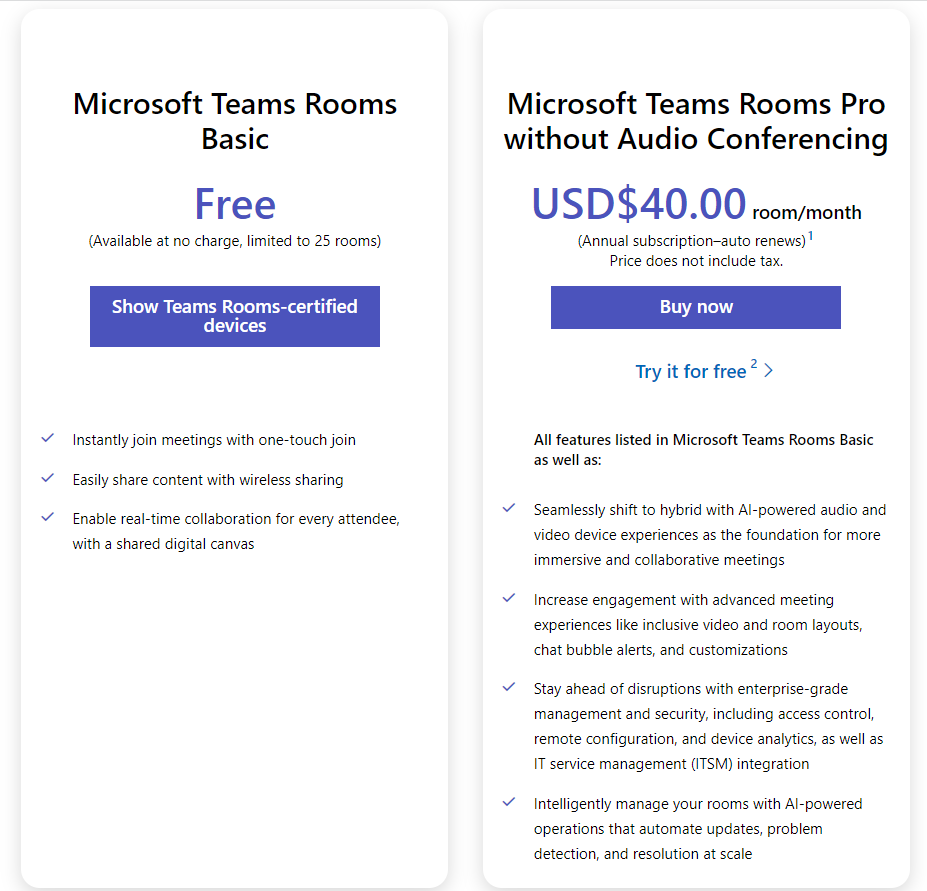
What are the new requirements for Microsoft Teams Rooms Pro Management Portal?
The Microsoft Teams Rooms Device Licensing policy also includes devices enrolled in the Pro Management portal. Starting July 1st, 2023, all new device enrollments in the Teams Rooms Pro Management portal must have a Teams Rooms Pro or Premium license. Non-compliant devices will remain in the inventory and planning tabs in the portal, but won't be able to report on health signals, generate incidents and perform management actions.
What happens if I don't switch to a Teams Rooms Pro or Basic license by July 1, 2023?
The Teams Rooms licensing enforcement took effect on July 1, 2023. However, Microsoft is offering a 90-day grace period, which will end on September 30, 2023, to allow customers additional time to ensure compliance with the new licensing requirements. Teams Rooms devices using a user license will continue to function, but once the grace period expires, they will be blocked from logging into their accounts until a valid Teams Rooms license is applied. This could lead to disruptions in the Teams Rooms experience, affecting the ability to join meetings or make calls, depending on the device type.
To remain compliant, customers with existing Microsoft Teams Rooms Standard or Premium subscription licenses have the option to reserve additional seats under their current agreement.
It is strongly recommended to review your current Microsoft Teams Rooms device licensing and make sure you are prepared for these upcoming changes. While we understand that choosing the right license for your organization can be confusing, our team is here to assist you in making the best decision tailored to your needs.
Feel free to contact us to learn more about the Teams Rooms Pro, Teams Rooms Basic, or Teams Shared Device licenses. We're ready to support you through this transition.
Share
2023-08-29