How to optimize your cloud spend with Azure
Azure Cost Management is a tool provided by Microsoft Azure that allows users to monitor, manage, and optimize their cloud spending. It provides insights into how resources are being utilized and how much they cost in the Azure environment. This tool helps businesses and individuals track their cloud expenses, set budgets, analyze usage patterns, identify cost-saving opportunities, and make informed decisions to control and reduce their overall cloud costs.
Using cloud infrastructure unlocks plenty of advantages, like scalability and flexibility. With the cloud, you get instant access to various resources over the internet through your preferred cloud service provider. However, leaving cloud resources unutilized or underutilized can lead to unnecessary expenses. To avoid such costs, it's necessary to identify and find unused resources. Additionally, it’s crucial that you use the correct Azure Subscription, which gives you maximum discounts and the latest offers from Microsoft. To help you in this journey, we have compiled valuable tips to help you get more detailed insights and reduce the cost of your resources in Azure.
Azure Advisor
Azure Advisor is an excellent tool provided by Microsoft Azure that gives you recommendations to optimize your resources in Azure for better performance, security, and potential cost reduction. The most important part to look in those recommendations is the potential saving part which gives you cost-reducing tips like using reserved instances instead of pay-as-you-go plan or moving to PaaS solution for SQL server and so on. By using these recommendations, you can make sure that you are using Azure resources which are tailored to your requirements, and you are not missing out on any benefits and offers from Microsoft. This tool helps you get the most value out of your cloud resources. It ensures that your cloud infrastructure is optimized, secure and cost efficient.
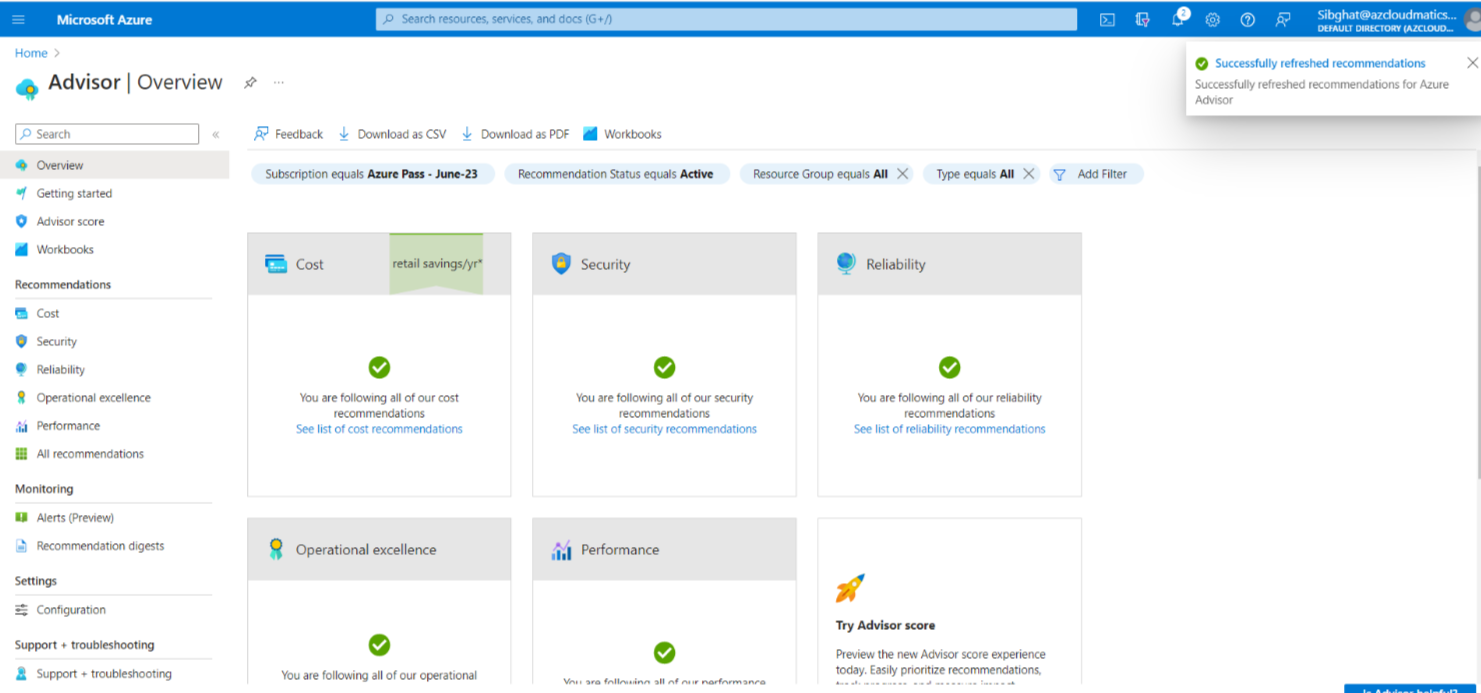
Azure Monitoring
Azure Monitor is a monitoring tool provided by Microsoft Azure that is used to collect, analyze, and make informed decisions on telemetry data from your Azure resources and applications. It gives you detailed insights into the performance, health, and availability of your resources and services. This is useful in finding anomalies, unused, and overused resources you can take steps to make some changes in your resources so that your infrastructure is well-optimized and efficiently running. For example, your Virtual machine CPU usage is too high, if storage account is empty, etc. Such types of things can be identified, and you can act likewise.
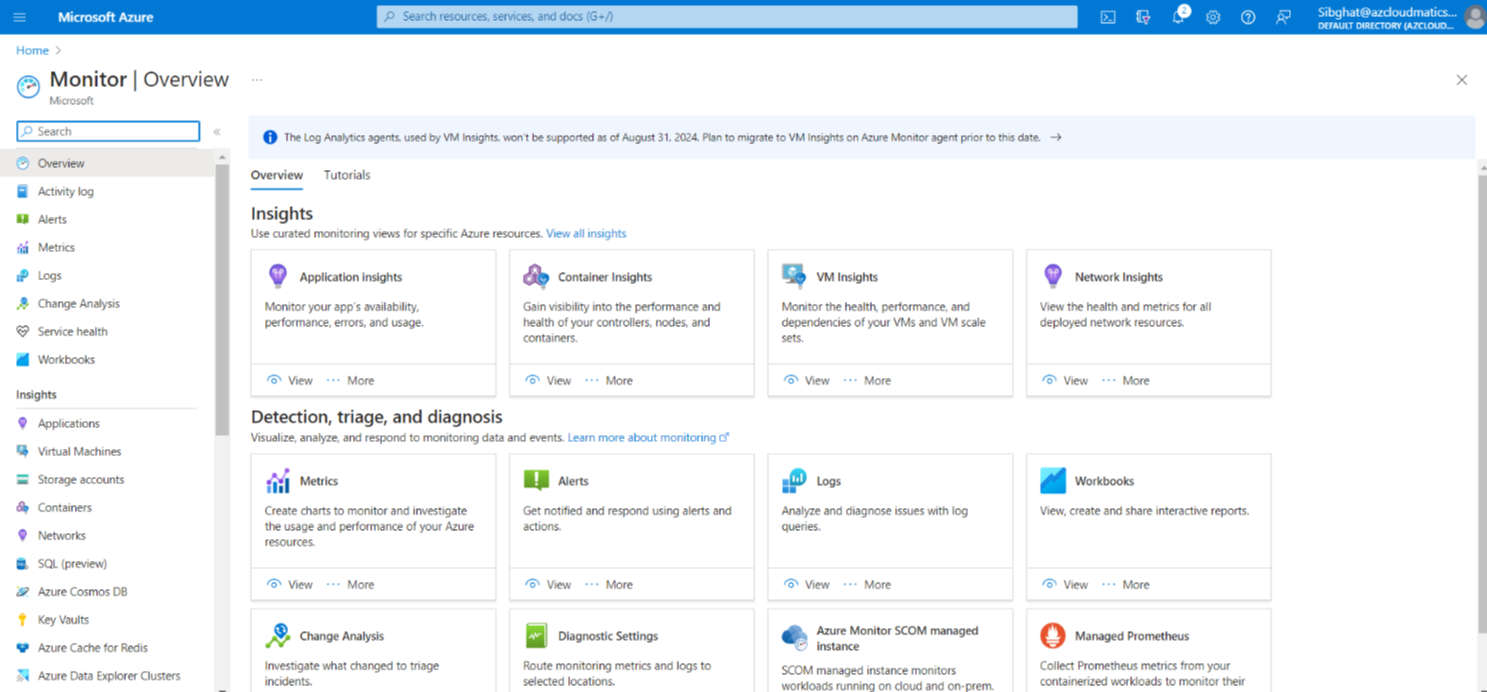
Hybrid Benefit
Hybrid Benefit is a licensing benefit provided by Microsoft Azure through which customers can use their existing on-premises licenses with Software Assurance to save costs when running specific workloads in Azure. This benefit applies to Windows VMs on Azure, Azure Stack HCI, and Azure Kubernetes Service (AKS), etc.
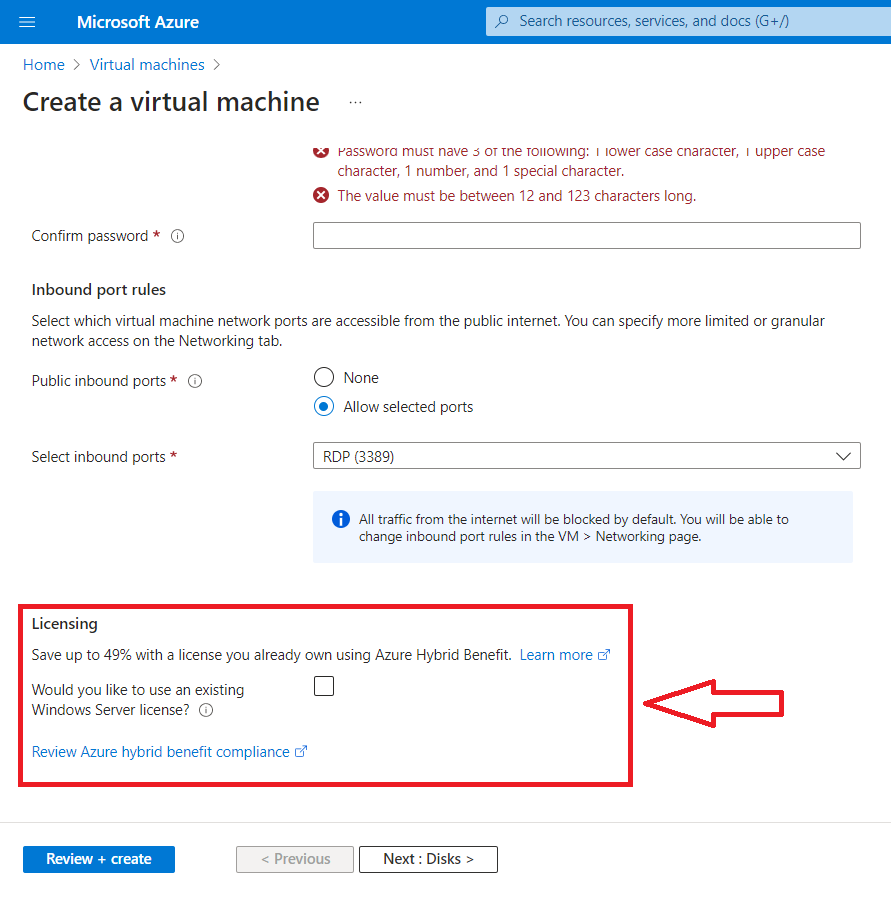
If you are looking for Windows server or MS SQL Server licensing, please check the following products:
- Windows Server 2022 Standard - 2 Core License Pack 1 Year - Commercial
- Windows Server 2022 Datacenter - 2 Core License Pack 1 Year - Commercial
- Microsoft SQL Server Enterprise Core Edition
- Microsoft SQL Server Standard Edition
Azure Reserved Instances
Azure Reservations refer to a purchasing option that allows customers to prepay for a specific type of Azure resource at a discounted rate. By purchasing an Azure reservation, customers commit to a one- or three-year term and, in return, receive significant cost savings compared to the pay-as-you-go pricing model. Reservations in Azure are a valuable way for organizations to optimize their cloud spending and reduce costs, especially for resources that have predictable or consistent utilization patterns. However, it's essential to carefully assess your workload requirements and consider the term length and region scope of the reservation before purchasing. Azure reservations offer flexibility, and some reservation types may allow for exchanges or modifications under certain conditions, ensuring you can adapt to changing business needs.
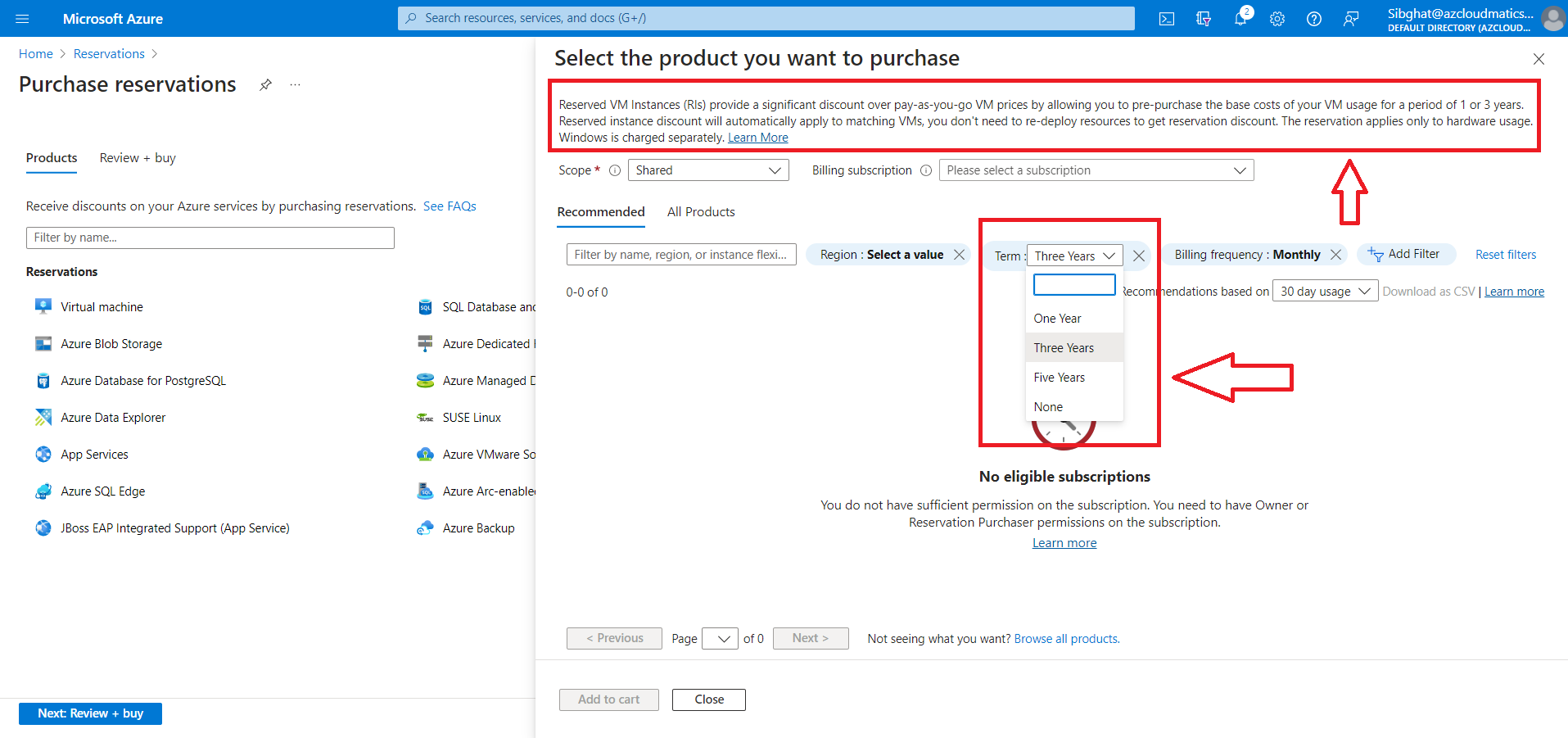
Tagging Your Resources
Tagging resources in Azure is a crucial practice that involves assigning metadata or labels, known as tags, to your cloud resources. These tags are simple name-value pairs that enable you to categorize and organize your resources in a way that aligns with your organizational needs. By implementing resource tagging effectively, you can achieve better management, monitoring, and cost allocation in your Azure environment. Tags can be applied to various resources, including virtual machines, storage accounts, databases, network interfaces, and more.
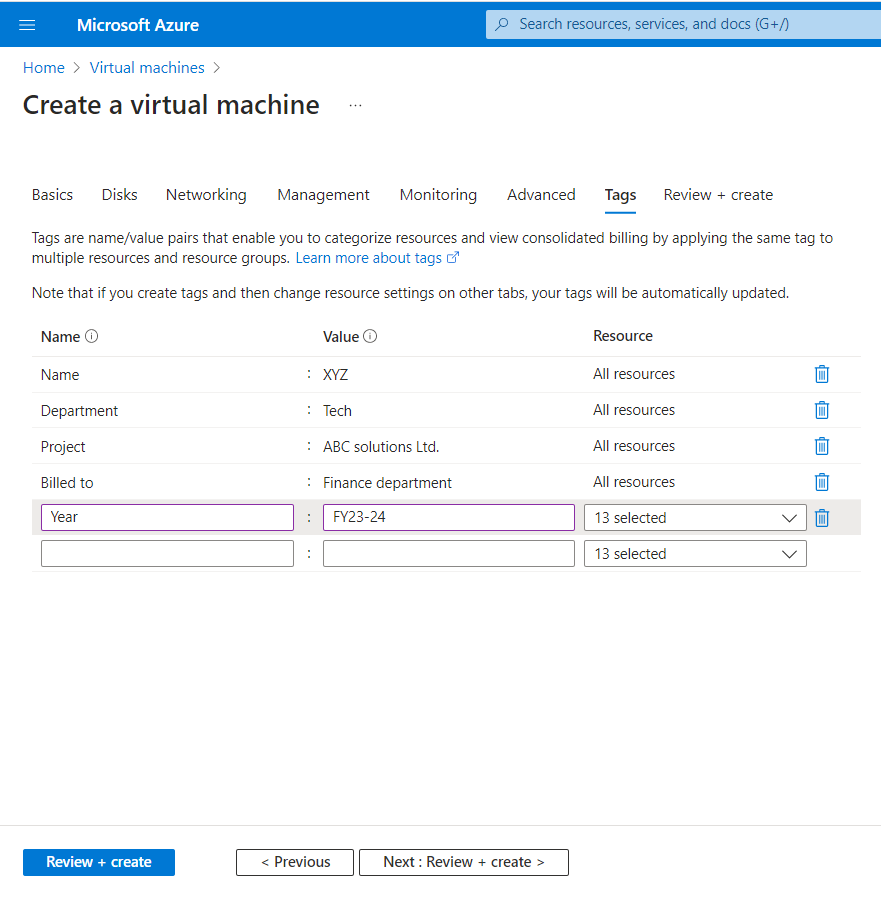
Spot Instances for Virtual Machines
Azure Spot Virtual Machines (VMs) is a purchasing option in Microsoft Azure that allows customers to take advantage of spare compute capacity in Azure data centers at significantly reduced prices. Spot VMs are ideal for workloads with flexible execution times and can handle interruptions gracefully, as they are subject to eviction by Azure.
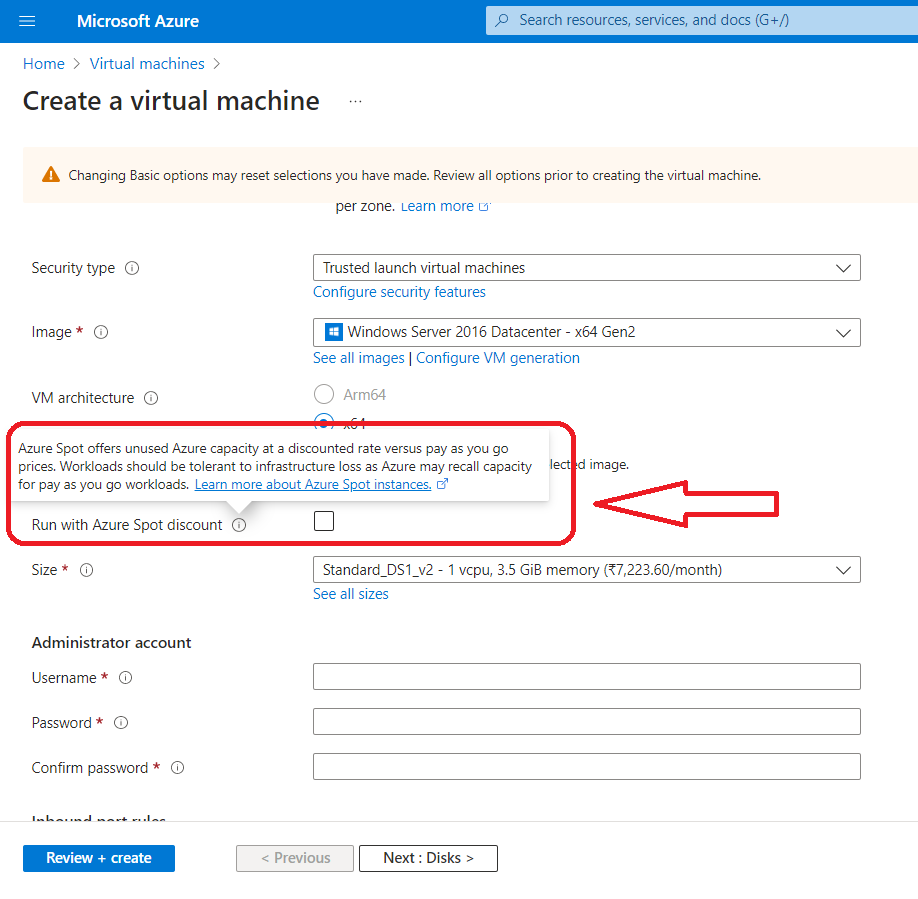
Selecting the right size of VM
Azure virtual machine (VM) sizes are designed to accommodate various workloads and performance requirements. These VM sizes come in different series, each optimized for specific use cases, such as general-purpose computing, memory-intensive applications, compute-intensive workloads, and more. Each VM size within a series offers different combinations of CPU, memory, disk, and network resources. When choosing a VM size, it's important to consider your application's resource requirements, performance expectations, and budget. Azure's sizing options provide flexibility to match your workload's needs while optimizing cost.
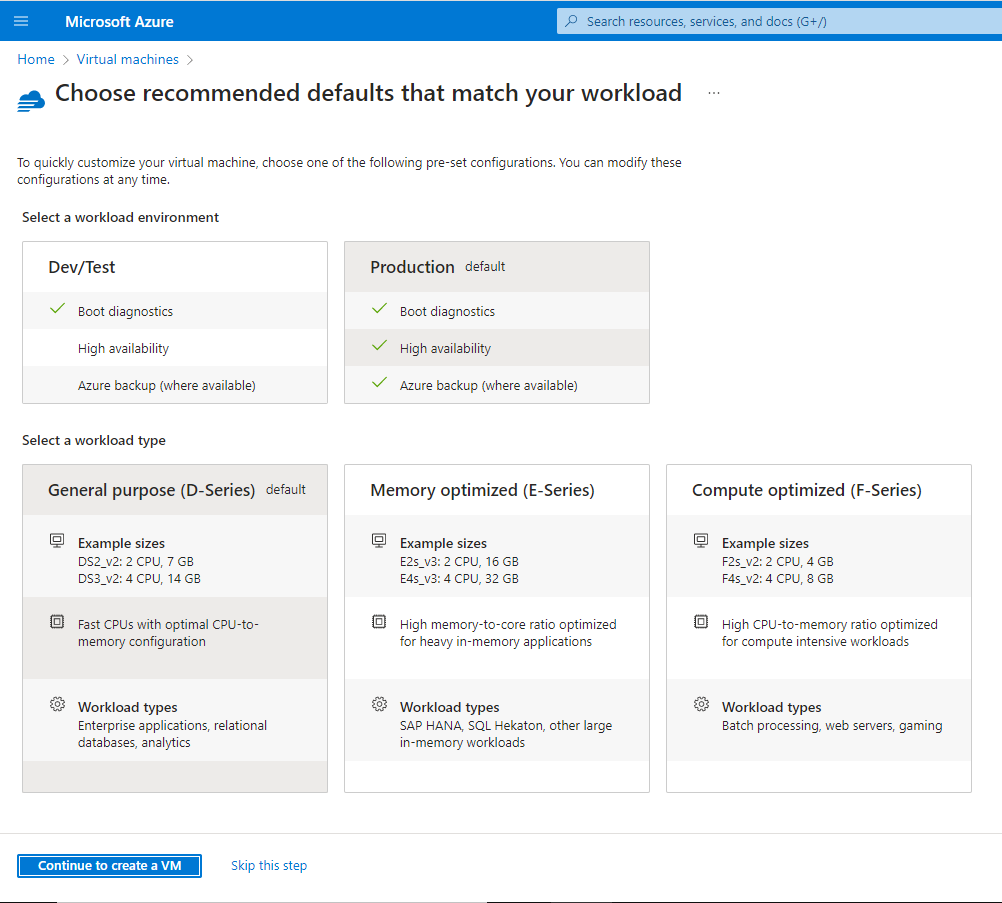
If you are confused about which VM to choose and need help with your cloud migration, please check out our services in Virtual machines listed below:
- SQL Server migration to Azure via VHD image
- Back up your Physical or Virtual Server or Client using Azure Backup
- SQL Server migration via replication to Azure VM to minimize downtime
- Windows Server Migration to Azure from a physical or virtual machine
- Securing your Azure environment and applications
- SQL Server DB migration to SQL Server in Azure VM (with server upgrade)
- SQL Server DB migration to SQL Server in Azure VM (without server upgrade)
- Managed Backup and Backup-Restore
Selecting the correct Data Redundancy in storage account
Selecting the proper replication option for your Azure Storage account can significantly impact your costs and data availability. Azure has many redundancy options for storage, like Locally Redundant Storage (LRS), Zone-Redundant Storage (ZRS), Geo-Redundant Storage (GRS) etc. Choosing the right redundancy level based on your workload's requirements of downtime, availability, data durability etc., can help you optimize costs while ensuring data availability and resilience.
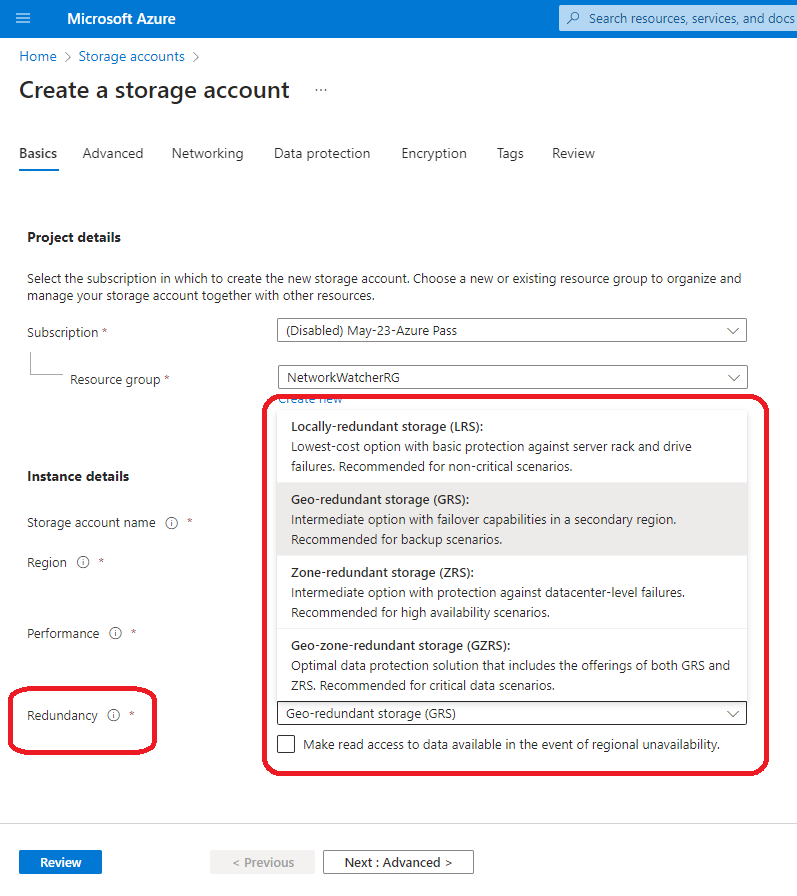
Cost Management by setting up Budgets & alerts
Setting up budgets and alerts in Azure Cost Management allows you to proactively monitor and manage your cloud spending. By defining spending limits (budgets) and configuring alerts, you can gain better control over your costs, avoid unexpected overages etc, and optimize your cloud resources. Here's how you can effectively use budgets and alerts in Azure. You can define the level of budgets like at the subscription level, Resource group level etc. Tagging the resources can give you more detailed information about the cost incurred from resources arranged by tags and hence you can set up budgets effectively.
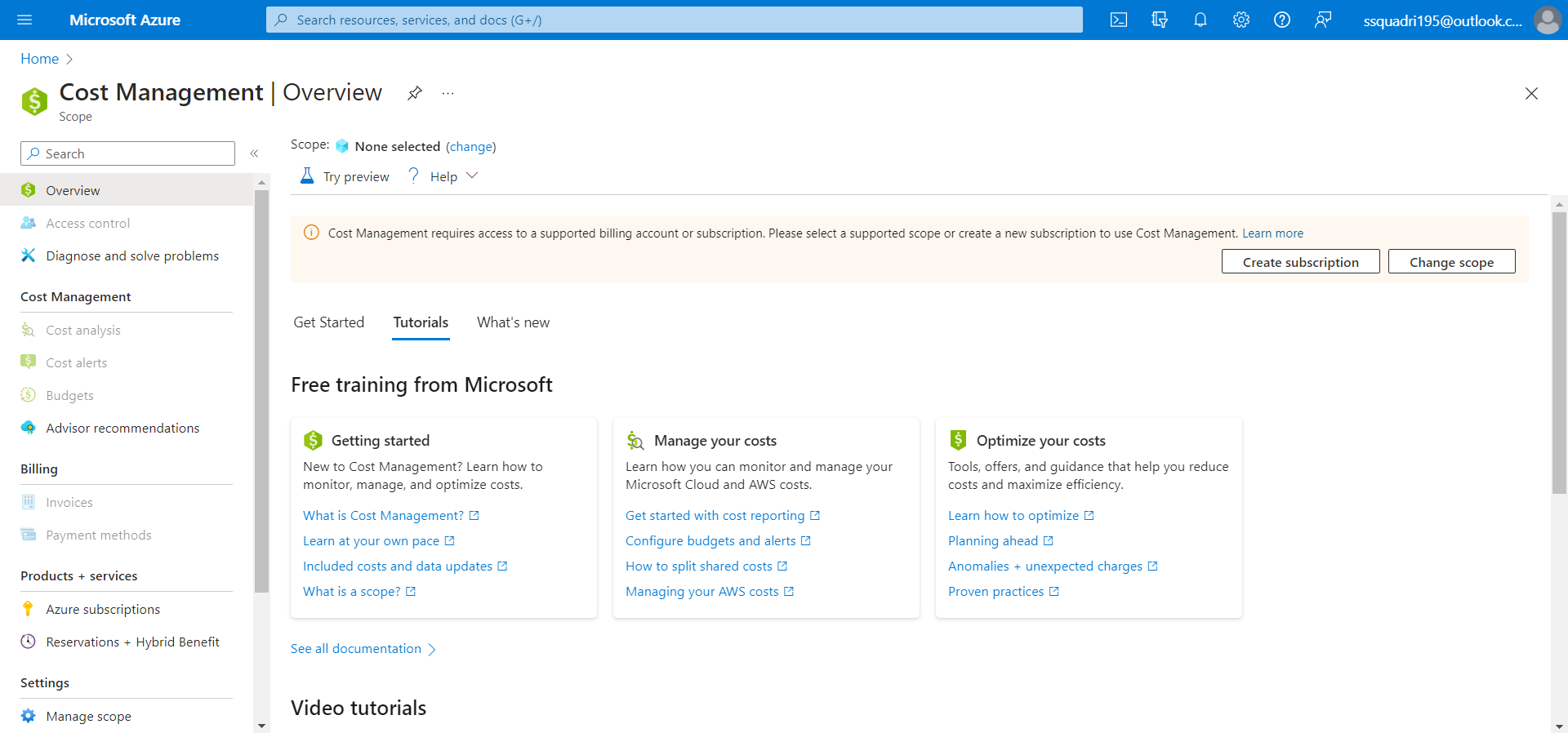
Deleting/Turning OFF the Unused Resources
After identifying unused resources using the above tools and tips, you can either delete or turn them off to minimize consumption. This process in Azure entails recognizing and deactivating resources no longer essential, ultimately trimming costs and refining your cloud setup. It involves suspending VMs when idle, eliminating redundant storage accounts and databases, and discontinuing services lacking purpose. Using of resource tags and inventory analysis will help you identify dormant or underused resources. This approach lets you fine-tune expenses, elevate resource administration, and exclusively pay for essential resources.
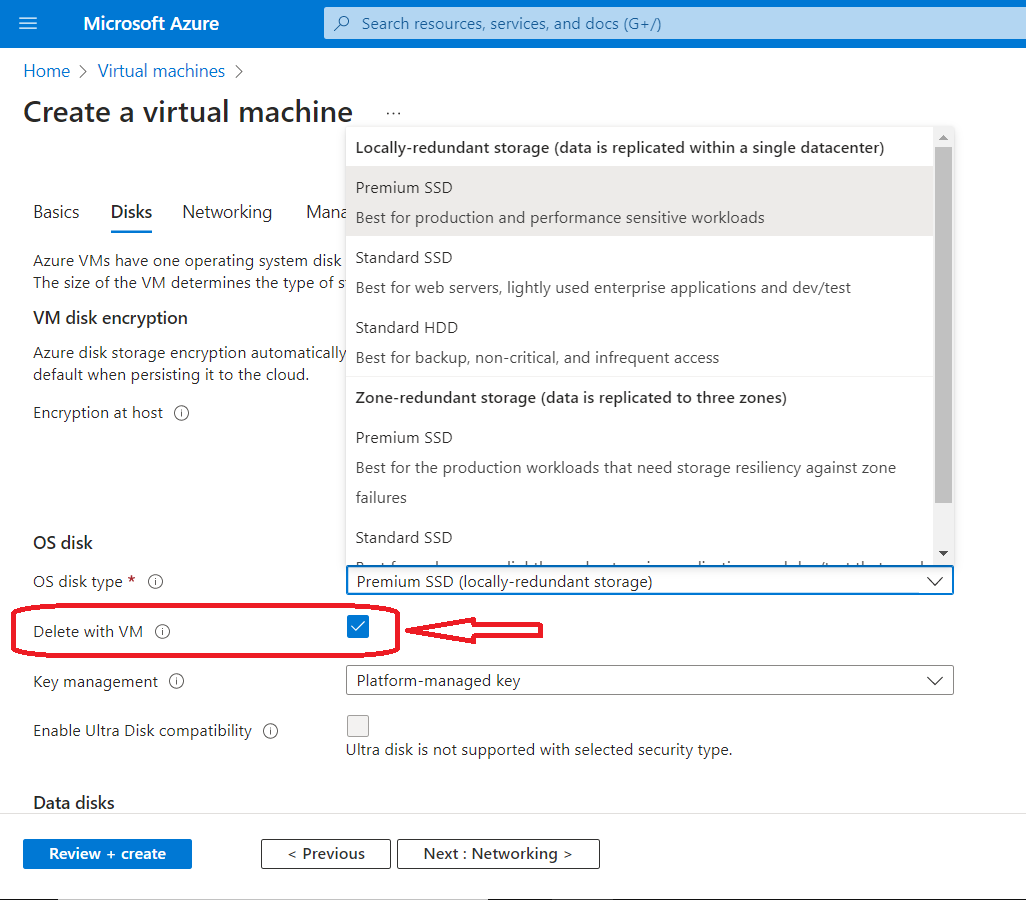
Azure Cost Management is a valuable solution for organizations looking to control their cloud expenses and ensure that they are getting the most value from their Azure investments.
IT Partner team offers Azure performance and cost optimization service to help you keep track of your consumption and maintain control of its complex management. Contact us now if want to know more about Azure Cost Optimization.
Share
2023-08-16