| Long description | This service connects Mailchimp with Microsoft Teams to automate campaign notifications, centralize approvals, and improve marketing collaboration directly within Teams using custom Power Automate workflows. Final pricing and timeline are customized after scoping. |
| Active | 1 |
💬 Connect Mailchimp with Microsoft Teams #
Manage campaign updates and approvals — right where your team works. #
Switching between Mailchimp and Teams delays campaign workflows and creates communication silos.
With IT Partner’s Mailchimp + Microsoft Teams Integration, your team can:
- Receive campaign status updates and alerts directly in Teams channels
- Trigger Mailchimp workflows from Teams messages using Power Automate (custom-built)
- Collaborate on campaign assets in real-time without switching apps
🔗 What This Integration Does #
We connect Microsoft Teams with Mailchimp to enable:
- Automated campaign notifications in Teams channels using Power Automate
- Approval workflows triggered via actionable Teams messages that update Mailchimp using API
- Teams alerts for Mailchimp campaign scheduling, sends, or status changes (delivered with a short delay)
- Quick campaign discussions directly in Teams, linked to Mailchimp activities
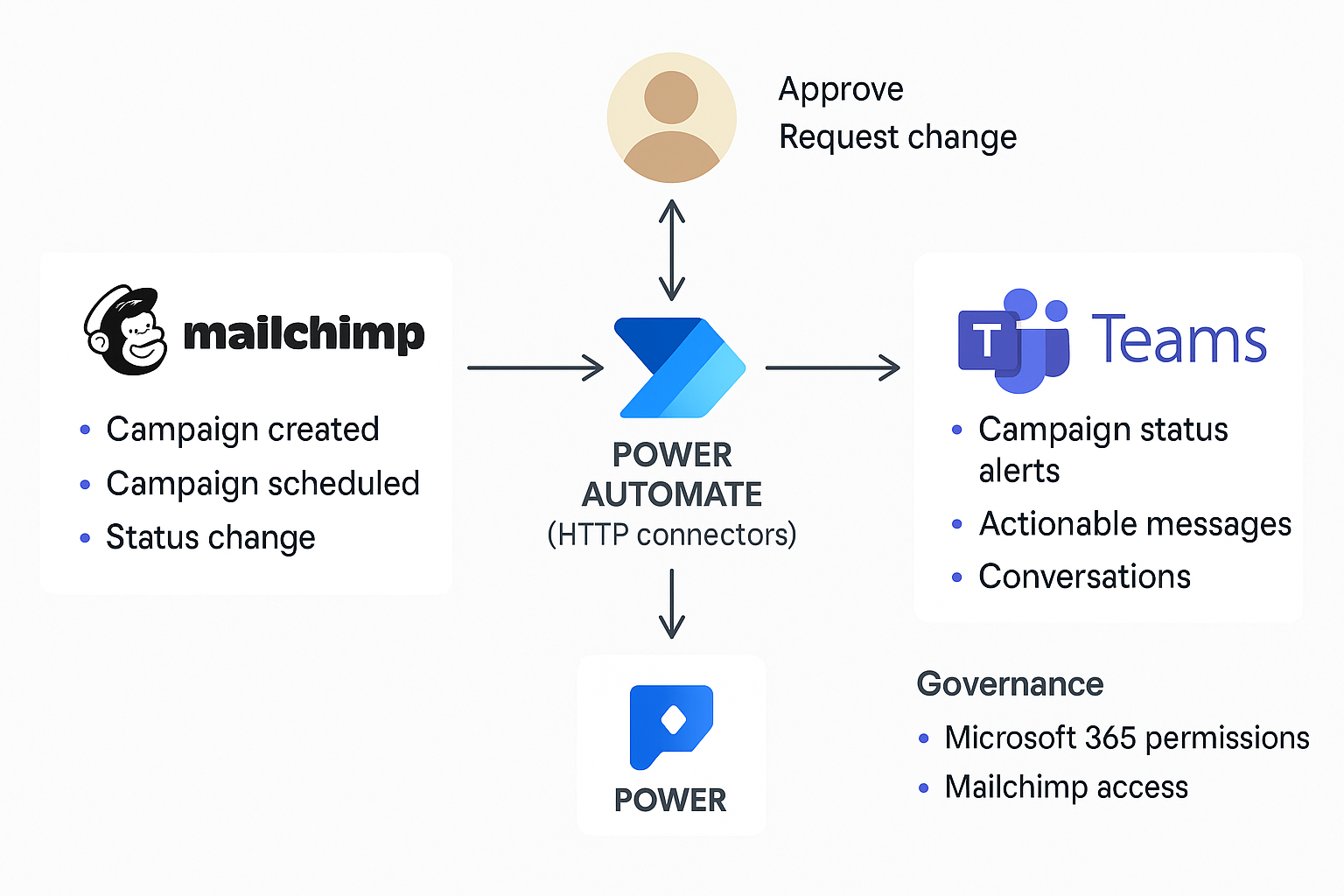
💡 Why It Matters #
Without integration:
- Campaign updates get buried in inboxes
- Approval delays cause missed launch windows
- Manual cross-platform tracking wastes time
With integration:
- ✅ Centralize campaign updates in Teams
- ✅ Trigger Mailchimp actions using structured Teams message workflows
- ✅ Streamline collaboration for marketing and management teams
🚀 Key Benefits #
- Real-time campaign visibility in Microsoft Teams (with slight API delay)
- Faster approvals using actionable Teams messages via Power Automate
- Reduce email clutter by moving campaign alerts into Teams
- Simplify cross-platform collaboration for marketing teams
- Custom automation via Power Automate to extend Mailchimp’s functionality

⚙️ How It Works #
- Build custom Power Automate flows to connect Mailchimp with Teams using HTTP connectors
- Set up Teams channels for campaign notifications and approvals
- Send actionable messages in Teams that trigger Mailchimp API updates when approved
- Automate Mailchimp status updates to Teams channels when campaigns are scheduled or sent (with API polling)
Technical Notes:
- Mailchimp does not offer a native Teams connector; integration is built via Power Automate using HTTP calls to the Mailchimp Marketing API
- Notifications and status updates may have a 1-5 minute delay based on API polling intervals
- Mailchimp and Teams file storage remain separate; Teams assets stay in SharePoint/OneDrive
- Requires Power Automate Premium for Mailchimp API connectivity
🎯 Who's This For? #
- Teams using both Mailchimp and Microsoft Teams daily
- Marketing managers needing real-time campaign visibility
- IT admins streamlining multi-tool governance (Azure AD + Mailchimp Enterprise)
- Remote teams improving campaign collaboration

🏆 Why Choose IT Partner LLC #
- Microsoft Solutions Partner
- Mailchimp API Expertise
- Security-conscious design — aligned with Microsoft 365 governance
- Ongoing support to scale and optimize your integration

💬 What's Next? #
Let's schedule a short call to understand your Mailchimp setup and show you how this integration can simplify your campaign management.

