| Long description | This service connects Mailchimp with Microsoft Power Automate to automate marketing workflows across 200+ apps using API-based flows. Final pricing and timeline are customized after scoping. |
| Active | 1 |
⚡ Supercharge Mailchimp with Microsoft Power Automate #
Automate campaign workflows with API-safe design. #
Manual marketing processes between Mailchimp and other apps create bottlenecks and communication gaps.
With IT Partner's Mailchimp + Power Automate Integration, your team can:
- Automate campaign triggers from emails, CRM updates, and form submissions
- Sync subscriber data from Microsoft 365 apps with API-compliant flows
- Build custom notifications and approval workflows using HTTP-based Mailchimp API calls
🔗 What This Integration Does #
We connect Mailchimp with Microsoft Power Automate to:
- Trigger workflows based on Mailchimp webhooks or API polling (webhooks preferred for near real-time updates)
- Push data to Mailchimp from SharePoint, Outlook, Excel, or Dynamics 365
- Handle API errors and rate limits using retry policies, backoff timing, and batching
- Automate campaign status alerts and subscriber list updates across 200+ connected apps
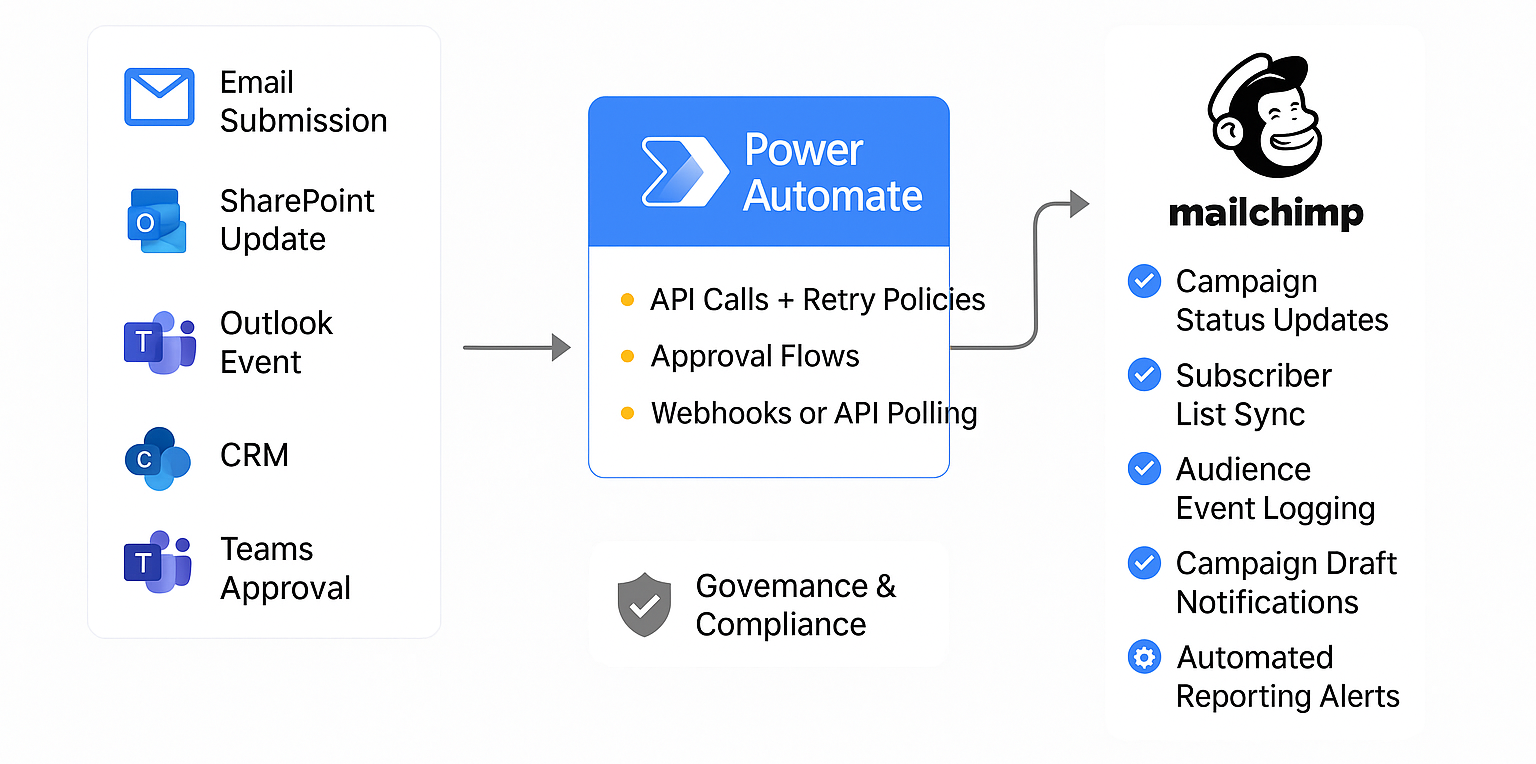
💡 Why It Matters #
Without automation:
- Manual campaign management slows marketing teams
- Disconnected systems increase the risk of outdated lists and approvals
- No error handling causes missed updates and failed syncs
With our solution:
- ✅ Optimized Power Automate flows using API-safe HTTP connectors
- ✅ Reliable subscriber sync with retry logic and rate limit management
- ✅ Real-time or near real-time alerts via webhooks or scheduled polling
🚀 Key Benefits #
- Connect to 200+ apps using Power Automate’s extensive connector library
- Automate subscriber imports, campaign approvals, and reporting
- Handle errors gracefully with automatic retries and logging
- Ensure GDPR-compliant workflows using Power Automate or Azure Logic Apps
- Get notified instantly of Mailchimp events like unsubscribes, bounces, or list updates via webhooks

Before: Manual workflows. After: Automated campaign sync.
⚙️ How It Works #
- Process audit to map Mailchimp API usage, rate limits, and webhook availability
- Build optimized flows using:
- Power Automate with HTTP connectors (Premium required)
- Batch processing to respect API limits
- Error handling, retries, and logging
- Deploy and monitor for:
- API throttling
- Authentication token management
- Webhook event tracking
Common workflow examples:
- Email form submission → Mailchimp subscriber update
- CRM change → Mailchimp list assignment
- SharePoint update → Mailchimp campaign draft notification
- Approval workflows using Microsoft Teams with Power Automate
⚙️ Requirements:
- Mailchimp Standard or Premium for webhook access
- Power Automate Premium for HTTP connectors
⚠️ Technical Constraints:
- API Limits: Mailchimp typically allows ~10 API requests per second
- Polling intervals: Non-webhook events may have a 1-5 minute sync delay
- File management: Mailchimp campaigns reference external URLs; files are not stored in Mailchimp
- Two-way sync: Requires custom development to fully synchronize external systems with Mailchimp
🎯 Who's This For? #
- Marketing teams automating cross-platform campaigns
- IT admins integrating Mailchimp with Microsoft 365 tools
- Compliance teams managing GDPR-ready marketing operations
- Ops managers automating high-volume subscriber updates

🏆 Why Choose IT Partner LLC #
- Microsoft Power Platform certified experts
- Mailchimp API specialists with complex automation experience
- Security-first workflows aligned with Microsoft 365 and GDPR best practices
- End-to-end delivery: consultation → build → deploy → training

💬 What's Next? #
Let's explore how we can save your marketing team time and improve your campaign reliability with this integration.

