| Long description | This service integrates Mailchimp with Microsoft Outlook Calendar to automate campaign scheduling, streamline marketing timelines, and provide a unified view of deadlines and launch dates. Final pricing and timeline are customized after scoping. |
| Active | 1 |
📅 IT Partner's Mailchimp + Microsoft Outlook Calendar Integration #
Keep your marketing campaigns and calendar in perfect sync. #
Managing Mailchimp campaigns without calendar visibility can cause launch delays, miscommunication, and last-minute rescheduling.
With IT Partner’s Mailchimp + Microsoft Outlook Calendar Integration, your campaign timelines, approval checkpoints, and send dates are visible where your team works—inside Outlook Calendar.
🔗 What This Integration Does #
We integrate Microsoft Outlook Calendar (via Microsoft 365) with Mailchimp, so that:
- Mailchimp campaign schedules and key dates appear in Outlook Calendar via iCal feed (one-way sync from Mailchimp)
- Outlook calendar events can trigger Mailchimp campaign workflows via Power Automate (custom flow required)
- Calendar reminders are automatically sent for upcoming campaign approvals and deadlines
- Outlook calendar events can trigger status updates in Mailchimp via API using Power Automate (not a native sync)
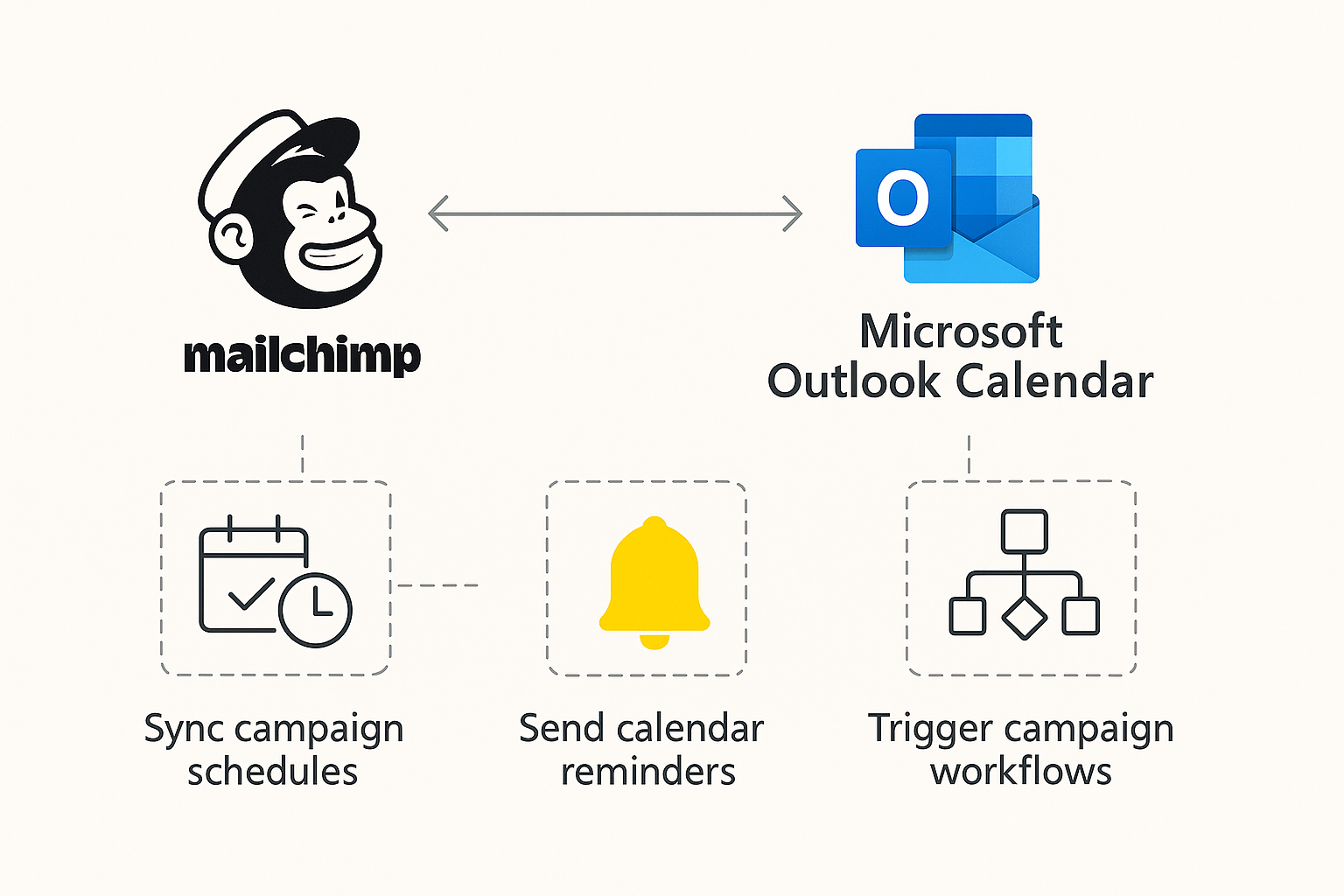
📌 Why It Matters #
Without calendar integration:
- Marketing teams manually track send dates and campaign approvals
- Delays happen due to missed deadlines and poor coordination
- Campaign calendars become disconnected from day-to-day operations
With this integration:
- ✅ Mailchimp campaign dates automatically appear in Outlook Calendar
- ✅ Outlook calendar events can initiate approval workflows and Mailchimp updates using Power Automate
- ✅ Campaign teams receive automated calendar reminders for key milestones
🚀 Key Benefits #
- Synchronize marketing timelines with team calendars (one-way sync from Mailchimp to Outlook)
- Improve visibility for launch dates and campaign schedules
- Automate calendar-based campaign notifications and approval triggers via Power Automate
- Reduce scheduling errors and manual follow-ups
- Enable proactive campaign planning directly from Outlook

⚙️ How It Works #
- Connect Mailchimp to Microsoft Outlook Calendar using iCal feeds (Mailchimp → Outlook, one-way subscription)
- Set up Power Automate flows to use Outlook calendar events as triggers for Mailchimp workflows
- Design structured flows to enable approvals, status updates, or notifications based on calendar activity
- Set filters to control which campaigns, dates, and reminders are included
- Optional: Build complex multi-step approval and scheduling workflows using Power Automate or Azure Logic Apps
Behind the scenes:
- Microsoft Graph API is used to access and manage Outlook Calendar events
- Mailchimp Marketing API is used to track campaigns, update statuses, and manage scheduling
- Power Automate or Azure Logic Apps are required for calendar-triggered workflow execution
Note: Mailchimp’s iCal feed syncs only one way (Mailchimp → Outlook). Outlook calendar edits or updates do not sync back to Mailchimp unless explicitly configured using Power Automate custom flows.
🎯 Who Should Use This? #
- Marketing teams using Mailchimp + Outlook Calendar
- Agencies managing multi-channel, multi-campaign schedules
- Companies needing real-time calendar alignment for marketing operations

🏆 Why Choose IT Partner LLC #
- Microsoft Solutions Partner
- Mailchimp API Expertise
- Specialists in marketing workflow automation and calendar syncing
- Full-service delivery: consultation → integration → training → support

💬 What's Next? #
Let’s explore how this integration can improve your campaign coordination and save your team valuable time.

