How to upgrade and activate an existing installation of Windows 10 Pro to Windows 10 Enterprise E3/E5 purchased as a subscription in CSP channel
#windows 10, #windows 10 activate, #windows 10 update
We have prepared instructions for setting up your CSP subscription account in your current Windows installation.
Click the Windows logo, then the Settings icon.
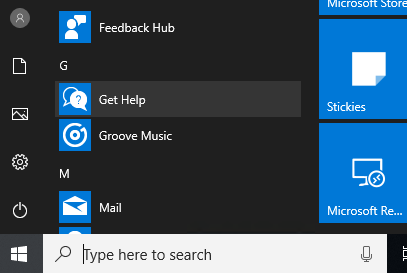
In Settings, go to Accounts.
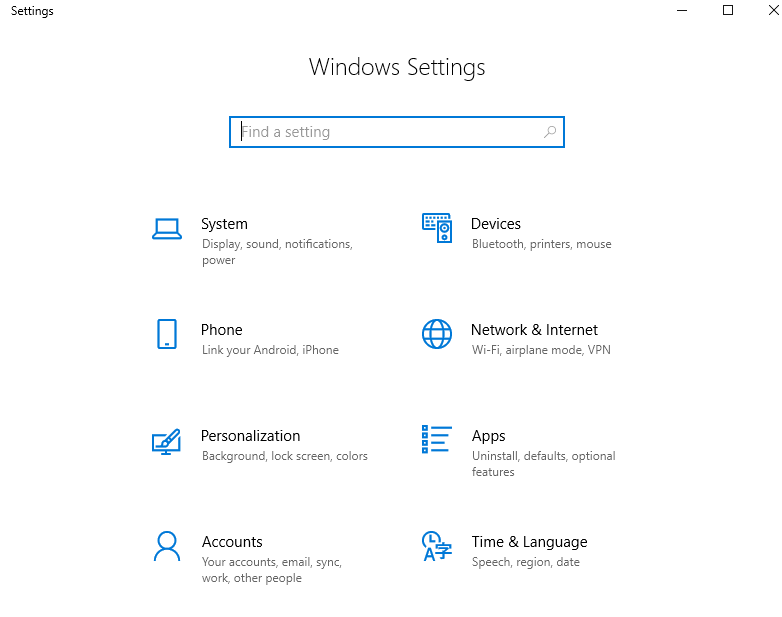
Click Access work or school> Connect.
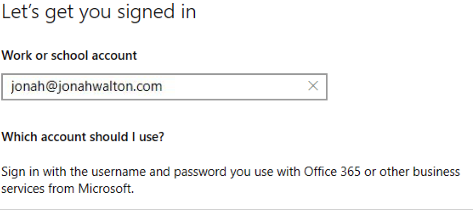
On the Set up a work or school account dialog box, under Alternate actions, choose Join this device to Azure Active Directory(Required!).
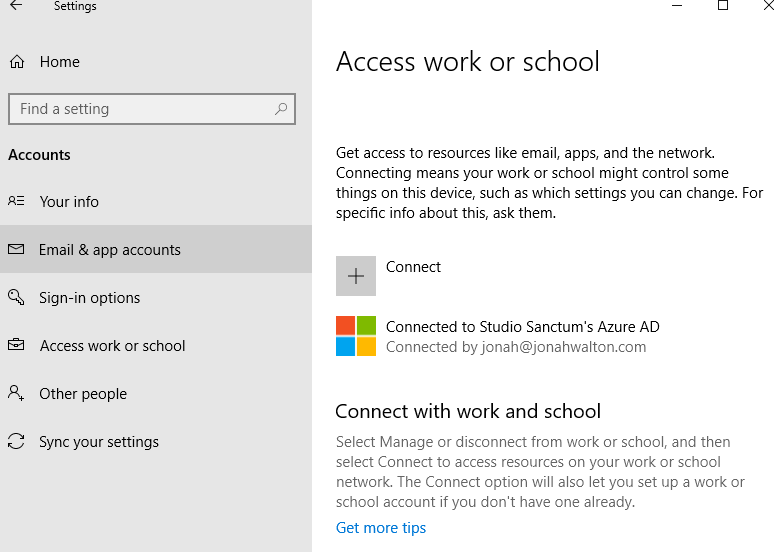
On the Let's get you signed in page, enter your work or school account > Next.
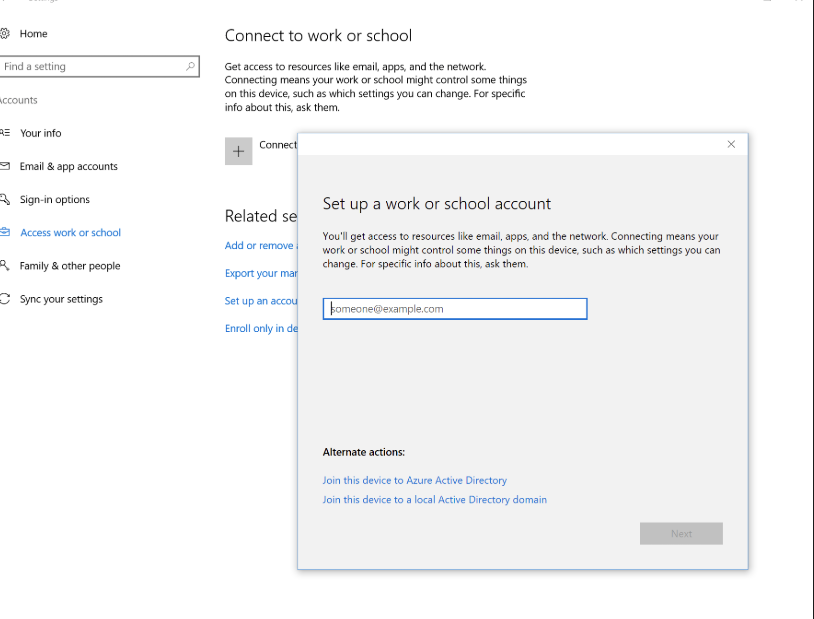
On the Enter password page, enter your password > Sign in.
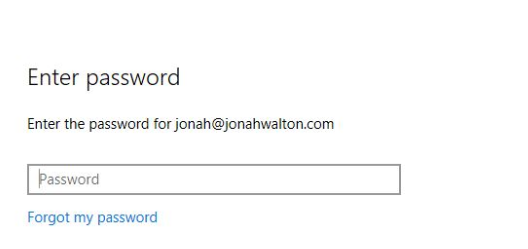
On the Make sure this is your organization page, verify that the information is correct, and click Join.
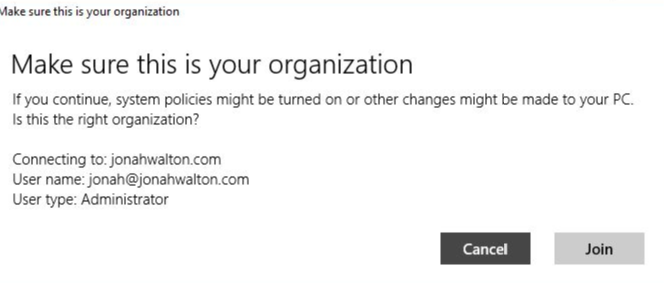
After the reboot, select "Other User" and enter your account in Microsoft 365.
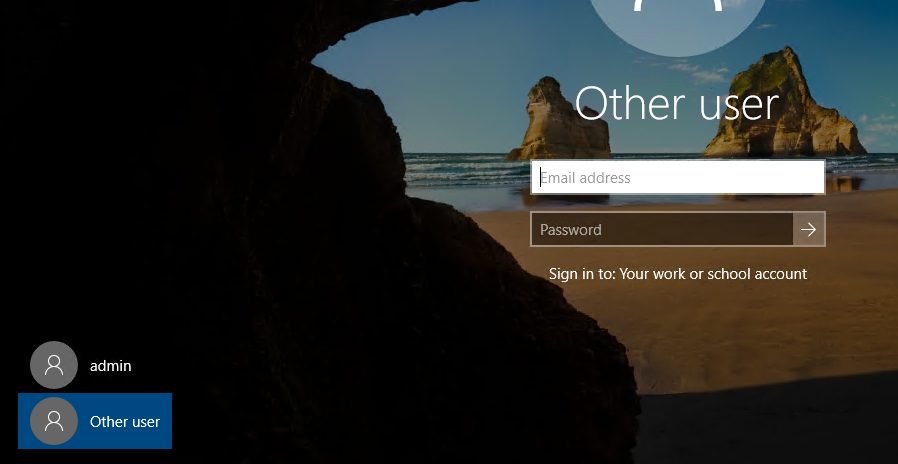
Done!
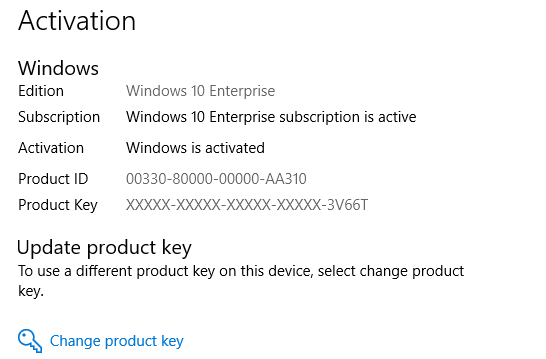
Share
2018-08-29