IT Partner/
faq/
How to install and activate a Windows 10 Enterprise E3/E5 CSP subscription (fresh install)
How to install and activate a Windows 10 Enterprise E3/E5 CSP subscription (fresh install)
#windows 10, #windows 10 activate, #windows 10 update
We have prepared instructions for setting up your CSP subscription account when Windows has a fresh installation.
Go through Windows 10 device setup until you get to the How would you like to set up? page and choose Set up for an organization.

Enter your username and click Next
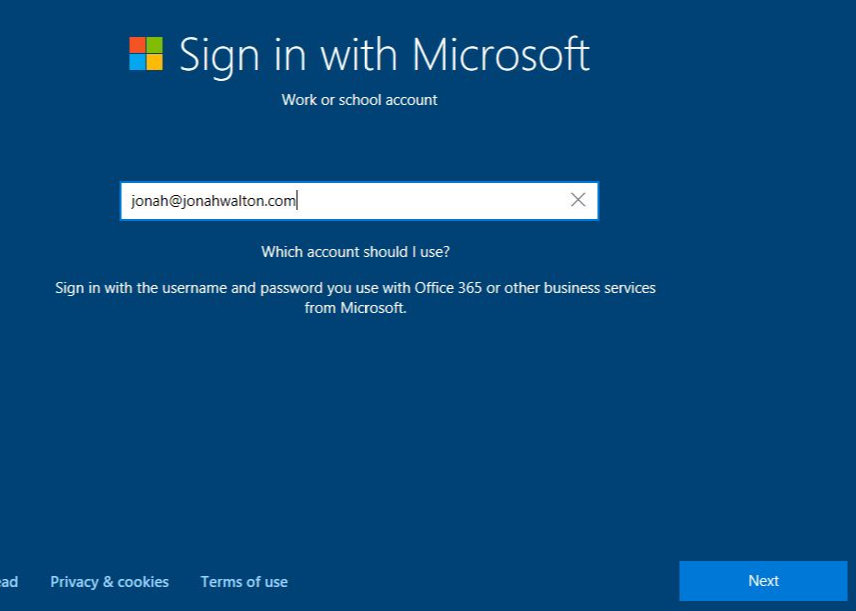
Enter your password and click Next
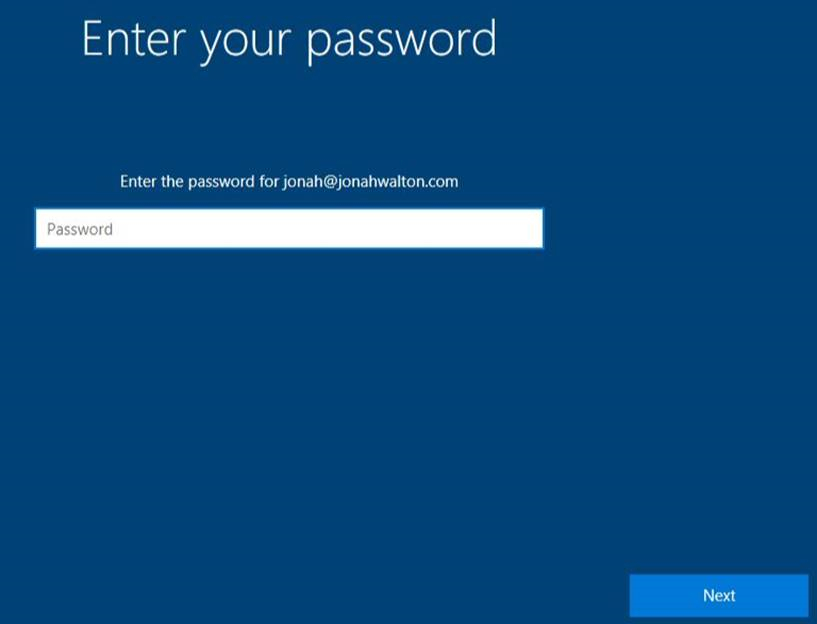
Well done! This completes Windows 10 device setup.
The first time you sign in, you will be prompted to log in to your Microsoft 365 account.

Share
2018-08-29
To top