IT Partner/
faq/
How to find your Microsoft 365 default domain name
How to find your Microsoft 365 default domain name
- Please log in to your Microsoft 365 Admin Center using your Global Administrator credentials.
- Under Settings click on Domains (or just click here).
- Look for the domain name marked (Default) in the Domain name column. This is your default domain name for your Microsoft 365 tenant. It may or may not be the same as your Microsoft 365 tenant name.
Check the screenshot below.
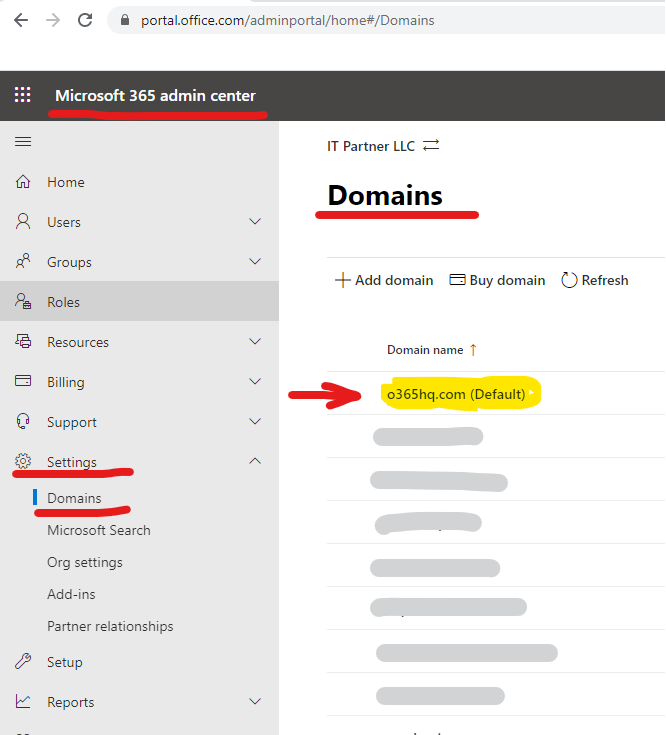
Share
2018-07-10
To top