Zero-Trust Network Security – trust but verify!
#advanced threat protection, #cloud security, #microsoft 365, #microsoft azure, #office 365
Perimeter-based networks protected by a firewall are familiar to anyone because they were so common. But the key word is “were,” because they are outdated now. They function assuming that machines and users within a perimeter are reliable – but it actually never was the case, and it doesn't apply to modern reality when Bring your own device (BOYD) and Bring your own cloud (BYOC) trends are in place, and cybercriminals are getting more sophisticated than ever before. The previous generation of networks cannot accommodate modern workstyles and cannot perform their main role of protecting data, as when the cybercriminals compromise even one endpoint within a perimeter, they can laterally move there to extract sensitive business data.
The limitations of this model were improved in an alternative IT security architecture called zero-trust. It relies on the idea that all your resources are accessible on the open Internet and to avoid a breach, you should verify everything using both device and user claims. The control plane of this model is the user's identity.
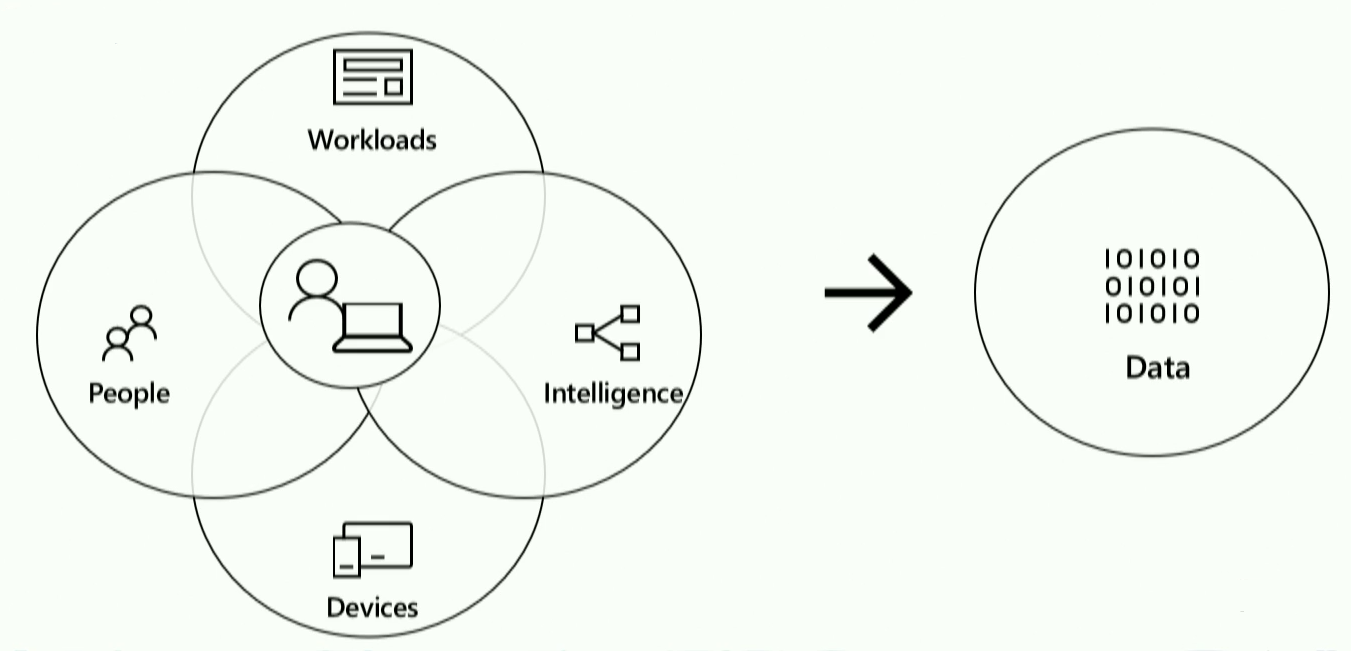
This model protects the data in three ways:
- at the point the access to the data there is a plethora of things you can learn, like who the users are, what roles they are in, what their normal behavior patterns are, what their expected application usage is, based on who they are in the company etc.
- on the device (when it is verified, if it is pin-locked, encrypted, secure, and compliant)
- secure in transit as the data flows
Every sector contains specific recommendations that can enhance your security.
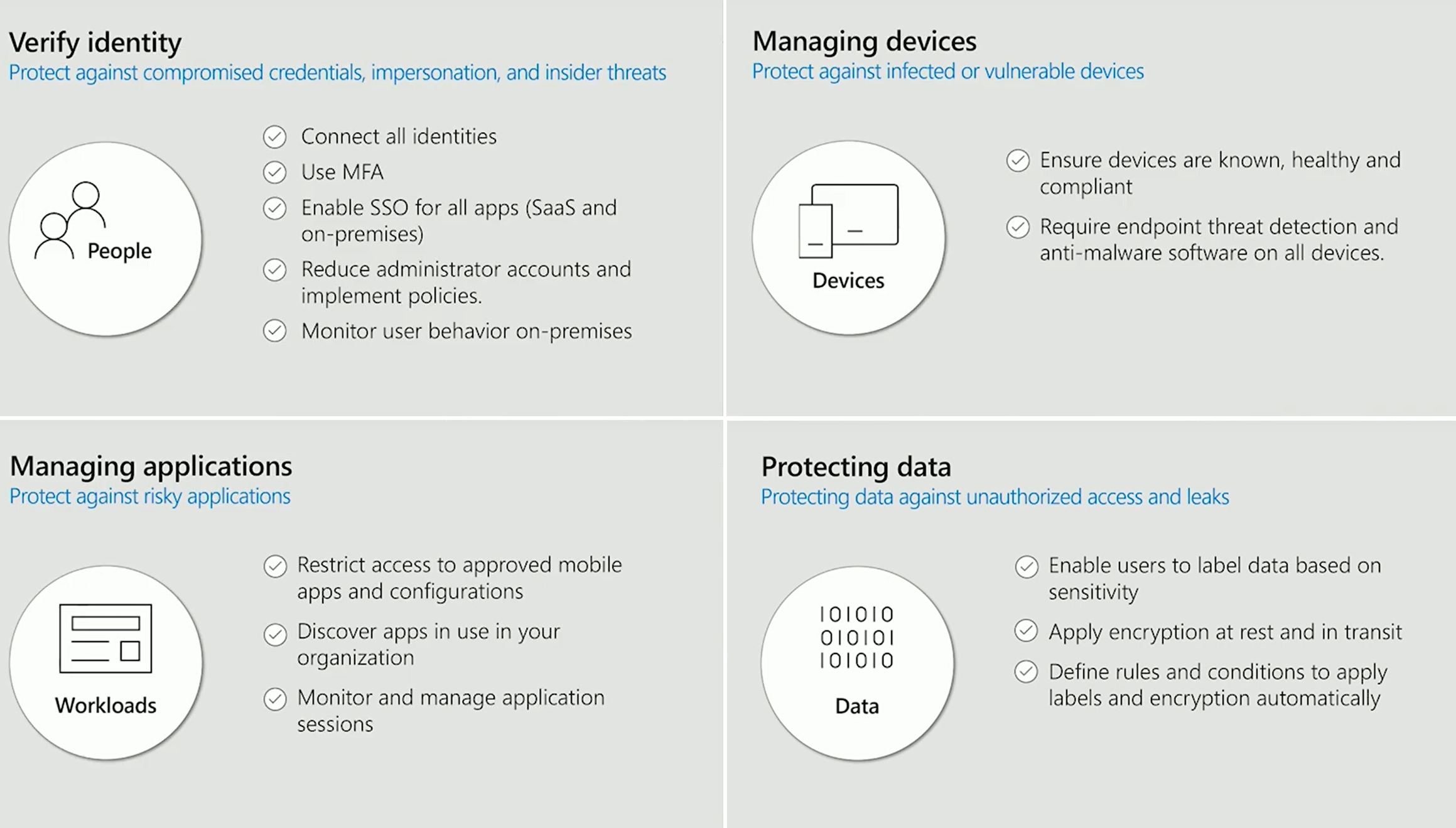
One sector that is missing is intelligence, and it deserves special attention. On the identity protection side alone, Microsoft's team is evaluating 18 billion log-ins a day, processing something like 40 terabytes of data through the machine learning systems every day. It's a volume of data that's hard to replicate, and the intelligence brings a prominent advantage. The intelligent security graph bringing those things together helps you understand where the threats are and what you should and shouldn't allow.
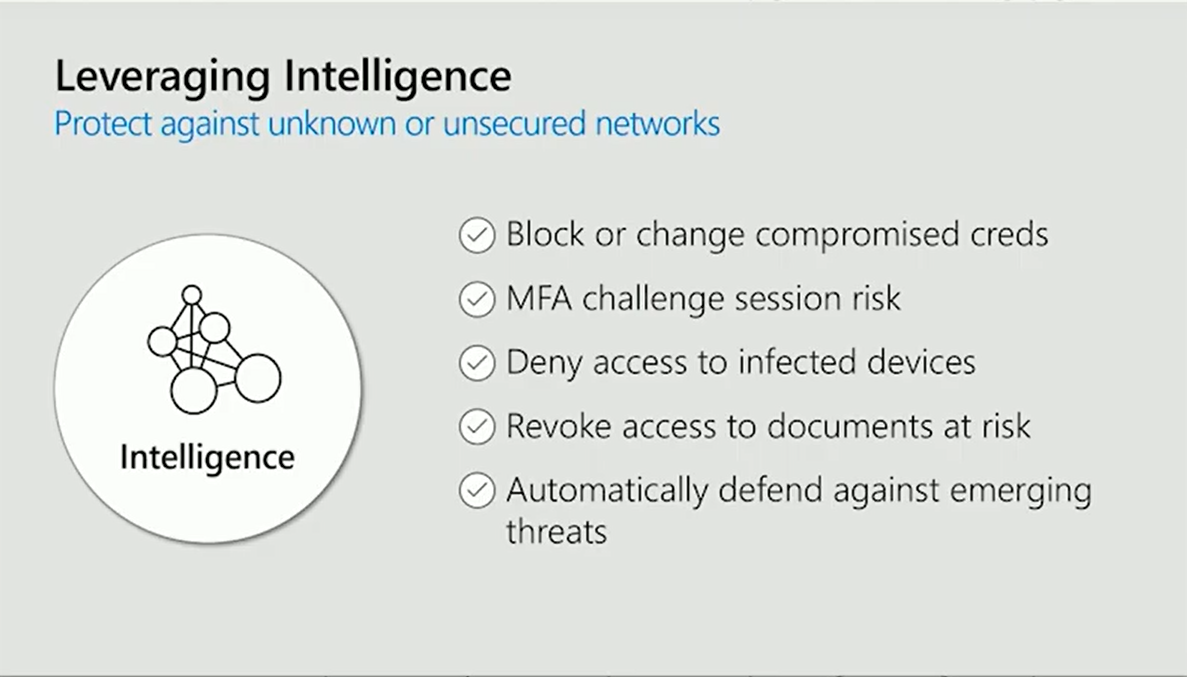
This information is pulled together to provide the continuous verification process called conditional access. It is built around the idea of moving to a world of mobility; mobile devices and networks that may be everywhere, say, in conference centers, and apps that are hosted in the cloud on infrastructure you didn't buy or deploy and that you didn't write the code for. Conditional access is a secure starting point to get control in this environment, and it comprises conditions and controls where conditions play the role of policy selector.
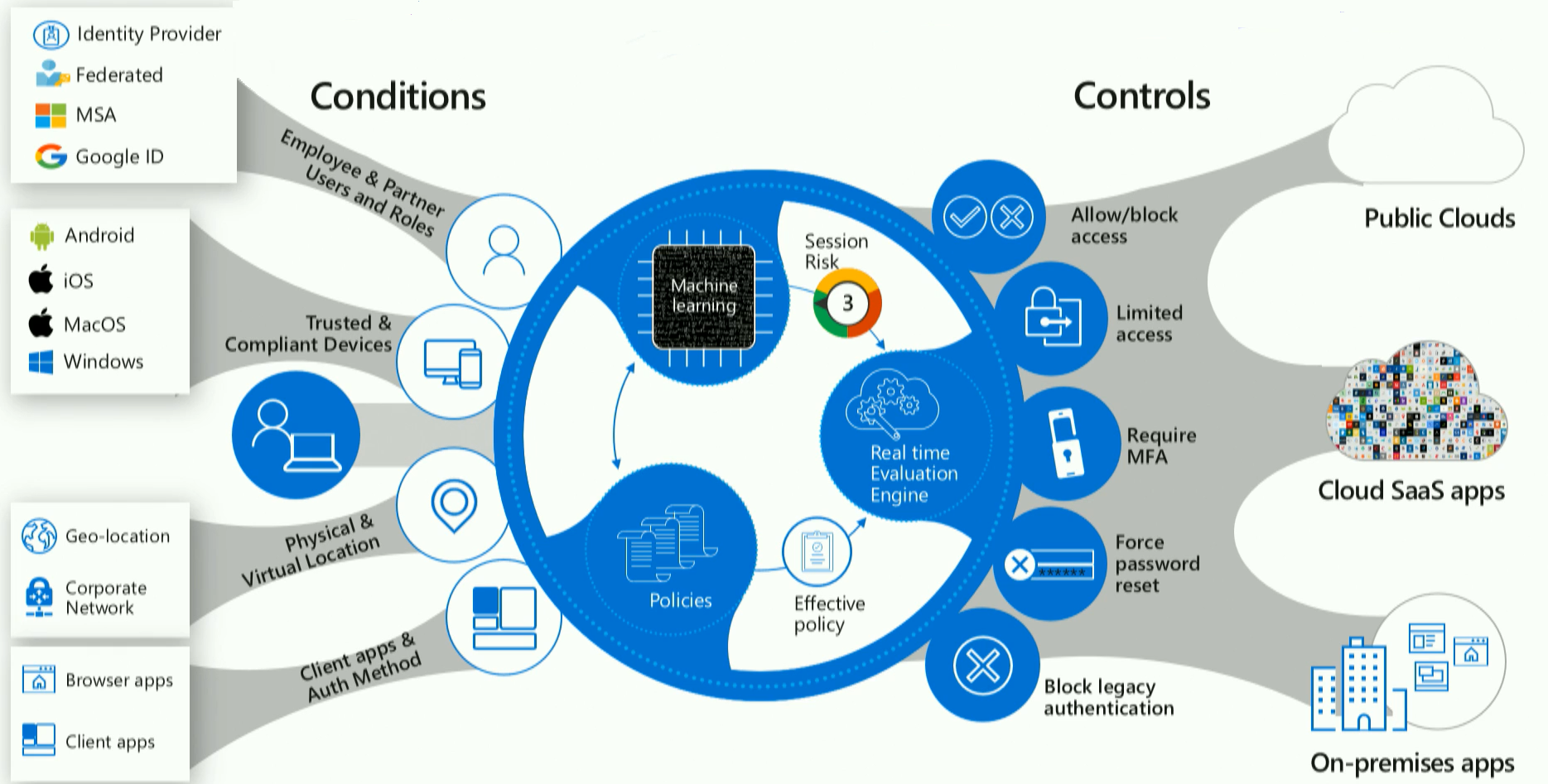
From this mind-blowing picture, you can see that thanks to conditional access, every user is checked because nobody can be trusted. During every log-in, your fine-tuned security system can detect a bunch of observables, like the kind of user; is he/she coming in from a particular network or not; is he/she coming in on a particular type of device, or app; what's the user's physical location; and etc.
The second piece of information to intersect is the history of the users' log-in, like what have they done before; if that IP is an IP they have been on before; is that device a device they have been on before; is this a time of day they normally go to the service. All that information filters in, becoming part of the session risk.
The third thing requested to filter in is the environment, telling things like, is this device currently on a botnet; is this IP address one that's currently involved in an active attack against the system; etc.
Evaluating the user's log-in activity, the history of the user and the environment, a zero-trust network will choose what policy to apply depending on what things have happened, meaning what conditions it observed.
The other part of the model is built around the concept of control. You can imagine control as a place, where a client is sent to get a claim for more information so the log-in activity could be finished. For example, you attempt to log in, the system looks at the way that you are logging in, it looks at the claims you are carrying and decides if it needs more information, and if it does, you are sent away for more.
So, on the one hand -- conditions. On the other hand -- claims give you a ton of power. In addition to just granting or denying access, the system can do something fairly cool, which is to decorate the ticket it is issuing with instructions to the relying party. The best example of this is with SharePoint. The system can send them an instruction that states -- given the nuances of the session, the download is restricted by the admin. This is an "upgrade" of conditional access when the system not only expresses whether you should be issued a ticket, but the conditions of the issuance of that ticket.
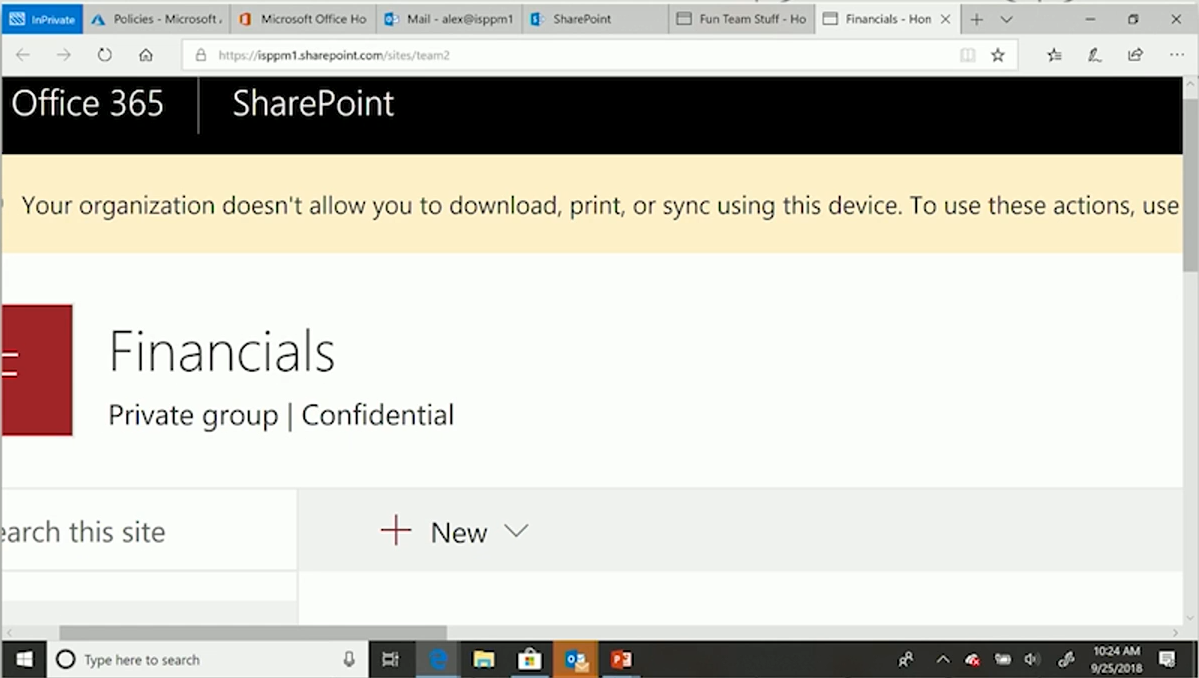
This extended kind of conditional access is expanding on an ongoing basis, though so far it is only present with SharePoint and Outlook web access. These restrictions prevent data from flowing onto a device that you haven't managed or in a situation you don't like -- this is the hub of the control surface.
The components of the new security architecture
- Identity provider (like AAD) to keep an eye on users and their details.
- Device directory to monitor if the machines are managed and healthy.
- Policy evaluation service to check if you comply with the rules introduced by admin every time you log in with your identity and your device.
- Access proxy, which decides if the user can be admitted to a resource or not considering the signals from the services we have mentioned.
- Anomaly detection to recognize anomalies at scale and act accordingly to the controls implemented.
How do you start with zero-trust architecture?
To move one step closer to this new network architecture, you should start with asking questions about your environment. The thorough estimation will help you understand:
- persona of the users (whether they are executives, firstline, help desk or retail workers),
- apps they are accessing (like mail or some LOB apps)
- the way they are doing it (through VPN, another zero-trust solution, is it obligatory to be on-premises to get access).
Surely you will need time to figure out all the answers, but this information will help you lay down conditions to access a corporate resource. Based on these conditions, you can then apply controls, which look like an if-then statement. For example, if you come from an unmanaged device, should you be prompted to enroll your device in MDM or be challenged with MFA; if your identity is for sale on the public Internet, should you be forced to password reset or just be denied access? Creating a policy, you answer all these questions and define the controls for every condition.
Conclusion
The old model of a perimeter-based network was very restricted, but it still wasn't very safe. One thing it allowed you to do was to deceive yourself that everything was cool because once you are on the network, it's fine. This model also limited the flexibility of employees, as they were stuck in one location. In this light, the benefits of the zero-trust model are obvious -- you not only secure your resources and prevent compromised identities and non-managed devices from entering your network, but you can reach new heights of productivity as users are able to work however they want, where they want, and when they want.
Share
2019-04-29