What is GDPR and how is it related to you?
As the new technologies evolve and in the online-first world we migrate our lives to the web, legislation appears to protect the individual's privacy as they share sensitive personal data on the Internet. Obviously, that’s great, but it implies profound changes in the IT infrastructure of every organization dealing with personally identifiable information (PII). Let’s take this challenge and find out what pitfalls you may face trying to meet GDPR demands.
What is GDPR?
The General Data Protection Regulation (GDPR), to those of you who don't know, is a European Union law that applies to companies dealing with PII of EU residents.
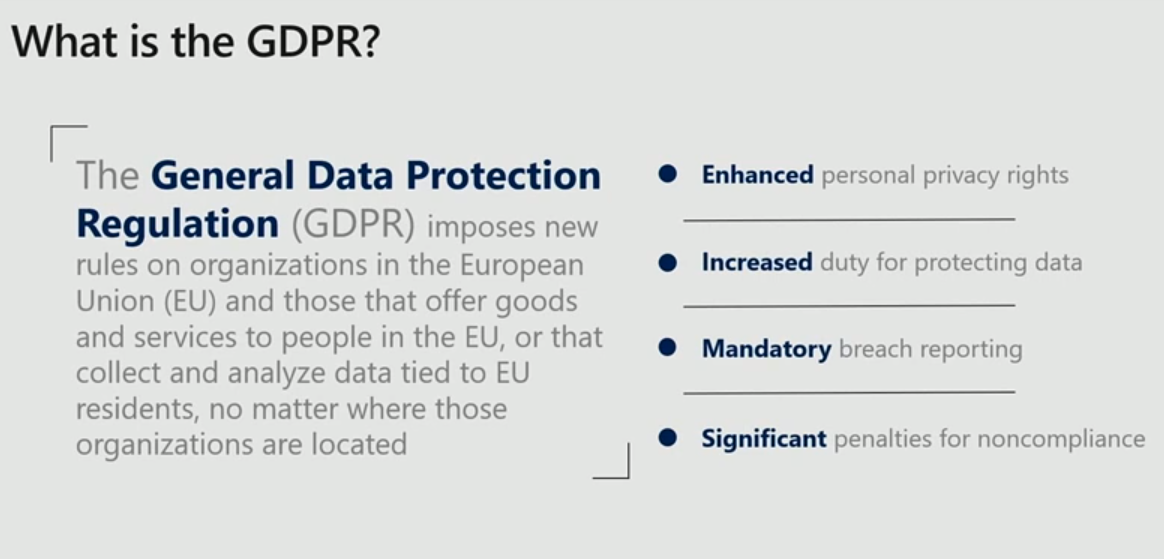
The key takeaways from the picture above are that it has improved privacy rights and more responsibility for data security. There are mandatory breach requirements, so if you're in the US, that's already pretty familiar to you because almost all states already have data breach reporting requirements. There are also significant penalties for noncompliance -- it can be up to 4 percent of your annual revenue for the worst-case scenario.
What does that mean to your organization?
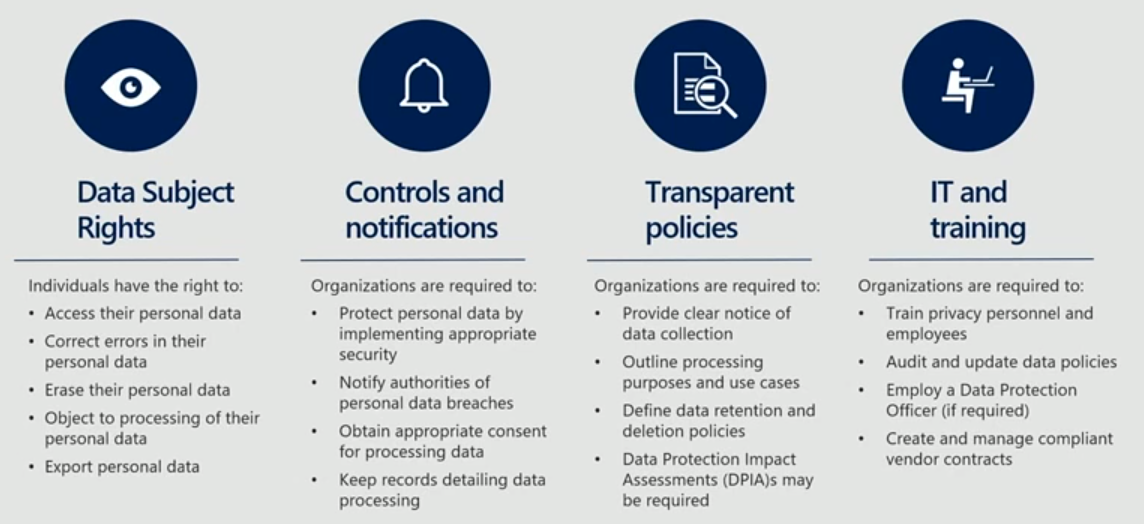
The GDPR have enforceable data subject rights, meaning customers can ask for a copy of their data or demand to be forgotten (a right to ask that your data be deleted), or exercise the right for data portability (i.e., the data should be in an exportable, machine-readable format, something like a .pst file for Outlook or similar).
In terms of controls and notifications, there's a requirement for appropriate security measures, but it doesn't specify any particular technologies, as these change very quickly. There are breach notifications requirements, requirements to get consent, and to keep detailed records for processing. To prove the transparency of your policies, you should describe processing purposes and define what you're going to do with the information. There's also such a thing as a Data Protection Impact Assessment -- a DPIA (which is basically a risk assessment) that you might be required to do for high-risk processing if you're doing things like managing health records or surveillance data from surveillance cameras.
And then, of course, IT and training -- there are all kinds of training that would be required to re-engineer your institutions, including in some cases employing a data protection officer, and GDPR has some guidelines for when to do that.
You may wonder, what if GDPR doesn't apply to me; why should I bother? Well, the GDPR may not be affecting you now, but you really should pay attention to it and start thinking about how you might want to make changes in the future, because we're seeing not just Europe, but countries like Japan, Canada, Argentina, and others looking at GDPR-like legislation and planning to enact something similar. Additionally, companies such as Microsoft are implementing data subject rights standards across the entire globe, because they really like the idea of having one broad standard that is easier to comply with than with a whole bunch of different standards. Alternatively, consumers have become more discerning about consent and data collection thanks to high-profile stories.
What can your organization do to become GDPR-compliant?
It's a complicated process because there are 99 articles to the GDPR. Some of them are technical, some of them are not; many of them are sort of policy related. If you are fully on-prem, all the responsibility will be your own. If you are to any extent in the cloud, you are eligible for a shared responsibility model, where some of the requirements are taken by Microsoft as a cloud service provider, and some of them should be taken by the customers. Your GDPR journey may comprise the following steps:
1. Assess and manage risk
Performing risk assessment with your data in the cloud is a lot easier thanks to the Compliance Manager, which is a one-stop shop for managing your entire compliance posture. With this tool, Microsoft shares everything about how and what it does to secure your data and also informs about your responsibility and gives you guidance on how to implement your own controls to protect the data. Compliance Manager is a powerful way to track and manage your privacy and compliance based on a risk assessment score. (If you missed the article about this tool, you can find it here ).
2. Discover personal data
After you assess your compliance risk, the next step is to think about how you discover personally identifiable information within the Microsoft cloud and beyond it. As you think about your data landscape today, everyone is facing exponential growth in electronic data across the organization. The complexity of that data and where that data is stored is growing as well -- you've got data that is on devices, in apps, in services, on premises, in the cloud, and it's flowing around all those different environments. In addition, the types of data that you're storing no longer are relegated to documents and email -- you have voice mails, text messages, posts, mp3 files, etc. You have to ensure that it is maintained in a compliant and secure manner across your whole environment.
You can start off with basic understanding of the scope -- look at the data and rationalize its use, the reasoning of the purpose it was collected for, the intent that it's being used for, who is using it, et cetera, et cetera, et cetera.
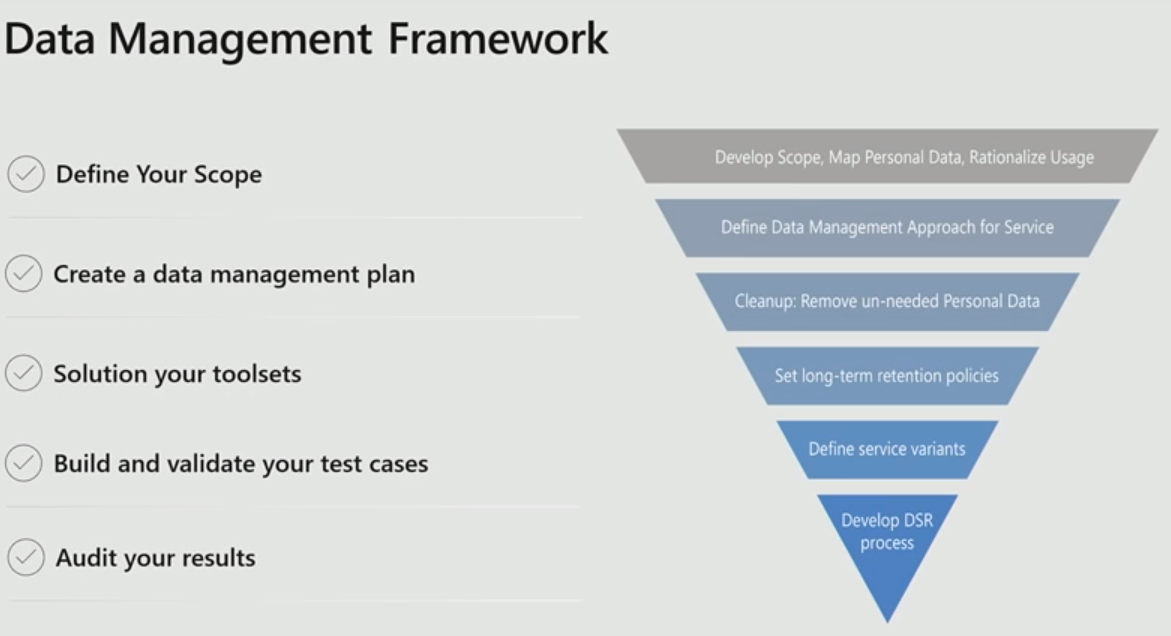
The scope estimation will help you to define what your data policy is going to look like. Once you have a policy in place, then you can pretty much easily convert that into some sort of an engineering toolset, and then you can manage this much better across your organization.
With that in mind, obviously, every organization has a lot of unneeded personal data or old data sitting there that you have not touched for a while. Thanks to GDPR, you can rethink what's needed and what's not and start cleaning it up. That reduces the surface area of your liability for all your GDPR purposes. And a very good side effect of such a cleanup is a huge cost savings, as storing and managing data is very costly.
Once you have reduced the scope and the surface area, then you start
defining the policies under question. There is always a standard corporate
retention policy that you have across your organization that will be x
number of years, x number of months, whatever it is. With GDPR,
you should look at the data and the intent of its usage and then set
retention policies much more granularly depending on the type of data
that you have.
Variance or exceptions also are key, so make sure that if there is a
certain dataset that you want to have an exception on, you have it very
well defined in the policy. If there is an audit, which is required for
legal purposes or managing a business, you will have an exception
process in place on how you manage and govern that data.
Then you can define what datasets you have to enable for all your
DRS rights, like the right to be forgotten or right to export
or view.
Following these steps, you can create a framework to handle and manage
data.
3. Protect and govern your data
Microsoft offers you tools to protect data at the identity, document, and network levels. Data protection through identity is about understanding who has access to the data. At this level, you consider implementing controls to ensure you have access governance properly implemented throughout your organization and there are things like multi-factor authentication or conditional access, privileged identity management and hardware protection for credentials across your environment.
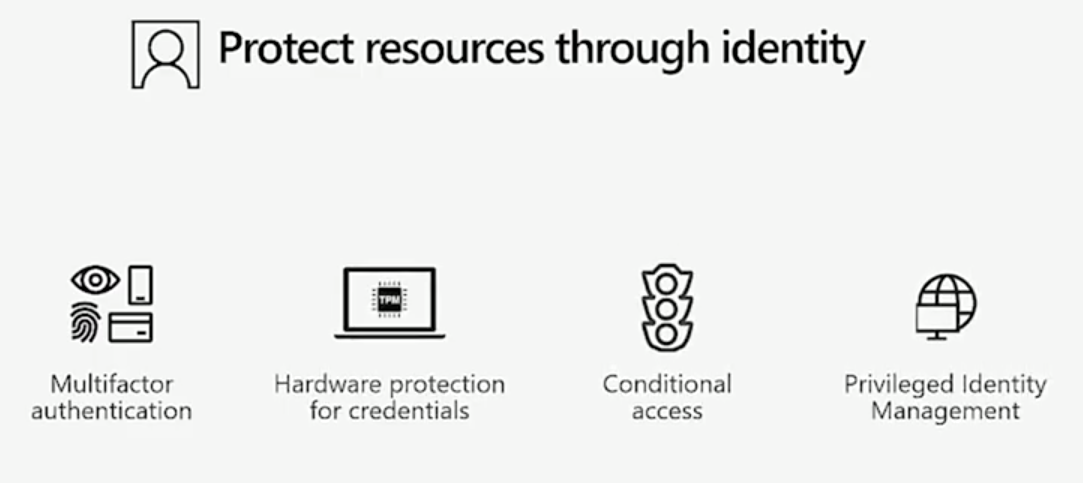
To protect information at the data level there is a solution called Azure Information Protection (AIP), which allows you to attach consistent labels to documents, and those labels are connected to policies related to both protection and governance. Those policies can be around encryption, watermarking, or retention of the document records management or deletion.
Furthermore, labels are not just confined to Microsoft 365, as you can take the same labels that you've put in the Microsoft Security and Compliance Center, run the AIP scanner agent on your on-premises file server, and classify those documents as well. The label is persistent, and as those documents migrate from on-premises to online, cloud systems will recognize that this document has a confidential label with encryption policy, restricted access policy, retention policy, and will enact each one of those policies on that document automatically. You can even auto-classify documents using the auto-classification engine within the Security and Compliance Center to look for data or patterns, such as documents containing social security numbers, and if the engine finds those documents, it will label them with SSN and apply respective policies.
Protecting at the access level and at the document level is good, but we cannot forget about threat protection. You should ensure that external malicious actors aren't getting access to the data and if they do somehow get access to your environment, that there's a system in place that spans identity, device, and environment, and can take appropriate actions when the machine, user, or document are regarded as infected. The picture below shows the tools that have been put in place to ensure that your data is protected across Microsoft 365.
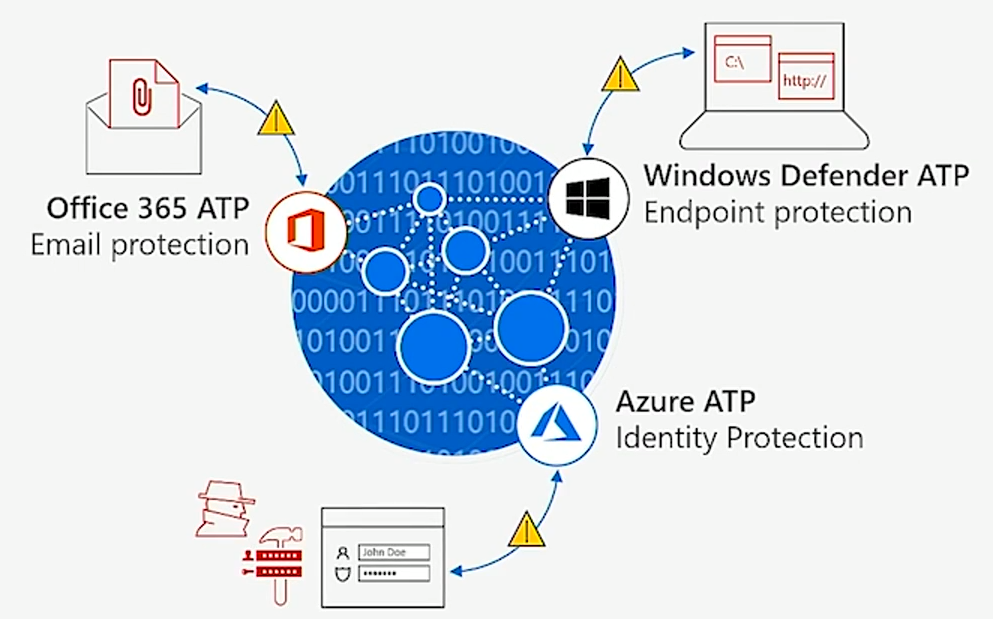
Respond efficiently
The last piece of the puzzle is related to efficient response, and part of that response is how you manage the data subject requests (that might be inundating your organization) in an efficient and timely manner, ensuring that the data that was being shared with the person requesting it is appropriate. There are solutions within Microsoft 365 to help you manage your own data subject requests for the data that's located within the Microsoft 365 environment, and a similar sort of software in Azure and Dynamics that allow you to process requests for identities or customer records (possibly stored in Dynamics). Within the Microsoft 365 environment, you can search across Exchange Online, SharePoint Online, OneDrive for Business (including Teams and Groups) and public folders. There are over 80 supported sensitive data types, but a GDPR-specific data type was published as well, and it looks for specific EU personal data identifiers and looks across the 28 different EU countries and puts that into one template that you can apply across your data in these environments.
If you want to either forget the user or to export the data of the user, you have to be an admin on that subscription to make such a request. You can do this through the Service trust portal, clicking on Privacy plate and scrolling down. You will see links for data log export, forget user's data, or go to Security and Compliance center and find these options right there.
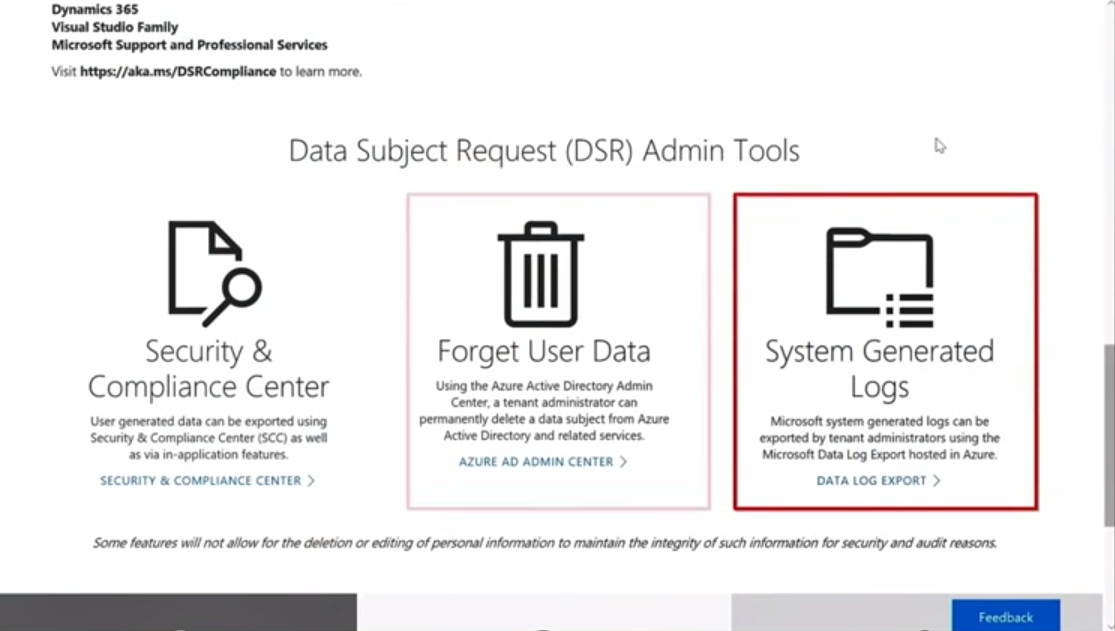
Depending on the time and amount of data that you have about that user, it will take probably somewhere between 1 to 30 days to get you the data back.
The data that you may get could be huge in size, so you'd better set up certain configurations to review the most essential pieces. For example, if you pick the Inclusive and the pivots filter, you will see the near duplicates of the file connected with the data subject, which will save a ton of time.
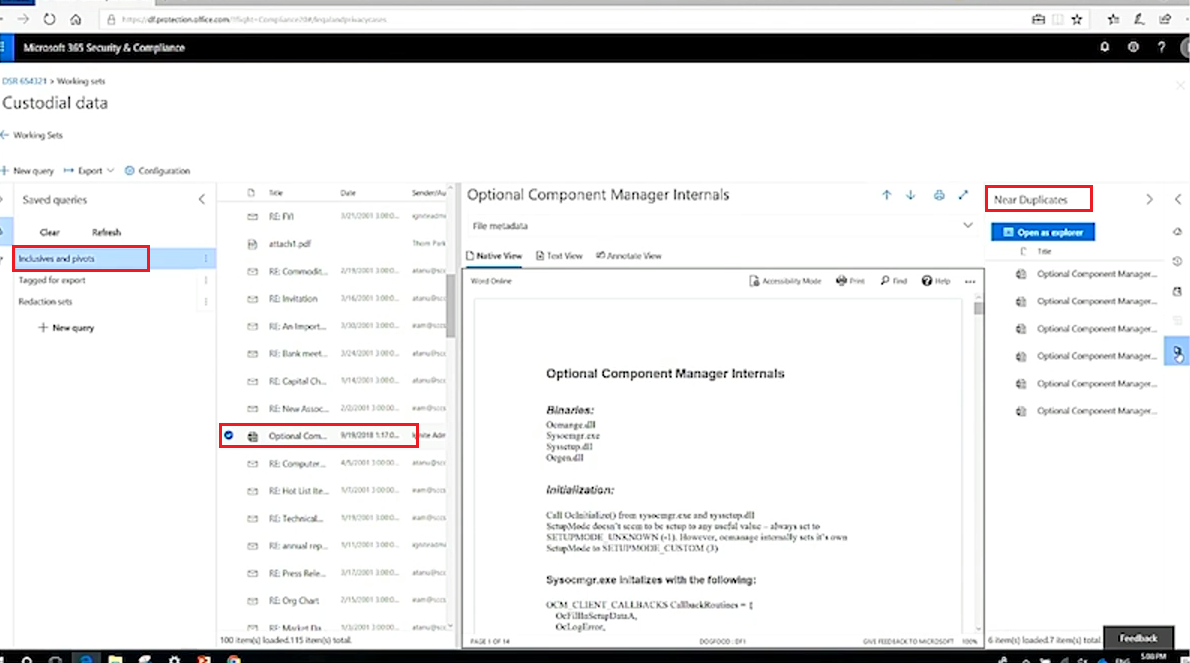
In the Annotate view you can read the content and redact any piece of it that you don't want to share with the data subject before you export it out.
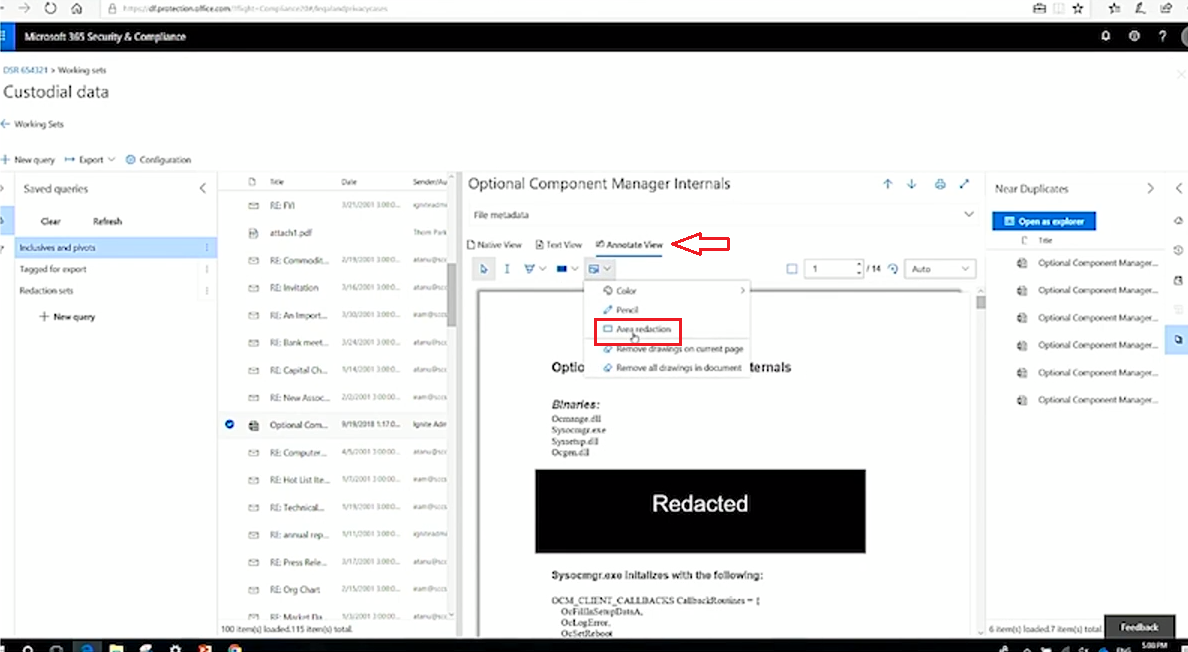
Conclusion
The GDPR is really focused on the personal privacy rights of individuals, and becoming compliant with it is a long journey where you have to discover what sensitive data you have, where it resides, and how to protect it. You need to have tools in place to govern that data to ensure that it's not being shared inappropriately, that it's not being deleted inadvertently, or that when you actually need to be able to find it for a data subject request, you can do so in an efficient manner, in a way that actually saves you time and money. Remember, you are not alone in this -- IT Partner can provide guidance and help, and make your IT infrastructure not only GDPR compliant, but make it a better and safer place altogether.
Share
2019-05-07