The end of Microsoft 365 Business Voice. Move from Business Voice to Microsoft Teams licenses today!
#microsoft 365, #cloud phone system, #microsoft teams, #microsoft teams phone, #phone system
In April 2020 Microsoft launched Business Voice, a cloud-based phone system built specifically for Microsoft Teams. These past few years Microsoft has worked hard to simplify the purchase decision process and streamline the delivery of enterprise-grade capabilities to small and medium-sized businesses.
What is Teams Phone with Calling Plan?
In June 2022 Microsoft retired Business Voice and consolidated it with their Enterprise offerings into a new SKU named "Teams Phone with Calling Plan". Teams Phone with Calling Plan is an all-in-one communication solution that helps businesses reduce costs and simplify operations. It brings together calling, chat, meetings, and collaboration into a single app, enabling users to make phone calls from anywhere, on any device—including computers, smart phones, desk phones, and meeting rooms.
What is the difference between Teams Phone with Calling Plan and Business Voice?
The new voice bundle will include a phone system and domestic calling plan ONLY. Audio Conferencing functionality – previously available as part of Business Voice – is part of all Teams-inclusive Microsoft 365 and Office 365 SKUs (vs. an add-on feature) starting on March 1, 2022.
How can I purchase Teams Phone with Calling Plan?
Teams Phone with Calling Plan is available in 33 markets as an add-on to Microsoft 365 and Office 365 plans that include Microsoft Teams and can be purchased directly from Microsoft or through Microsoft partner. Teams Phone with Calling Plan can be added onto the following eligible subscriptions: Microsoft Teams Essentials, Microsoft 365 Business Basic, Business Standard, Business Premium, F1, F3, E3, A3 and Office 365 F1, F3, E1, E3, A1, A3.
Alternatively, customers can purchase a Teams Phone standalone SKU which allows them to purchase dial tone from a third-party provider. Customers can work with their Microsoft partner to add their own calling plan to the Teams Phone standalone offer.
What if I have DO NOT USE next to Microsoft 365 Business Voice?
Like DO NOT USE – Microsoft 365 Business Voice (without Calling Plan), for example. If you have noticed this change in your tenant, we strongly recommend that you move from Business Voice to Teams Phone licenses before your original license expiration date. The license can still be used while they are still active, but DO NOT USE means existing Business Voice customers will not be automatically transitioned to the new licensing model and their Business Voice licenses will not be renewed at the next renewal date.
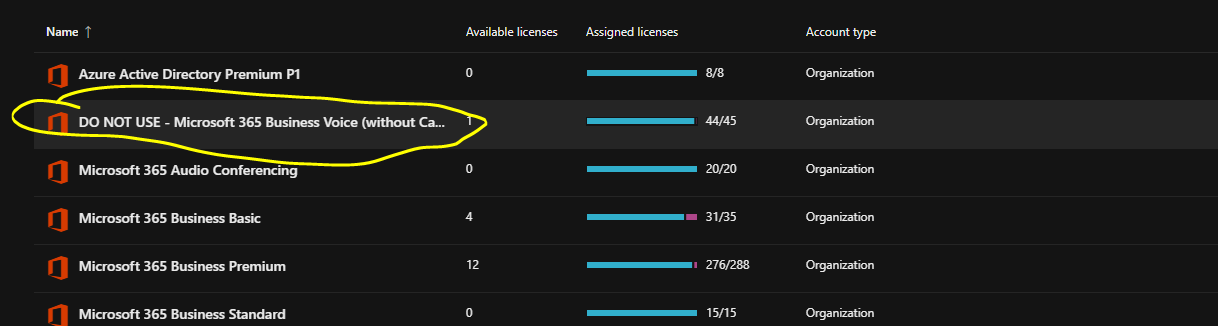
Before replacing Business Voice licenses, you first need to purchase replacement licenses for your users. You will need licenses to provide these features:
- Audio conferencing
- Cloud-based Phone System
- PSTN connectivity
How to update my current licenses?
Business Voice bundled the following three Teams add-on licenses:
- Microsoft Teams Phone for a cloud-based Phone System in Microsoft Teams.
- Audio Conferencing for dial-in and dial-out conferencing for meetings.
- Microsoft Calling Plans for domestic calls to Public Switched Telephone Network (PSTN) connectivity.
There are two license plans available for you depending on what your old license plan is:
- Teams Phone with Calling Plan and Microsoft Teams Audio Conferencing with dial-out to USA/CAN if your old license plan is Business Voice with Calling Plan. This recommended license plan provides cloud-based Phone System capabilities, a Domestic Calling Plan with Microsoft as your PSTN provider, and dial-in and dial-out capabilities to meeting attendees organized by a licensed user.
- Microsoft Teams Phone Standard and Microsoft Teams Audio Conferencing with dial-out to USA/CAN if your old license plan is Business Voice without Calling Plan.
This license plan provides cloud-based Phone System capabilities that can be combined with a third-party calling plan with a PSTN provider using Operator Connect or Direct Routing and dial-in and dial-out capabilities to meeting attendees organized by a licensed user.
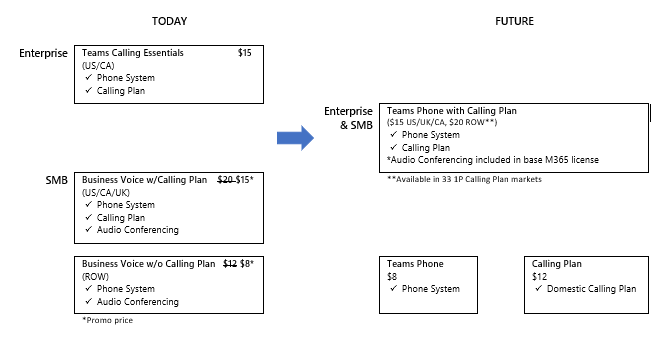
The Microsoft Teams Phone System with Calling Plan bundle is Microsoft’s all-in-the-cloud solution that makes it easy for organizations to turn Teams into a powerful and flexible telephone system. It allows your business to have:
- Toll and toll-free numbers.
- Auto attendants to help callers get to the right department.
- Call queues for high-traffic phone numbers.
- Users with their own phone numbers so they can receive calls.
As a Microsoft Gold Partner, we can help you obtain the new licenses and make the process of Microsoft Teams Phone System Initial Setup quick and easy.
Share
2022-08-10