The best virtual Windows and Office experience, delivered on Azure
#microsoft azure, #windows virtual desktop
Windows Virtual Desktop is a comprehensive desktop and app virtualization service running in the cloud. It’s the only virtual desktop infrastructure (VDI) that delivers simplified management, multi-session Windows 10, optimizations for Microsoft 365 Apps for enterprise, and support for Remote Desktop Services (RDS) environments. Deploy and scale your Windows desktops and apps on Azure in minutes and get built-in security and compliance features.
What are the key benefits of Windows Virtual Desktop?
- Multi-session Windows 10 that delivers the cost advantages of server-based virtualization
- The best service to virtualize Microsoft 365 Apps for enterprise running in multi-user virtual scenarios
- The only service to provide Windows 7 virtual desktop with free Extended Security Updates, giving you more options to support legacy applications while you transition to Windows 10
- Bring your existing Remote Desktop Services (RDS) and Windows Server desktops and apps
- Manage Windows 10, Windows Server, and Windows 7 desktops and apps, all with a unified management experience on Azure
- Seamlessly virtualize both desktops and apps
How does the WVD solution reduce costs?
WVD reduces customer costs by reducing infrastructure,
licensing, and labor costs. Multisession Windows 10 allows significant
savings in computer resources, and WVD service now replaces
complex management requirements of RDS/VDI solutions.
WVD is free to use with
many existing licenses, and you no longer have to pay for RDS
CAL licenses. Finally, labor savings are realized by the shift
from IaaS to PaaS, removing the need to manage core services like
broker/gateway/web access, etc., reducing management overhead.
Deliver the best Microsoft 365 Apps for enterprise experience in a multi-session environment to your users. New Container technology enables fast load times and provides a performance experience for Outlook, OneDrive, Cortana, Search, and Skype. Create persistent and non-persistent environments, virtualize entire desktop or select applications only.
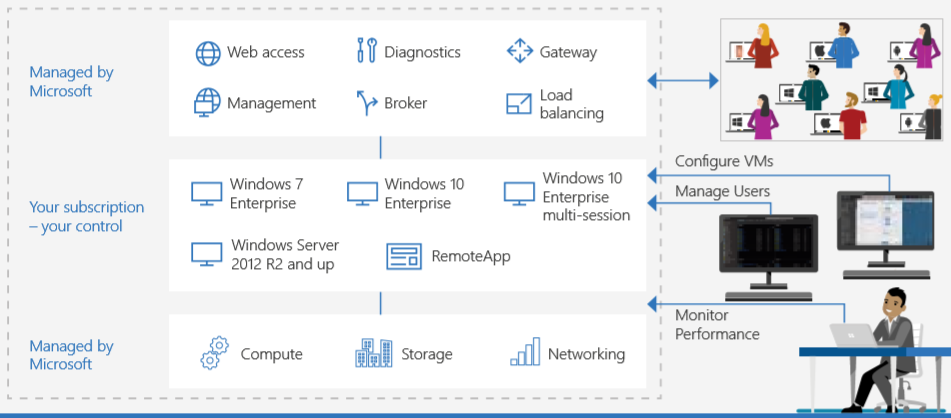
Manage users and security via a unified administrative interface in the Azure Portal. Use familiar tools like Rest API & PowerShell to customize setup, deployment, and UI. Dynamically scale virtual machines using depth-first or breadth-first load balancing. Benefit from the integrated security and management of Microsoft 365 and rich partner solutions.
Share
2020-04-30