Teams and Power Platform
Microsoft Teams has built-in features enabling employees to customize their own workspaces. Over the past two years, this customized experience has grown dramatically. Organizations can now build their own applications and integrate them seamlessly into their teams within the Microsoft Teams platform.
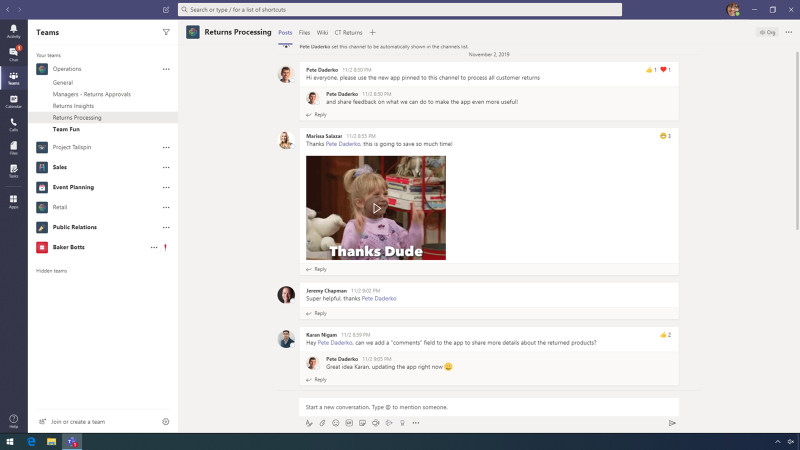
It is possible to create your own app for processing returns using the Microsoft Power Platform while leveraging PowerApps, Power Automate, and Power BI. To improve efficiencies in inspecting and processing returns, you can use a low code, mobile-friendly app built with Microsoft PowerApps to keep pace with customer demands.
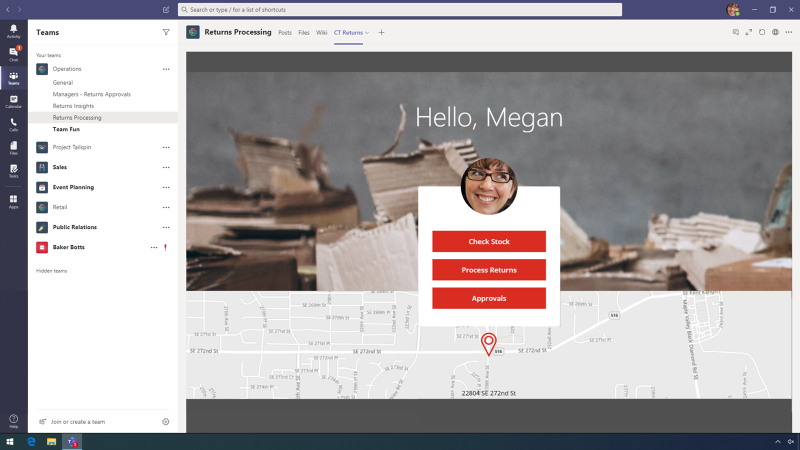
On the audit screen, you simply need to upload a picture of the returned product to begin processing the return. With AI Builder, it is easy to leverage AI machine learning by taking this picture and letting the app determine what the product is. AI machine learning also gives you the price. This is a huge time-saver! Additionally, you can also provide and take notes or feedback on the condition of the returned product. You can now use the time saved for even more returns and build relationships with customers through meaningful conversations.
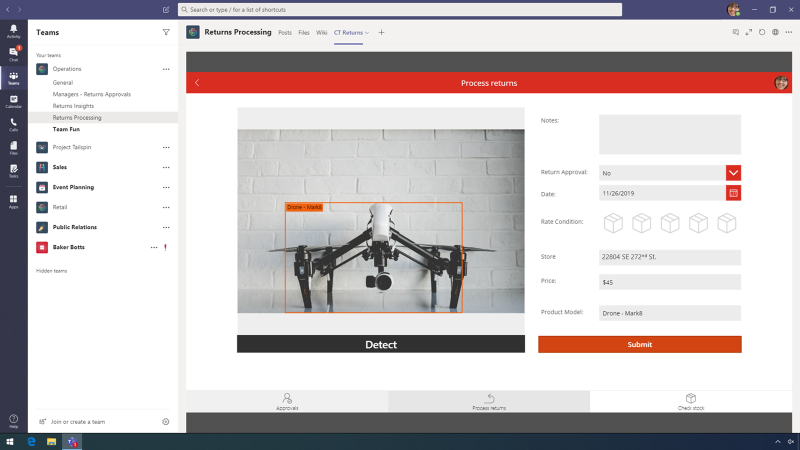
From the Managers -- Returns Approvals team, managers can review the details of each return and approve or reject the return. Managers have a running track of all the processed returns and can track approvals.
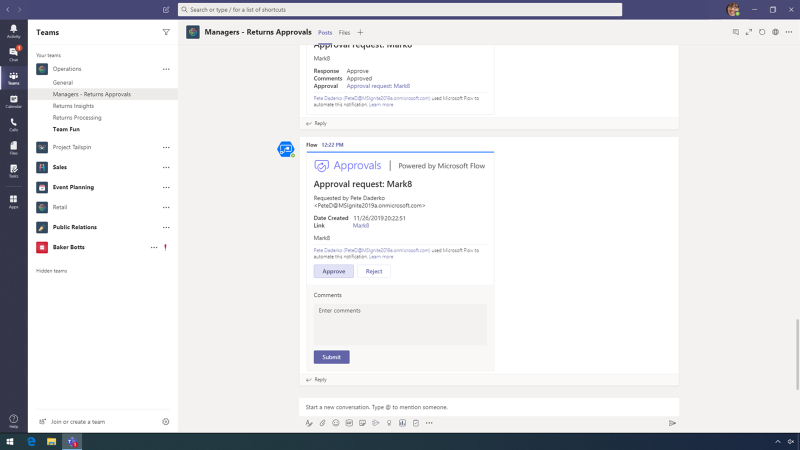
With thousands of processed returns each month, managers can now leverage the newly generated data to gain valuable insights. Power BI integration in Teams offers data-driven insights available to everyone, enabling managers to collaborate and drive informed business decisions faster.
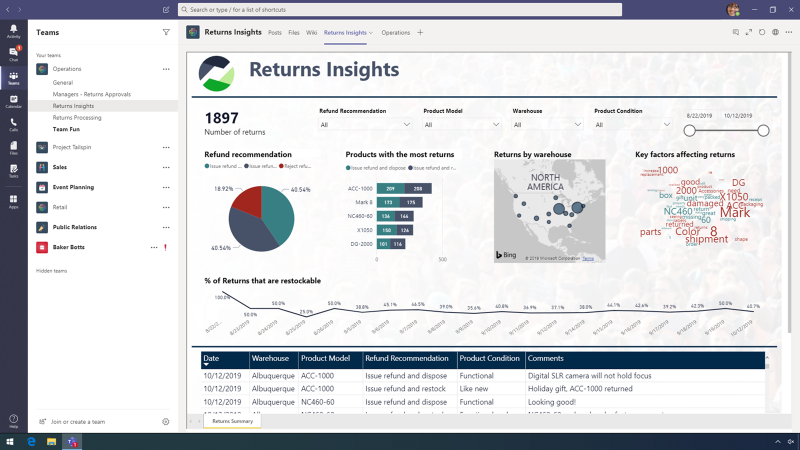
Power Automate integrated within Teams enables team members to create flows that automate repetitive work tasks, such as adding a new member to a team. You are automatically alerted with onboarding resources, and your team is automatically notified of a new team member -- all within Teams!
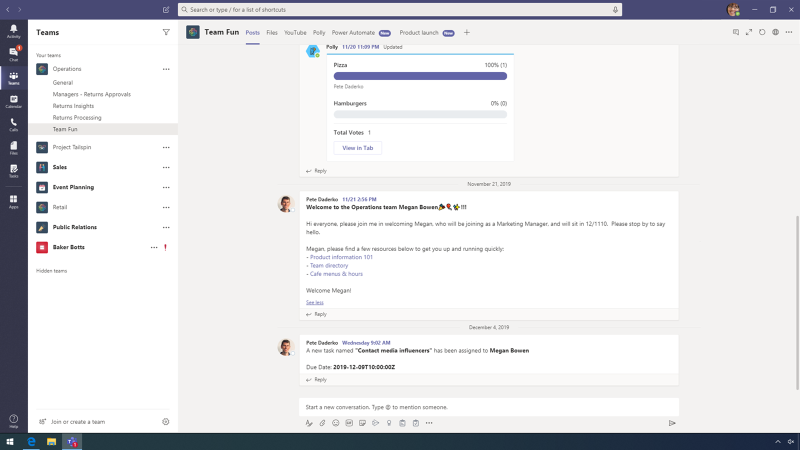
This process is streamlined and automated once a group member is added to a specific group and a user profile is created within Microsoft 365. A prepopulated message is then posted within the team's conversations, alerting everyone on the team.
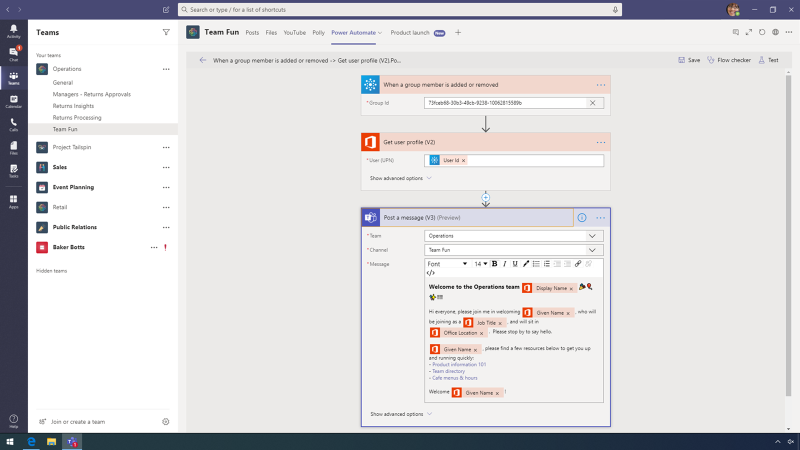
Share
2020-02-27