Streamline your deployment and migration journey with Microsoft FastTrack
#fasttrack, #microsoft 365, #office 365
The key to success for any business is working smarter instead of working harder. The idea of cloud technologies that can make your work a lot easier is very tempting. That sounds great to the business folks -- until the IT guys come along and say there's a whole bunch of work that should be done to get there. Moreover, the cost of transition to the cloud is not limited by the licenses you buy but comprise multiple expenses that arise along the way. At this point, it suddenly seems that it is better to keep to traditional on-premises servers, install them yourself and manage them yourself. But it is a misconception, as investing in aging infrastructure can actually do more harm in the long run. To break this vicious cycle and reduce the cost of cloud transition, FastTrack came to be.
What is FastTrack?
FastTrack (FT) is a service to accelerate your journey to Microsoft cloud services, achieve success with these technologies, and drive what your business is looking to become.
Your engagement with FT is very simple -- as soon as you start thinking about deployment or migration, you don't even need to buy licenses, you can create a trial tenant and use your Azure AD global admin credentials to sign in with FT portal (where you can find resources, trainings, and workshops).
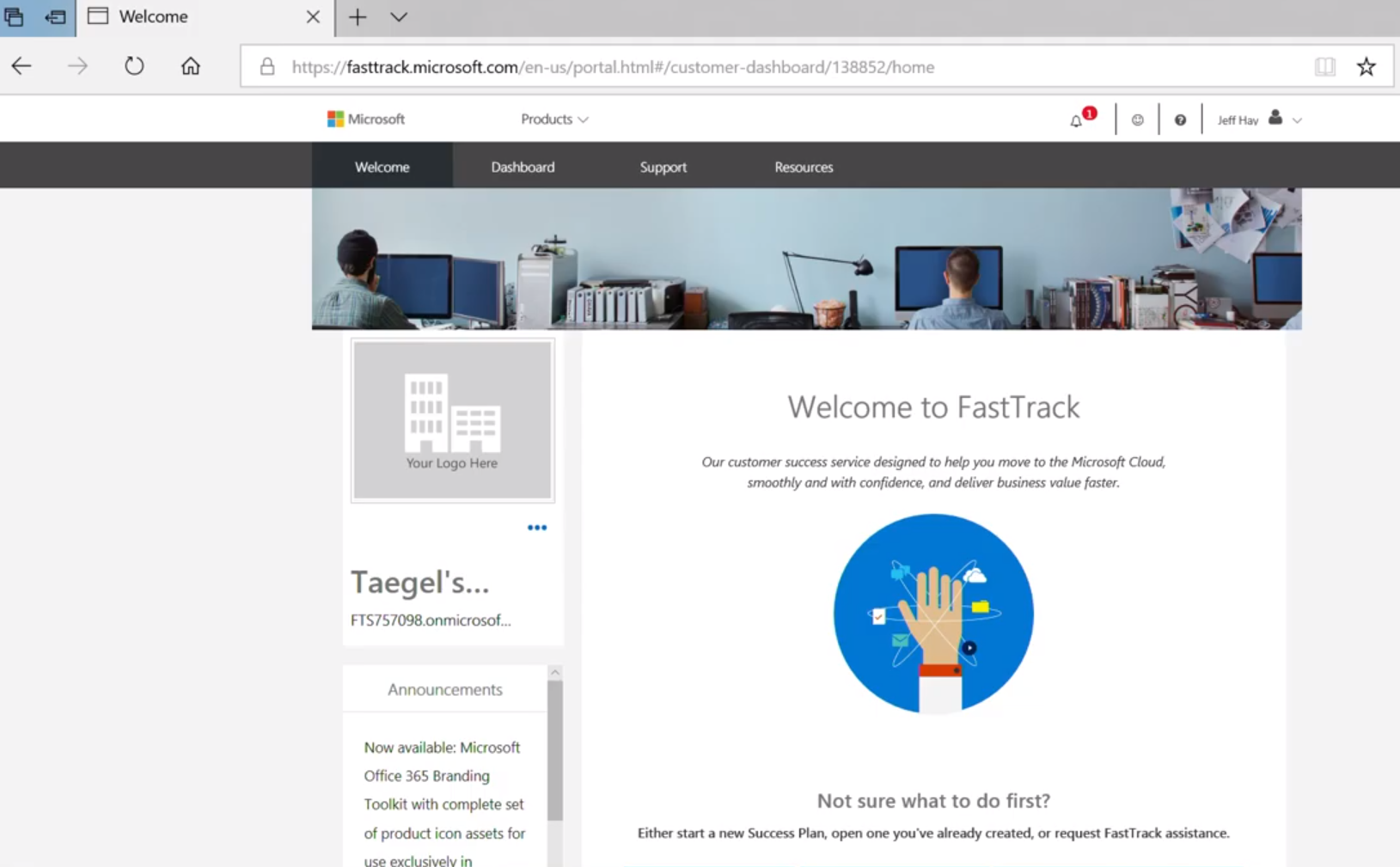
How can your organization use FastTrack?
Nearly anyone can leverage standard FastTrack resources. If your subscription comprises more than 150 seats, you are entitled to ongoing access to our engineers (mail us) to help guide you from a position of expertise through your deployment journey with Microsoft 365 (or separate services it includes, like EMS, Office 365, or Windows 10), Dynamics 365 and Azure Active Directory.
Data migration is a little more reserved service; it requires a 500-seat minimum in your subscription.
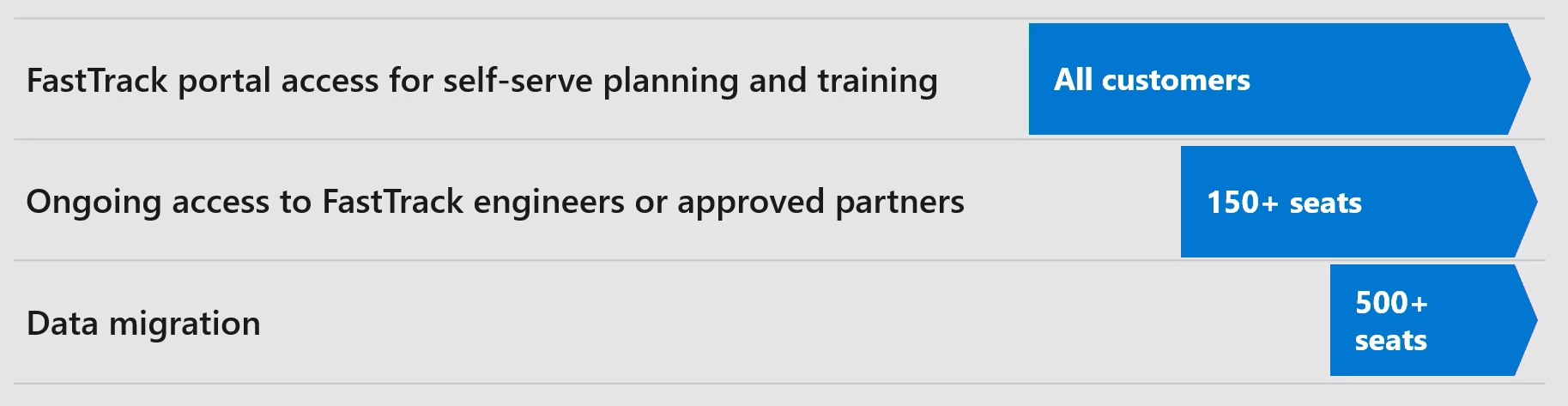
FastTrack is an ongoing process of deploying the technology. For example, you've taken your data and gotten it up into Exchange and you're onboarded to mail, but you're interested in getting started with Teams or employing Intune -- FastTrack can serve you well for the life of your subscription. You can come back and engage with the team repeatedly, or even retain the same FastTrack managers over the years for an ongoing relationship -- of course, if they're still on the job and you're still doing the same role as well.
The same way that Microsoft updates its products, FastTrack is there to support you as you evolve in developing the use of technology in your company.
Stages of the FastTrack process
The repeatable process FastTrack goes through with tens of thousands of clients is very simple and comprises three steps -- envision, onboard, and drive value.
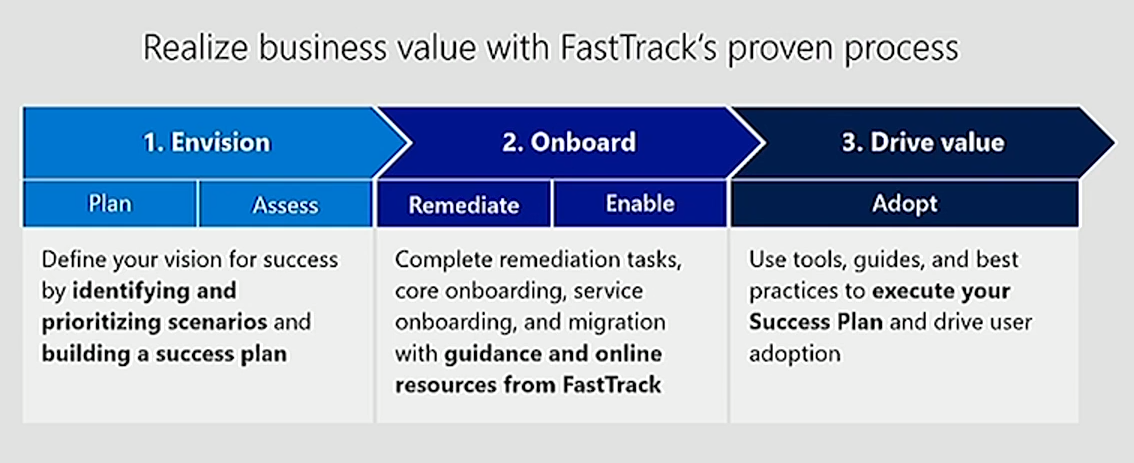
Step 1 -- Envisioning
When you think about planning and assessing, FastTrack can assist you in defining your vision for success and prioritizing your scenarios for the Success Plan. There are some templates to create the Success Plan of your particular deployment, specifying your goals, priorities, and timelines.
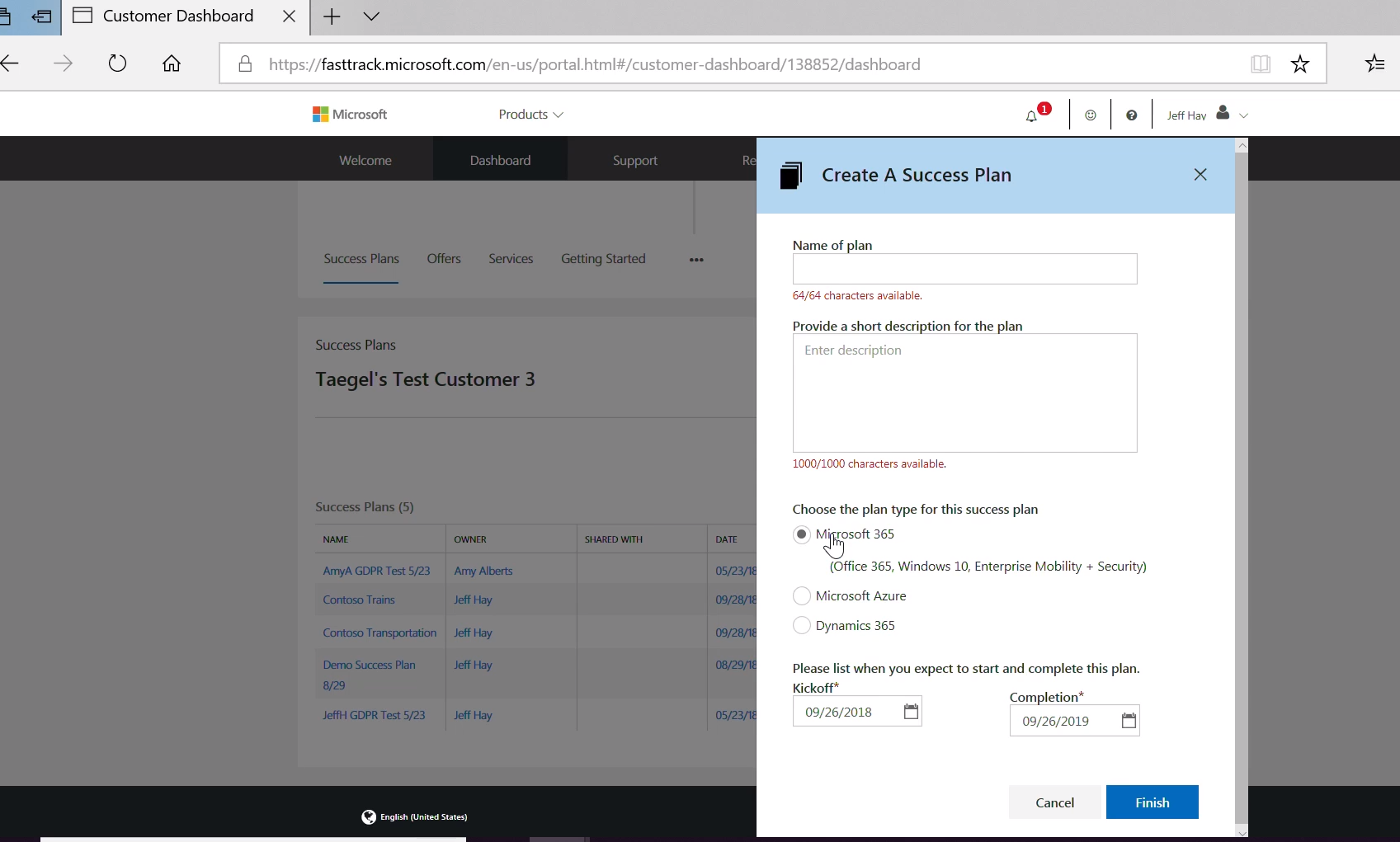
Step 2 -- Onboarding
In this stage, the engineering team comes into play. There is a lot of standard technical guidance, but also specialized resources, because everyone does have a unique scenario, and that's where FT can offer either best practices or pulling in a subject matter expert to help remediate and enable a service, really turning it on.
Step 3 -- Drive value
Once you've turned on the service, you're just halfway there -- you've got to deploy it out to your end users and enable them to use it, employing guides and practices for the rollout of the adoption plan. The real measure for success is whether or not your employees are utilizing the product.
The scope of FastTrack services
You can engage with FT to complete the following tasks:
- Onboard to Microsoft 365 services and take your data from wherever it exists -- from another service or on-premises servers -- and migrate it into Microsoft Cloud.
- Deploy chat-based collaboration and productivity apps; in other words, Microsoft Teams and Office ProPlus.
- Enable identity, device management, and modern security. In terms of EMS (Enterprise Mobility and Security suite), you'll be helped in deploying Intune, thinking about how to use Outlook mobile across your environment to increase productivity in a secure fashion, etc.
- Offer application compatibility services for the modern desktop. As you move to Windows 10 or stay up to date with Office ProPlus, FastTrack will have your back to ensure that apps stay compatible as you move forward, thanks to Desktop App Assure service.
- Gain user adoption and realize business value out of the investment that you've made with cloud services.
Share
2019-04-15