PowerApps Solutions for Sales Professionals
#microsoft 365, #microsoft 365 business apps, #office 365, #office 365 business apps
Microsoft PowerApp helps users build a solution that manages product and customer information right from the sales floor. Such a solution will empower sales floor personnel to do their jobs efficiently, and from any device.
If you are a sales representative and you spend most of your day on the sales floor assisting customers, Sales Buddy Solution is a good choice for you. It is a mobile-friendly app built with Microsoft PowerApps, used to manage both your company products and customers, as needed.
Using the Sales Buddy app, you have a few different ways you can search for a product -- by category, by keyword, or by the barcode.
Once you select a product within the app, you can view all the information about the product, including SKU and Barcode, and add it to the Saved Products list. It is easy to see when the next shipment will arrive, and if the stock is low.
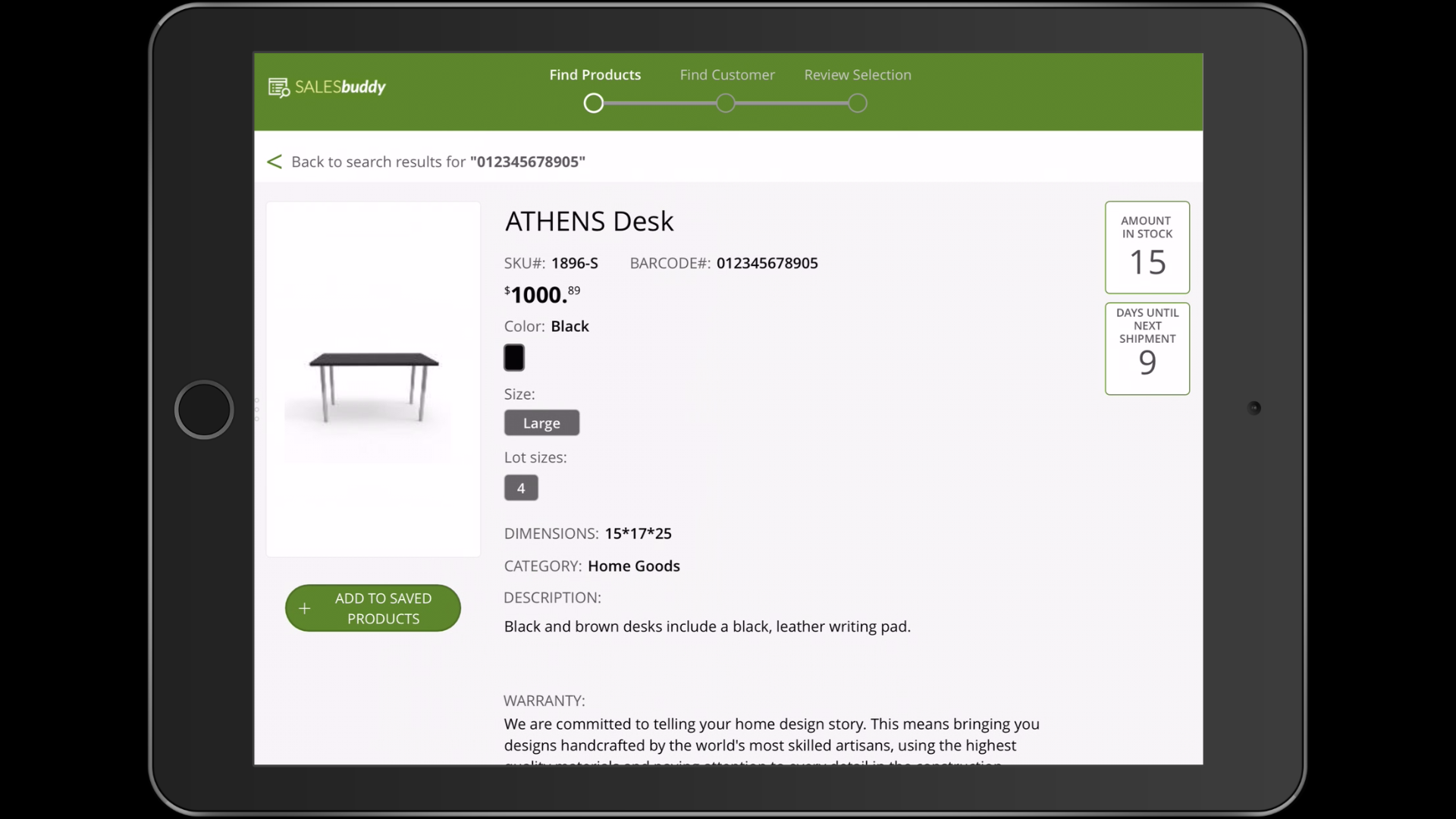
Sales Buddy gives you the ability to add new customers into Dynamics 365 when needed. It is simple to add them to your company's mailing list, opting to receive targeted email campaigns, while also creating new opportunities within Dynamics 365 for you and your team to follow up on.
Just like products, it is possible to search for existing customers in a
few different ways -- by Name, Email, Company, or Phone number.
And just like products, customer information from the back end is
integrated into the app, providing you with an optimized experience,
enabling you to do your job while leveraging the data and systems you
already have.
You can review the product selection together with a customer and add additional recipients, if needed.
To ensure everyone on your team follows up on a new opportunity, the CRM system is updated accordingly. The Sales Buddy app will create new opportunities within the customer record, knowing what the customer might be interested in buying.
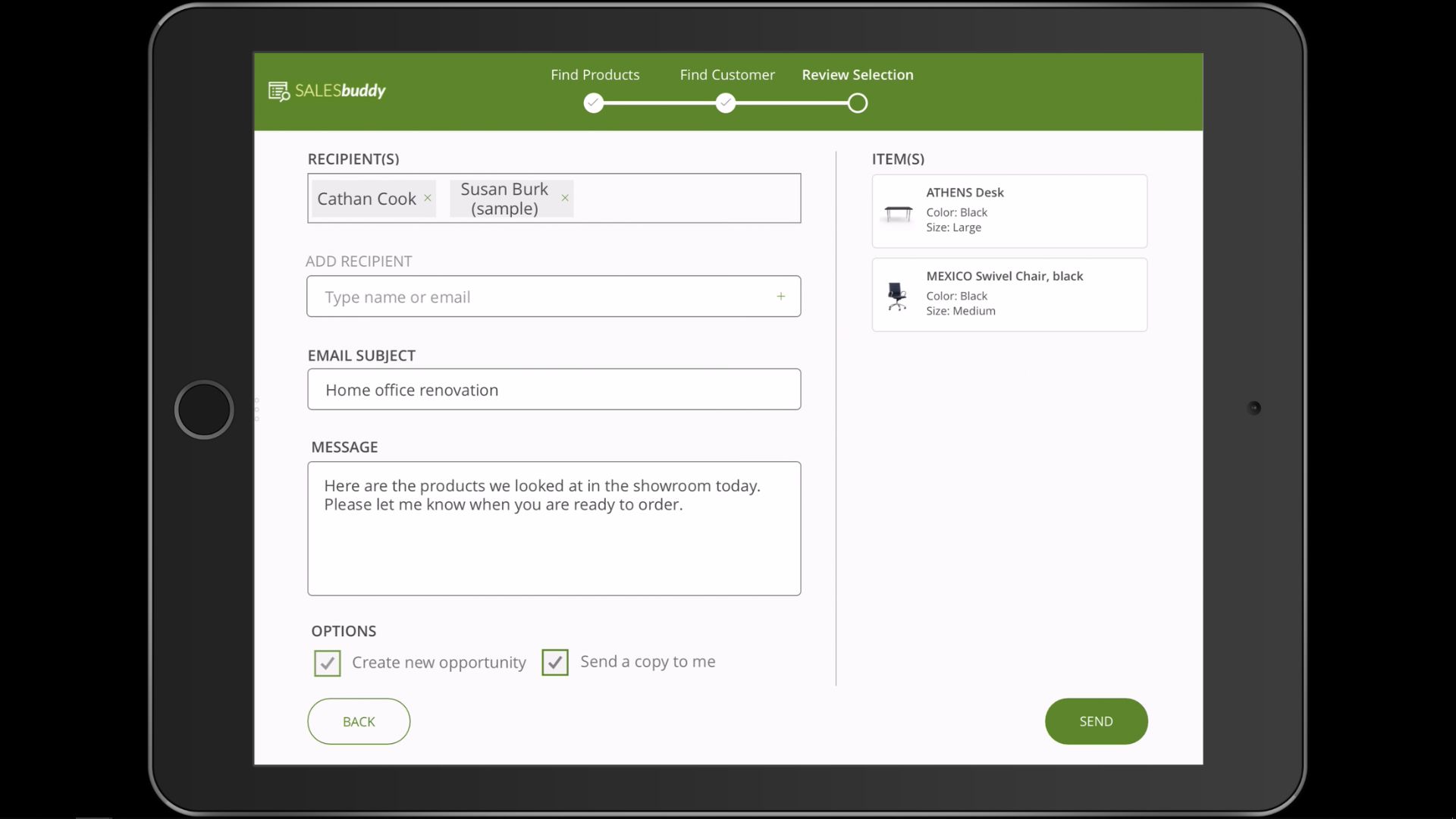
Once you complete the email details, you can copy yourself on the email and send it to the customer.
The automatically generated email message includes all the product details seen within the app, and includes a generated signature so the customer knows who they are working with.
The Sales Buddy app has proven to be the best way to manage your product and customer information. You have data from multiple sources right at your fingertips -- Dynamics 365 and Microsoft 365 -- empowering you to do your job more efficiently, all from the sales floor.
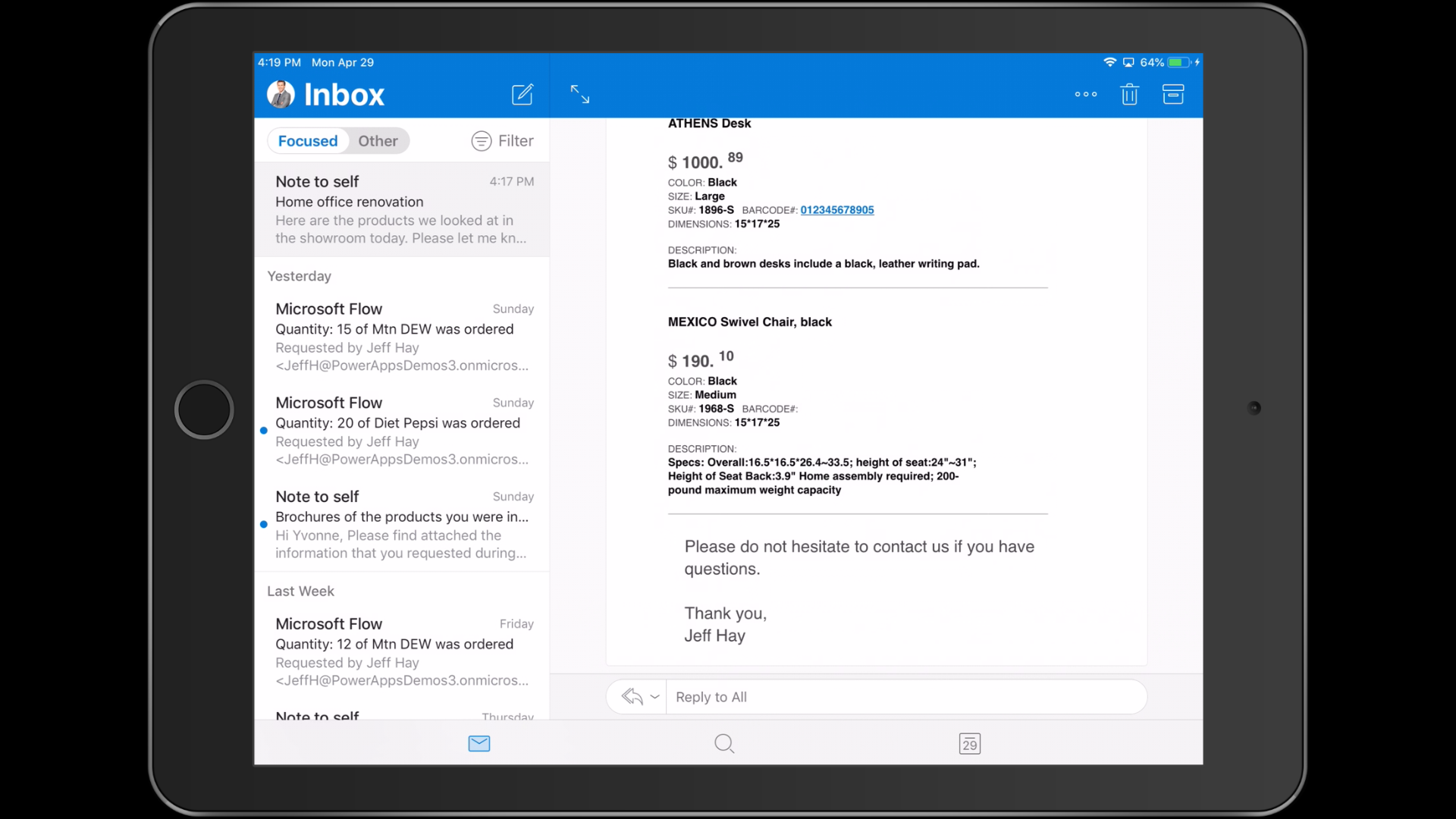
Building the solution on the web
The web studio doesn't look like a developer environment at all! With multiple screens and multiple components, the web studio looks a lot like PowerPoint, making navigation and customization of any app an easy process.
PowerApps has built-in connections to a wide variety of data sources. These connection options ensure that users can build apps against data that already exists within their organization. The Sales Buddy app is connected to Dynamics 365 and Microsoft 365.
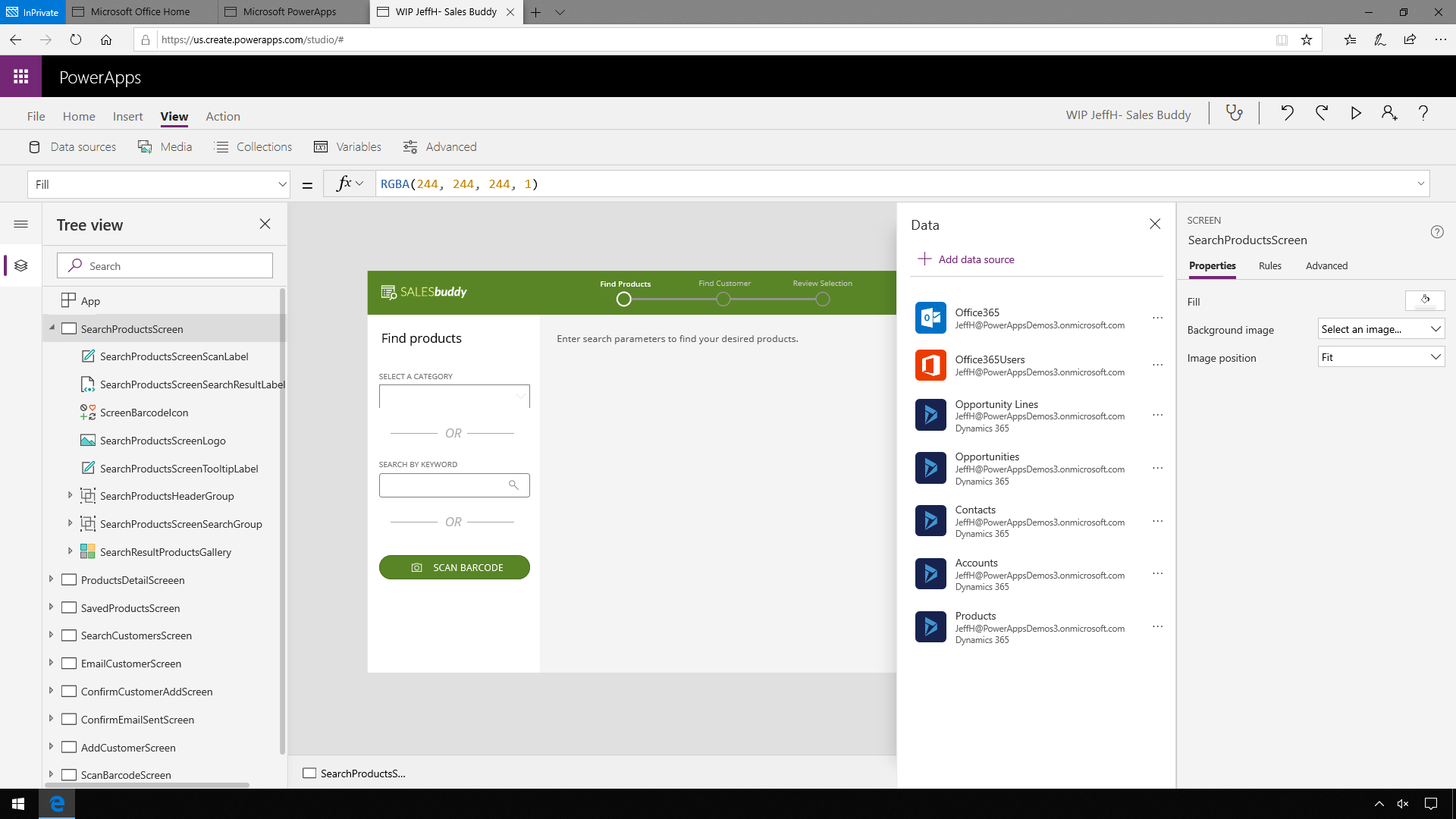
It is always possible to connect to other data sources. There are more than 230 data connectors to choose from, including Adobe Sign, Facebook, GitHub, LinkedIn, and many more. This helps to break down silos, resulting in a highly productive app.
All PowerApps controls have referenceable properties. For example, users can modify size, color, position, display text, and many other properties. Values for these properties can be fixed at design time. Alternatively, these values can be dynamic, using Excel-like expressions.
The Sales Buddy app has an editable form control that allows users to update the Dynamics 365 records shown when searching for a customer's contact details.
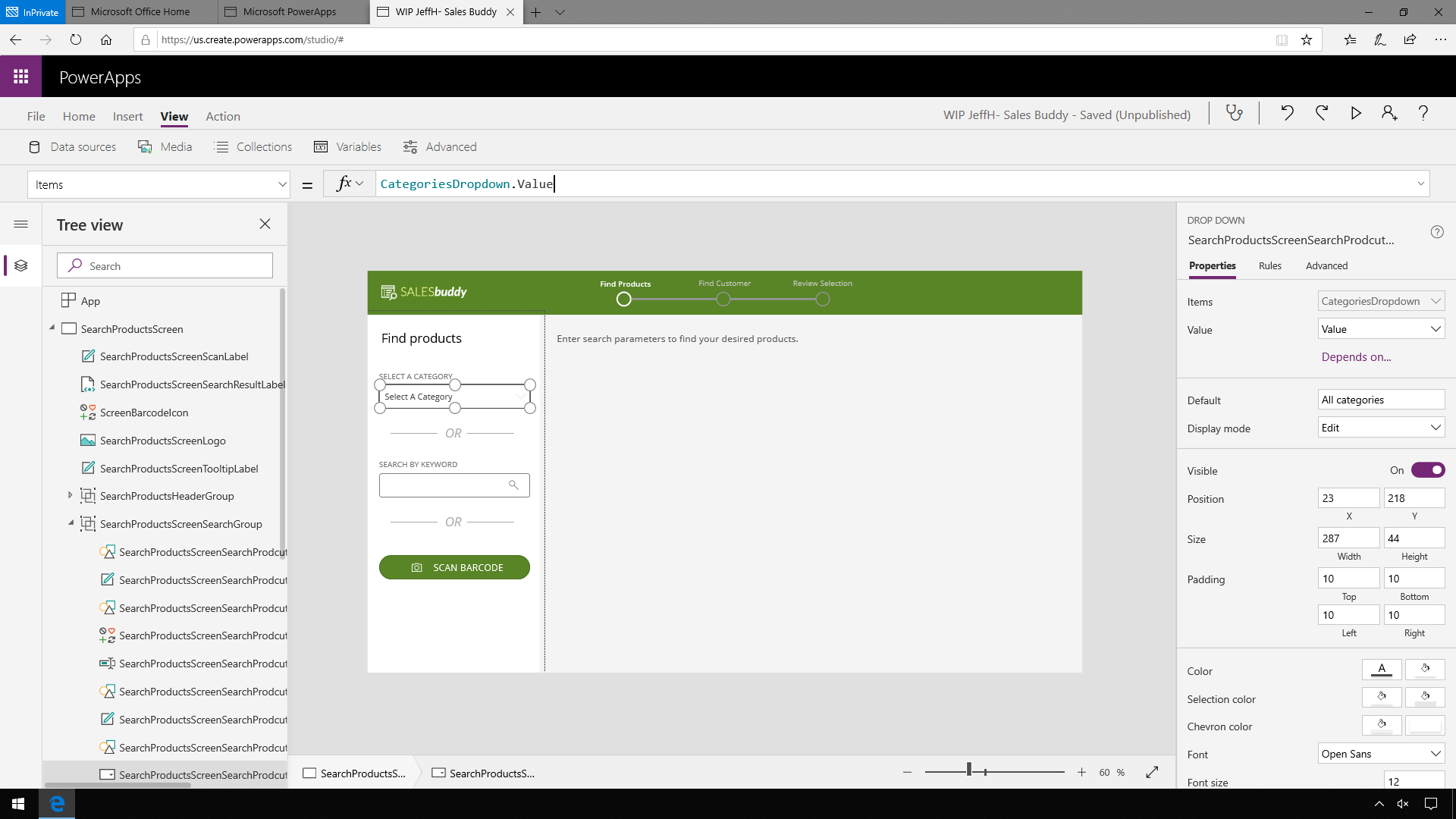
In the Edit pane to the right, you can edit the fields within the form.
Here, it is possible to add additional fields, such as a telephone
number. Adding or modifying editable controls for fields is as simple as
selecting or clearing check boxes in this area.
The Power Platform enables organizations to build enterprise-grade web
and mobile apps right where the business happens, providing innovation
without limits while staying within the boundaries and management set by
IT.
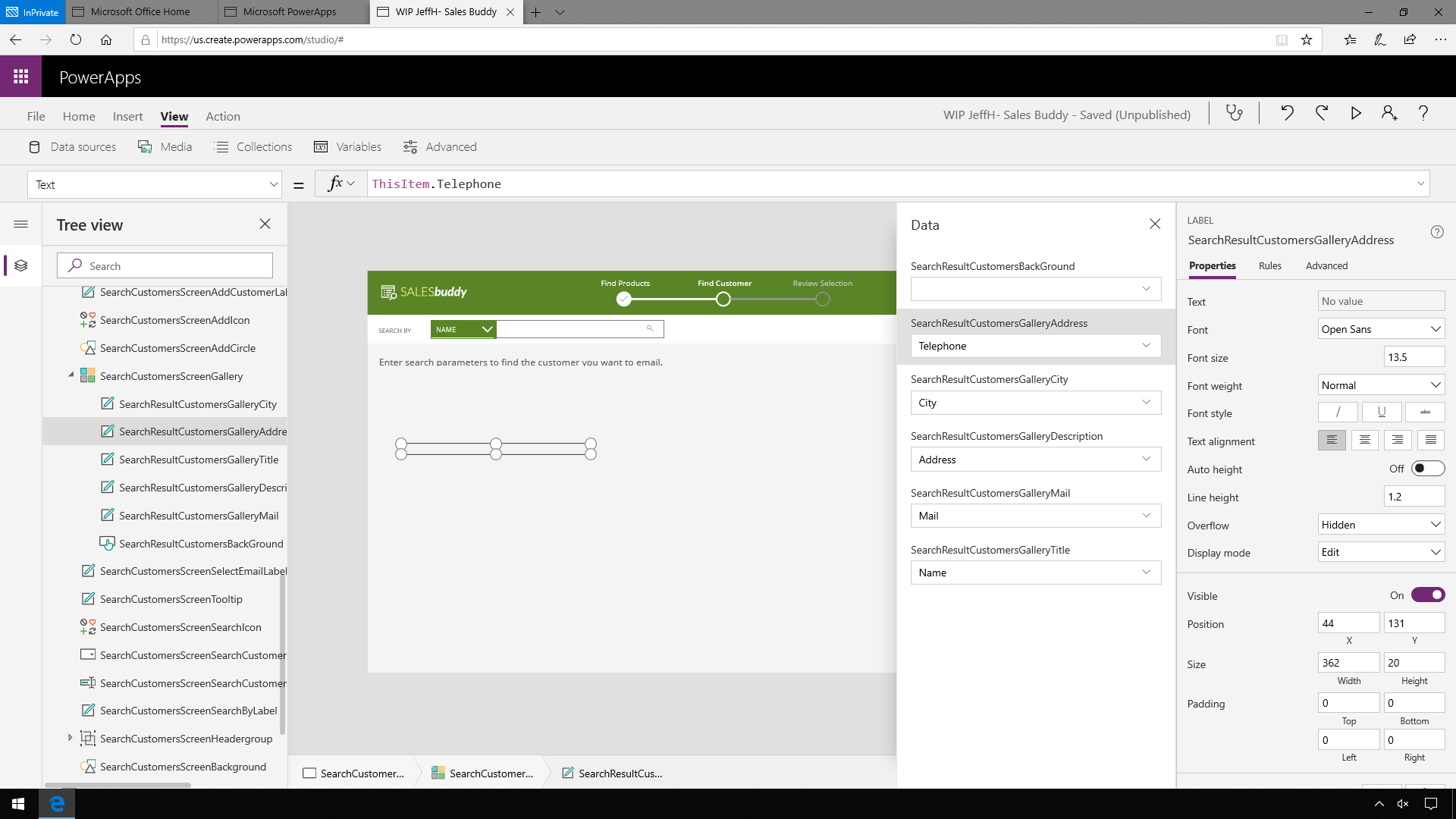
Share
2019-09-16