Power Up your Data in the Cloud with Azure SQL Database
Azure SQL Database finds extensive utility across various applications, from modest-scale endeavors to enterprise-level systems. It is especially popular for modern cloud-native applications, chosen for its numerous advantages. These advantages include its managed service approach, the dynamic potential of scalability, and its seamless integration with a variety of other Azure services. These factors combine to fortify its position as a preferred solution.
What is Azure SQL Database?
Azure SQL Database is an entirely managed relational database solution brought forth by Microsoft as an integral component of the Azure cloud ecosystem. Constructed upon the foundation of Microsoft SQL Server, its core objective is to provide top-tier performance, paramount security, and extensive scalability while keeping administrative burdens at bay. Although it serves as a resilient and extensively adopted relational database management system (RDBMS), the creation of an Azure SQL Database still needs to be completed.
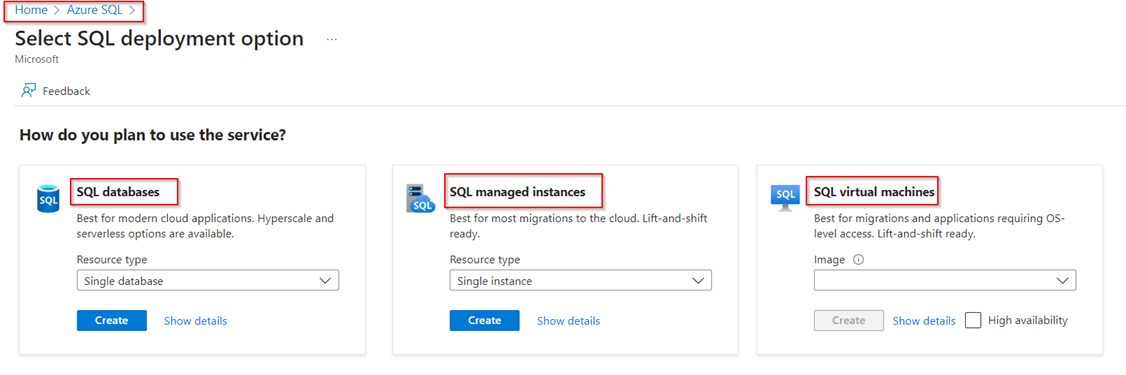
What are the advantages of choosing Azure SQL Database?
Given the numerous benefits at hand, let's delve into the most noteworthy ones:
Managed Convenience
Azure SQL Database takes the form of a Platform-as-a-Service (PaaS) proposition, signifying that Microsoft assumes the responsibility for the foundational infrastructure, patch management, backups, and sundry administrative duties. This grants developers and administrators the luxury of directing their energies predominantly toward application development rather than becoming entangled in intricate database oversight.
Dynamic Scalability
The hallmark of Azure SQL Database is its ability to effortlessly modify database resources based on performance requirements. This dynamic functionality enables you to finely adjust the allocation of resources in accordance with the current demands.
Streamlined Automated Backups and Time-Framed Restoration
Within the realm of Azure SQL Database, the coordination of regular backups happens autonomously, providing you with the capability to restore your database to specific points in time, all within a predetermined retention period.
Synergistic Fusion with Azure Services
The seamless integration between Azure SQL Database and its Azure counterparts, such as Azure Active Directory, Azure Logic Apps, Azure Data Factory, and more, goes beyond simple collaboration. This interconnected coherence empowers you to design comprehensive, cloud-centric solutions that span across multiple dimensions.
What are the types of purchase models available for SQL Database?
vCore Purchasing Model. The vCore-based approach enables us to independently scale computing and storage resources, similar to on-premises systems, while also optimizing costs. We can also handpick the hardware generation that suits our needs best. Utilizing Azure Hybrid Benefit for SQL Server contributes to cost efficiency. This model is ideal for customers who prioritize flexibility in managing resources, as well as the ability to exercise control and maintain transparency.
DTU Model. This approach combines compute, storage, and IO resources, quantified as Database Transaction Units (DTUs) for single databases and elastic Database Transaction Units (eDTUs) for elastic pools. It caters well to customers seeking simplified, pre-configured resource options, offering ease of management and straightforwardness.
What is Compute Tier in Azure SQL Database?
In Azure SQL Database, the compute tier determines the level of processing power and resources allocated to your database. This tier plays a crucial role in defining the performance and capabilities of your database instance. Azure SQL Database offers a range of compute tiers, each designed to cater to various workload requirements. This enables you to choose the performance level and associated cost that perfectly matches your application's needs.
What are the different kinds of Compute tiers available for Azure SQL?
In Azure SQL Database, there are two distinct compute tiers:
Provisioned Compute Tier. This tier provides a fixed and constant amount of compute resources that remain consistently available, regardless of changes in workload demands. By choosing this option, you ensure a guaranteed performance level and unwavering stability. The pricing for these compute resources follows a predefined hourly rate, offering predictability and facilitating streamlined budget planning.
Serverless Compute Tier. This tier boasts an auto-scaling mechanism that dynamically tunes compute resources with workload activity. It seamlessly scales up or down as the situation demands, optimizing performance during peak usage intervals while curbing expenses during periods of diminished activity. While the Serverless Compute tier is universally accessible within the General-Purpose service tier, its availability in the Hyperscale service tier remains in a preview state.
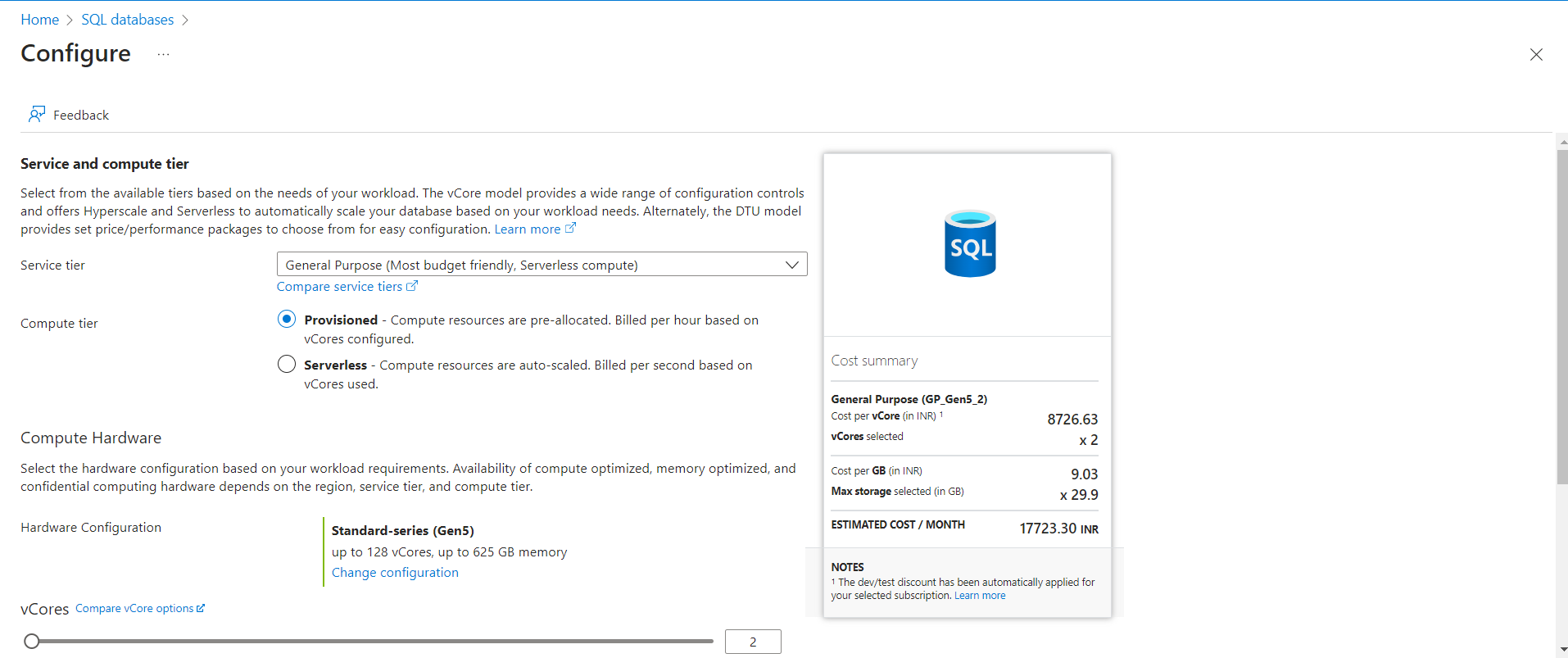
What is Service Tier in Azure SQL Database?
In Azure SQL Database, the service tier functions as a categorization for the database service, based on performance benchmarks, features, and associated costs. It guides the allocation of resources and functionalities assigned to the database instance. Azure SQL Database offers a variety of service tiers carefully designed to accommodate different workload requirements. This range empowers users to carefully select the most appropriate combination of performance and cost that aligns seamlessly with their application needs.
What are the different kinds of Service tiers available for Azure SQL?
General Purpose
The General-Purpose service tier is meticulously crafted to accommodate commonplace workloads. It presents a harmonious fusion of computing and storage resources, rendering it a fitting choice for many applications with routine usage patterns. This tier provides a cost-efficient avenue that doesn't compromise performance and dependability.
Business Critical
The Business-Critical service tier is specifically designed to address the needs of applications that demand high availability and top-level performance. It utilizes SSD-based storage to achieve reduced latency and enhanced I/O capabilities, making it the go-to option for mission-critical applications where performance is of utmost importance.
Hyperscale
Tailored for applications that require significant scalability to handle rapid data expansion, the Hyperscale service tier takes the lead. Utilizing a distributed architecture, it efficiently handles large databases while also providing the benefit of automatic scaling capabilities. This tier effectively addresses the need for facilitating substantial growth on a large scale.
What are the Key Cost Factors for Azure SQL Database Expenses?
Service Tier and Performance Level. Your selection of service tier (e.g., General Purpose, Business Critical) and performance level (e.g., Basic, Standard, Premium) has a substantial influence on cost. Higher performance levels generally entail higher pricing.
Database Size. The storage volume needed for your database and the storage type (Standard or Premium) impact cost. More extensive databases and premium storage choices generally lead to higher charges.
Compute Resources. The allocated compute resources for your database, quantified in Database Transaction Units (DTUs) or vCores, impact cost. Elevated add resources are linked to higher pricing.
Serverless Compute Tier. If you opt for the serverless compute tier, charges are based on actual compute resources, measured per second.
Elastic Pools. In the case of employing elastic pools for multiple databases, costs hinge on the pool's performance level and the number of encompassed databases.
How to determine the cost of running an Azure SQL database?
Calculating the costs of running an Azure SQL Database involves taking into account several important factors: your selected service tier, performance level, storage capacity, and deployment region. The service tier (such as General Purpose or Business Critical) and performance level (like Basic, Standard, or Premium) directly influence the allocated resources, thereby influencing the associated costs. Storage size and type also play a role in determining your monthly expenses. Furthermore, the geographic region in which you deploy your database impacts the pricing structure.
To accurately forecast your expenses, you can rely on two key tools provided by Azure:
-
Azure Pricing Calculator. This tool allows you to estimate the costs of using various Azure services, including Azure SQL Database. You can input your chosen configuration details, such as service tier, performance level, storage size, and region, and the calculator will provide you with a cost estimate.
-
Azure Cost Management. Once your Azure SQL Database is up and running, Azure Cost Management tools provide insights into your actual usage and expenses.
By leveraging the Azure Pricing Calculator and Azure Cost Management tools, you can make informed decisions about the configuration of your Azure SQL Database and confidently plan your budget for running your database in the cloud.
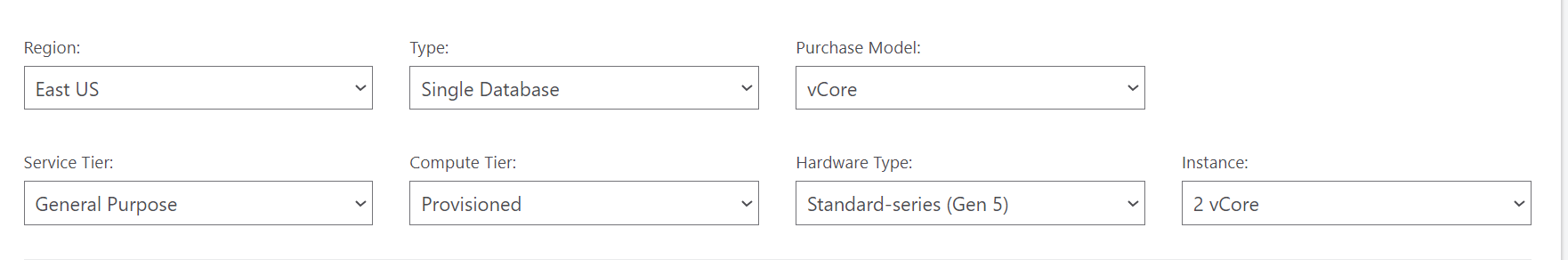
How can I obtain Azure SQL Database?
If you consider transitioning from your current on-premises SQL database to an Azure SQL database, there are a few key steps to take. First, it is important to secure an Azure Subscription and assemble a skilled team of engineers who can guide you through this transition. This is where our expertise comes in. Our services are meticulously designed to support and streamline your migration to the cloud. We invite you to explore the range of solutions we offer. Feel free to contact us as you embark on your cloud migration journey with confidence. We're committed to being by your side every step of the way.
Here are some of the migration solutions we provide:
- SQL Server DB migration to Azure SQL Database
- SQL Server DB migration to SQL Server in Azure VM (with server upgrade)
Share
2023-08-21