Power Automate with RPA
#microsoft 365 business apps, #microsoft 365, #powerapps
All enterprises are embracing the importance of using data to drive business outcomes. The Microsoft Power Platform empowers them to control data from a multitude of sources. Making data work more efficiently requires that all employees can deploy it to drive business impact.
Microsoft is integrating AI, Machine Learning, and Robotic Process Automation (RPA) into the Power Platform to automate tasks that are typically performed electronically via optical character recognition systems (OCR), or manually by human workers.
Power Automate will be adding new RPA capabilities with UI flows that will build on its already extensive automation capabilities. RPA systems use software robots (bots), or AI workers, to generate the action list by "watching" users accomplish their tasks in the application's graphical user interface (GUI). These RPA systems then perform the automation by repeating those tasks directly in the GUI. This can reduce the development cost and accomplish those tasks in situations where APIs may not exist, like legacy software applications.
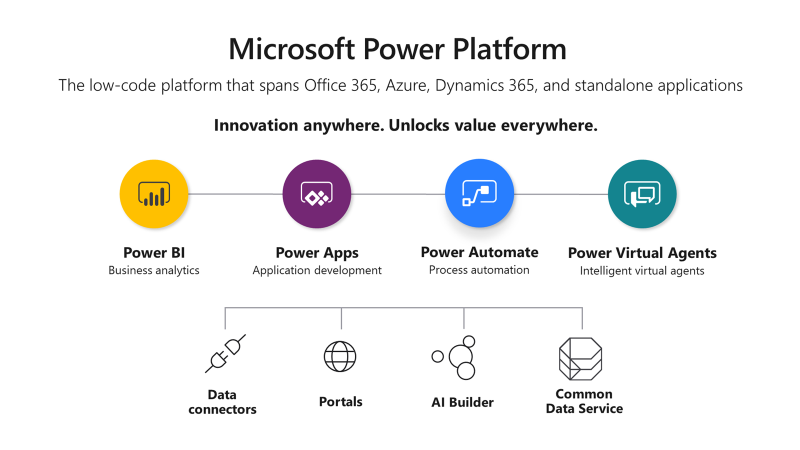
The Power Platform allows the tackling of common process automation scenarios, like invoice processing. Eliminating manual steps performed by human beings and replacing them with automated processes will reduce the amount of time needed to accomplish these common tasks and will improve data entry accuracy through a reduction in transcription errors, and will free skilled information workers to be more productive in other areas of their roles. Automating invoice processing also has the potential to dramatically reduce turnaround time, as electronic systems process significantly higher volumes of invoices per hour when compared to traditional OCR or manual methods.
Power Automate's out-of-the-box low to no-code solutions help you quickly configure your workflow to trigger when an email arrives in an Outlook 365 inbox. You can narrow the scope of the action by adding your email alias. This will be replaced later with the email of the person who is responsible for approvals after testing. The action will also check for an email that has an attachment and the word "invoice" in the subject line. This creates a focused and narrow trigger that only fires under these specific conditions.
The Get attachment action in your flow is used to pass that document through the subsequent invoice process automation actions. It is simple to train the Invoice Processing model by uploading a small quantity of invoice samples. AI Builder can easily recognize and remove key-value pairs and table data from form documents. Once trained, the model is used to automatically extract similar information from additional documents that use a similar format -- without OCR or manual human processes. During the training process, you can easily select the fields from the invoice that are important, like Due Date, Bill to, Balance due, Primary contact, and Contact email address, among others.
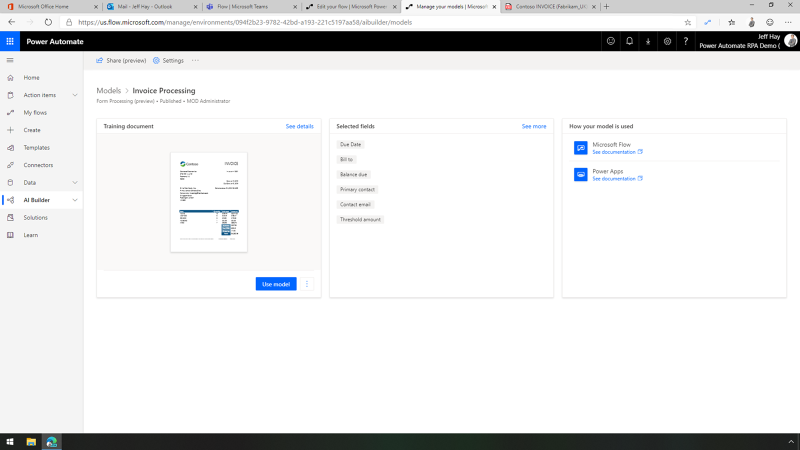
In cases where the balance due is greater than or equal to two thousand dollars, you can set up a Microsoft Teams connector to automatically notify the approving party to review the high-value invoice. The action has two options: _Approve_ and Reject. The Headline will appear in the approver's Teams chat channel from the Flow bot. It is also possible to set the IsAlert option to Yes. This will draw the attention of the approving party with visual and audible cues, a notification on the Teams icon, and an audible ding, ensuring the invoice is reviewed promptly.
You can use the power of AI and Machine Learning to automate invoice data entry into your company legacy invoicing solution. Power Automate's intuitive user experience allows you to quickly add the last action in the chain, UI flows. UI flows prompts you for information required to bridge the gap between data in the cloud and actions performed on your local machine by UI flows.
UI flows helps detect the user interface elements users interact with when they perform data entry in the organization's Invoicing app. The first field users interact with is the Date field, used to capture the Due date information from the invoice.
UI flow's modular design creates efficiency by allowing you to repeat configuration steps quickly in sequence: _Account_, Amount, and Status. The Power Platform's focus on user-centric design and democratization of solution development is on full display here. UI flows simplifies configuration steps by presenting them to the user in intuitive, logical, and easily understood concepts.
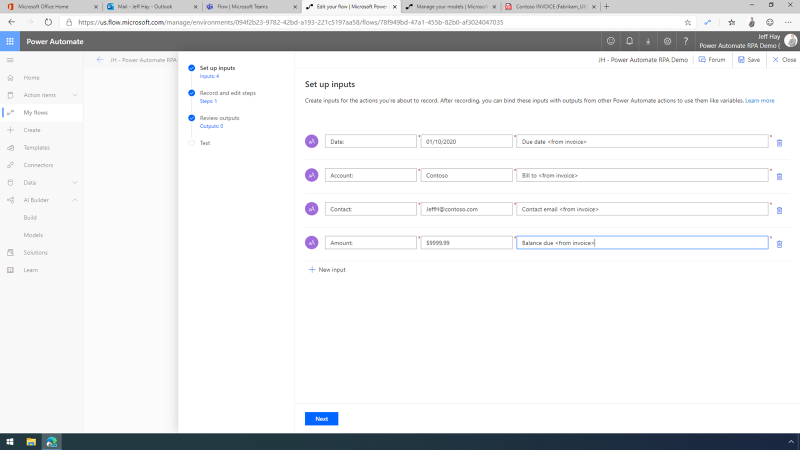
With the recording started, UI flows captures the sequence of events your company data entry users execute when performing their daily tasks. UI flows does not impede users or require them to perform unfamiliar actions -- quite the opposite. UI flows captures the natural human actions required to perform a specific task.
Expanding the Run Invoicing script action, you can see the interactions captured by UI flows during task execution as a linear sequence of flow actions. UI flows has accelerated and simplified development of the flow for you by eliminating manual configuration steps and removing coding requirements.
The Power Platform, AI Builder, and UI flows have empowered one employee to accomplish the work of what would traditionally require a lengthy and costly development cycle performed by a highly specialized and compensated team of developers and management staff -- technological democratization in action!
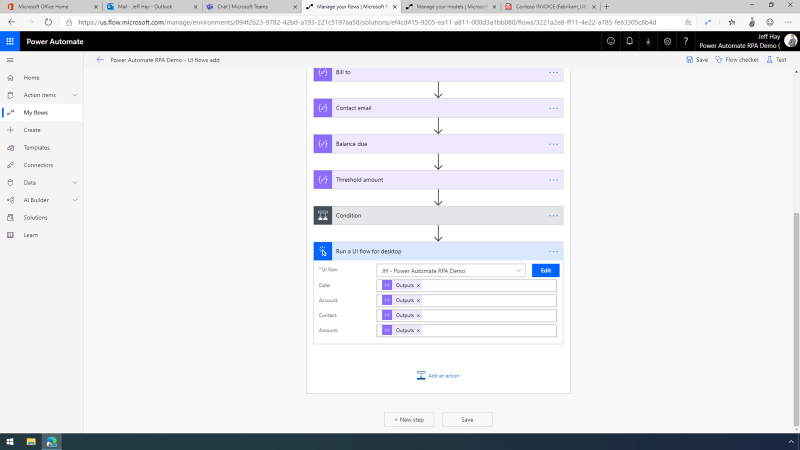
After navigating to Outlook, you can submit an invoice processing request via email, just like the multitude of invoices processed by companies every day. What used to take a team of humans and OCR technology now happens seamlessly behind the scenes in a fraction of the time, at a fraction of the cost.
Microsoft's bold bet and expertise in the areas of AI, machine learning, and RPA empowers your team to develop solutions to unique problems and inefficiencies your organization is experiencing. Help your employees accomplish more and solve real-world business problems, like invoicing inefficiency, by automating repetitive tasks with AI Builder, UI Flows, and the Power Platform.
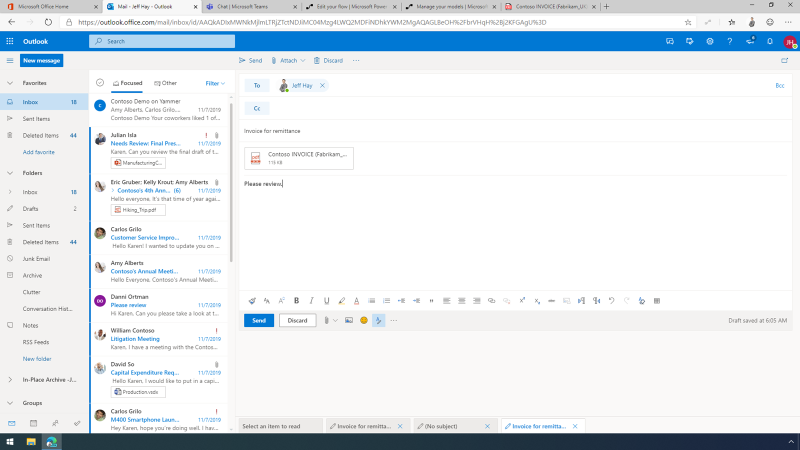
Share
2020-04-14