Planner and Teams Better Together
In today's modern enterprise, innovation is an important concept. And managing smaller task-based projects plays a crucial role in a business success. With Microsoft Planner and Teams staying on task is easy. Planner helps one team member engage in many projects from one portal, and team members understand project status across one planner instance.
Effective completion of any project requires timely and clear communication. Planner and Teams help you stay connected to your team working on the event. At a glance you can see new content in several Teams channels that you can favorite to keep them in view. You can also see conversations in which someone mentioned you directly or new messages marked Important.
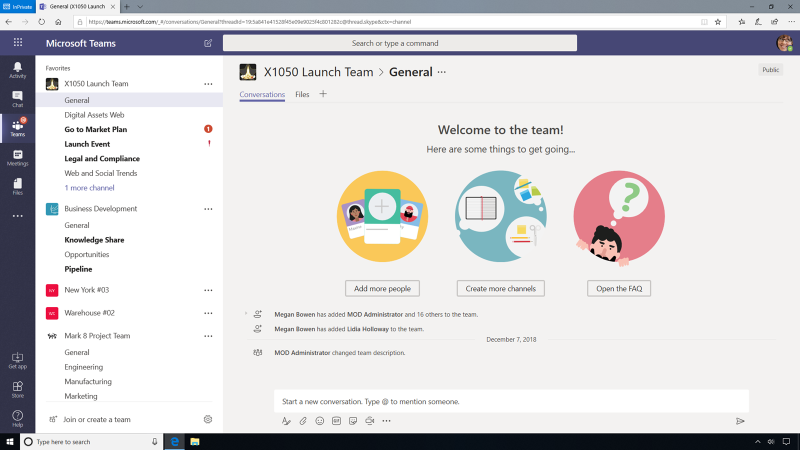
You can easily add a Planner tab to a team channel by selecting Add a tab + and then choosing Planner in your team channel.
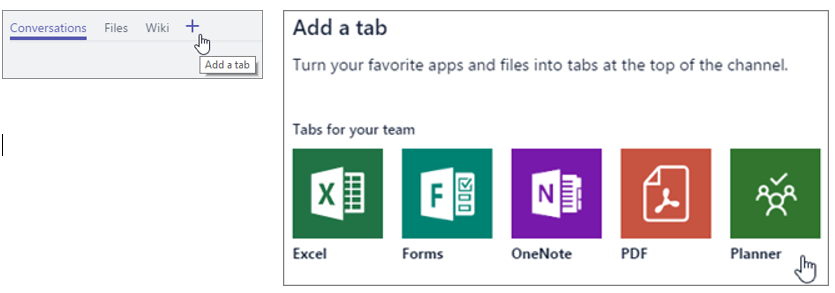
Using Teams and Planner together teams stay connected on tasks, deliverables, and improve cross team communication. The Teams Conversations tab in the channel allows the entire team to discuss aspects of the project in managed threads, that can include files, links to information, even apps that add features. You can even schedule an ongoing status meeting tied to this channel that will place the meeting recording as a persistent record anyone can access if they missed the meeting.
Planner and Teams provide complete status. Planner offers a one-stop location for all tasks with an easy to use interface and built in status of "Not started", "In progress", and "Completed".
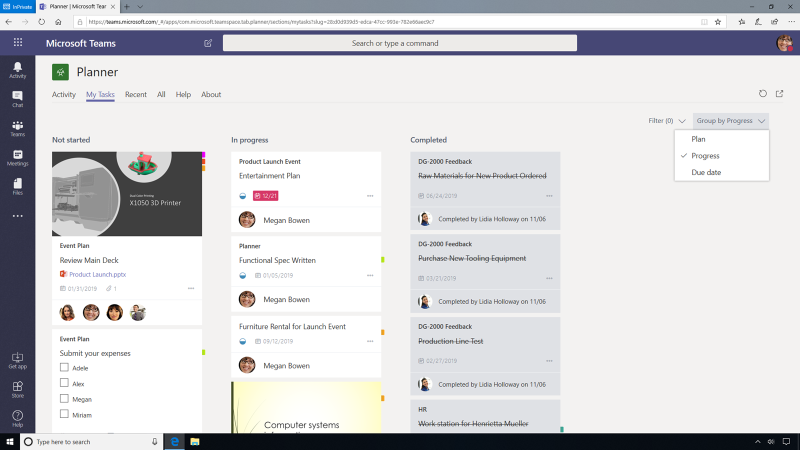
While viewing your tasks, you can Group them by Plan and assign yourself a new task to check the budget. Planner makes assigning a new task as simple as typing the title and hitting return.
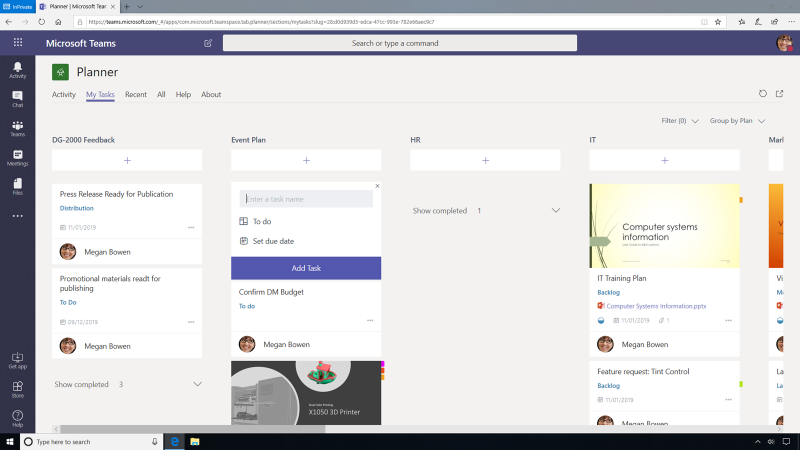
Managing a plan in Teams
Teams provides an effective environment for collaboration. Planner takes collaboration to the next level for a team working towards goals built on set of tasks. A set of Buckets are used to organize tasks. And the tab for OneNote and the standard Files tab put the information needed for the project in the Teams channel. When a tab is created, Teams offers an option to create a new thread in conversations for that tab. Task labels show which stakeholders or audiences were affected by a task.
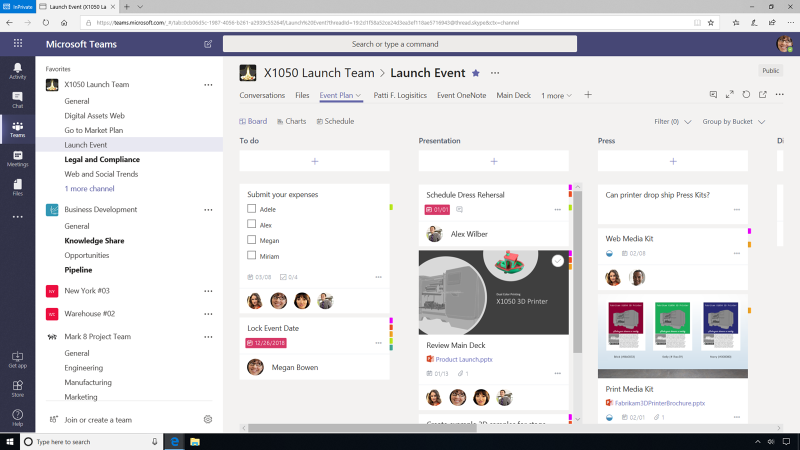
Planner makes it easy to view the project in many ways. The Board view contains filters and grouping choices. Filters include task, due date, labels, and who a task is assigned to. Planner provides two other summary views, Charts and Schedule that allow you and the team to view the overall status.
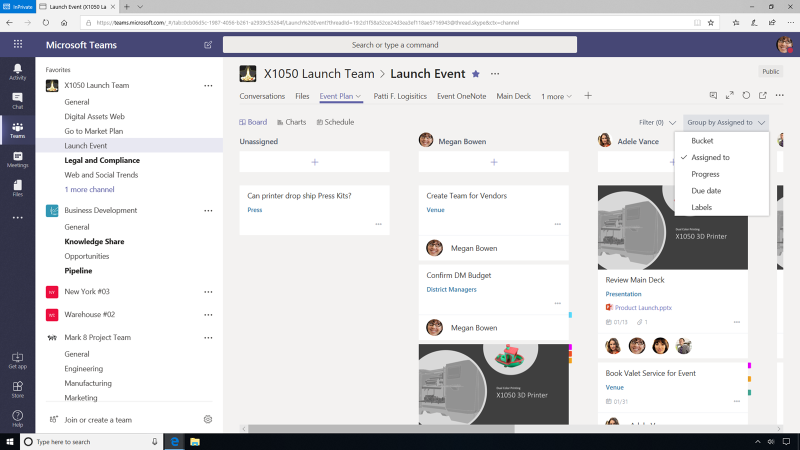
The Charts view provides information about how many tasks are Not started, In progress, Completed, or Late for the entire plan, by bucket, or by team member. On the right-side you can group and filter tasks, then open a task to edit it. You can add a comment to the conversation on the task and adjust the due date. The Schedule view shows which tasks are upcoming this week. Planner allows you to manage tasks and view project status in several ways so your team can complete the project effectively.
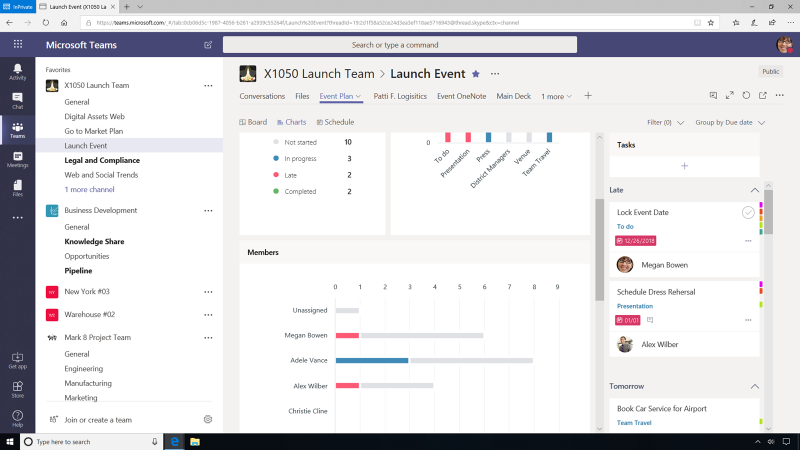
Teams enables time management and direct communication. It supports Apps called Bots that use interactive natural language to help users. Teams lets you schedule or cancel a meeting with a colleague directly from the chat feature.
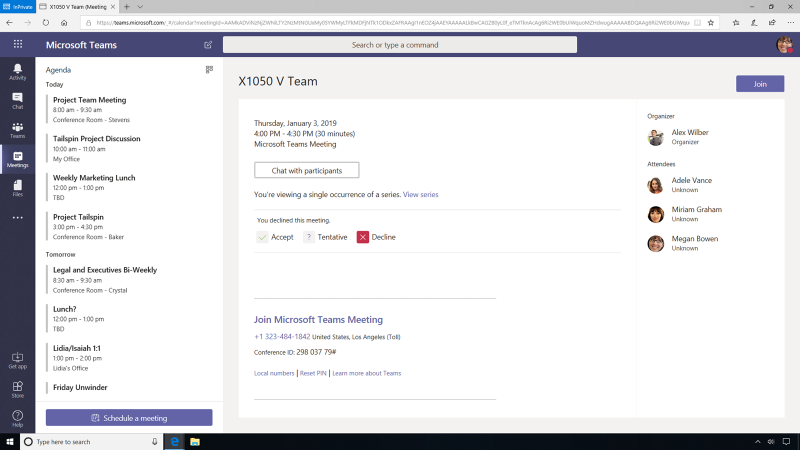
It is also possible to create a new team for Vendors. You can create the team to manage the vendors for the events. With Teams, you can invite external users who will only see the teams they are invited to and will have no visibility into the other projects running in Teams.
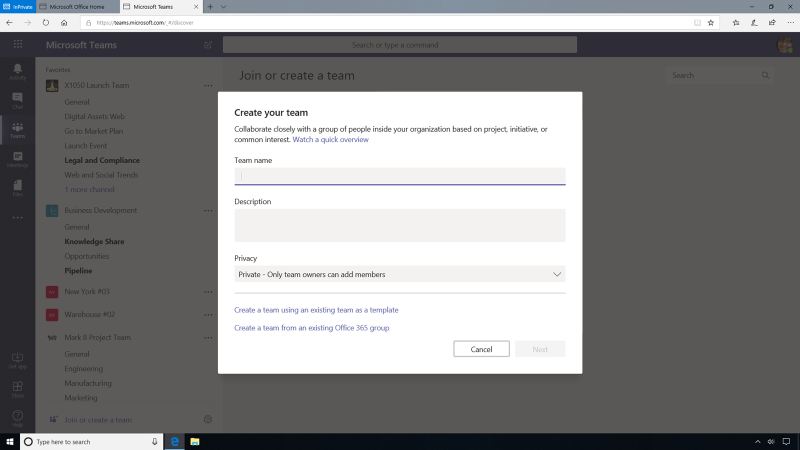
Creating a Team is quick. Teams is supported by many services from Microsoft and other vendors. Adobe is one of the major software vendors that offers support in Teams for its services. You can use Adobe Sign to manage the vendor contracts. Now installed as a tab, each member once logged in to their Adobe account will have their own dashboard and can manage the new agreements related to the event.
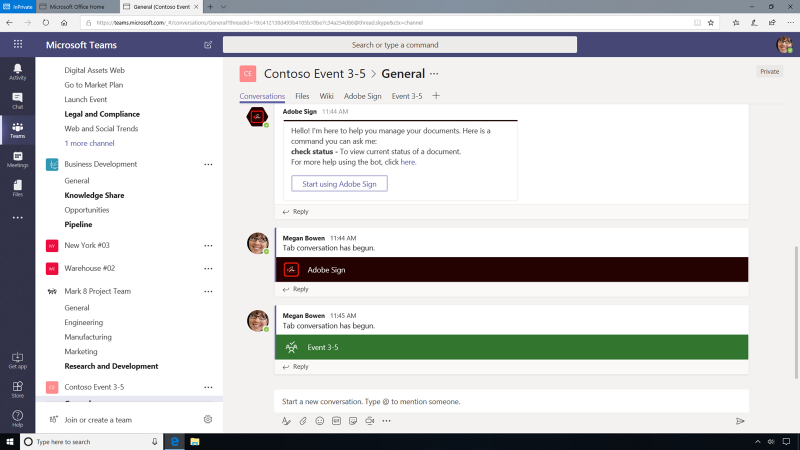
No matter how big or small the project with Planner teams can effortlessly work together, collaborate on different tasks and produce excellent results. With Planner you can be sure that your projects are on track for success.
Share
2020-06-22