OneDrive Mobile App
OneDrive for Business and Microsoft 365 enable employees to retain, share, and sync their files from any device. With OneDrive for Business it is simple to work with data within Microsoft 365. In the top toolbar, users can download the file, move it to another location, and more. In the Information pane, you can see recent activity for the file, and view and manage sharing directly from that pane.
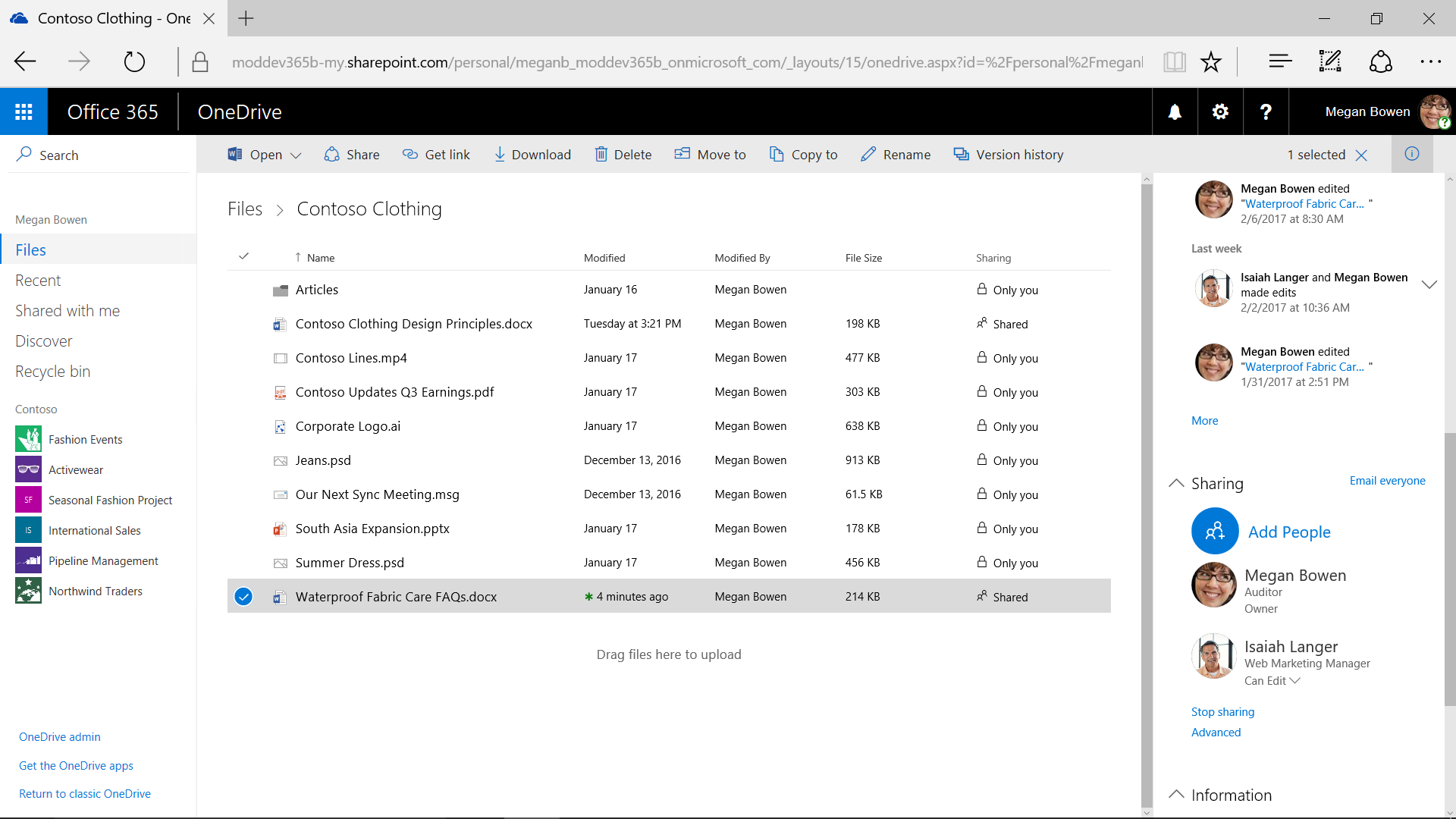
You can easily access files most recently opened and those shared with you by other people. The Discover view, powered by the Microsoft Graph, offers the most relevant content based on who you work with and the files they are viewing and editing to which you also have access. The Search box allows users to search for files by name or a term. It is also possible to navigate directly to document libraries in SharePoint sites without leaving the OneDrive for Business user interface.
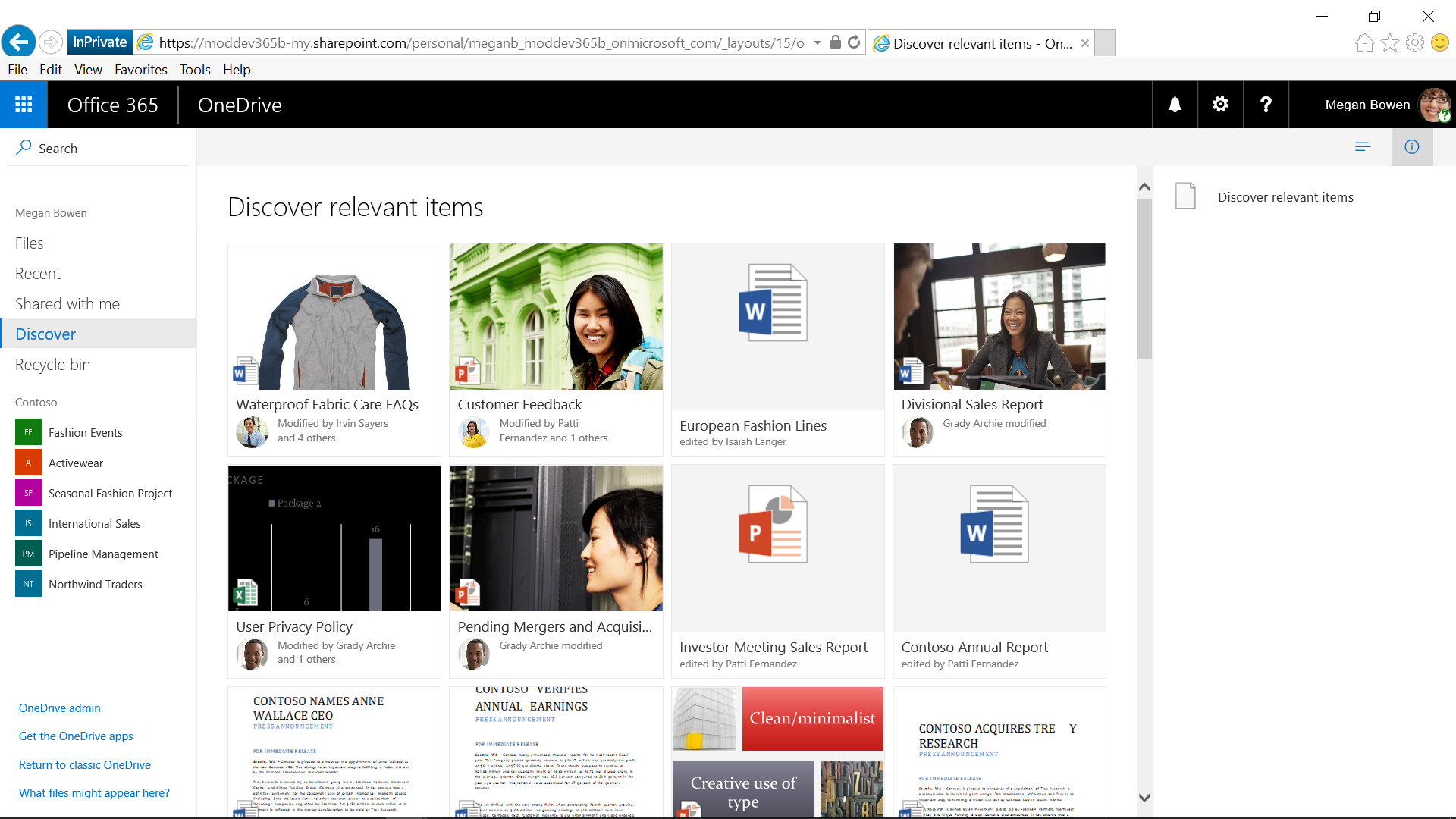
The OneDrive mobile app is used to access the same content from a phone. Within folders, items are viewed with details or as tile previews. By tapping the Search icon at the top, you can search for files and get results from across OneDrive for Business folders and sites you follow. In the Recent tab, you can access the files you most recently opened and in the Shared tab, you can work with files that have been shared with you by other people.
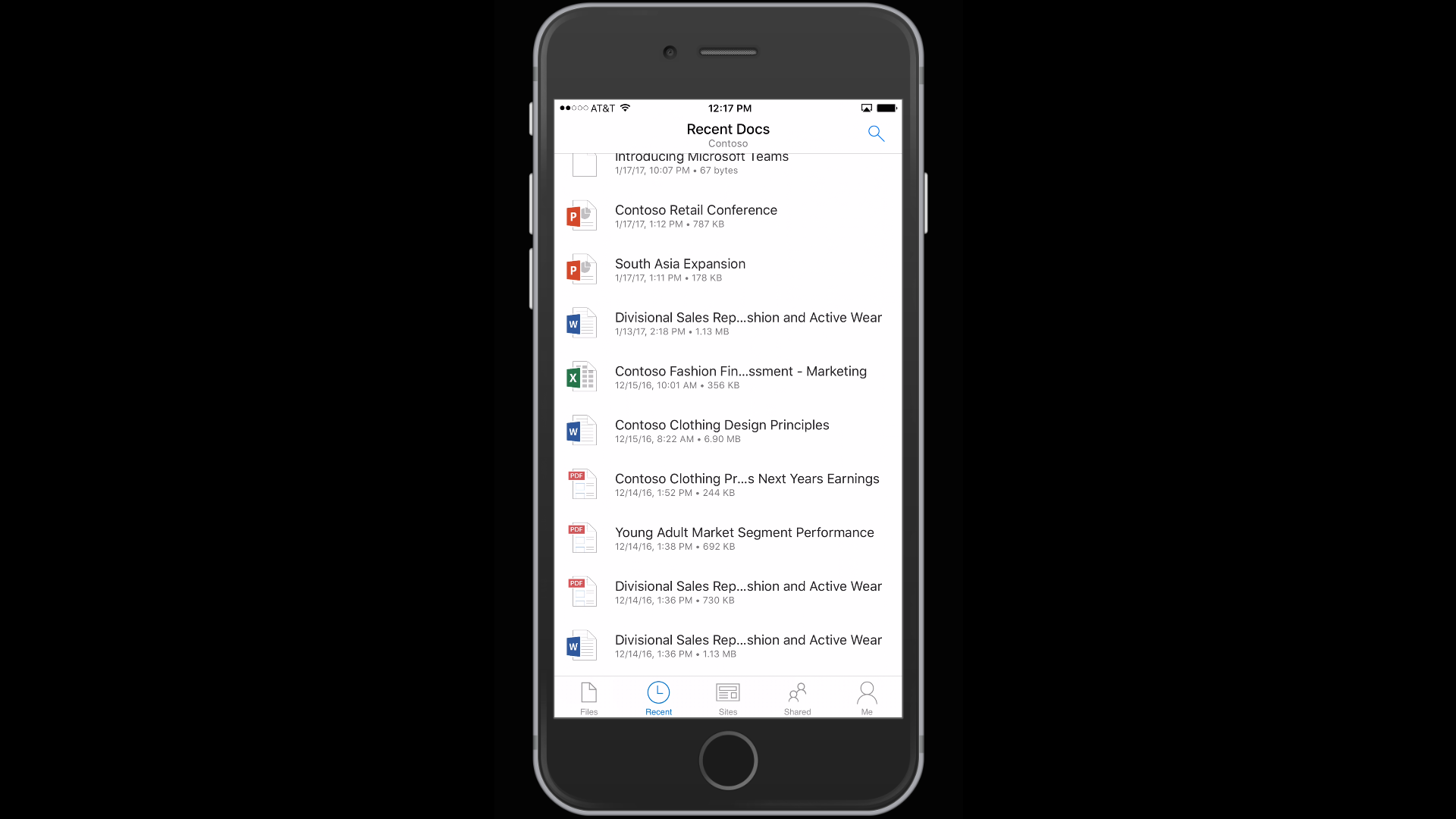
The OneDrive mobile app helps users manage their files easily. Displaying a top toolbar allows you to download that file, move it to a different location, and more. If you need to update that document while on a plane, you can take that document offline now and work on it later while disconnected from the network.
Office Lens technology integrated into the OneDrive app allows users to scan a business card, document, or whiteboard, and then have the resulting image formatted nicely into a PDF file that can be subsequently uploaded to a OneDrive for Business folder. You might consider using this capability with business travel receipts or forms that need to be printed and signed. Now, you can share it with others from within your secure and reliable Microsoft 365 environment.
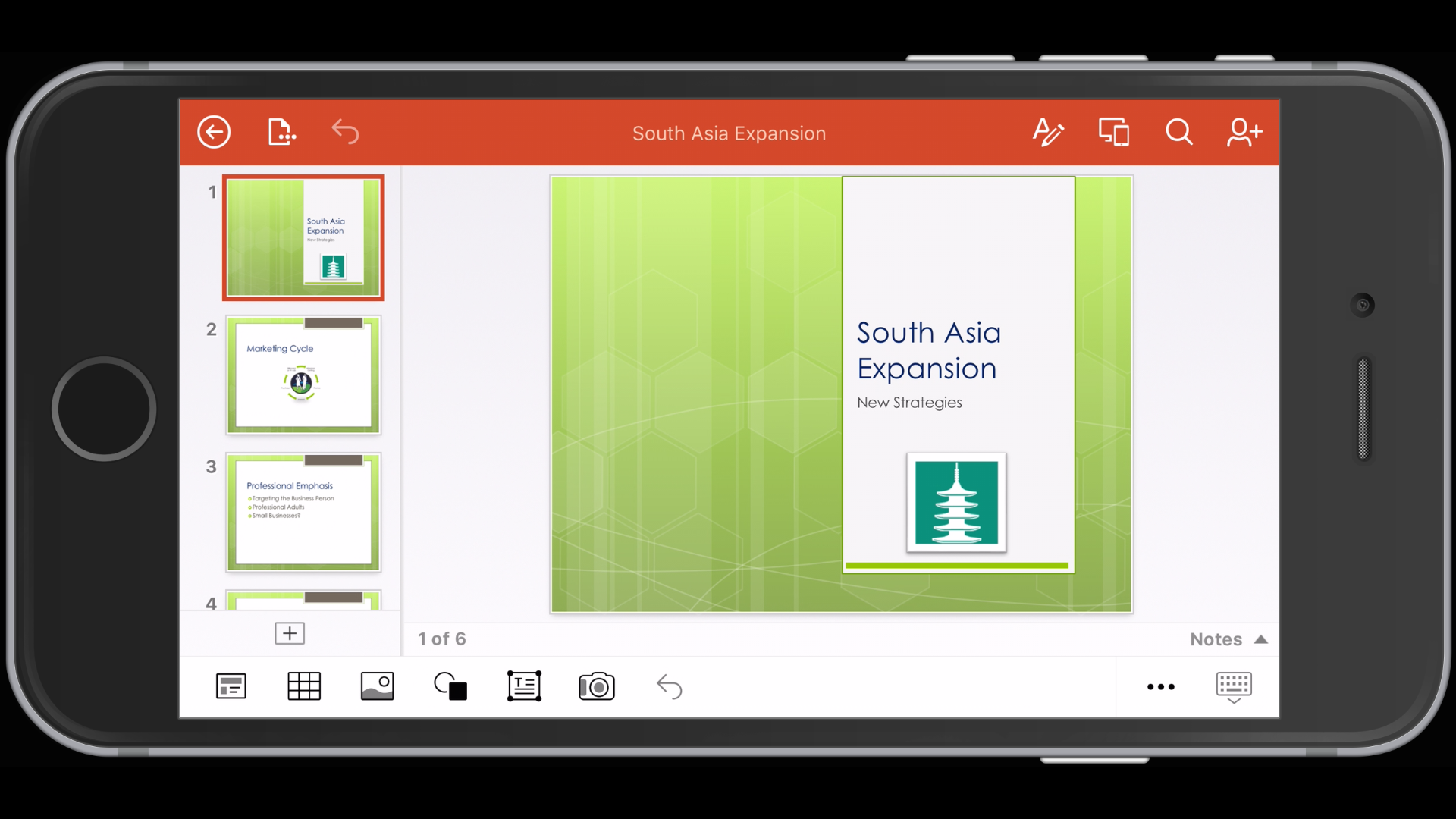
The OneDrive mobile app provides you with rich native PDF capabilities. When you tap the business card you just scanned, you can view that PDF file in high fidelity directly in the phone's browser. In the top toolbar, when you tap the edit icon, you can add text, notes, inking, and photos. Others on the team can now see that note in the saved version of the PDF file.
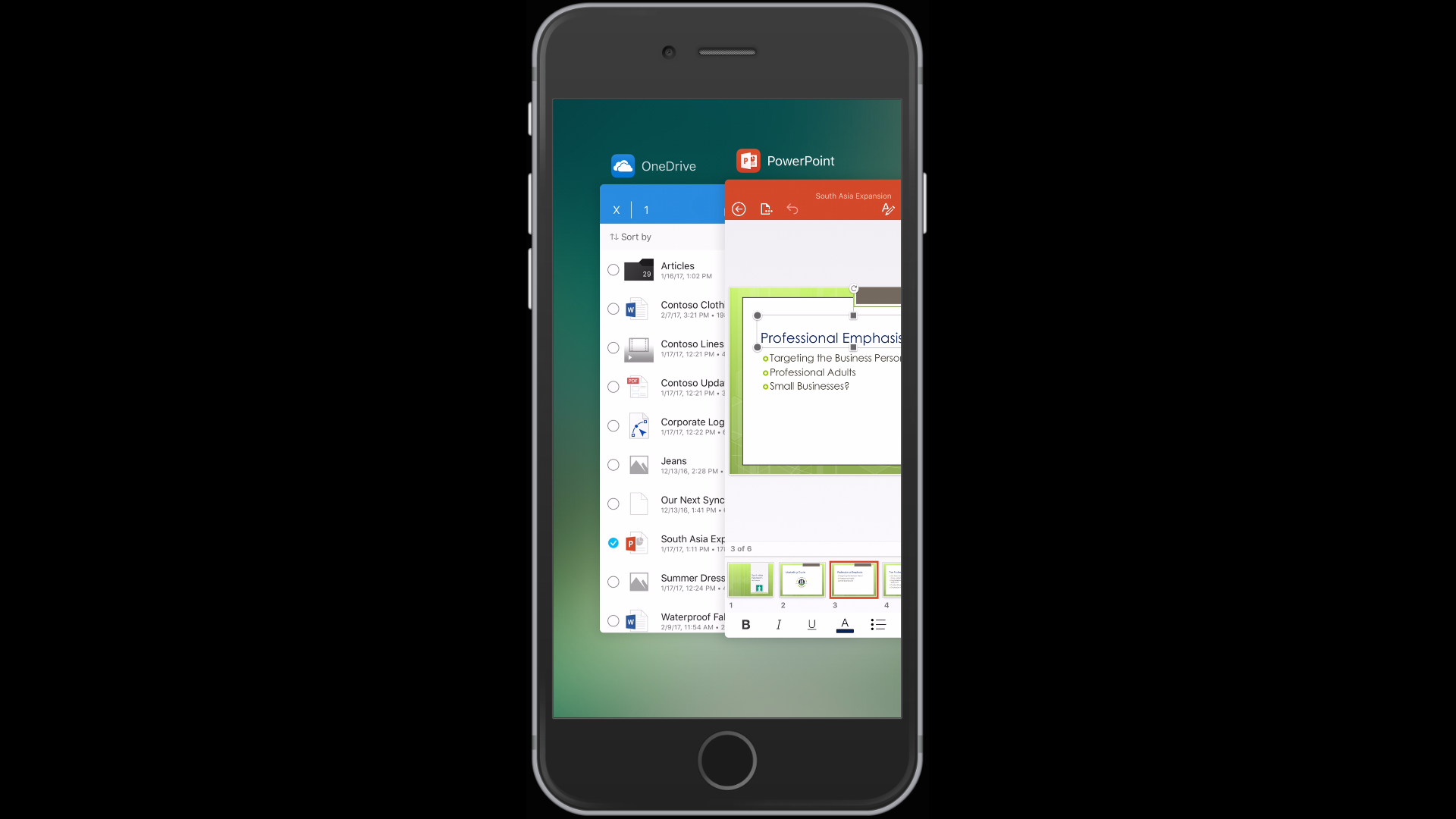
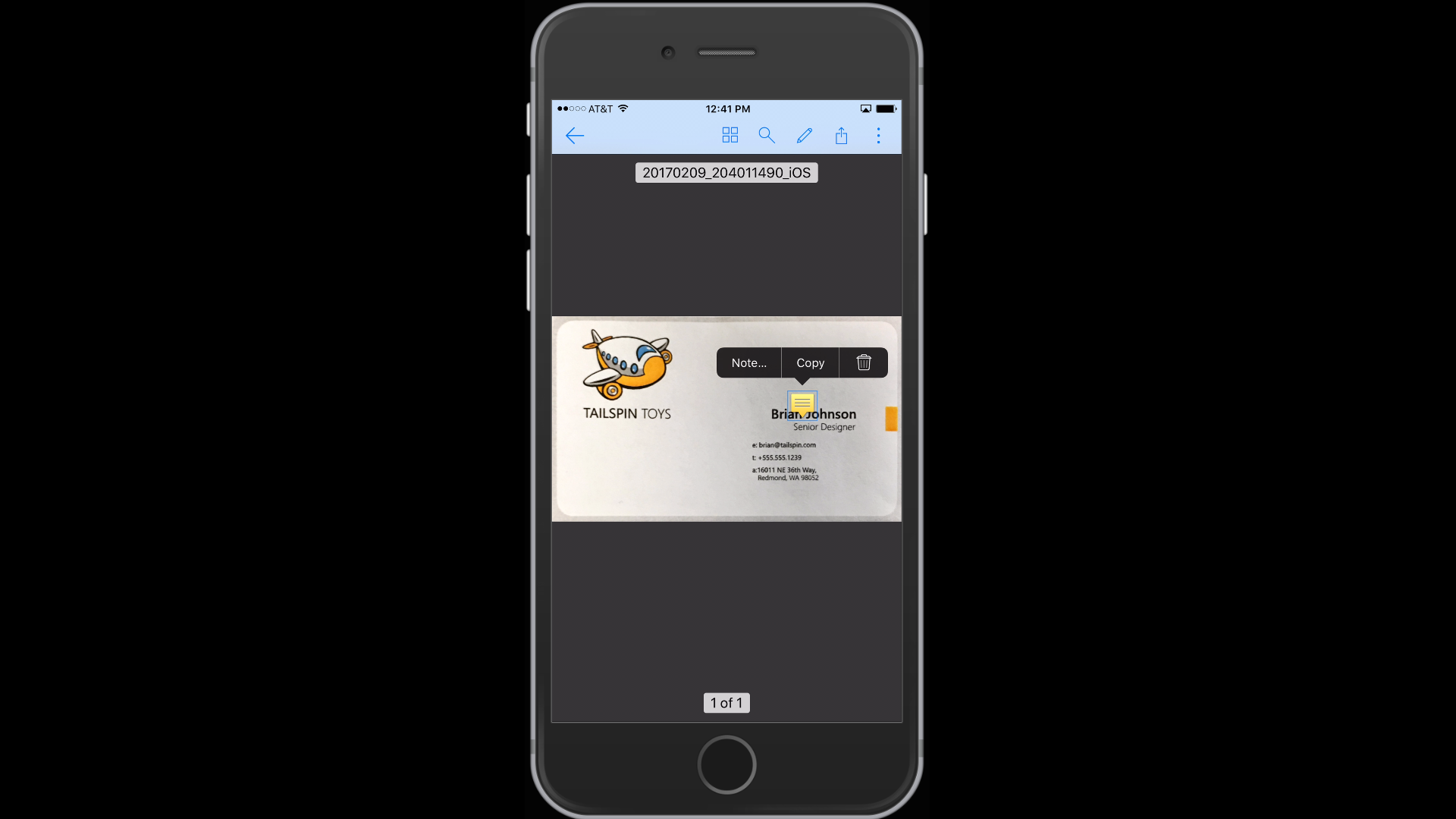
As with the OneDrive for Business desktop browser experience, you can navigate to SharePoint sites or follow in the OneDrive mobile app.
From the Me tab, the OneDrive mobile app provides access to the content from across all the accounts, including any files you may have stored in your personal OneDrive.
In the Active Files area, you can see a listing of files that have generated recent activity, including the number of user views for each file. When you tap any file in that area, you can analyze viewing trends over time.
Below the Active Files area, you can tap Offline Files to review the list of files you have taken offline for use when you are disconnected from the network.
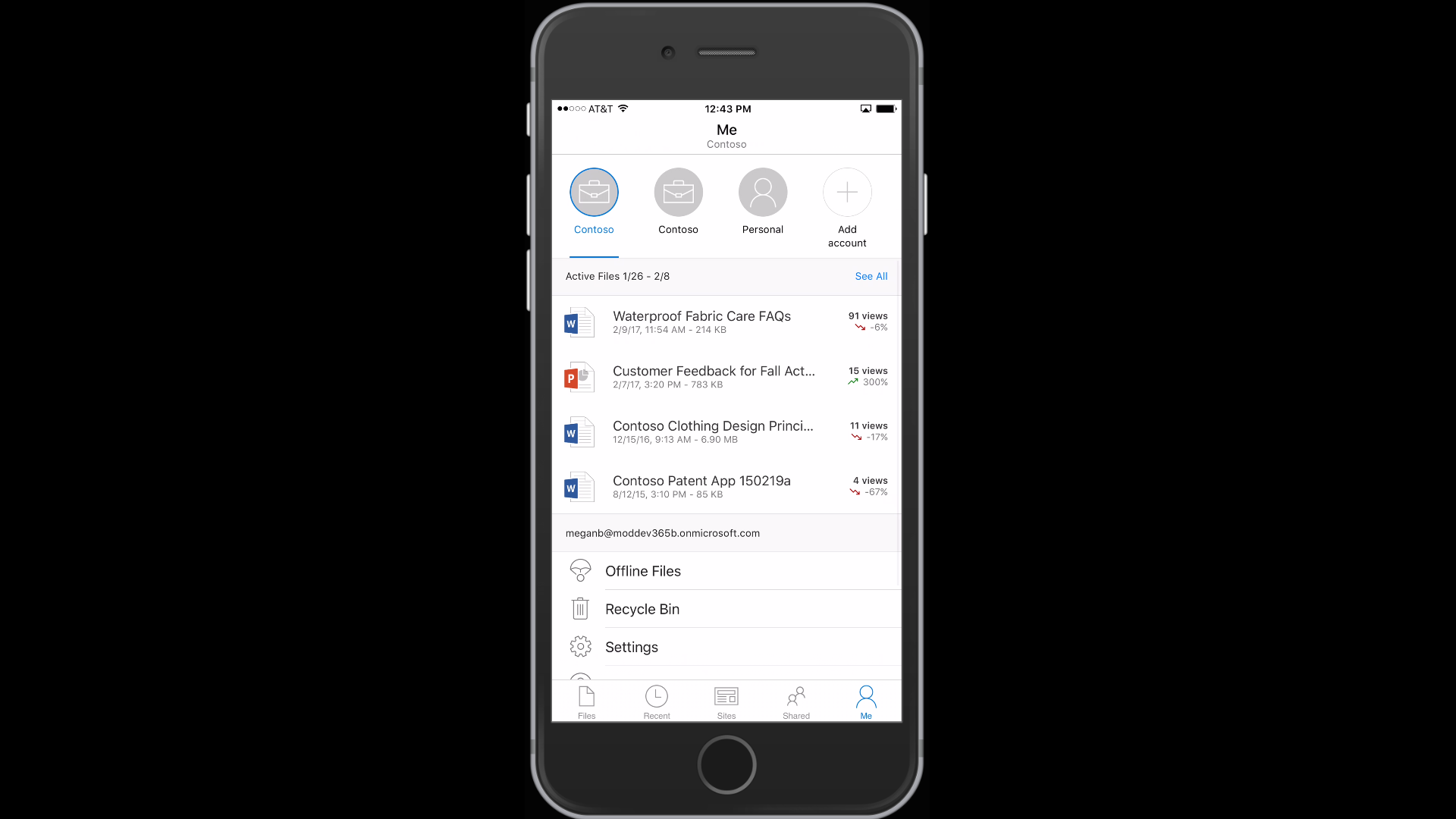
Share
2019-08-14