Navigate data governance with SharePoint Data Protection and Backup Strategies
#sharepoint, #microsoft 365, #office 365, #security, #data protection
In today's digitally driven landscape, where data holds utmost significance, organizations must prioritize the protection of critical information while maintaining seamless collaboration and compliance.
SharePoint, Microsoft's robust platform, empowers teams to work together efficiently and offers advanced data protection, governance, and backup features. This article delves into the intricate tapestry of SharePoint's capabilities. It explores how it enables businesses to fortify their data against threats, adhere to regulatory standards, and seamlessly recover from unforeseen challenges. From access controls and encryption to versioning and comprehensive backup solutions, SharePoint is essential in modern data management.
What are the measures to ensure the security and privacy of your data stored in SharePoint Online?
SharePoint Online employs a multi-faceted approach to guarantee the security and privacy of your stored data. Some of the key measures include:
- Authentication and Access Control. Multi-factor authentication and fine-tuned access controls limit unauthorized entry.
- Encryption. Data is encrypted at rest and in transit, preserving confidentiality.
- Threat Detection. Advanced systems spot anomalies and counteract threats swiftly.
- Data Loss Prevention (DLP). Policies prevent sensitive data sharing and enforce compliance.
- Information Rights Management (IRM). Limits actions on documents to thwart unauthorized distribution.
- Activity Monitoring. Audit logs track data access and changes for transparency.
- Compliance and Retention. Align with regulations using retention policies and data labels.
- External Sharing Controls. Govern external user interaction to ensure data security.
- Secure Sharing. Data sharing externally follows secure protocols.
- Regular Updates. Consistent updates and patches enhance security.
How does SharePoint Online handle data encryption both at rest and during transmission?
SharePoint Online employs robust encryption measures to ensure data security at rest and during transmission. These encryption measures work together to safeguard your data while it's stored in SharePoint Online and when it's transferred between your devices and the SharePoint servers. They are crucial components of SharePoint Online's security infrastructure, helping to protect your data from unauthorized access and interception during transit:
- Encryption at Rest. Data stored is encrypted using industry-standard methods.
- Encryption During Transmission. Data sent and received is encrypted using SSL/TLS.
- Zero-Knowledge Encryption. Microsoft doesn't retain access to encryption keys.
- Secure Protocols. Robust protocols establish secure communication.
In summary, SharePoint Online's encryption mechanisms ensure that your data stays confidential, maintains its integrity, and enjoys robust protection while stored and in transit across the network.
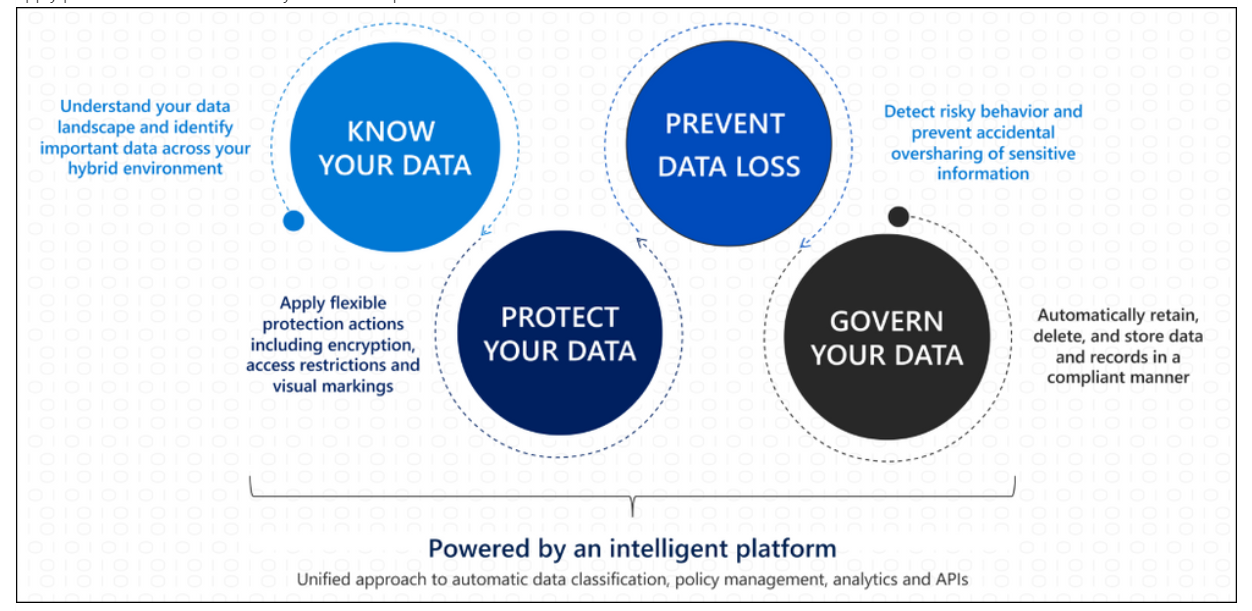
In essence, SharePoint Online's encryption mechanisms guarantee that your data remains confidential, integral, and well-protected when stored and moving across the network.
How to define and enforce access controls and permissions to regulate who can view, edit, and share data in SharePoint Online?
SharePoint Online offers comprehensive control over access and permissions to manage data viewing, editing, and sharing. Remember that effective access control and permissions management in SharePoint Online is an ongoing process. It is important to regularly revisit and adjust permissions as organizational roles and data requirements evolve, and ensure that permissions align with your organization's security policies and compliance standards:
- Granular Permissions: Define access for sites, libraries, folders, and items.
- Permission Levels: Use predefined or custom levels for precise control.
- External Sharing: Regulate sharing with specific access levels.
- Guest Links: Securely share with external users using time-limited links.
- Restricted Editing: Limit document editing to authorized individuals.
- Versioning and Approval: Maintain data integrity with version history and content approval.
- Permission Inheritance: Tailor permissions or inherit from parent sites.
- Active Directory Integration: Seamlessly manage permissions with AD.
- Auditing and Reporting: Track changes for accountability.
What data retention policies are available in SharePoint Online to comply with legal and regulatory requirements?
SharePoint Online offers a range of data retention and retention policies to help organizations comply with legal and regulatory requirements for data retention. These policies are part of the broader Microsoft 365 Compliance Center and are designed to help you manage and retain content for specific periods. Here are the key retention policies available in SharePoint Online:
- Retention Labels: Attach labels for retention periods and actions.
- Retention Policies: Automate content retention or deletion.
- Retention Blocks: Prevent changes on content under legal hold.
- eDiscovery Centre: Manage legal cases, search content, and apply holds.
- Versioning: Retain document history for compliance.
- Advanced Data Governance: Classify, label, and automate compliance.
- Customization: Tailor policies to specific compliance needs.
It's important to work closely with your organization's legal and compliance teams to define the specific retention requirements based on your industry, location, and regulatory environment. Once these requirements are established, you can configure and enforce the appropriate retention policies in SharePoint Online to meet your legal and regulatory obligations.
What are the features to track and audit user activities and changes within SharePoint Online?
SharePoint Online provides a robust set of features to track and audit user activities and changes within your SharePoint environment. These features are essential for monitoring user behavior, ensuring compliance, and investigating security incidents. Here are the key features and capabilities for tracking and auditing in SharePoint Online:
- Audit Logs: Record document access, sharing, and site admin actions.
- Site Collection Auditing: Monitor activities across sites.
- Custom Settings: Tailor audits to specific activities.
- Unified Log: Centralized view across Office 365 services.
- Reports and Alerts: Generate reports and set up alerts.
- eDiscovery: Search audit logs for legal compliance.
- Retention: Archive logs for accountability.
These features bolster data security and accountability in SharePoint Online.
How to apply information rights management (IRM) in SharePoint Online?
Information Rights Management (IRM) in SharePoint Online allows you to restrict actions like printing or forwarding sensitive documents to help protect your organization's confidential information. Please, keep in mind, that to use IRM in SharePoint Online, your organization must have an appropriate Microsoft 365 subscription, such as Microsoft 365 E3 or E5, which includes IRM capabilities. By leveraging IRM, SharePoint Online empowers organizations to safeguard sensitive information, prevent unauthorized distribution, and control document actions:
- IRM Protection: Apply protection to specific documents, libraries, or sites.
- Rights Policies: Define custom rights policies that restrict actions such as printing, forwarding, and downloading.
- User Authentication: Access to IRM-protected content requires user authentication, enhancing security.
- Offline Access: IRM protection remains even when documents are downloaded, ensuring continued control.
- Expiration: Set expiration dates for access to time-sensitive content.
- Document Tracking: Monitor document access and track usage, enhancing accountability.
- Integration: IRM integrates with Office applications, allowing consistent protection across platforms.
What are the mechanisms for managing and classifying data in SharePoint Online?
SharePoint Online offers several mechanisms for managing and classifying data based on its sensitivity or importance. These mechanisms help organizations categorize and protect their content, ensuring that sensitive information is handled appropriately. Here are some key features and tools in SharePoint Online for data classification and management:
- Labels and Sensitivity Labels. Assign labels to categorize data based on sensitivity. Sensitivity labels can automatically apply encryption, access controls, and retention policies.
- Retention Policies. Set retention policies based on data classification to ensure appropriate data lifespan and compliance.
- Content Types. Define content types with specific metadata and behaviors for different data categories.
- Metadata and Taxonomy. Create metadata and taxonomy structures to tag and classify documents effectively.
- Custom Workflows. Develop workflows to automate classification processes based on predefined criteria.
- Information Management Policies. Apply policies to enforce data governance, classification, and retention.
- Customization. Customize data classification processes to meet your organization's unique needs.
By leveraging these mechanisms in SharePoint Online, organizations can effectively manage and classify their data based on sensitivity or importance, enforce data protection policies, and ensure compliance with regulatory requirements.
Does SharePoint Online offer versioning and audit trails?
SharePoint Online offers versioning and audit trail features to help you track changes to documents and revert to previous document states if needed. These features are valuable for maintaining document history, ensuring compliance, and recovering from unintentional changes. Here's an overview of these capabilities:
- Data Loss Prevention (DLP): Scan and prevent sensitive info sharing.
- Policy Tips: Real-time warnings for policy violations.
- External Sharing Controls: Regulate sharing outside the organization.
- Activity Monitoring: Audit logs track user actions.
- Alerts and Notifications: Receive alerts for specific steps.
- Information Barriers: Restrict data transfer between users.
- Data Governance Dashboard: Monitor compliance status.
- eDiscovery: Search for sensitive content efficiently.
By using versioning and audit trail features in SharePoint Online, you can maintain a complete history of document changes, track user activities, and ensure document integrity. These capabilities are valuable for compliance, security, and document management purposes, allowing you to roll back to previous states when necessary and trace the evolution of your documents over time.
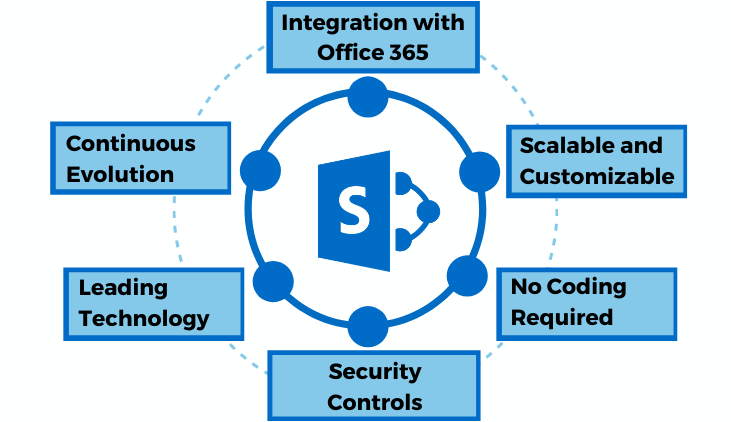
What happens if a person deletes a document or a portion of a document in SharePoint?
The ability to recover deleted content is limited to the retention policies and settings configured in your SharePoint environment. Educating users about document management best practices and the use of the Recycle Bin can help minimize accidental deletions. When a person deletes a document or a portion of a document in SharePoint, several things happen depending on the configuration and settings in your SharePoint environment:
- Recycle Bin. Initially moved here for potential restoration.
- Second-Stage Bin. Follows the Recycle Bin, with a limited retention period.
- Version History. Older versions may be available.
- Retention Settings. Policies dictate deletion timing.
- Content Approval. Pending deletion may await approval.
- Auditing. Actions are logged for accountability.
How to maximize SharePoint Online data protection features?
To maximize SharePoint Online's data protection features and ensure the security and integrity of your organization's data, you should implement a comprehensive data protection strategy. Here are several key steps to help you achieve this:
- Access Controls. Define precise permissions for users, groups, and external collaborators, ensuring data is accessible only to authorized parties.
- Encryption. Enable encryption at rest and during transmission to safeguard data integrity and confidentiality.
- IRM Implementation. Apply Information Rights Management (IRM) to control actions on sensitive documents, like printing and forwarding.
- Retention Policies. Set up retention labels and policies to auto-apply consistent data lifespan and disposal rules, ensuring compliance.
- DLP Strategies. Deploy Data Loss Prevention (DLP) policies to identify and prevent unauthorized data sharing, reducing risks.
- Activity Monitoring. Regularly review audit logs to detect anomalies, unauthorized access, and unusual activities.
- Collaboration Governance. Establish guidelines for external sharing, ensuring secure collaboration.
- User Training. Educate users on security practices, data handling, and potential risks.
- Regular Audits. Periodically review and adjust settings, permissions, and policies in response to evolving threats.
Maximizing data protection in SharePoint Online is an ongoing process that requires a combination of technical measures, user awareness, and organizational commitment to security and compliance. Regularly assess your data protection strategy to adapt to changing threats and regulatory requirements.

Data governance is crucial for organizations to manage, protect, and ensure the compliance of their data. Here, at IT Partner LLC, we have an extensive catalog of SharePoint services and a dedicated team of technical experts to answer all your questions and help you meet all your SharePoint Online needs. Contact Us Now or Learn more about the services we provide:
- SharePoint Online - Initial Planning and Setup
- SharePoint Online - Migration from SharePoint Server
- Microsoft Sentinel - Monitor file access and permission changes in SharePoint Implementation
- SharePoint Engineer as a Service
Share
2023-09-04