Modernizing Productivity
#microsoft 365, #microsoft teams, #sharepoint online
Utilizing OneDrive for Business, SharePoint, and Microsoft Teams allows a company to build a stronger and more collaborative experience for its team. The ability to format document libraries helps a company create important content, edit, and share it, which increases productivity and strengthens connectivity.
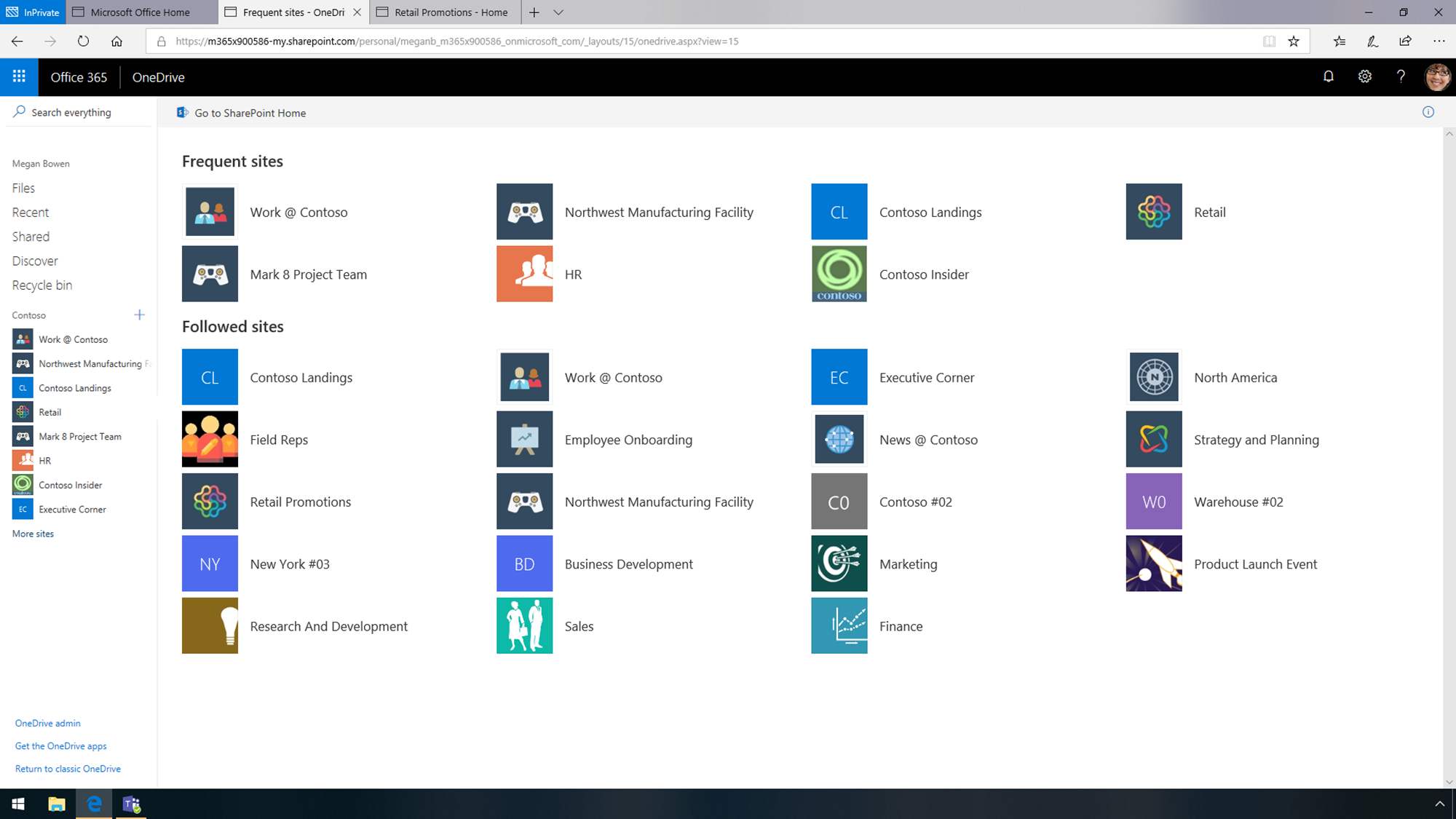
Enhancing the experience of OneDrive
OneDrive for Business makes it easy to get back to all personal files and the shared files in Microsoft 365. When working within the group's files, it is possible to see the metadata for each item. These features make it simple for the users to access all their files from one place, without having to go and visit multiple sites -- all with a common experience of working with files no matter where they're stored or shared from. The users can compact the list, which reduces scrolling through a long library, or they can set the view to Tiles. The Tile view provides a brief preview of each file to get a clearer idea of what the documents contain as opposed to looking through the list library. OneDrive is also a place to view rich previews, and supports over 300 different file types.

Collaborating within Office documents
The CE Annual Report.docx. file enables the capability to comment and
leave feedback directly in the document. It is easy to share, edit, and
collaborate with others in the organization and quickly communicate with
them in various documents, including PowerPoint, with
mentions.
Mentions helps the user to loop in the right people and
maintain a good connection between the content and the comments
associated with the document. OneDrive for Business provides the ability
to block downloads on any individual file by simply enabling the toggle
for the feature. Upon accessing the document, viewers are notified with
a yellow bar across the top of the document letting them know that they
do not have permission to download or print the file. In fact, viewers
cannot even copy and paste text from the file into another location.

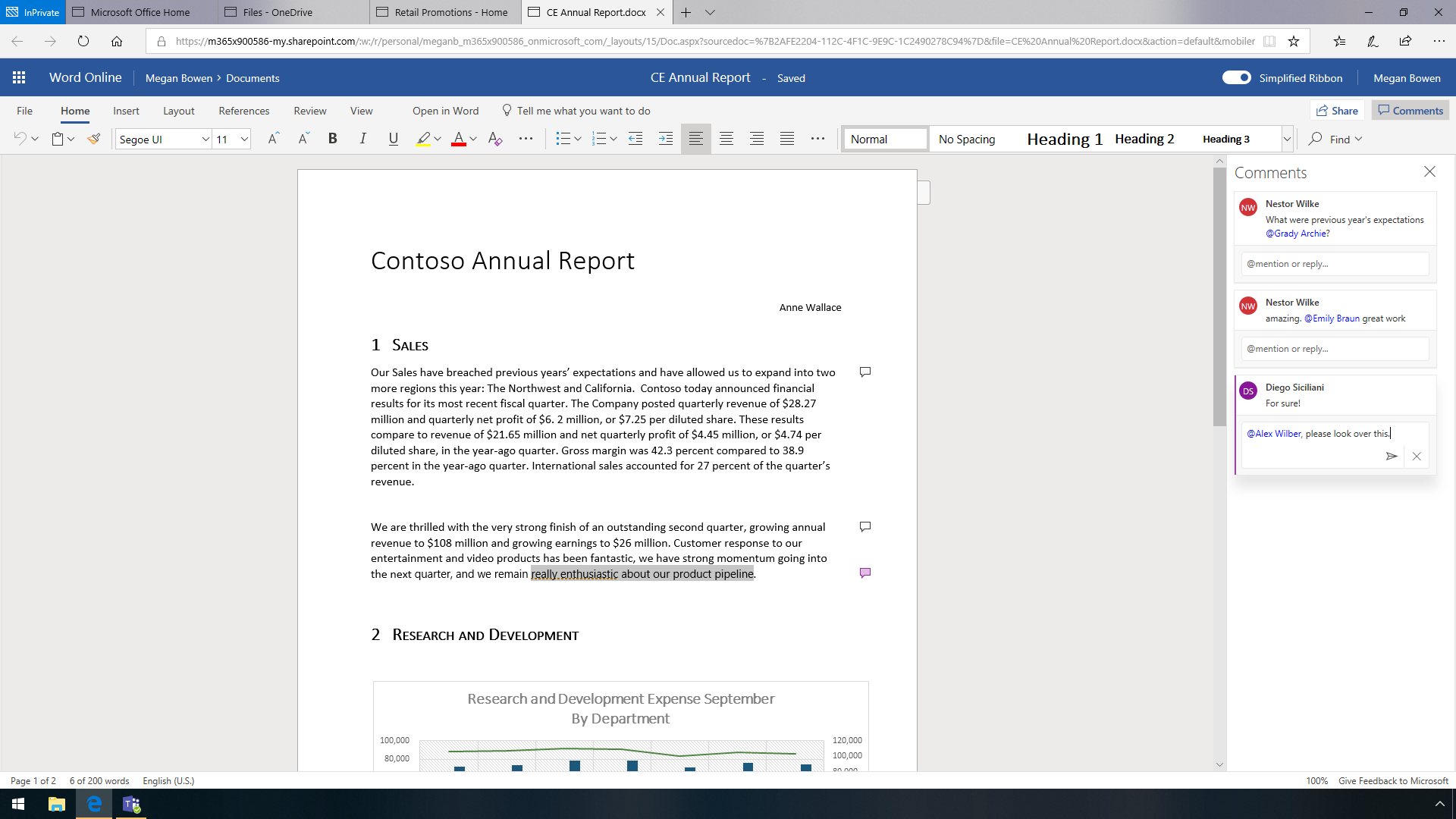
Formatting SharePoint lists
The Retail site is one of the central hubs for a lot of organizations, connecting all relevant documents and news related to promotional campaigns to one location. As productivity is one of the main concerns for those working within the Retail site, columns help them organize specific information in list libraries so that members of a site can quickly find and filter on items to see what they're looking for. SharePoint helps the users to make helpful changes with simple interactions. In the Customer Status column, they can format Boolean values, like Yes, No, On hold, and Sent to a customer to display in different colors. Other columns, like Customer and Display Ready, can also be formatted to display easy-to-see colors so the most important information is seen right away and without confusion. You can also update any document in the library and add the address for the Pilot Store location. Once entered, SharePoint will populate the metadata across the document library and display a Bing map location image. Preceding creating a more productive experience for the team, it is possible to switch views to a customized list that was created using JSON coding. This customized view simplifies the list and shows only the most pertinent information. Having this option available makes it even easier for viewers to see important data right away. Now everyone who visits the site will be able to quickly see the default view and find the most current statuses of the promotional campaigns.

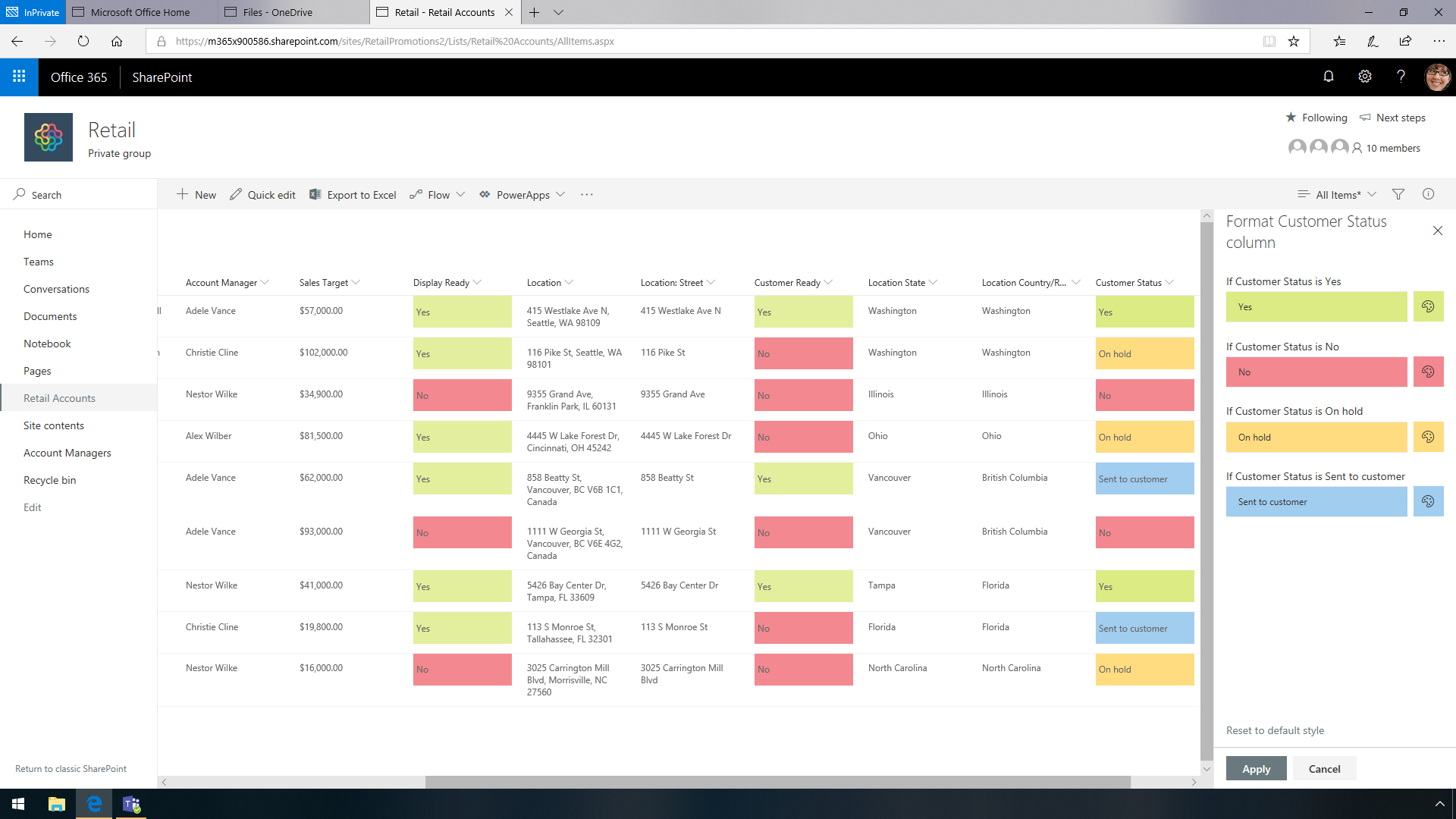
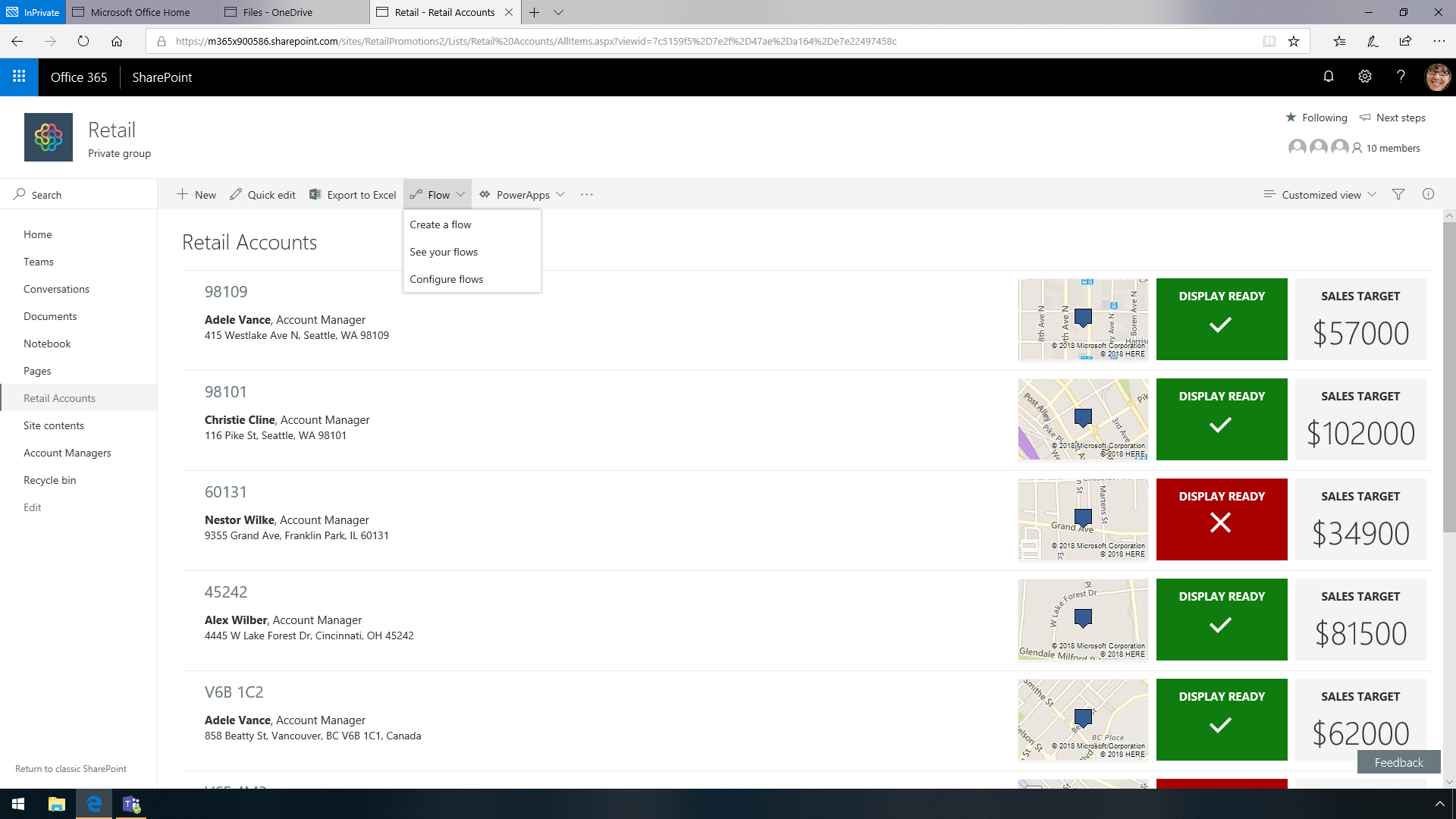
Creating a SharePoint page for your team
SharePoint has simplified site and page creation with easy-to-use tools. These tools speed up the processes and help to deliver a more visually appealing site with all of the same relevant content for the team. From here, it is very easy to update the layout of the page by adding a title and an image to the banner. Adding text is simple too; all you need to do is click the plus sign, either inside or under a section, and choose the text webpart. Access to rich formatting right from within the webpart allows the user to give each site a unique look every time. To add something visual to the page, you can very easily add an image gallery webpart and can choose from images in various locations, like a website location. It is possible to do a quick web search as well, or even upload an image from personal folders.

The flexibility of SharePoint page creation enables employees to share with their team in the most dynamic and productive way. SharePoint pages are helpful for the team when looking for specific information pertaining to a certain topic. SharePoint page creation helps the user create customized layouts and composite apps with simple code so that each site and page is fully unique and functions in the most effective way for their team. SharePoint's feature capabilities can be used and customized by end users, coders, or those in between.
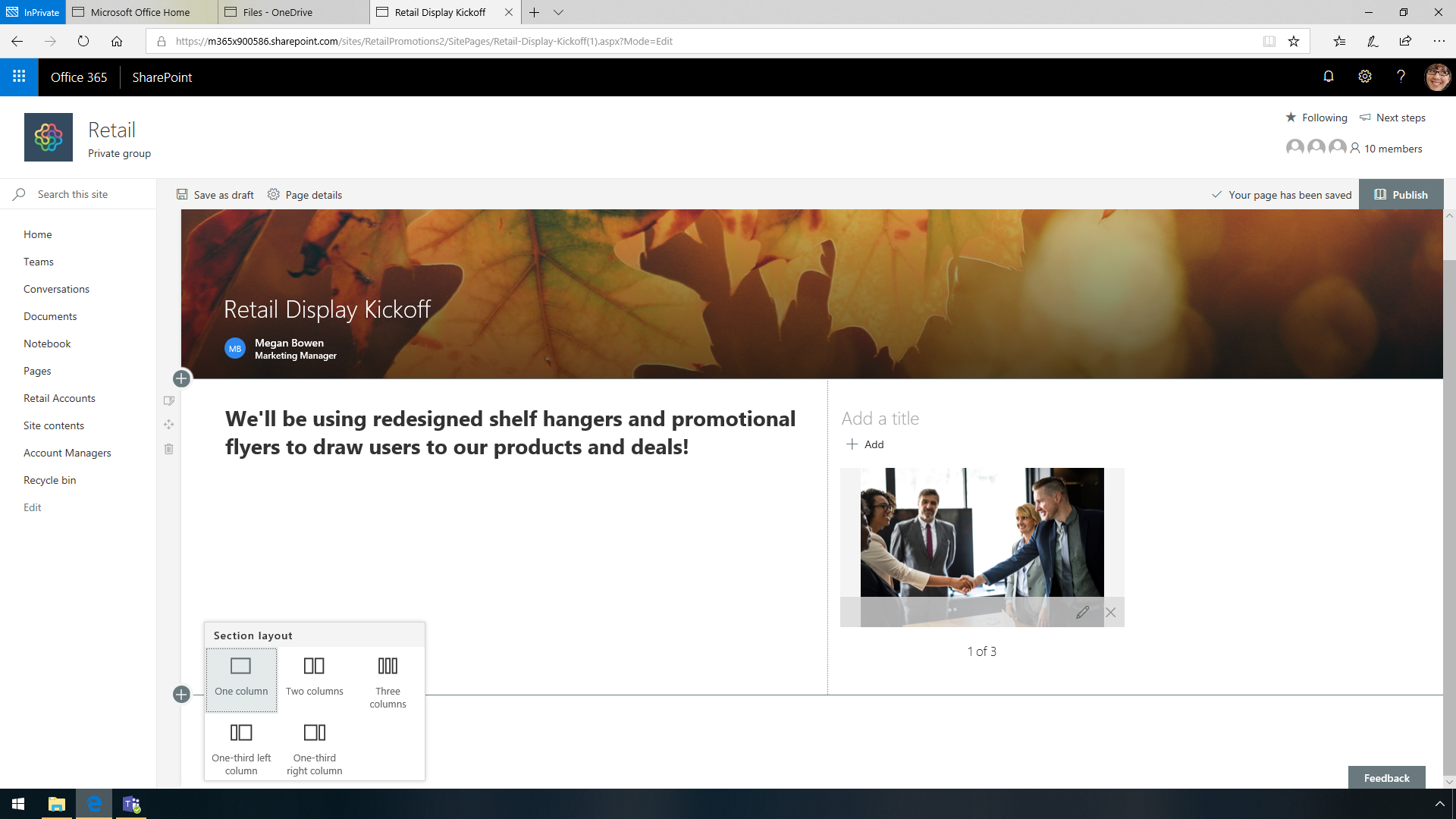
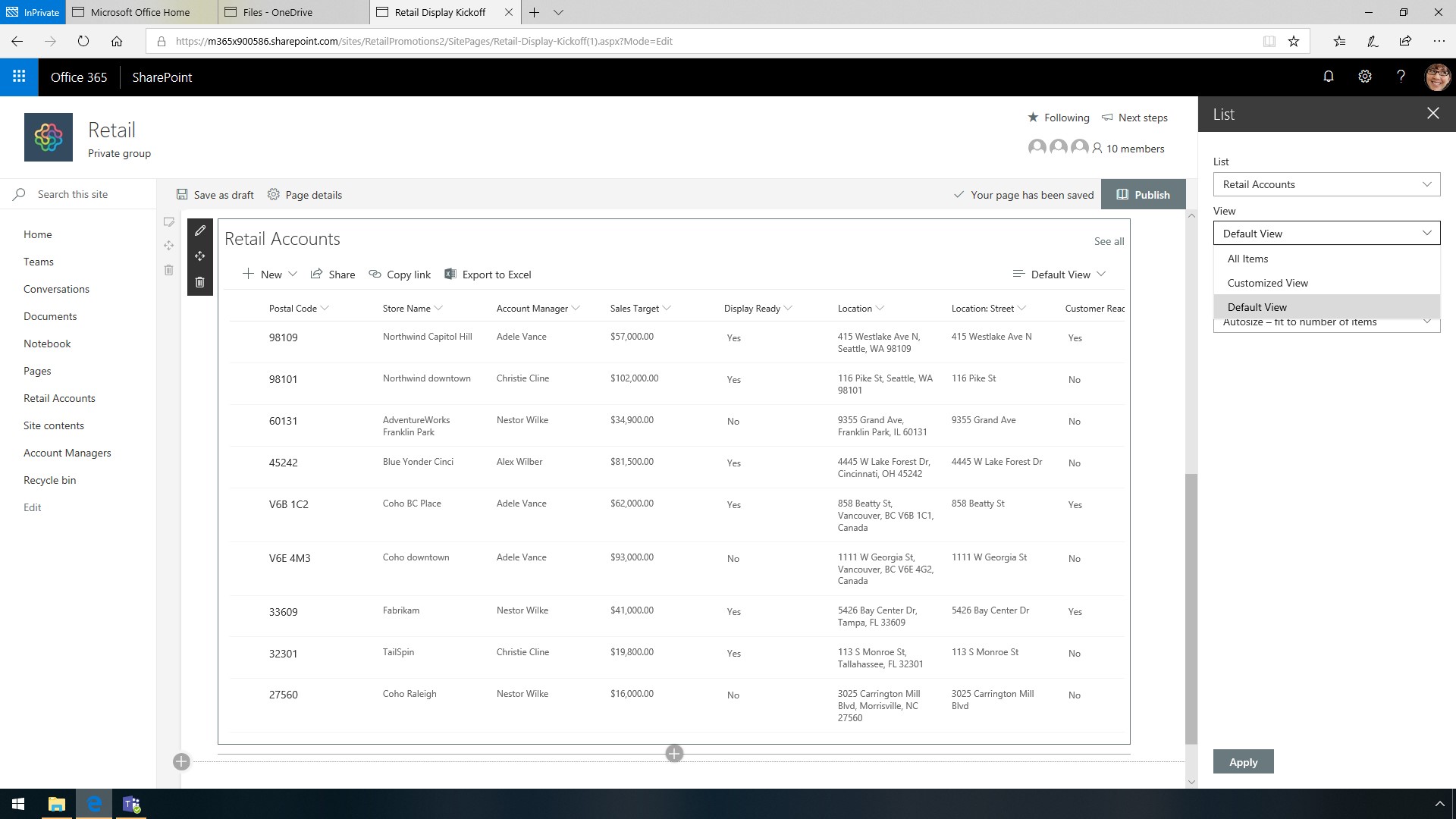
Bringing SharePoint and Microsoft Teams together
Staying connected to everyone in the organization is important and now, with SharePoint integration with Microsoft Teams, that connection is even stronger. Microsoft has made a lot of improvements in terms of how Teams function for users. First, the Files tab for each Teams channel is backed by SharePoint. The files are stored in the connected SharePoint team site document library, with every folder associated with a channel. What's more is that Microsoft Teams Files can now be synced the same as Files in OneDrive.
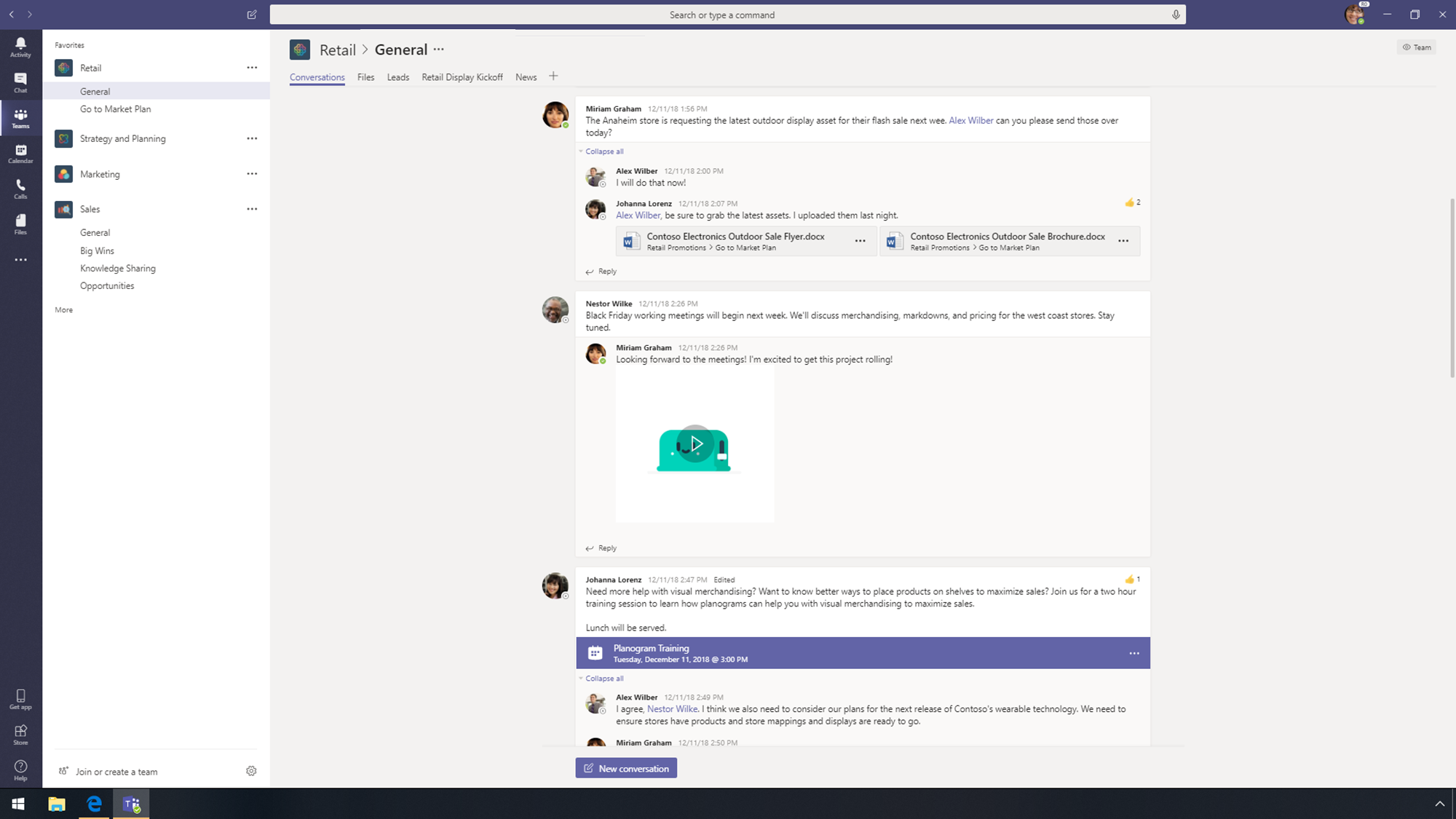
Another improvement is the ability to add SharePoint pages to a Teams channel. This would then showcase a list of available pages and lists that you can easily click to add as tabs in Teams. This list helps keep track of all the stores that are still in need of the retail displays for the season, and it's vital that the team has the most updated information. This SharePoint List now within Teams displays as it does from within the SharePoint site, with all of the metadata, formatted columns, and even custom formatting. SharePoint also makes it easy to catch up on news articles made in the Retail team site.
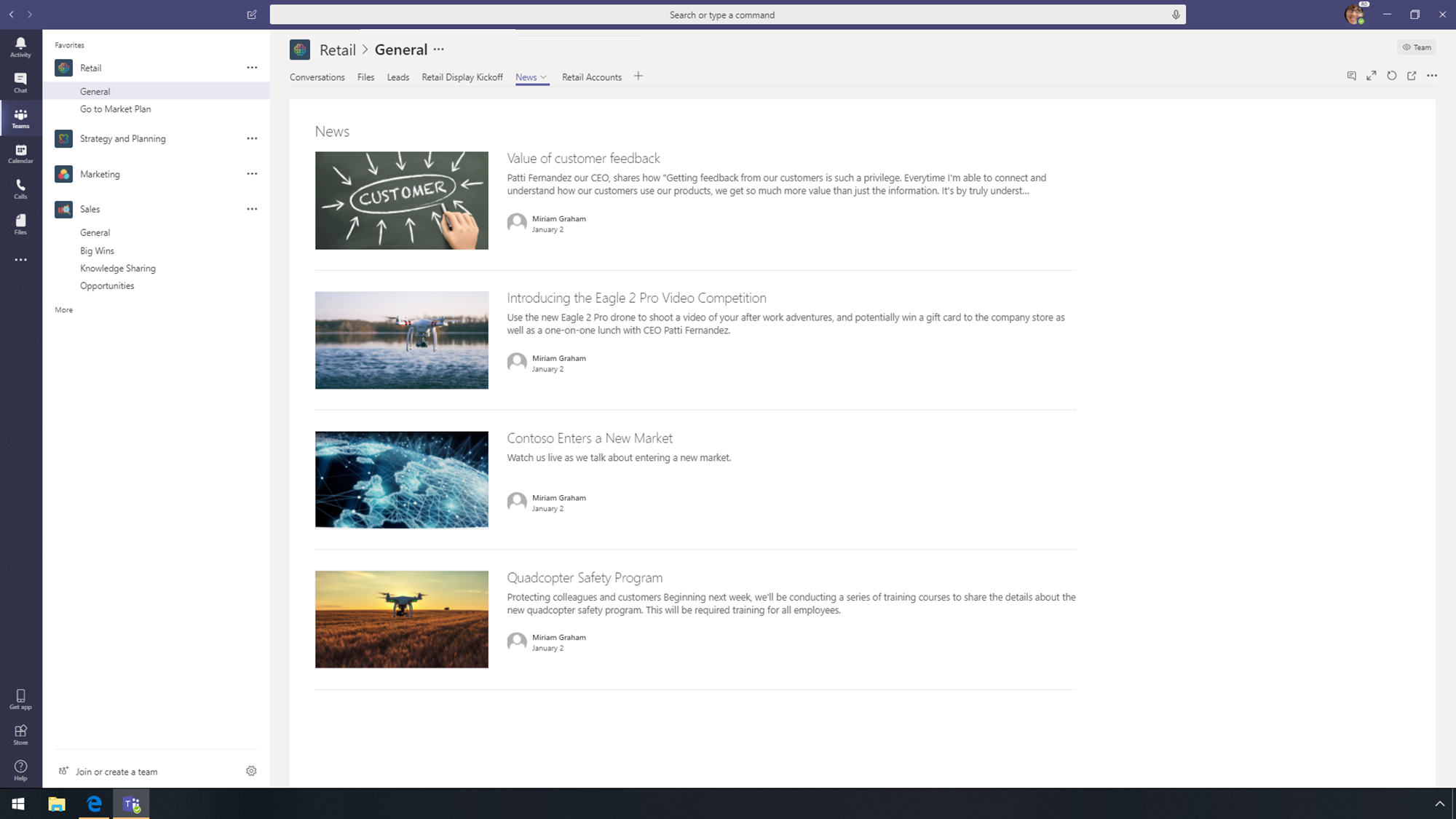
To keep your team updated, you should add a News tab. Then each published SharePoint news article in Teams flows into the conversation feed. SharePoint News is a great way to connect and engage with others within the group by providing relevant and relatable content.
Microsoft 365 mobile experience
Staying connected across devices is important because it allows employees to be productive while they are outside of the office. With Microsoft 365 apps, you can stay ahead of your work tasks wherever you are. Outlook is essential when communicating with colleagues and clients and accessing all of the files.
The Outlook mobile app allows users to attach any document from OneDrive, Team sites, and Outlook Groups. This capability makes it easy to select the necessary document, right from the document library. Once attached, a link to the document or file is inserted into Outlook and is functional to everyone with access to the link.
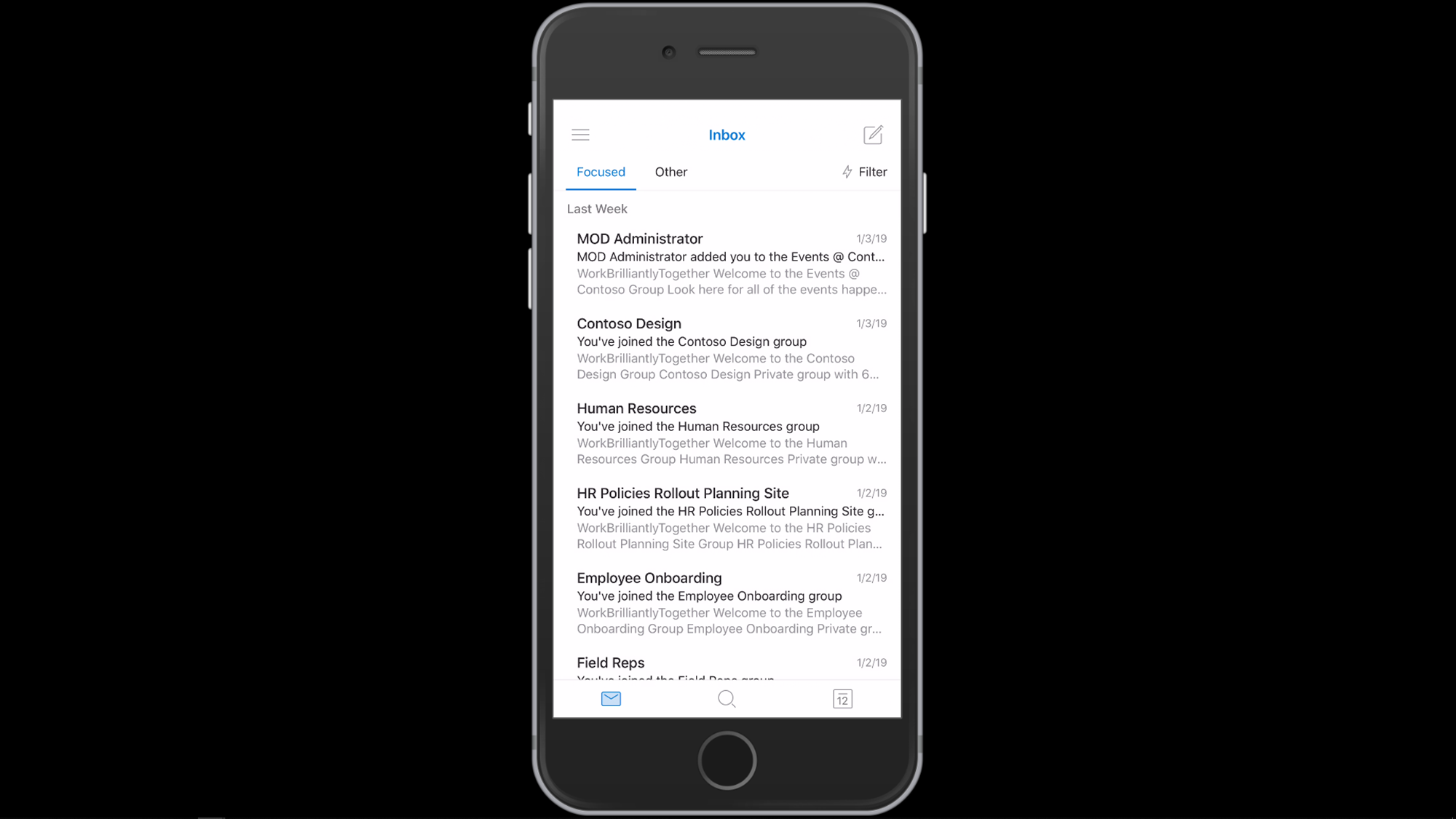

The SharePoint mobile app now gives you the ability to browse document libraries without having to leave the app. From one location, you can sift through all the site's files in SharePoint and Teams without leaving the SharePoint mobile site. This kind of connectivity greatly enhances productivity and always keeps all the content safe and available.

No two teams are the same and with SharePoint, Microsoft Teams, and OneDrive, you can now build the collaboration experience that's right for your organization.
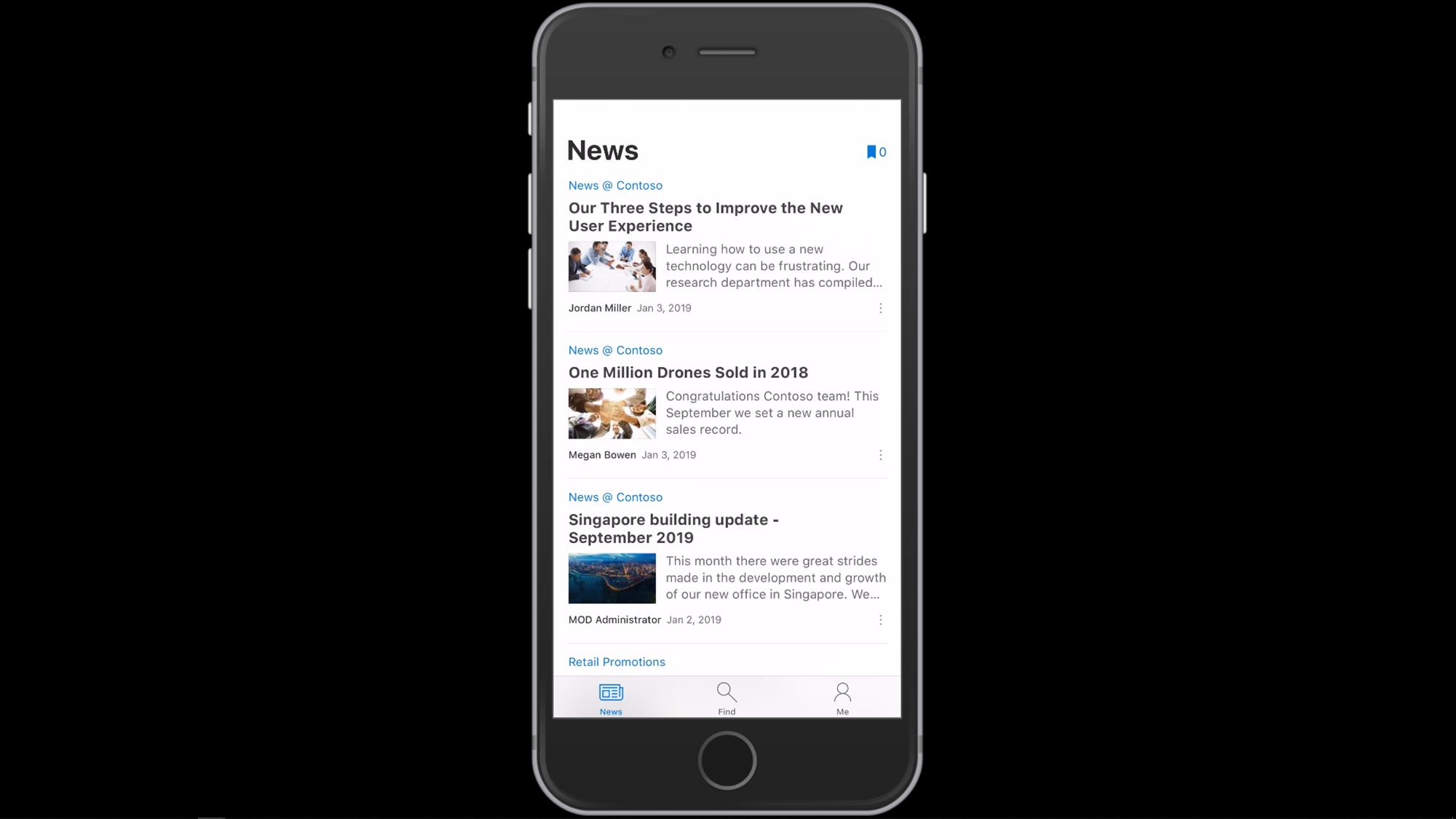
Share
2019-06-21