Modern Collaboration
#microsoft 365, #microsoft teams, #office 365
Microsoft Teams can be used as a hub for teamwork within an enterprise. All team members communicate through conversations, meetings, and calls. Teams conversations offer a threaded, persistent, and contextual chat that keeps record of team activity, keeping all team members up to date.
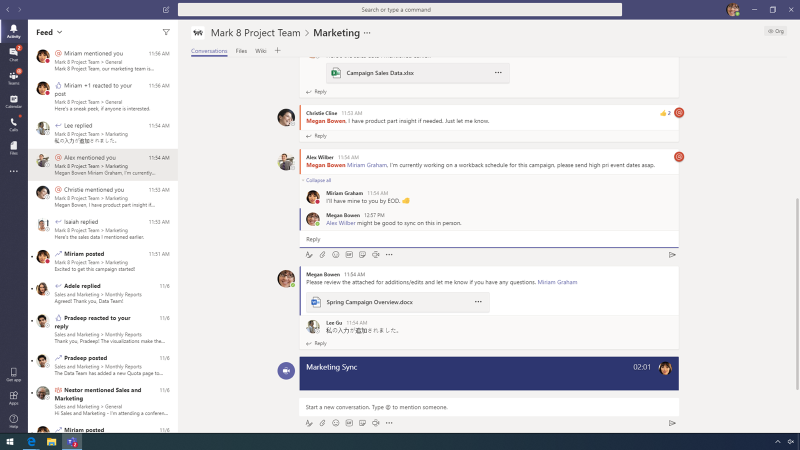
Within Teams desktop and Teams mobile there is an option to deliver your chats in multiple ways, including marking them as Important or Urgent. Urgent messaging will notify a person or group repeatedly, every 2 minutes for 20 minutes, until the message is read. A lot of communication within a team is ad hoc. Teams makes it easy to see who's available, chat and meet with them, and share files and information across devices.
When the time comes for the campaign launch, you and your team can create a Live Event, broadcasting a video of the launch and meeting content to larger online audiences. Live events in Teams offers a quick setup of live events without an external device or app, and includes moderated Q&A to improve audience participation inside or outside an organization.
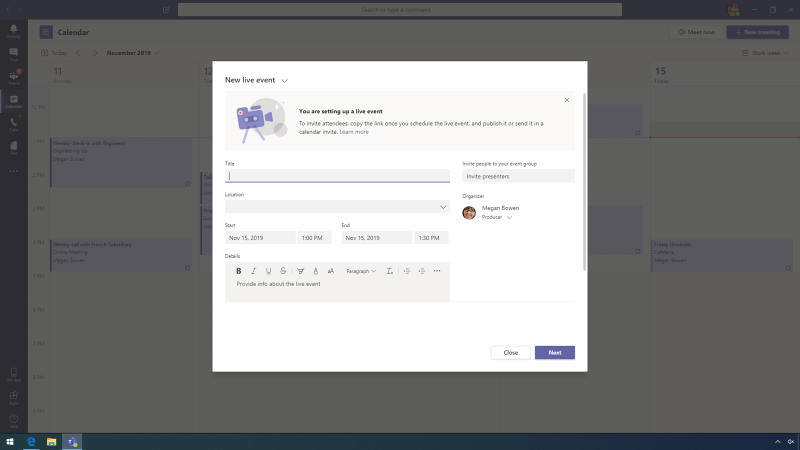
Another way to hold meetings in Teams is with Meet now. With Meet now, meetings are created within a channel of the team, inviting all team members. Blur my background removes any distractions, enabling attendees to focus on what matters most. During a meeting, participants can use rich meeting capabilities, such as video, screen sharing, file sharing, meeting notes, and chat to make the meeting engaging and productive. You can always record your meeting for future reference. The recording is saved to Microsoft Stream, so employees can share it securely across an organization.
Live Captions & subtitles enhance the accessibility and efficiency of various live events by allowing attendees to read speaker captions in real time.
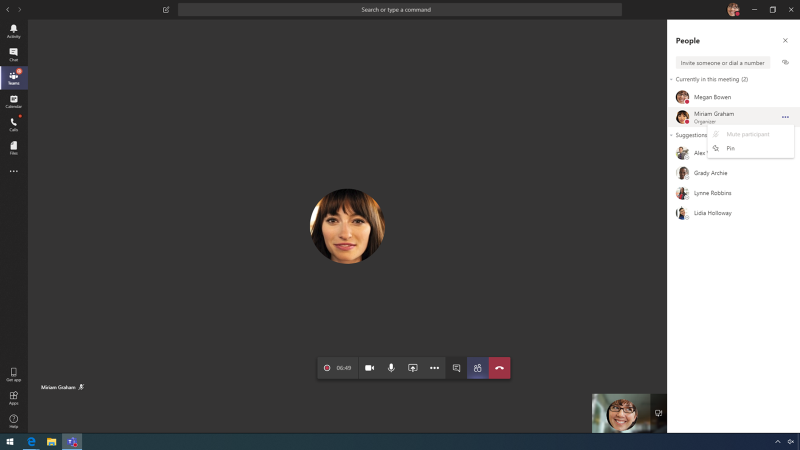
As a communication and collaboration tool, Microsoft Teams has built-in accessibility features reflecting the diversity of its users and empowering everyone on the team.
With the default color theme of Microsoft Teams, people with certain vision disabilities may have difficulty navigating through Teams and reading content.
Not only does High Contrast Mode enable someone with reduced contrast sensitivity read easily and quickly, it also helps with eye fatigue by reducing eye strain for any user.
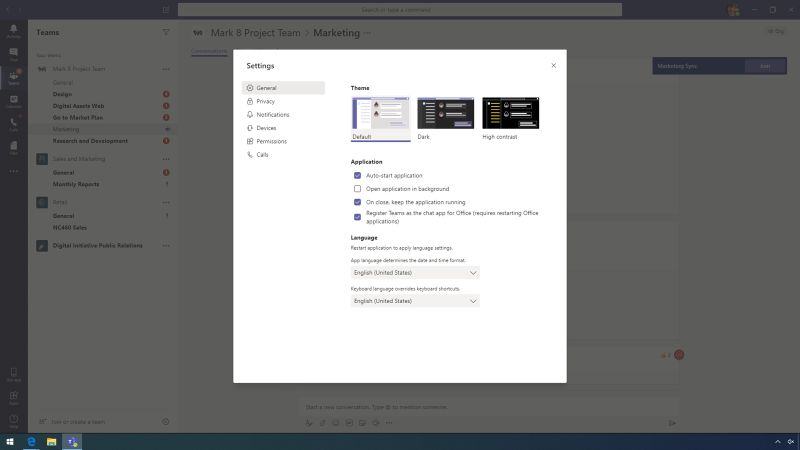
For team members with visual disabilities, or for those that are emerging readers, Immersive Reader boosts readability and comprehension of channel conversations within Teams. Text Preferences and other features help your team increase focus and understanding.
You can leverage Microsoft Accessibility to check your presentation for accessibility, such as ensuring that each slide contains subtitles to make the presentation easy to navigate for anyone with disabilities. It is also possible to use Live Captions and Subtitles to add live subtitles for an audience with disabilities, or an audience that speaks a different language, to your campaign presentation.
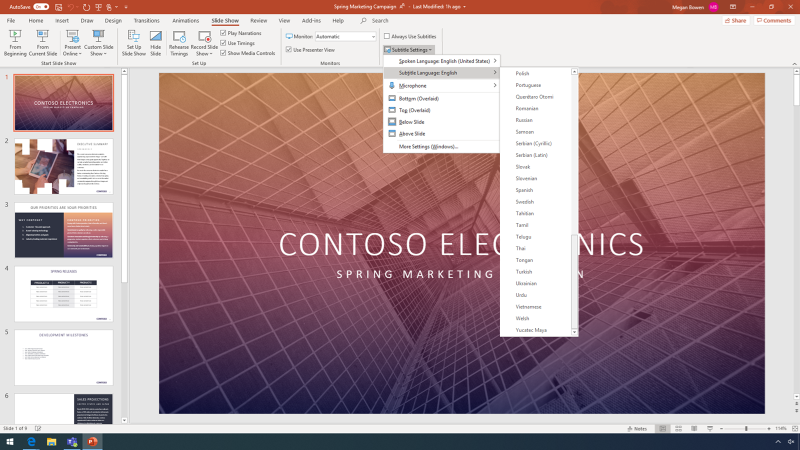
Safe Attachments helps to protect against zero-day malware in email attachments, taking this protection a step further. Suspicious attachments are opened in a virtual environment and tested against Windows, Office, and common third-party apps. Attachments are not released until they're safe. Safe attachments will also protect you in OneDrive, SharePoint, and Microsoft Teams.
Announcements in Teams let you highlight important news in a channel. Using them in team channels is a great way to kick off a new project, welcome new team members, or share results from a recent marketing campaign.
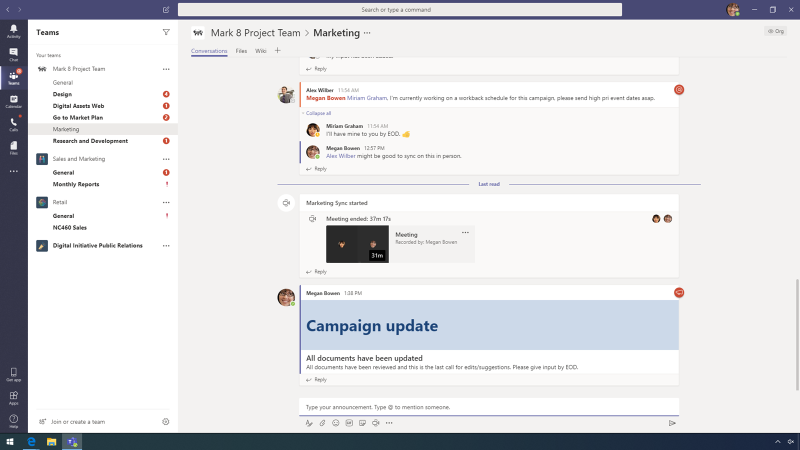
Praise in Teams is a simple way to recognize fellow team members right within the Teams app, where the whole team can see it. Your entire team can celebrate every success, communicate appreciation, and foster greater comradery.
Teamwork is made easy with Microsoft 365 apps integration into Microsoft Teams, enabling you to cooperate with your team members and edit files -- all from one location. With Microsoft 365 Apps for enterprise, your team can be more productive and inclusive as they create, communicate, and collaborate on team projects.
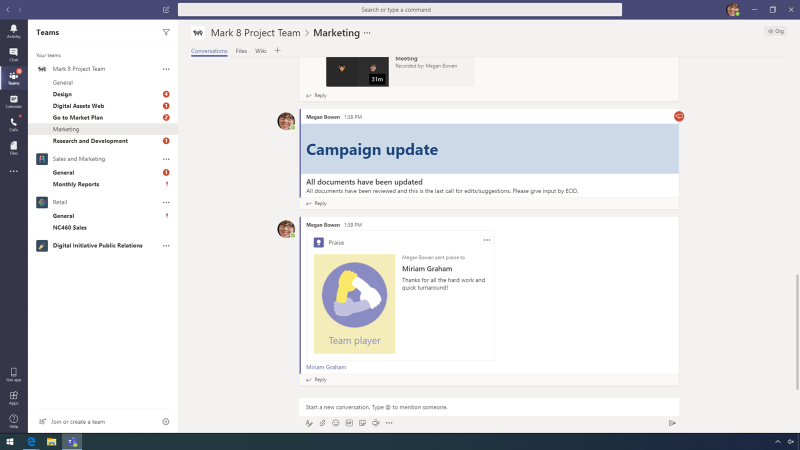
Share
2020-03-24