Microsoft Teams Security and Compliance
Recently, privacy and security have become top of mind for IT. With Microsoft Teams, strong measures are taken to guarantee secure access to user data so enterprises can run business safely and securely knowing that employee data is never exposed and removed after the expiration of each subscription.
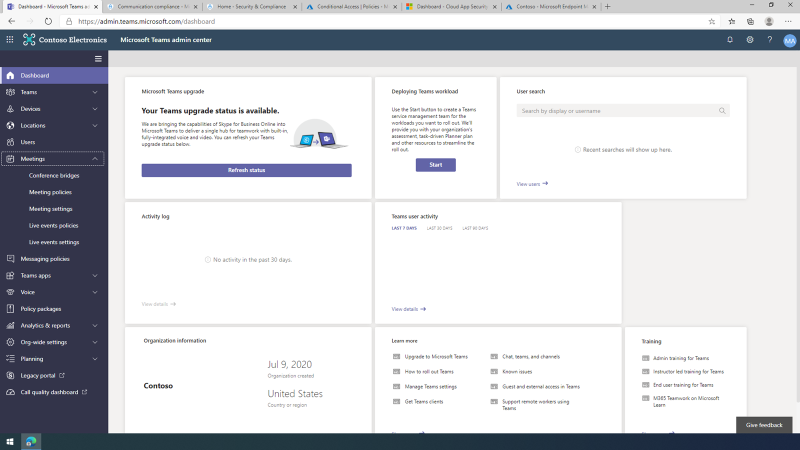
Meeting options allow you to appoint the presenter by assigning roles to attendees. They also help you control if external attendees can join meetings directly or should wait in the lobby. It is possible to authorize others to access a meeting recording in Microsoft Stream, where the IT administrator can enable sharing and download permissions.
Live Events allow users to broadcast video and meeting content to large online audiences. Here, you can easily change settings, such as allowing transcription for attendees.
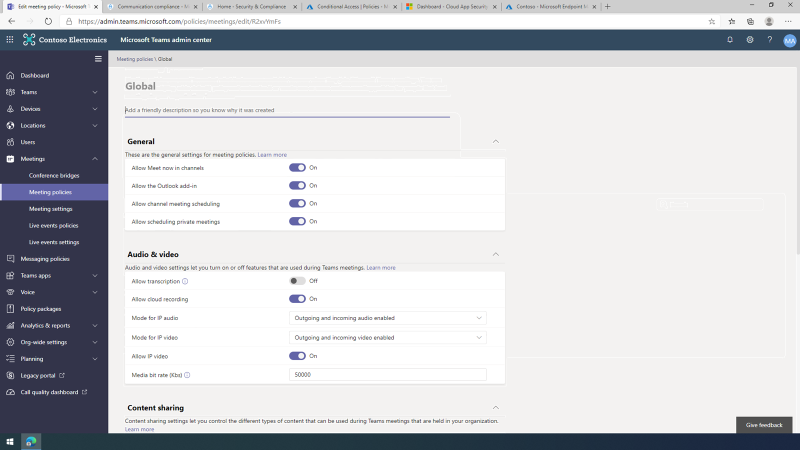
With Communication compliance policies configured in Microsoft 365 you can check your organization messages in such important compliance areas, as Corporate policies, Risk management, and Regulatory compliance.
From here, you have an opportunity to create Permissions policies, of which you can choose from 50 different roles to include. Each role maps to common business functions and provides internal users with permissions to perform certain tasks in the admin centers. Adding members to policy groups makes management of individual user permissions easier. All added members are granted access to the roles chosen earlier.
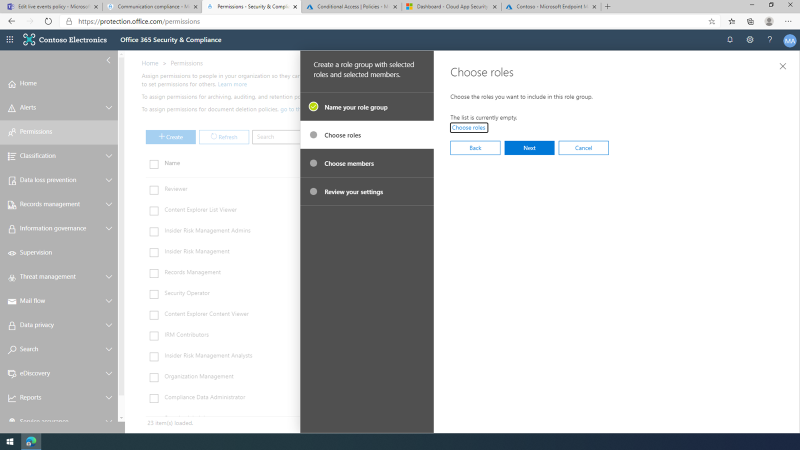
It`s also important for enterprises to monitor for offensive language and inappropriate behavior across their corporate network systems. Within Microsoft 365 compliance, you can create a policy to control internal communications in Exchange, Teams chats, Yammer and more.
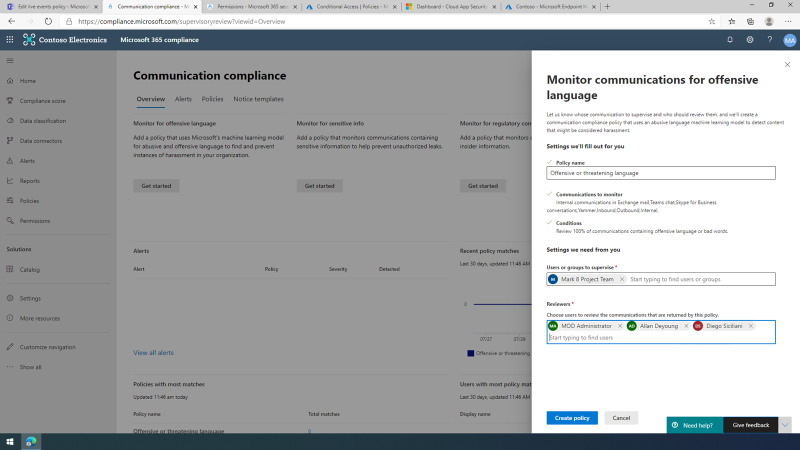
Teams and IT admins can use the Microsoft 365 Security & Compliance Center to set retention policies for Teams chats and channels. They can monitor communications related to financial regulatory compliance from within the Microsoft 365 compliance page as well as choose individuals to analyze the content collected from the policy. Using communication compliance policies to recognize and manage potential legal exposure can reduce risks before they can cause any harm to corporate operations.
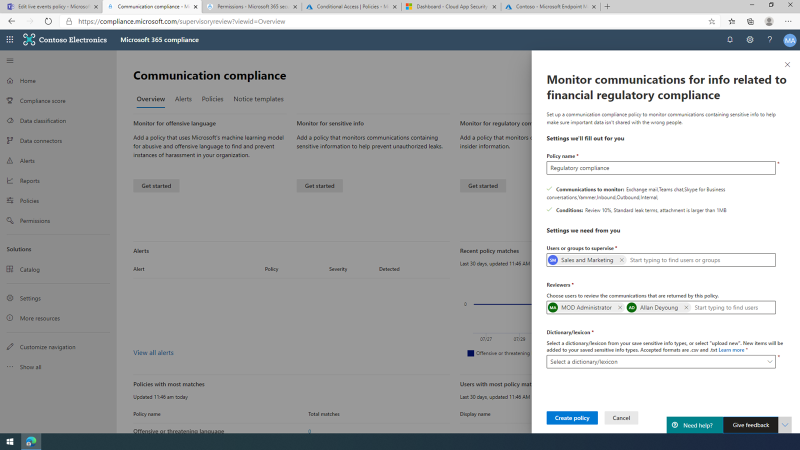
The IT Administrator can simultaneously keep the company secure by applying the right access controls through Conditional Access options. MFA protects data and application access by delivering strong authentication via a range of easy to use authentication methods.
In the Microsoft Teams Admin Center, you can also enable guest and external access. Guest access in Teams sets an individual`s permissions, letting people outside the organization access teams and channels.
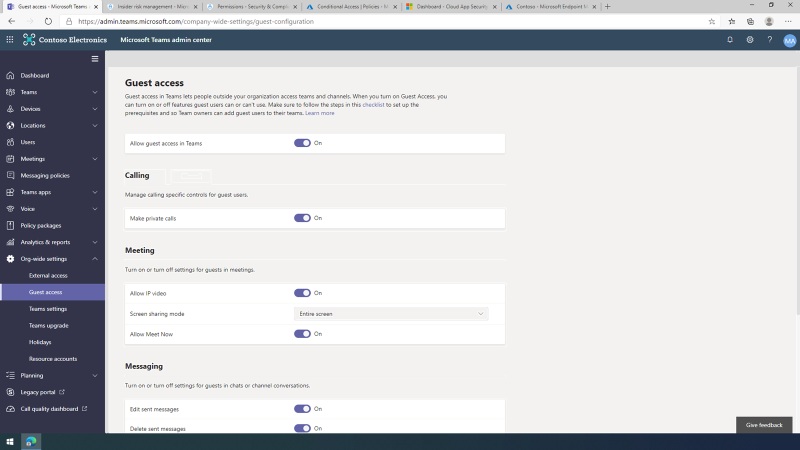
External access in teams gives access permission to an entire domain. IT Admins can also use Microsoft Endpoint Manager`s streamlined and consolidated abilities to make sure their organization is compliant, quicker.
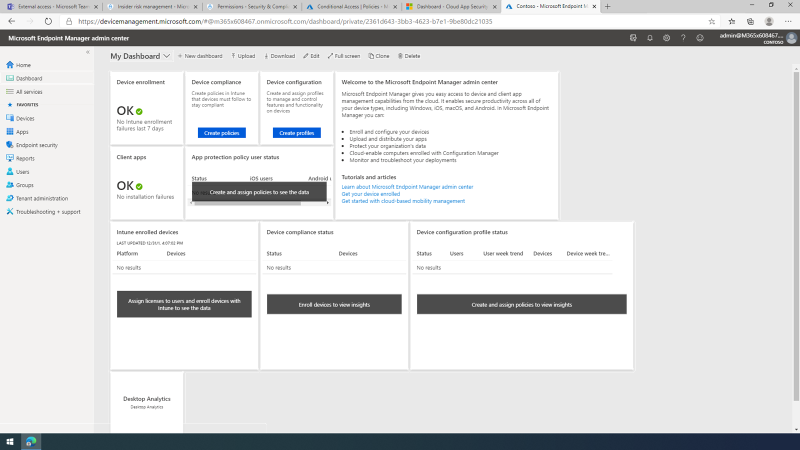
Microsoft also provides you with great device-management solutions such as Intune, Configuration Manager and Windows Autopilot. These tools help you deploy and authenticate apps on devices and keep your company`s sensitive data secure by monitoring the way users access and share information.
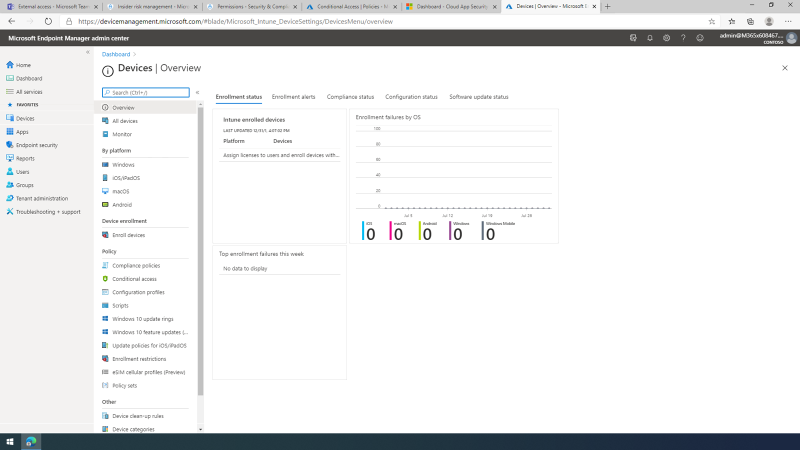
Cloud App Security helps administrators recognize suspicious activity, use policies to analyze security threats, and create customized reports and alerts. With policies it is easy to establish governance actions, set data loss prevention (DLP) and file-sharing controls.
DLP policy guarantees that confidential data is not shared from their personal device or accidentally sharing it with others. With DLP you can safeguard content in Exchange email, Microsoft Teams and all SharePoint or OneDrive libraries, and restrict access to content from people outside the organization.
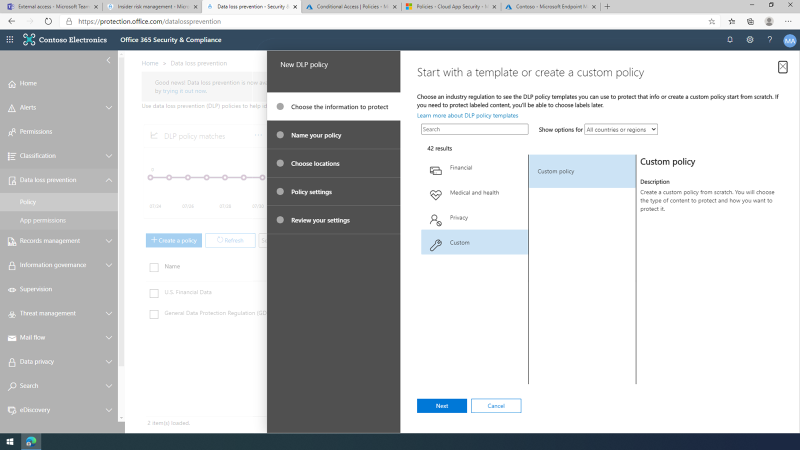
Advanced Threat Protection (ATP) allows you to keep your users secure from malicious software hidden in files, including files stored in OneDrive or SharePoint. While Microsoft Exchange Online Protection (EOP) offers basic protection against most phishing, ATP Anti -- phishing policies provide advanced protection from other phishing attacks, like domain and user impersonations.
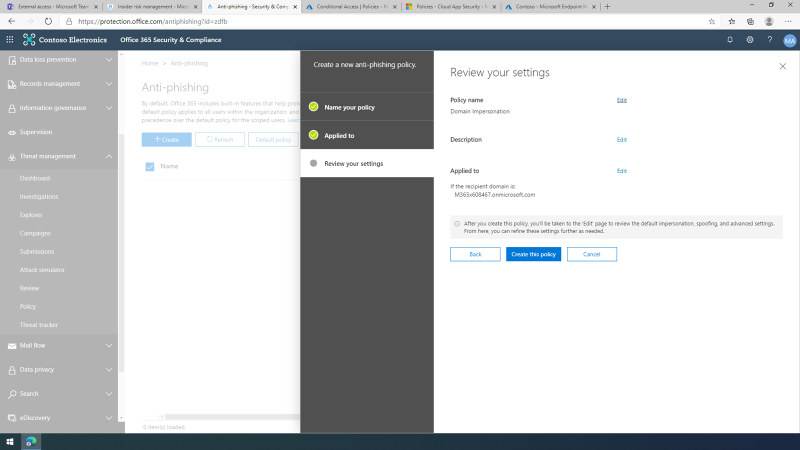
The administrator can also manage communication between users and groups in Teams to safeguard corporate sensitive data in cases of conflict of interest or policy. With information barriers in place, it is easy to prevent unauthorized communication.
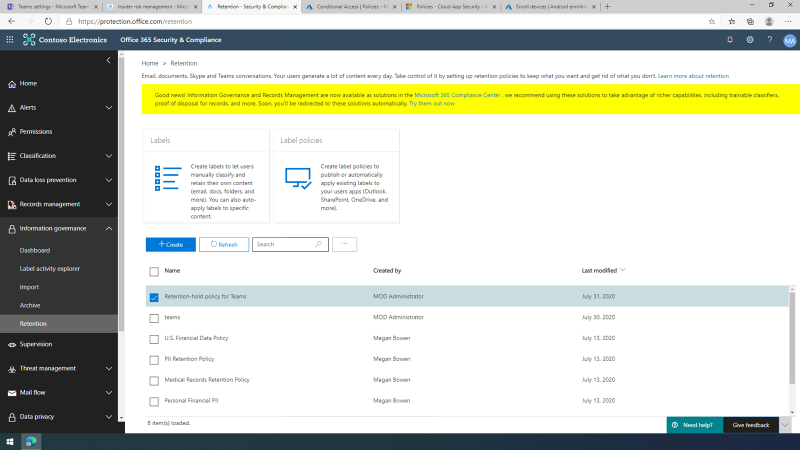
Security, compliance, and privacy have never been more crucial. Security and compliance tools within Teams improve organizations productivity, allowing IT administrators to maintain control and flexibility at every moment and beyond.
Share
2020-11-09