Microsoft Teams Calling
Phone calls continue to be an important part of doing business - from offices to remote sites and call centers. Remote work has made it challenging to maintain personal connections. Microsoft Teams calling can help you restore connections and build new ones with colleagues and customers, collaborate seamlessly, and simplify your work
Nowadays most of organizations are adapting to a work from home model, and Microsoft Teams Calling provides you with a secure, first – rate integrated calling solution built on the Microsoft cloud to streamline and modernize your enterprise voice services. With this platform you have everything you need to make and receive phone calls from anywhere – including your desk phone, mobile phone, or computer. Teams brings together calling, chat and meetings in an all-in-one app. It allows you to start a call from chat, contact card or Outlook as well as to cooperate in the Office apps within calls and meetings. It is easy to turn a chat into a call or a call into a group meeting without hanging up or re-dialing. You can also count on cloud calling features such as consultative transfers, music on hold, call park, voicemail transcription and easily connect to your favorite contact center software. Microsoft Teams helps you manage your phone system in the Microsoft 365 admin console.
There are two options to add Voice calling in Microsoft Teams to your Microsoft 365 plan today:
1. Microsoft 365 Business Voice (for organizations with fewer than 300 users).
Business Voice is a modern cloud-based telephony solution that integrates into Microsoft 365. It gives you calling together with chat and meetings in a single app, Microsoft Teams. Business Voice includes a phone system, domestic calling plan, and audio conferencing. It is an add-on subscription for up to 300 users and can’t be used on its own. You can add Microsoft 365 Business Voice plan on top of your Business Basic, Standard or Premium license to provide your business with a phone number to make and receive calls from any number.
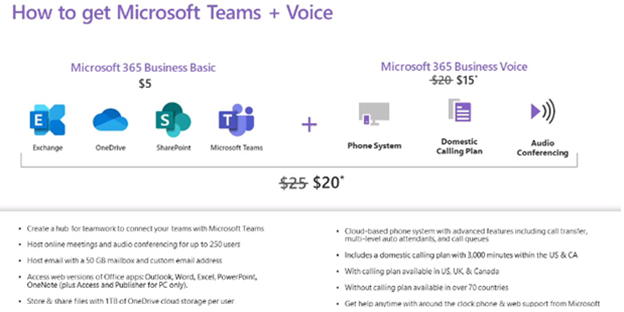
2. Microsoft 365 Enterprise E5 (for organizations with 300 or more users).
Microsoft 365 E5 includes:
- Phone system: offers PBX capabilities such as call control in the cloud with Microsoft Teams.
- Audio Conferencing: allows up to 300 phone attendees and helps you call into meetings from your phone.
- Windows 10 Enterprise, Microsoft 365 Apps for Enterprise, Office mobile apps, Office for the web, Outlook, Exchange, and more.
Microsoft 365 E5 provides best-in-class productivity apps and advanced security, compliance, and analytical capabilities for your enterprise. Current E1 and E3 customers can upgrade to E5 for a reduced price. Microsoft 365 E5 environment includes a Phone System license for all users, allows them to make Teams-to-Teams calls, and gives users a robust set of features, including Voicemail, Call forwarding, and Caller ID.
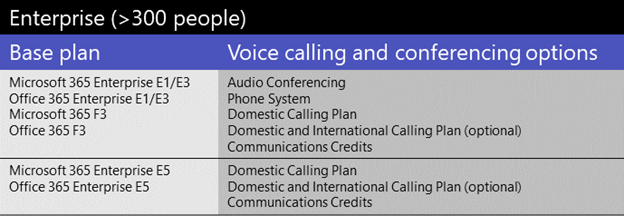
CALL CONFIGURATION
In Teams, it is possible to place one-on-one or group calls directly from chat, from the command bar, from the calling tab, and basically anywhere you interact with the person you want to call. These calls are private and wont appear in any team conversation. You can also easily start a new call from someones profile card or from a command box at the top of your screen and type/call, then type or select the name of the person you want to reach.
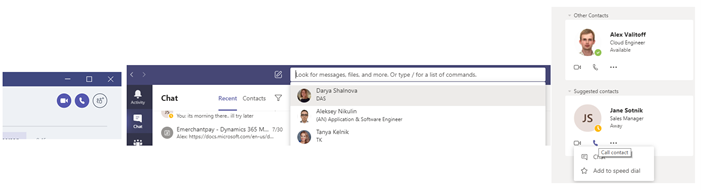
If you wish to reach someone who is not in your contacts list, go to Calls, click Dial a number, and then enter the number by using the dial pad. You can also add a person to a call in Teams by selecting Show participants in your call controls and typing their name or phone number in the search box.
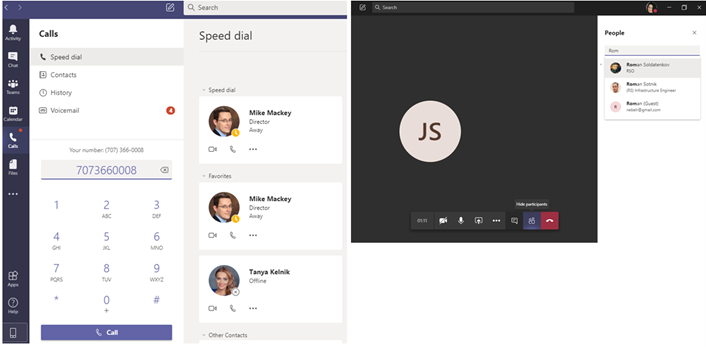
If you are already on a call, you can still answer or start a new call anytime. With Teams you can always put your current call on hold and join a new one. While a call is on hold, all participants will be notified, and they won`t be able to see or hear you. All your on-hold calls display on the left side of your call window, so you can get back to them anytime. If you need to transfer a call, Choose More options > Transfer in your call controls. It is also possible to check in with someone before you transfer a call to them. Under Choose a person to consult, start typing the name of the person you want to reach and select them when they appear. You can call them or consult with them over chat.
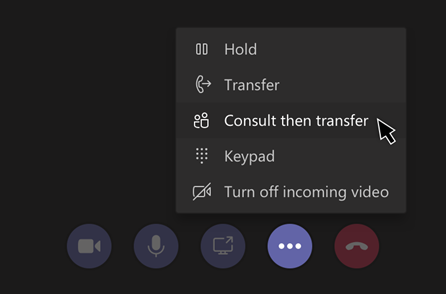
With Teams it is easy to acquire new numbers in minutes with just a few clicks. From within the Microsoft Teams admin center, you click on Voice and select Phone numbers. There are a few options there, you can either Add new numbers, or Port the existing numbers.
Teams supports many different number types, including Auto attendants, Call queues, and Conference bridges.
- Auto attendants are designed to let external and internal callers move through the system to place or transfer calls to company users across your organization.
- Call queues greetings help you automatically put the calls on hold and handle the call while the people who call are listening to music on hold.
- Voicemail is automatically set up and provisioned for users after you assign a Phone System license and a phone number to them.
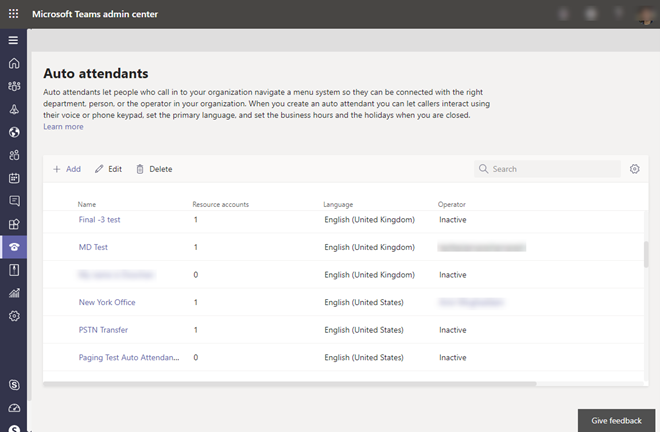
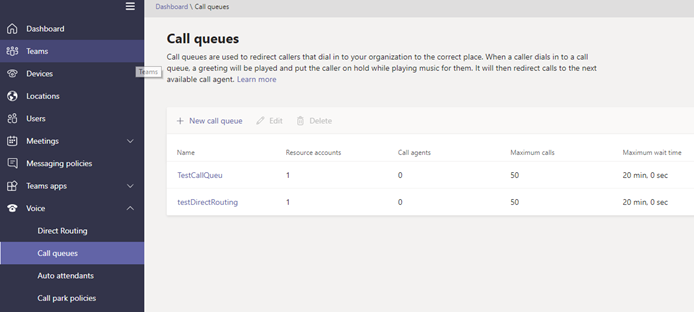
It is also possible to configure different permissions for your delegates in Microsoft Teams. You can set Make and Receive Calls on a per user basis. If you’d like to add a delegate in Teams to let him receive and make calls on your behalf, please check this article: Share a phone line with a delegate, in Teams->Settings->General-> there’s a delegate setting allow customer to set delegate to make and receive calls.
If you‘d like a feature about meeting schedule delegation, you may try to assign the meeting delegation permission to one person, then he can schedule Teams meetings in Outlook on your behalf.
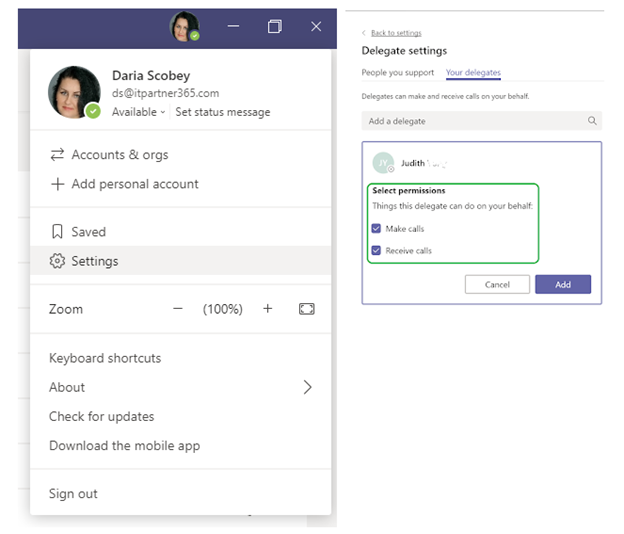
And of course, you can also manage Teams Calling using PowerShell. Configuring locations, acquiring and assigning phone numbers, and many other aspects of voice management call all can be done from the command line, or saved as repeatable scripts.
Teams makes it easy to assign the newly acquired numbers to users and you can have it completed within only a few minutes. Staying on the same Phone numbers page, you simply select one of the numbers and click Edit. After you have searched for the required name just click Assign, enter the Emergency location, and click Apply.
MOBILE
Microsoft Teams is innovating every day to create collaboration and communication experiences that naturally extend to your mobile device. To make a call, tap Calls > and enter a phone number. If you have enabled the setting to allow access to your phone contacts, tap Calls > Contacts and select the person you want to call. Use the dial pad on your mobile device to dial numbers from your personal phone number and to make emergency calls to your country-specific emergency number.
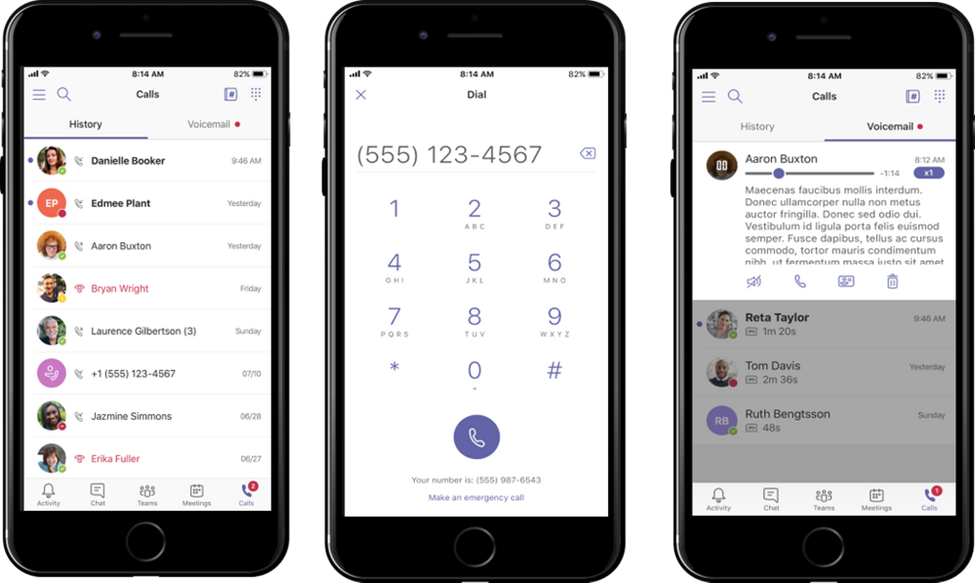
SET UP AND MANAGEMENT
The new Microsoft Teams admin center experience provides you with a unified experience and delivers additional functionality, end-to-end insights, and the ability to manage Teams settings on a user level. Here you can customize Emergency services location to make sure that it's legitimate and correctly formatted for emergency response services. It is possible to add and assign more emergency addresses if you have employees in more than one location.
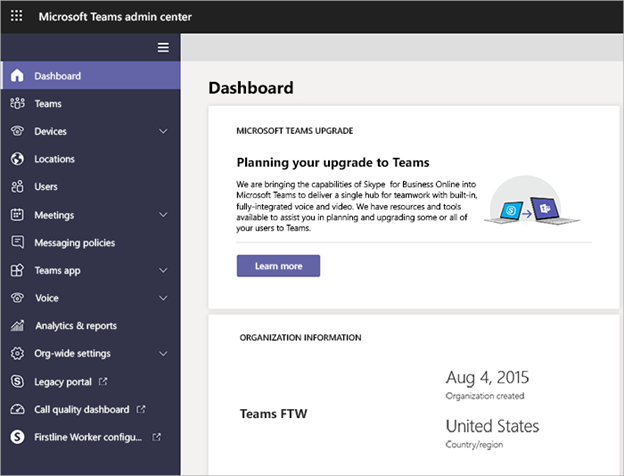
In addition to a new local phone number, you can purchase a toll-free number or port an existing number to Microsoft 365. To set up a toll-free number, you need to purchase Communications Credits.
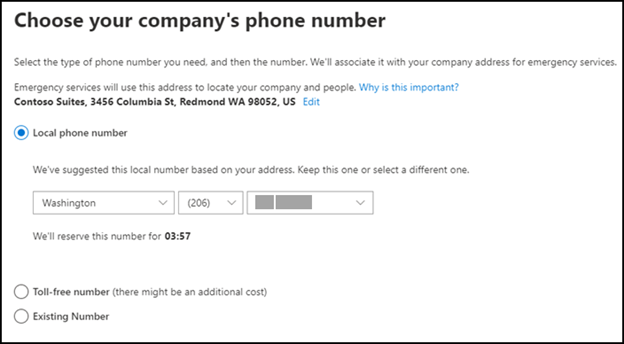
To assign user licenses, select the people in your organization who need to make or receive phone calls outside of Teams (such as calling a supplier). You can only assign as many Business Voices licenses as you have available. You can forward all calls to a specific user, or you can set up a menu that the caller can choose options from. If you create a call menu, you specify options that the caller can select by voice or by pressing a number on a phone's keypad. Each menu option can forward calls to a specific user.
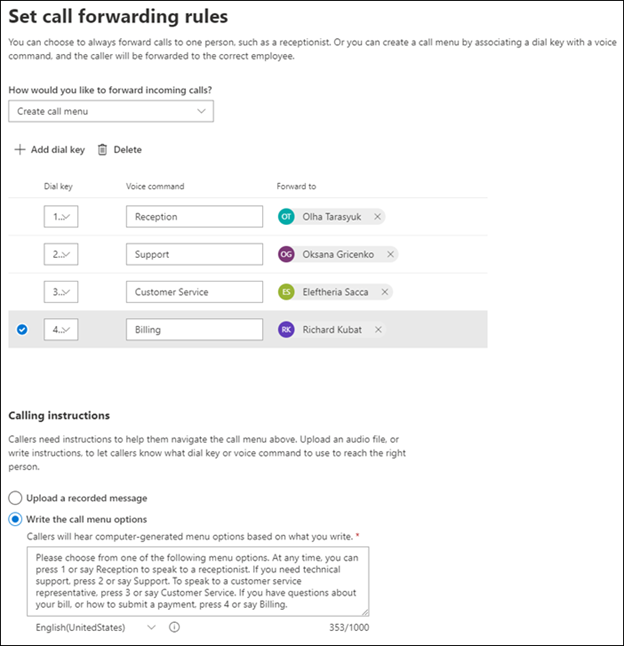
Can I get a free 30-day trial?
To get the free trial, you just need a base Microsoft 365 subscription. No other eligibility requirements. If you do not have a Microsoft 365 subscription, then you can get a free trial of that plus a free Business Voice Trial.
Share
2021-02-24