Microsoft 365 and Office 365 getting new security features at no additional cost
#microsoft 365, #modern security, #office 365
Microsoft 365 Business and Office 365 provides top-rated Office apps and powerful cloud services with comprehensive security to guard your business against complex and sophisticated cyber-attacks. It already involves some great security features like MFA, self-service password reset and Conditional Access, that are part of an AAD Premium P1 subscription.
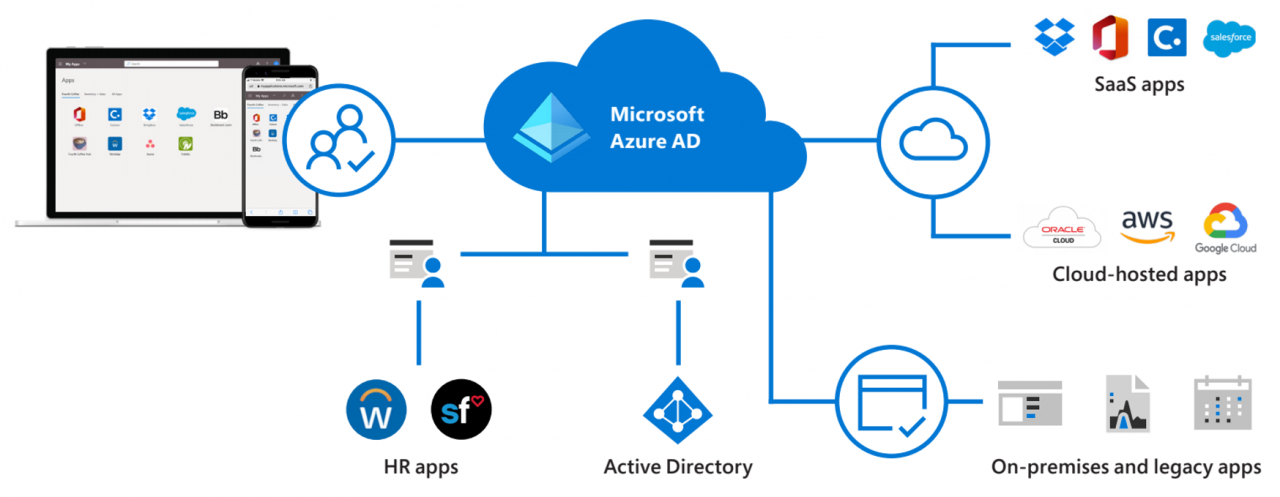
And now, the SKU comes with the full Azure AD Premium P1 license absolutely at no extra cost. Microsoft`s announcement places emphasis on a few significant features listed under the Azure AD Premium P1 license:
Cloud app discovery helps you analyze which cloud apps are used by
employees to provide you with ongoing visibility into cloud use and rank
the risk factors associated with using these apps. Cloud Add Discovery
lets you easily identify volume traffic to the app, export data for
offline investigation, prioritize and integrate applications.
Set up your Cloud
Discovery
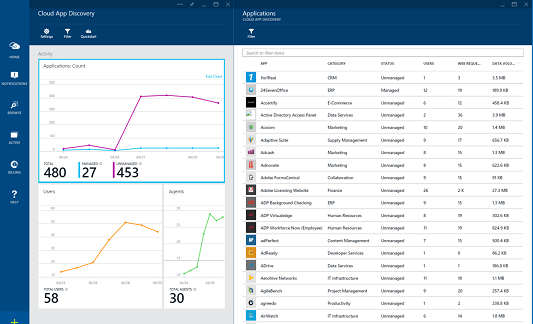
Azure AD Application Proxy verifies access to company's applications used by remote workers. It allows to integrate Microsoft 365 and other SaaS apps to guarantee your users an easy access to the on-premises apps. Application Proxy runs in the cloud, so you don't need to change your network infrastructure. It lets your remote employees access intranet apps securely without using technologies like virtual private networks (VPN) and DirectAccess. Learn more about Azure AD Application Proxy
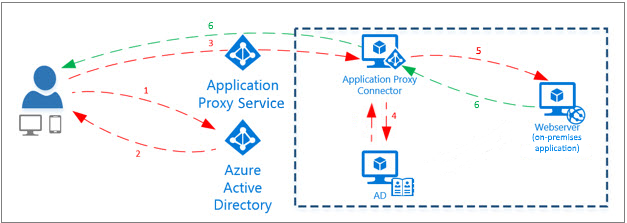
Dynamic Group allows IT pros set up rules to automatically add or remove
users and devices from AAD groups. Azure AD offers a rule builder
feature to help you create and define rules. It is possible to use
dynamic groups to assign users to groups automatically, then use these
groups to grant access to applications.
Learn more about dynamic
groups
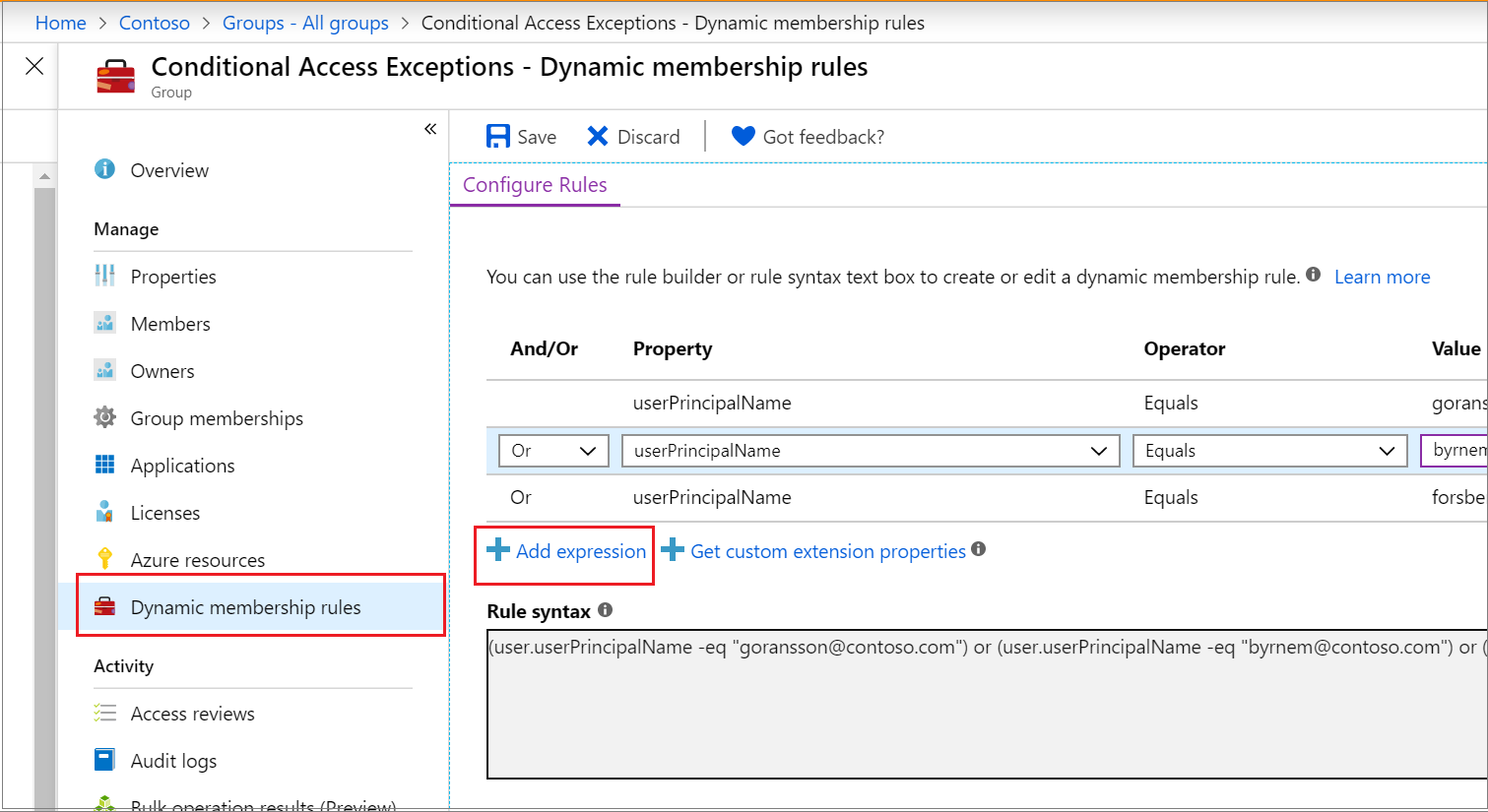
Passwordless Authentication empowers you to remove your password by replacing it with something you have or something you know. There are three passwordless authentication options offered by Microsoft: Windows Hello for Business, Microsoft Authenticator app, FIDO2 security keys. Check Passwordless authentication options for Azure Active Directory here.
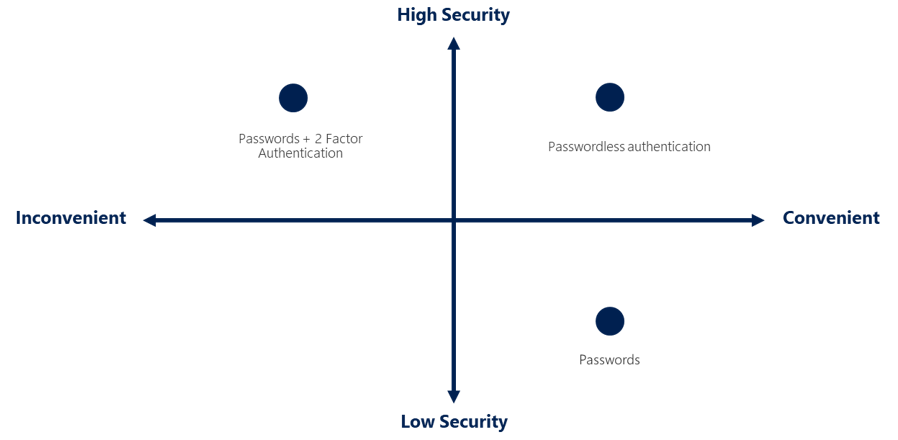
Online hacking and various cyber-attacks have become more startling and sophisticated. This is the reason why Microsoft is aggressively promoting cloud services and does even more to make digital systems resistant to breaches and snooping. All these new features presented by Microsoft help your employees ensure they have secure access to work apps, whether they are at work or on the go.
Share
2020-07-08