Labeling capabilities in Word and Excel helps you protect sensitive data
#cloud security, #microsoft 365, #office 365
With these capabilities, users can easily apply sensitivity labels to documents and emails based on the labels defined by your organization. The experience is built directly into Office apps, with no need for any special plugins or add-ons. It looks and feels like the familiar Microsoft experience, which makes it easy for workers to use.
Please note, to use these new labeling experiences, you must first configure your organization's sensitivity labels in the Microsoft 365 Security & Compliance Center. Once configured, the labels become available in supported Office applications. If your organization has sensitivity labels configured in the Azure portal for Azure Information Protection, you will first need to migrate your labels to the Security & Compliance Center
The Sensitivity drop-down menu makes it easy to view the available labels and select the appropriate option. The experience is similar across Word, PowerPoint, Excel, and Outlook.
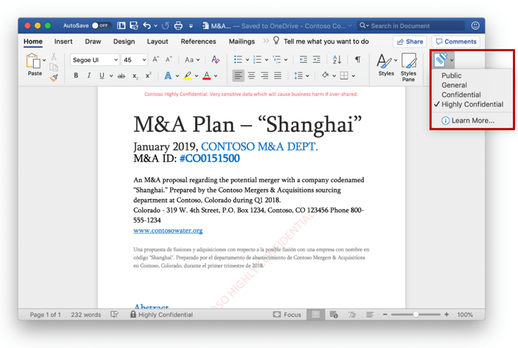
Once a sensitivity label is applied to a document or email, the label persists with the file, even if it travels to other locations, such as other devices, apps, or cloud services. Your organization has the flexibility to customize its policy to apply different actions based on which label is selected, including encryption, restricting access to the file, or applying visual markings to the document (such as headers/footers or a watermark indicating the file is confidential or contains sensitive information).
Share
2019-05-01