Kaizala Mobile App
Microsoft Kaizala is a safe chat app that helps you control your working environment or get information from people, even if they’re not in your company.
Familiar chat experience
With Microsoft Kaizala, it is very easy to quickly complete tasks and communicate with the team when you are not at work and have limited access to a computer. Kaizala helps you stay connected to your team members, partners, and customers. With a familiar, intuitive look and feel, you can have a conversation with your teams in a clutter-free environment, complete with everything from photos, to surveys and polls, to creating job cards and custom actions. If you need to connect with other people through groups, you can start or join a group in three ways: Nearby Groups, QR Code, Group Code. Kaizala is perfect for working on the go, utilizing 2g+ handsets and networks.

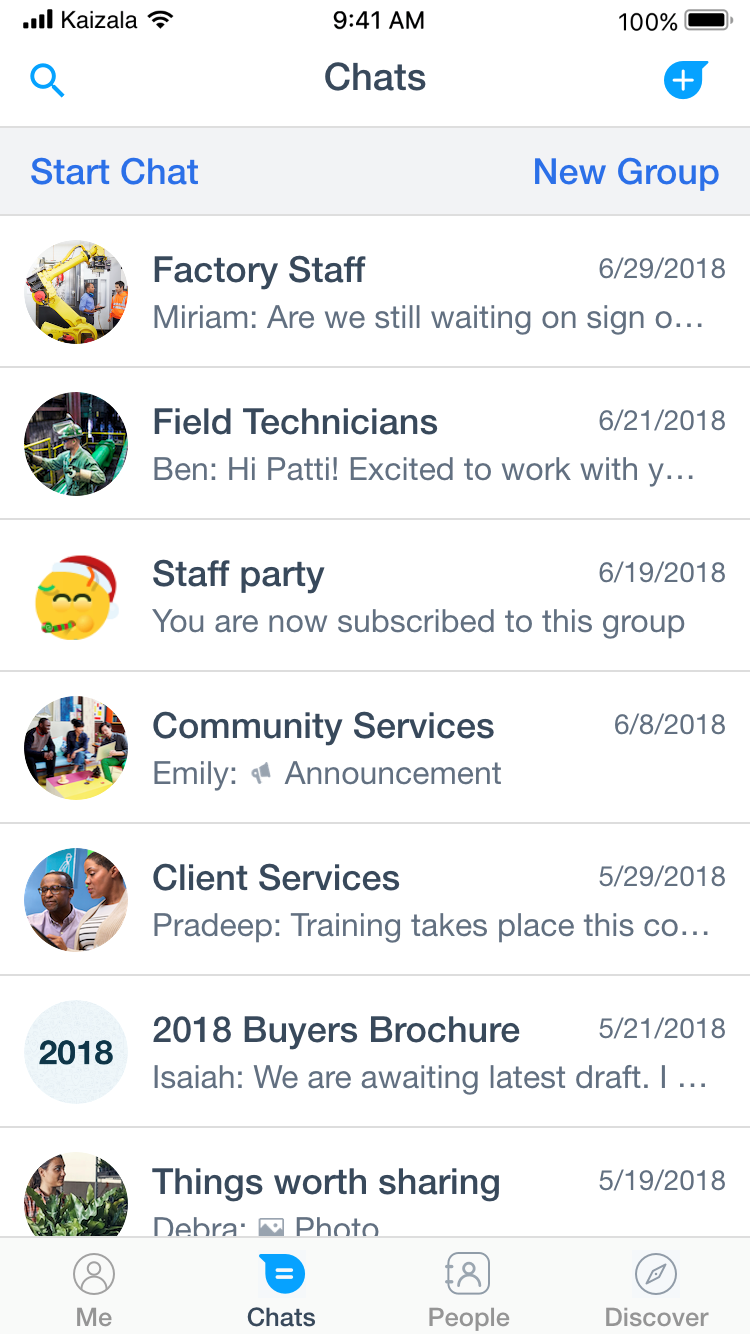
All group members can add announcements, upload quizzes, training, surveys, and conduct polls. It is possible to broadcast an announcement to a group or groups within groups and send text messages to the group, to acknowledge the team's great work so they can feel connected and acknowledged. In addition to text messages, it is very simple to send attachments like pictures, audio, video, or files. You can share photos from the field. Unlike other chat applications, the group of images shared on Kaizala is shown as a photo story rather than individual messages, thus reducing clutter. So, the team will find the collections more useful and less cluttered than individual photos.
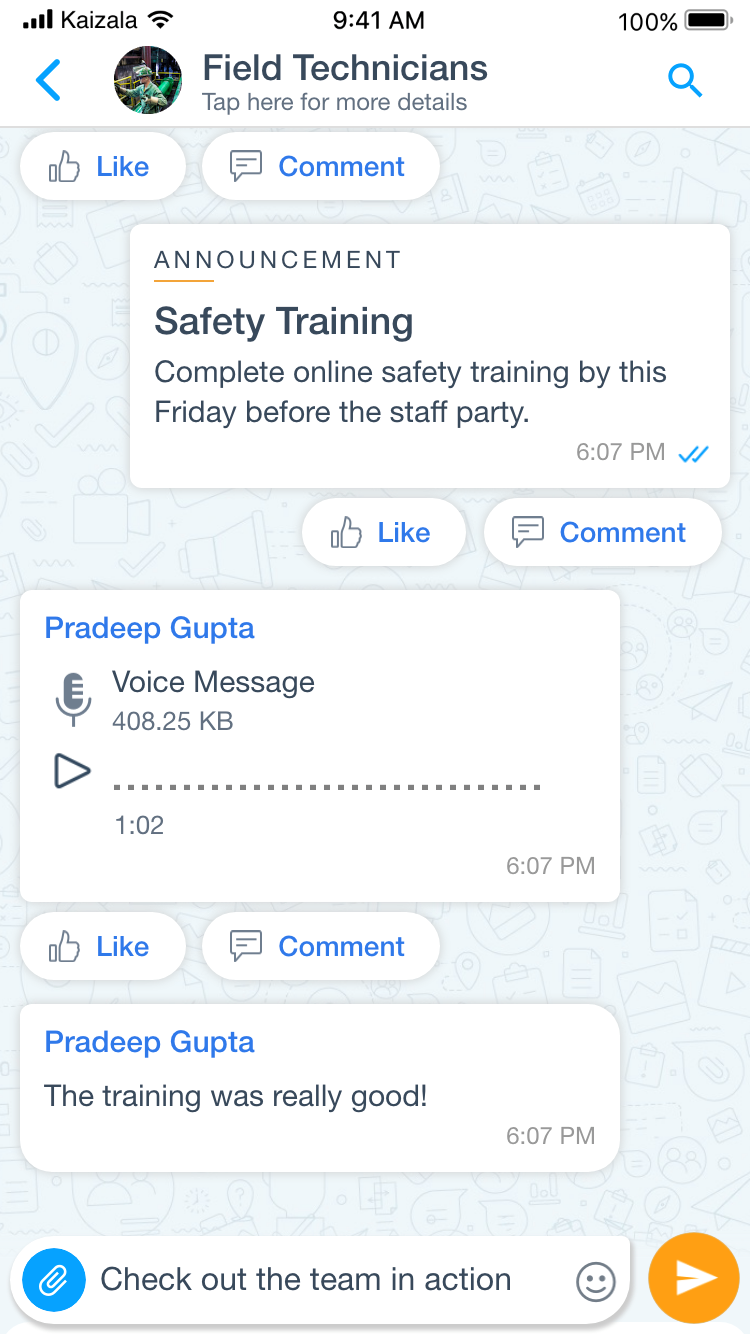

With Kaizala, you can design custom polls to gather information in real time from staff, partners, and customers. It is possible to set a poll expiration date and time, set the privacy parameters, and track results as the team takes the poll. A Quick Poll shows up as an alert in the teams' profiles and with one click they can respond quickly and easily.
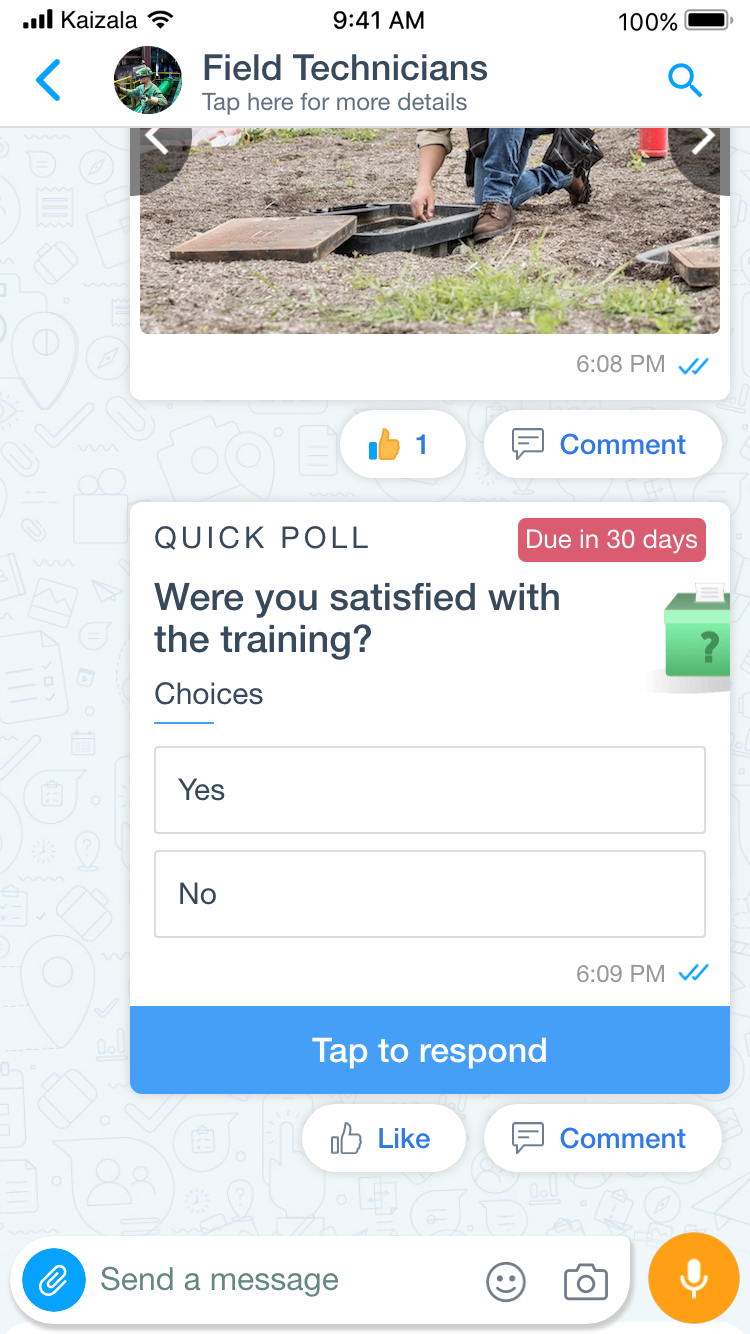
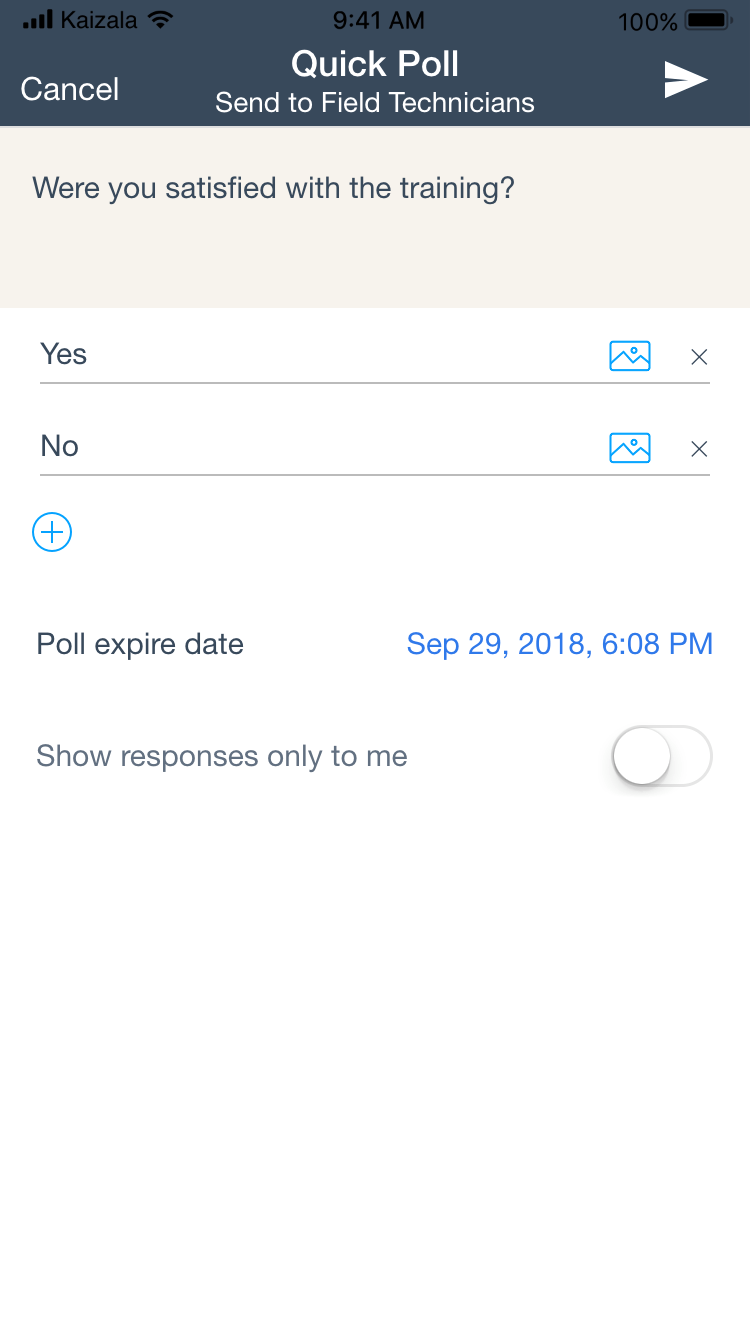
You can review everything in your Profile, take the poll yourself, and check the number of responses from the team. Clicking Submit Response will save the poll replies. Kaizala presents the poll results in a user-friendly way, and the responses are updated in real time as they're captured. Kaizala allows users to place a star by important messages. By clicking on Starred Messages, you will see all your messages in one location. With Kaizala, you can use a Job card attachment to assign work to the team and track progress along the way, add comments to show progress, or mark the task complete once done.
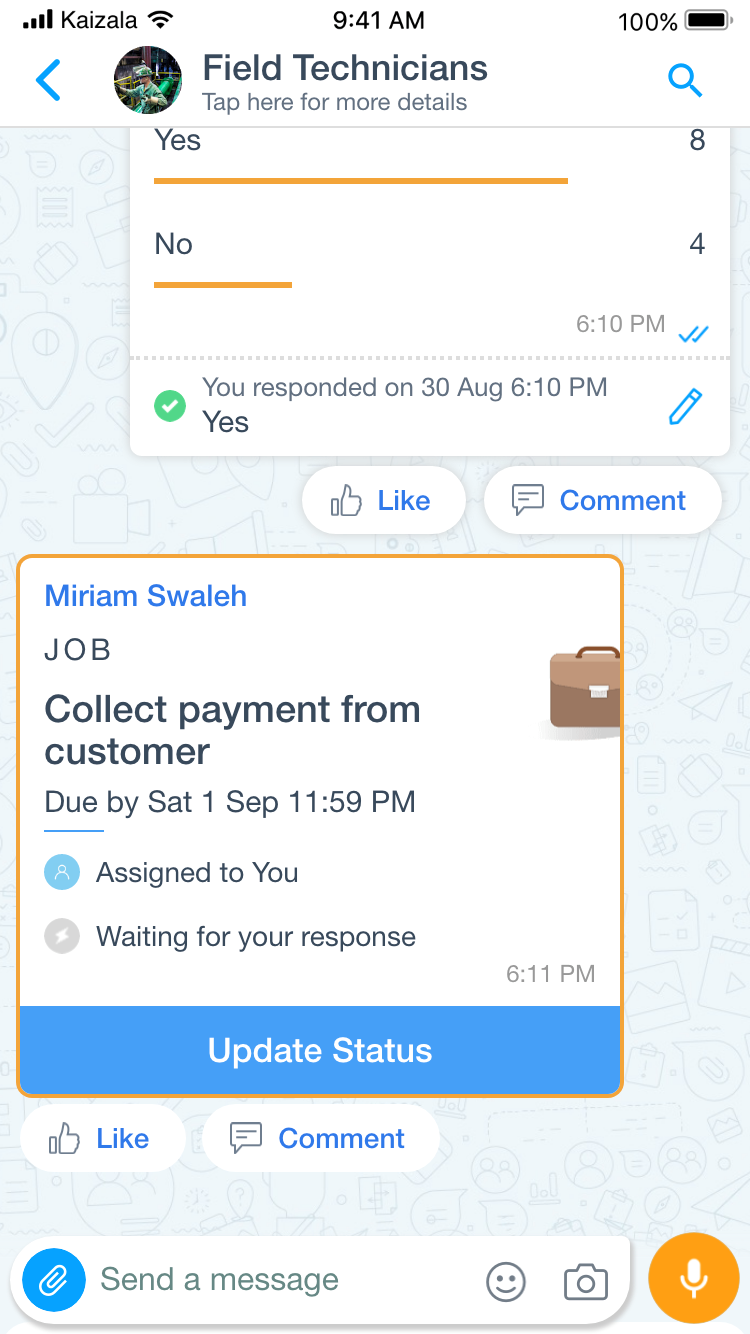
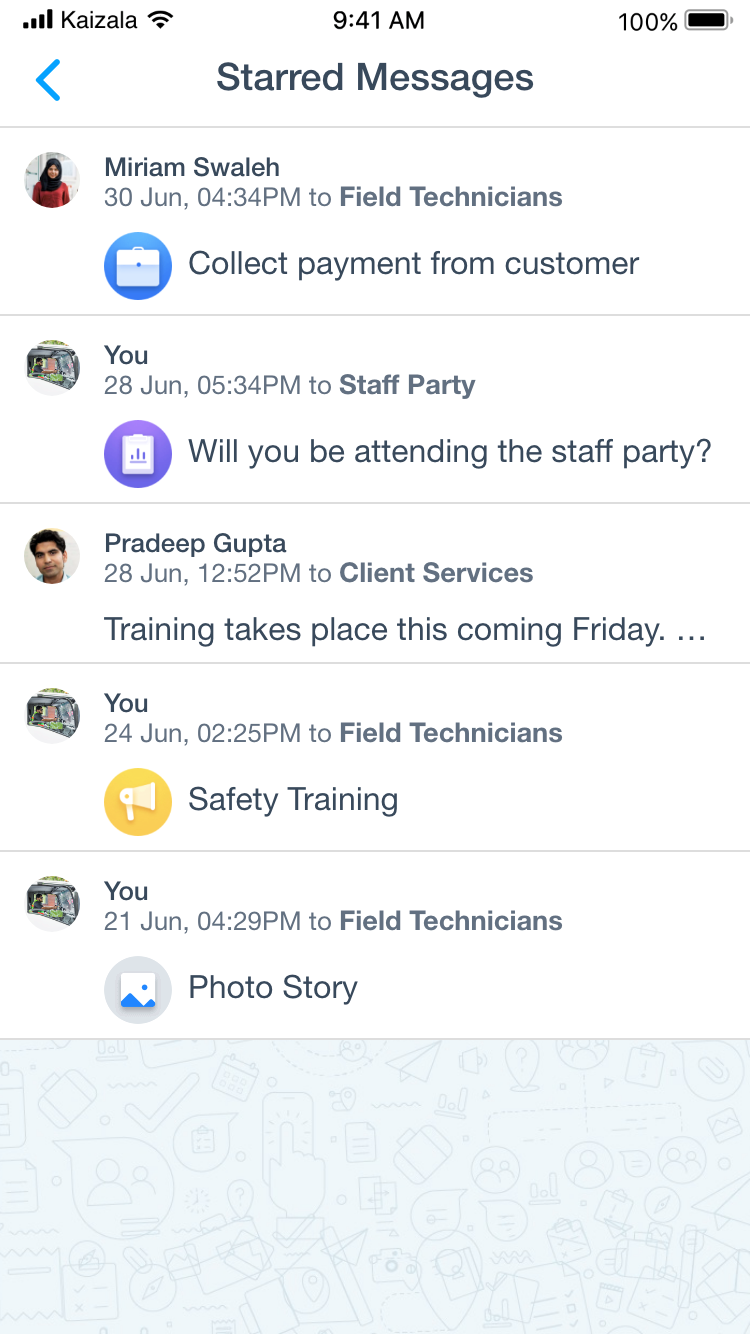
Kaizala comes with 10 actions out of the box. Kaizala has a selection of location-aware cards that are very helpful for mobile teams and lets you know where members are located. This is especially helpful when assigning tasks, as you can quickly find a team member in the closest location to complete the work.
With the Survey action card, it is simple to take feedback from employees. With a survey, you can ask multiple styles of questions (like multiple-choice, free text, numeric, or even an image) and get more information than the poll. With the multiple-choice question, it is possible to add additional answers and allow for multiple responses. And with a numerical question, you can add a scale type of response.
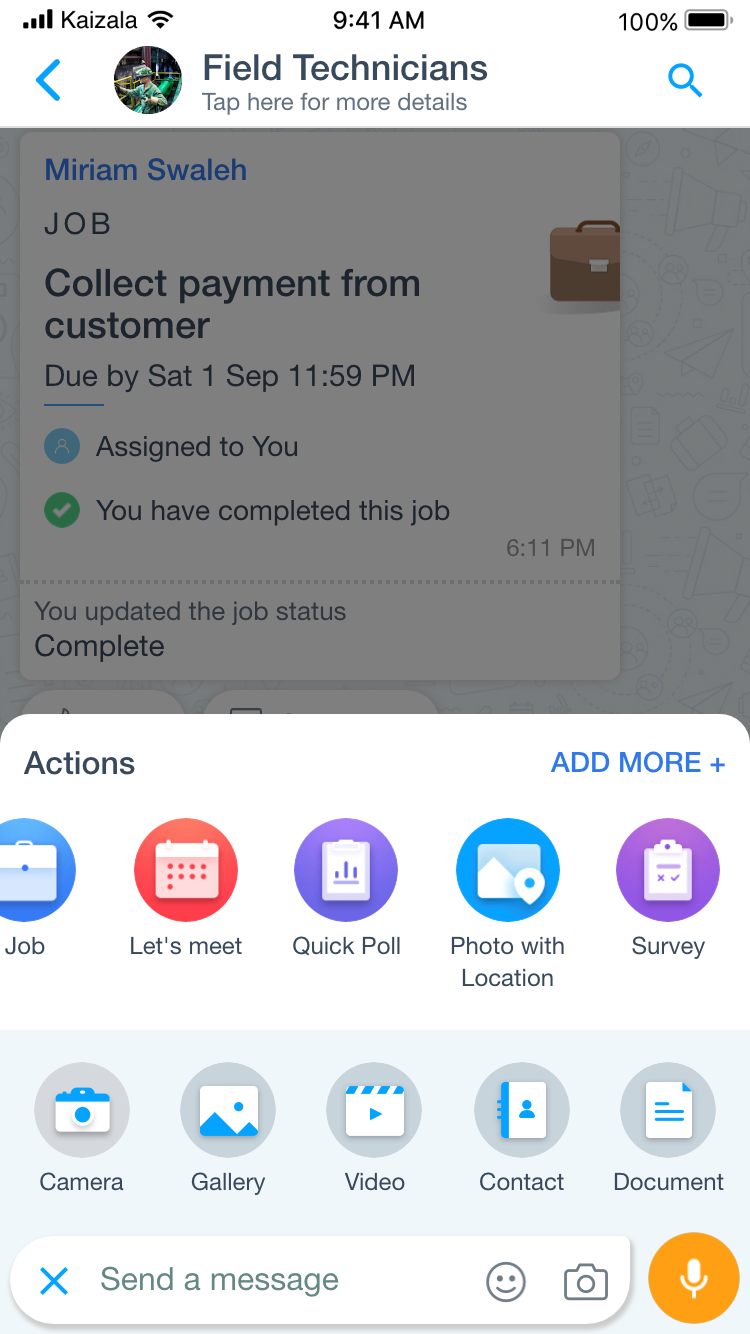
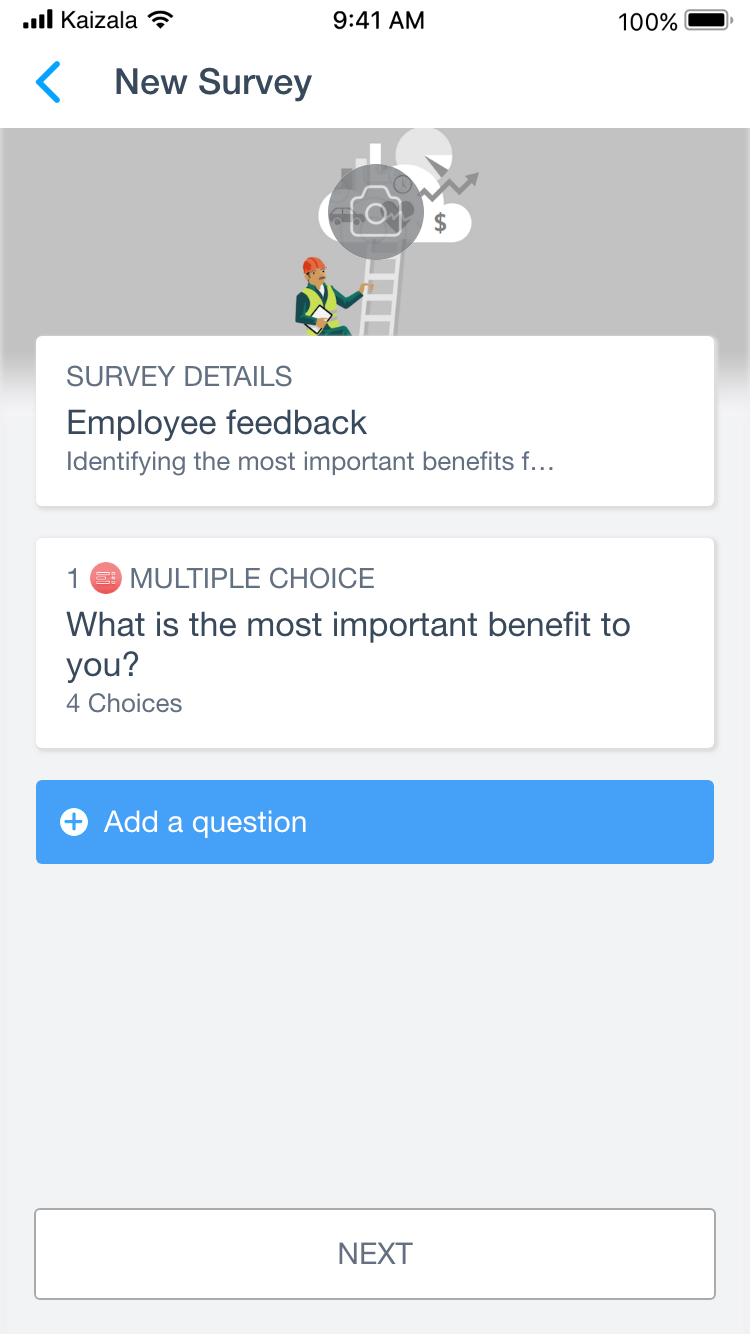
Kaizala supports a unique feature of groups within groups, which maps an entire organizational hierarchy. It is important to note that individuals directly added to the group as its members can receive and send messages, and groups added as members of the group can only receive messages.
If you need to find the latest news in your area, you can use Discover to connect with different groups. Public Groups help you get news updates, unite publicly with businesses, and much more. Public groups allow anyone to join common interest groups, get news updates, or for example, connect with leaders and other citizens in their district.
Kaizala APIs are used to automate workflows and integrate with existing systems, such as ERP, CRM, etc. You can easily create everything from health intake forms and work orders to kudos for the team.
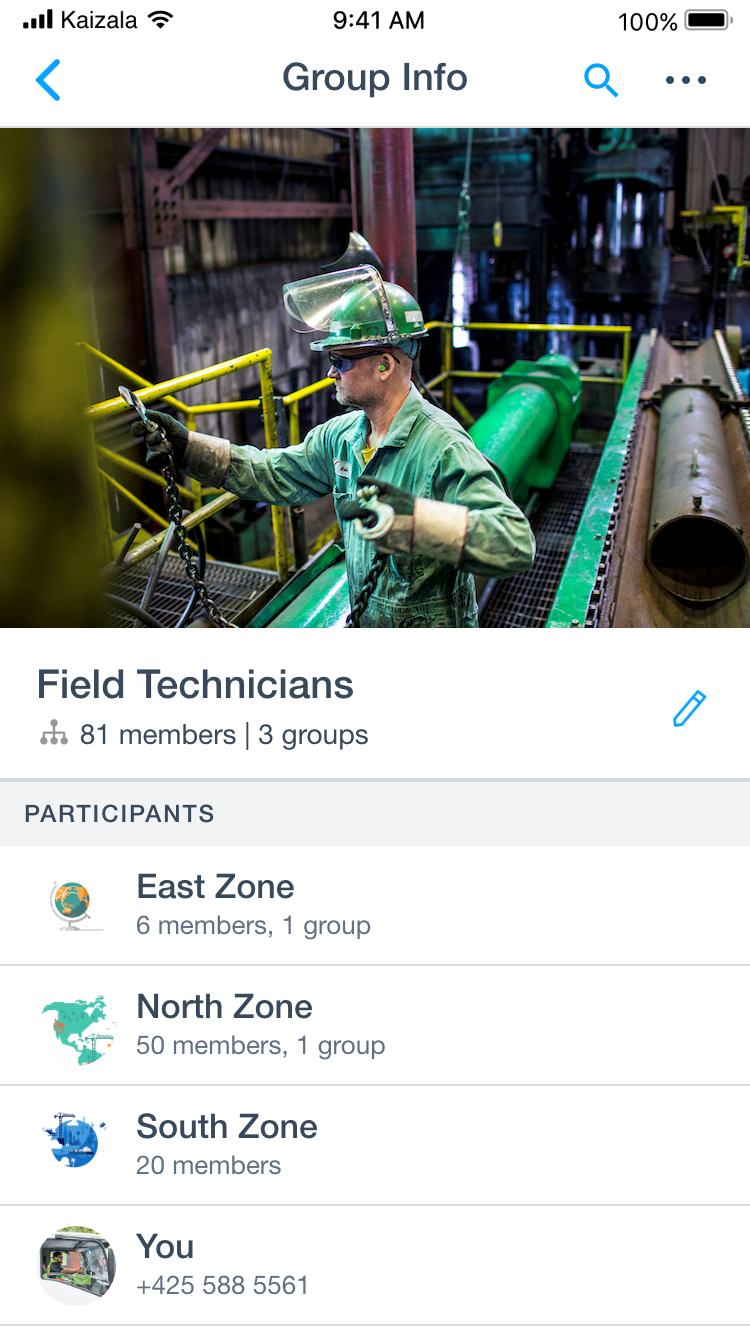
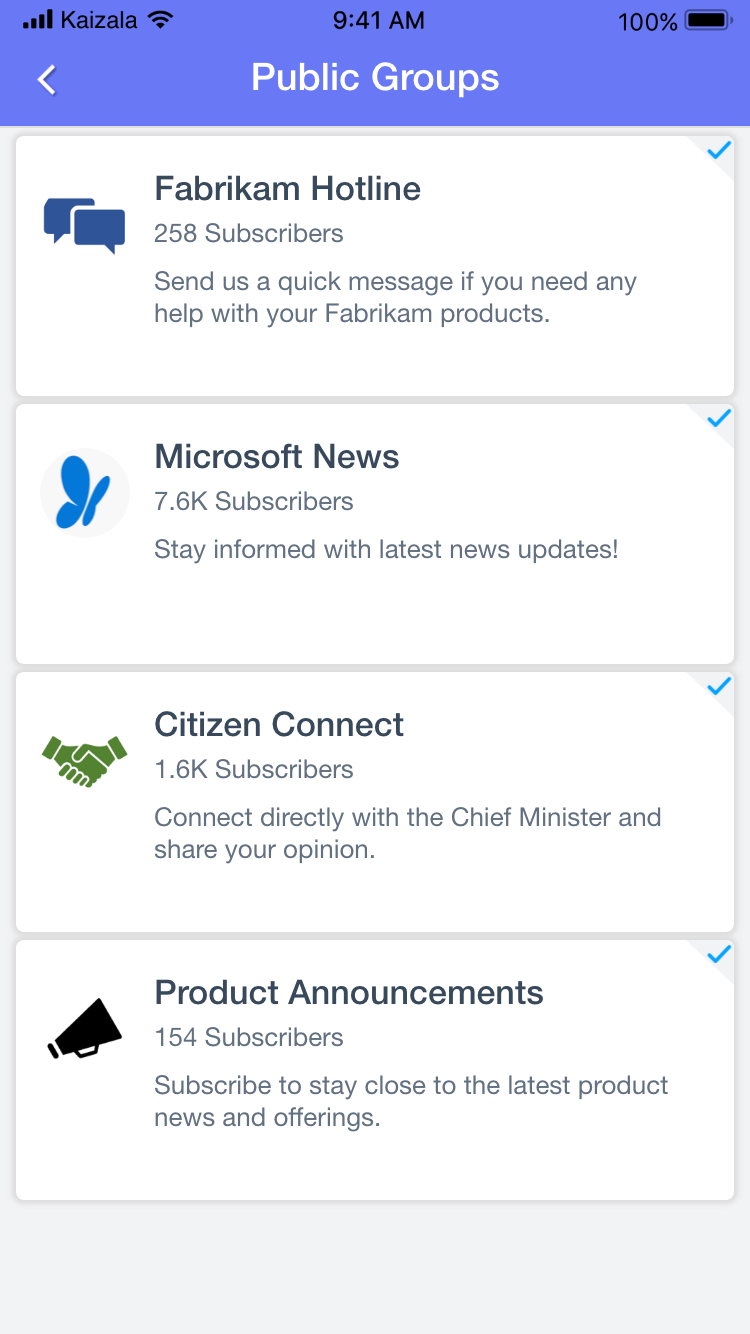
Management Portal
The Kaizala Management Portal provides advanced IT administration capabilities to manage organizational groups, bulk-upload users, map groups to the organization to view reports, view rich reporting and analytics, create custom action cards, and write connectors to integrate with existing systems. It is easy to create a Kaizala group quickly by using CSV files containing information of the users and the team hierarchy.
You can apply different policies in the group: make Microsoft 365 login mandatory, allow copy, share, forward, and reduce noise by applying policies around likes and comments, etc. You can manage and upload new policies and procedures, and the changes are made in real time. When an employee leaves, it is possible to retrieve all the groups in which the user is an active member. Users can be removed from one or more groups easily in one go. The portal contains out-of-box reports for Jobs, Surveys sent in the groups, and Polls. In the Jobs report, you can track status of Jobs sent in a group and see how many are still pending.
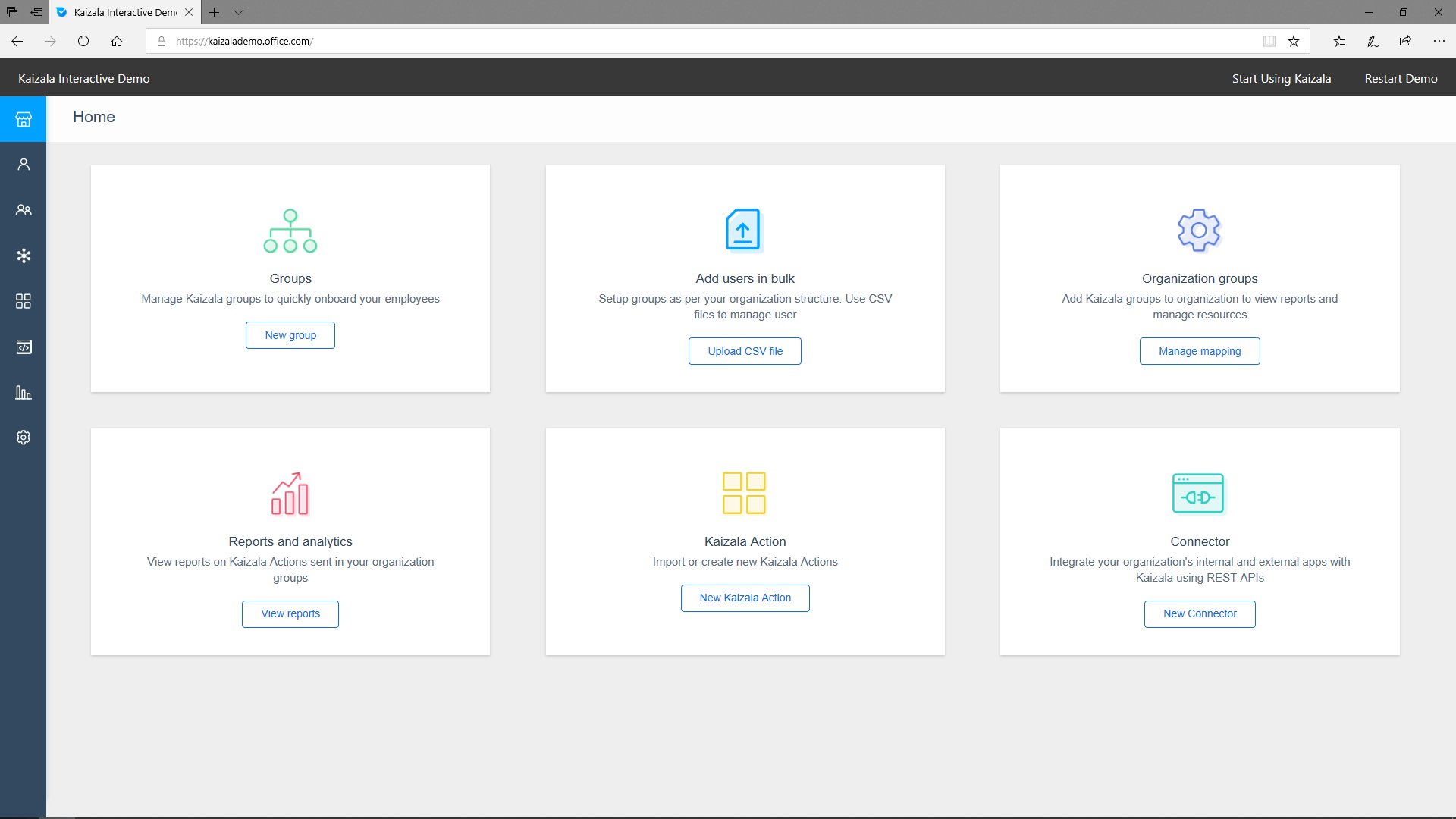
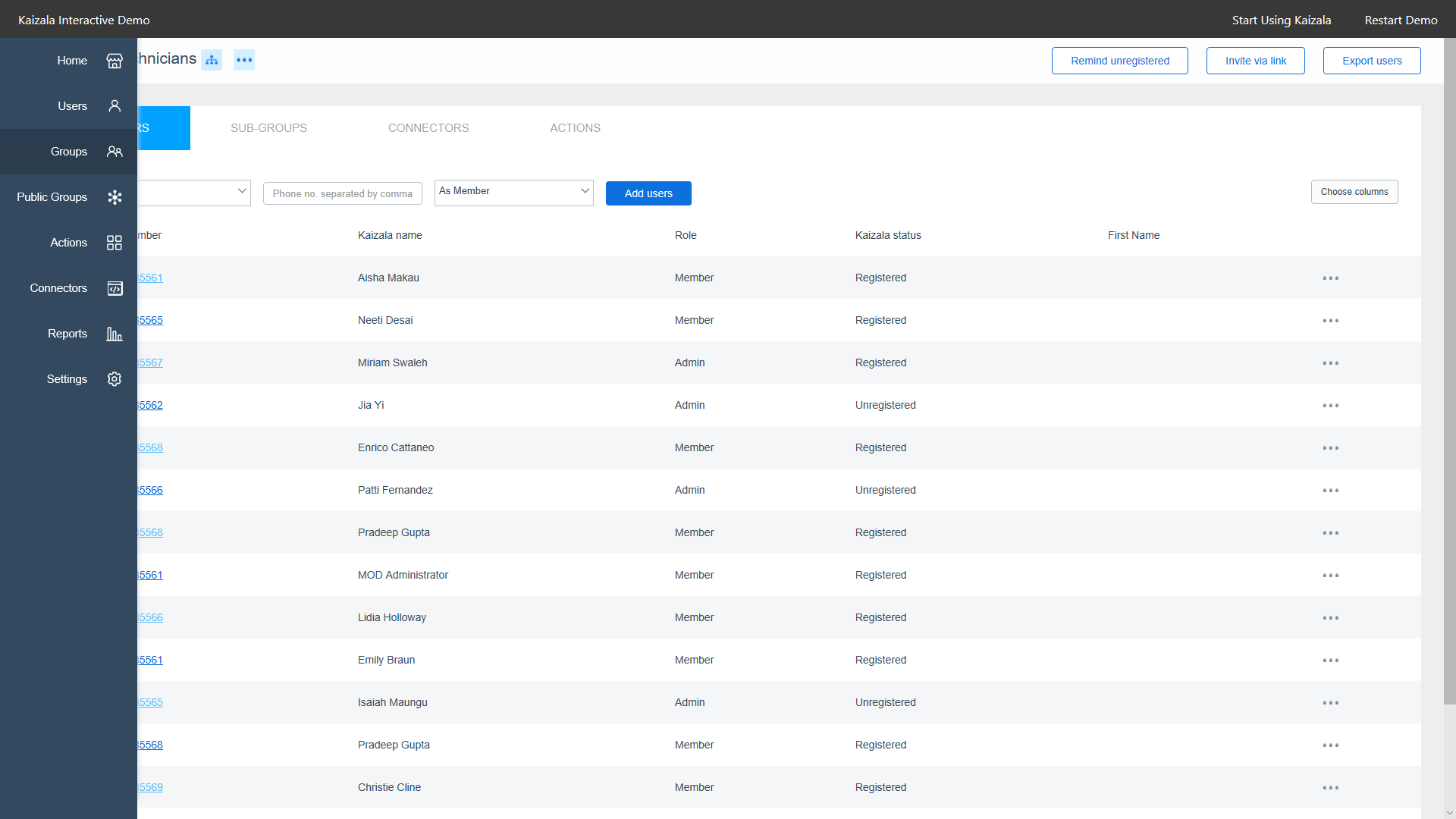
Microsoft Kaizala helps you cooperate with your colleagues with the help of a very convenient chat interface.
You can sign up using a phone number on a 2g+ network to chat, coordinate, manage tasks, create polls, surveys and more, inside and outside of the organization.
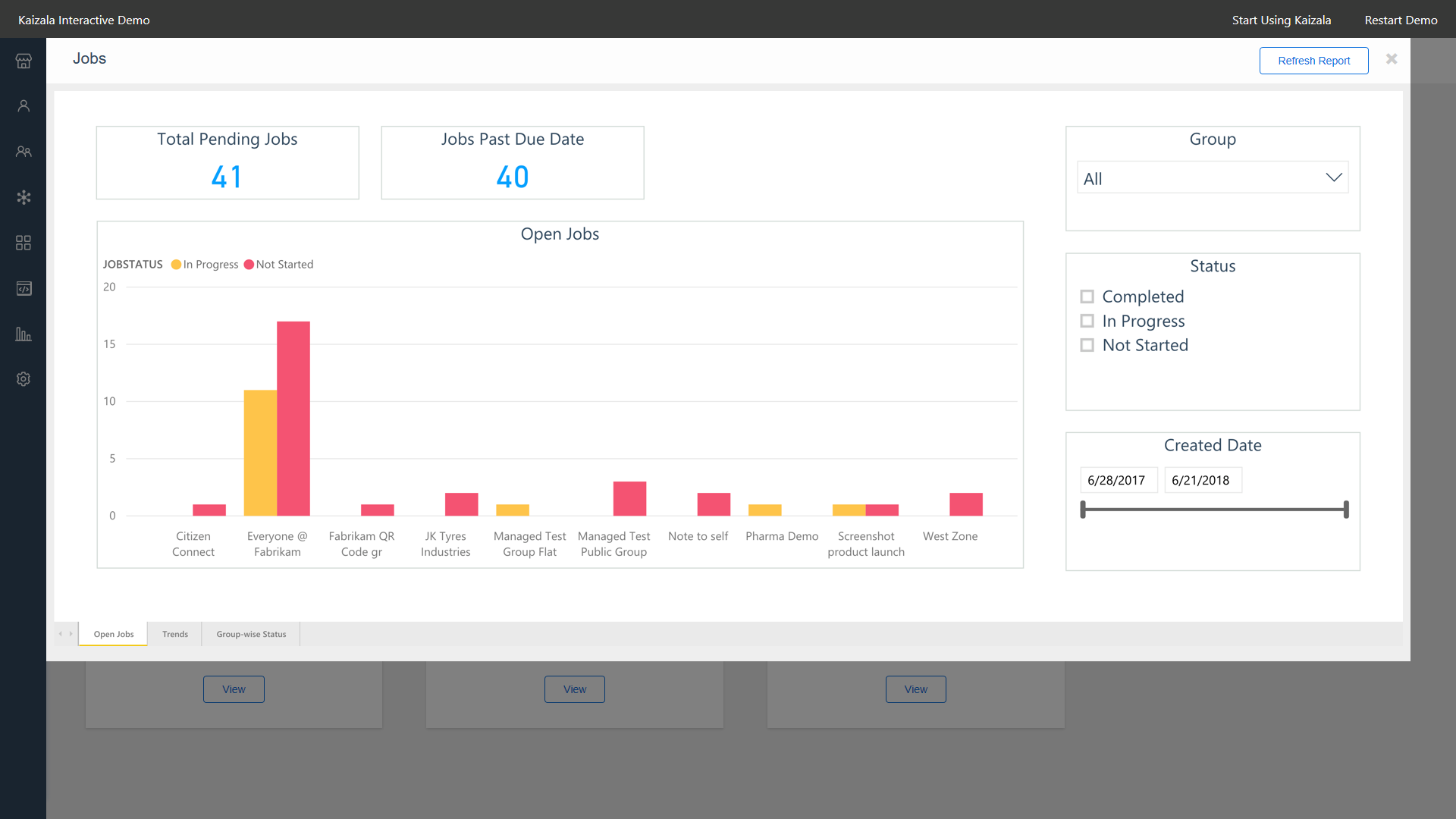
Share
2019-07-11