How to secure your remote workers with Microsoft 365 Business Premium
We live in an era of risk and instability. Now more than ever before, leaders are facing changes and complexity. In order to succeed they must be flexible and adapt quickly to new challenges and uncertainties. Under new circumstances, remote work has become one of the fastest growing trends in the modern workplace.
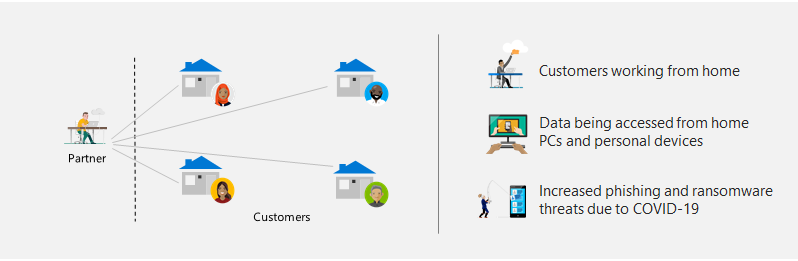
Microsoft 365 Business Premium makes it easy to run a remote business securely. It helps you provide secure remote access for your employees, as well as manage their devices and keep their business data safe. Microsoft 365 Business Premium involves Office apps plus advanced security capabilities to help defend your business and sensitive data against cyber-attacks.
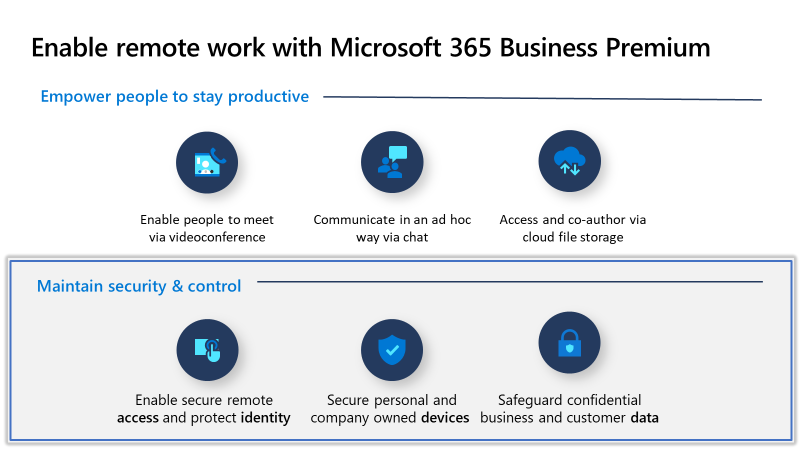
Microsoft 365 Business Premium is a set of collaboration products and IT tools, such as Conditional Access, Microsoft Intune, Azure AD, ATP, and more. It offers a smooth performance experience for your remote employees by approaching security in terms of Securing Access, Securing Devices and Securing Data.
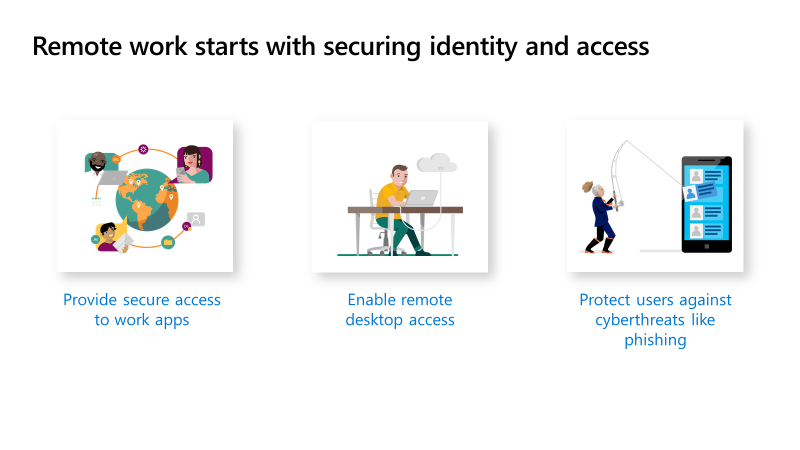
Securing Access empowers work from home scenarios in a secure manner -- from anywhere and any device:
- Conditional Access helps you control access to your environment based on location, app, device state and user state.
- Multi-Factor Authentication protects your business environment against lost or stolen passwords. Learn more about setting up MFA
- App Proxy lets your employees access remotely on premises apps without opening broad access to their network. Learn more about enabling Azure AD App Proxy.
- Windows Virtual Desktop (WVD) allows you to build a virtual desktop for workers to access remotely. They will only be able to access the info in the remote virtualized session and are unable to save any data on their local workstations.
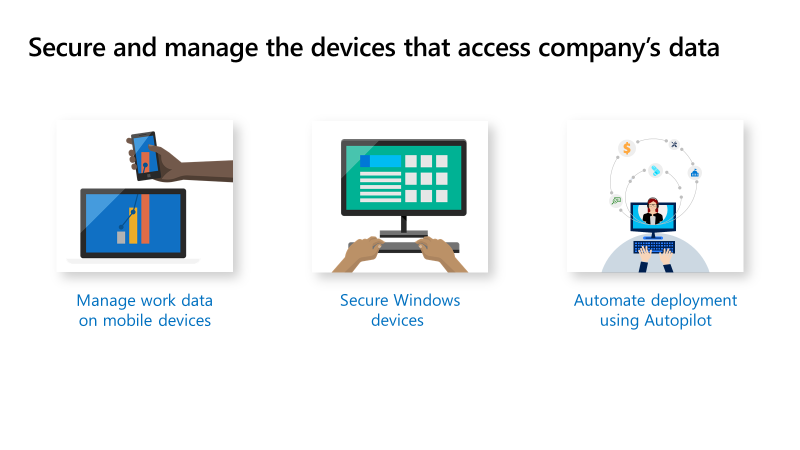
Securing Devices is getting difficult while people use laptops, desktops and mobile devices to access company data and get work done during this time. Microsoft Intune is a great way to keep their PCs and mobile devices safe:
- Mobile Device and App Management makes it easy to manage your work data on mobile apps and gain more flexibility on how much control you want to exert on mobile devices accessing your company environment.
- Intune helps you keep devices up to date, strengthen security policies or clean data remotely. In Microsoft 365 Business Premium, it is easy to set up Microsoft Defender AV and ransomware protection for critical folders.
- Autopilot allows you to Automate Windows deployment to bypass traditional image-based deployment and automate provisioning of apps, configurations and user settings.
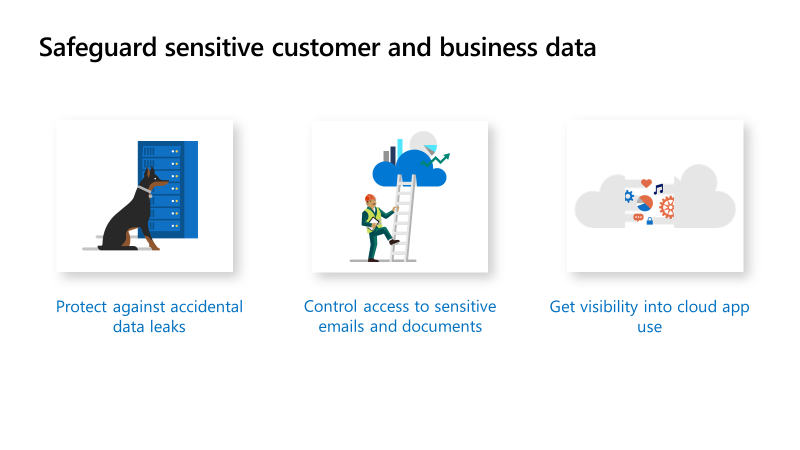
Securing Data is another crucial step to make sure that company data is protected. It is also important to prevent phishing and ensure that confidential data like SSNs and personal identifiable information (PII) are secured and the policies are in place to control access as well as sharing:
- Data Loss Prevention (DLP) is used to protect against accidental data leaks. This feature allows you to detect, monitor and defend confidential data from being unintentionally shared either through email or in documents. It also helps users learn how to stay compliant without interrupting their workflow.
- Azure Information Protection (AIP) controls access to data and documents. It allows you to decide whether an email or a document can be viewed, forwarded or printed by a non-employee.
- Office 365 Advanced Threat Protection provides security solutions against complex phishing and ransomware attacks within email, OneDrive and Teams. It keeps your business secure with the help of sophisticated attachment scanning in email, automatic checks of links in email, documents, Teams and Anti-spoofing intelligence. Learn more about Office 365 ATP features.
- Cloud App Discovery prioritizes apps and identifies high-risk users. It allows you to integrate applications to enable single sign-on and user management.
Microsoft 365 is an integrated solution that helps your employees stay productive and connected from anywhere. Microsoft 365 Business Premium simplifies the process of delivering security and management with employees working from home.
Share
2020-07-06