How to schedule a Teams conference call on behalf of another user
Every day, supervisors face challenges in their day-to-day activities. Having an assistant who helps you manage your meeting requests and responses on your behalf is very important and helpful. You can always grant the delegate access to your Outlook calendar to ensure that your executive assistant can easily schedule appointments right from your calendar while not actually being a part of these meetings.
To obtain delegate access to your Outlook calendar, your EA must be signed into both Teams and Outlook, and have access to Teams Teleconferencing. Now all the meetings scheduled by your delegate will be on behalf of your name. Your assistant can easily open your calendar, choose the day for the call, and click the "New Teams Meeting" button on the Outlook toolbar. This way, your EA will not even appear as one of the meeting participants, either on the calls or the group chat.
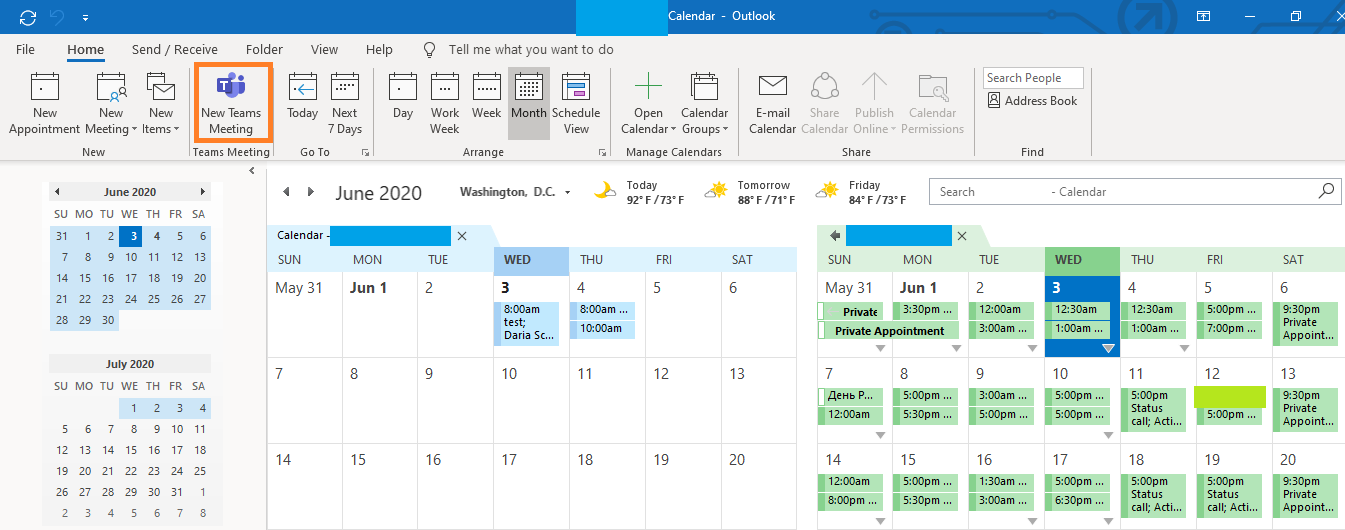
The person scheduling the meeting on your behalf adds the meeting title, the attendees, and other relevant information required for this appointment. The "Join Microsoft Teams meeting" information appears in the meeting body, as well as the call-in number and the conference ID.
Once the invitation has been sent, all the attendees will be notified that it is from " on behalf of . You will NOT receive an email invitation for this meeting; it will just be placed on your calendar.
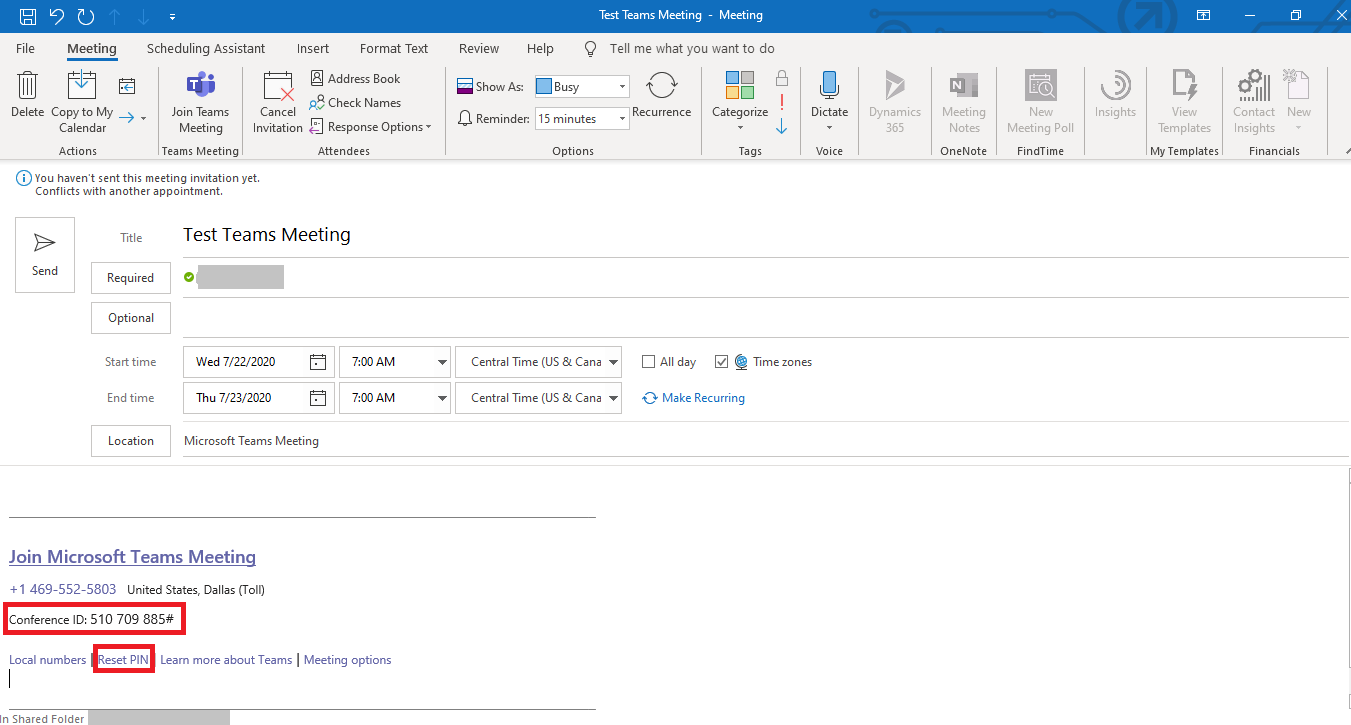
All Teams meetings can start without a host. A PIN is no longer required to connect to a call via phone, so attendees can easily join the meeting via the dial-in number or through the Teams desktop or web clients. They can also join by opening the event from Outlook and clicking the "Join Teams Meeting" button.
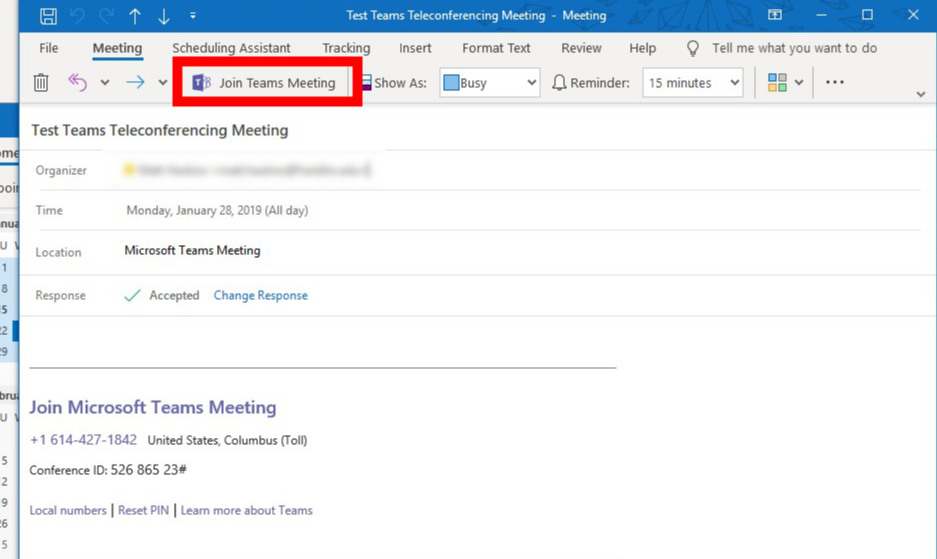
Share
2020-06-08