Explore the Future of Work with Microsoft 365 Copilot, a new generative AI-powered tool
#Microsoft 365 Copilot, #Microsoft 365
In the ever-evolving landscape of digital technology, businesses and individuals alike are constantly seeking tools that can streamline their operations, enhance productivity, and foster collaboration. One such tool that has appeared as a notable change in this arena is Microsoft 365 Copilot.
Microsoft 365 Copilot, an innovative feature of the Microsoft 365 suite, is designed to revolutionize the way we work. It uses the power of artificial intelligence (AI) to provide personalized aid, helping users navigate through the myriad of functionalities within the suite with ease and efficiency. Whether you're drafting an email, creating a presentation, or managing your calendar, Copilot is there to guide you every step of the way.
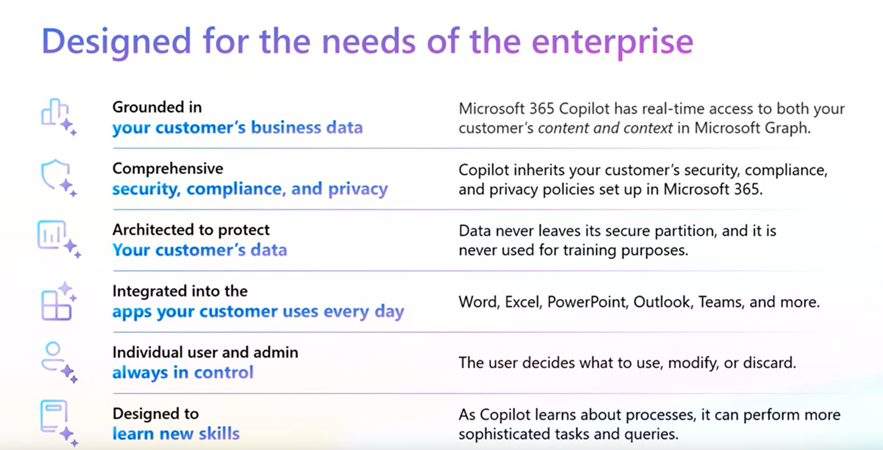
This article aims to delve into the intricacies of Microsoft 365 Copilot, exploring its features, benefits, and how it can be effectively used to transform your work processes. From its AI-driven suggestions to its seamless integration with other Microsoft 365 applications, we will uncover how Copilot is redefining the user experience and setting new standards for digital productivity tools.
AI Innovation. Microsoft stands as a pioneer in the realm of AI innovation, a status achieved through years of focused research and development.
Advancing Responsible AI. Microsoft is deeply committed to the advancement of responsible AI, ensuring that their technologies are not only innovative but also ethical and fair.
Security. From the very start of each project, security is a top priority. Microsoft implements robust measures to safeguard data and systems.
Reliability and Performance at Scale. Microsoft's infrastructure is designed for high performance and reliability at scale, capable of supporting large AI models without compromising on efficiency.
Trust of AI Leaders. Microsoft's commitment to excellence has won the trust of leading figures in the AI industry, including OpenAI, further cementing their position as a leader in the field.
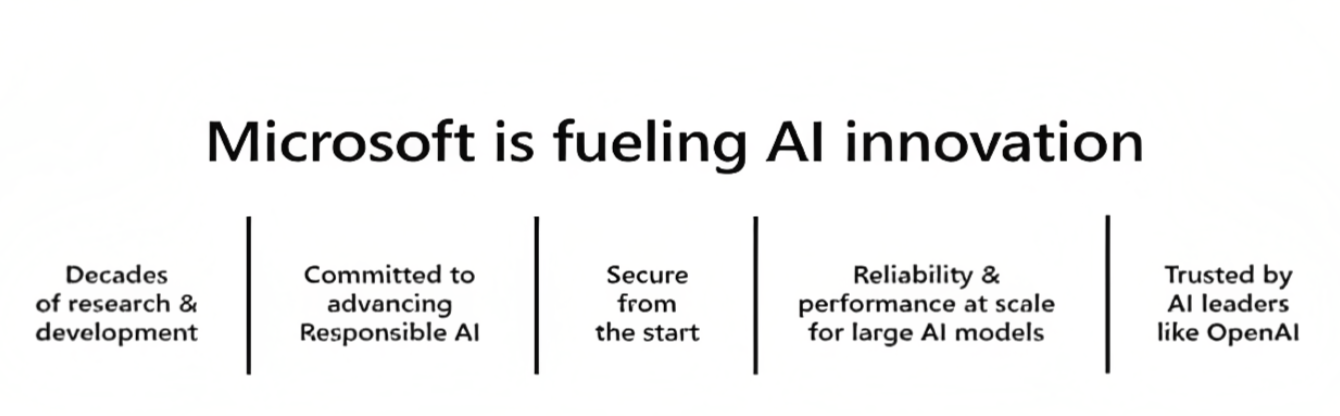
Microsoft Copilot's Powerful Capabilities
Microsoft 365 Copilot is a powerful tool that integrates three key components to deliver a seamless user experience. The first part is the large language models, which use advanced AI to understand and generate human-like text. The second part is the suite of Microsoft 365 apps, supplying a comprehensive set of tools for productivity and collaboration. The final part, and perhaps the most crucial, is Microsoft Graph. This is where your data comes into play. Microsoft Graph is a gateway to your data, enabling the Copilot to access and use customer data. This is particularly important as it allows Copilot to tailor its services to the individual needs and preferences of each user, thereby enhancing the overall user experience. The integration of these three components makes Microsoft 365 Copilot a robust and personalized tool for managing and perfecting your digital workspace.
AI is now seamlessly integrated into the apps we often use and appreciate. We believe it's essential to empower users by incorporating tools like Copilot directly into their workflow. This allows them to use AI capabilities in their daily tasks. Furthermore, the integration of AI into business chat platforms combines this approach, creating a unified, efficient work environment.

The Three Pillars of Microsoft 365 Copilot
As customers vary in their state of adoption and maturity with MS365, it becomes crucial to view it as more than just an application. Deploying and preparing Copilot with customers serves not only as a tool for their work but also as an opportunity to enhance their use of essential Microsoft 365 capabilities. By delving deeper into these core features, we can help customers maximize the value and benefits of MS365 across their organization.
1. Empower Your Writing Process with Copilot
By using Copilot's capabilities, you can unleash your creativity, overcome writer's block, and streamline your writing process. It becomes a reliable companion, aiding you in generating high-quality content while saving time and effort. Embrace the collaborative nature of Copilot and see the transformation it brings to your writing endeavors:
-
Overcome Writer's Block. Staring at a blank page can be daunting, especially when starting a writing task. Copilot acts as a catalyst for creativity, accelerating your writing process. It responds to your needs, supplying valuable suggestions and ideas.
-
Enhance Creativity. Copilot collaborates with you, fostering creativity in your work. Whether it's drafting a custom proposal or writing a blog, Copilot is there to aid. With limited time for writing, Copilot can quickly generate a proposal based on your requirements.
-
Streamline the Writing Process. Copilot scans the target file you provide, allowing you to refine and review the generated content. It becomes a valuable tool for accuracy and efficiency in your writing tasks. Copilot doesn't replace your efforts but works alongside you, encouraging proficient writing habits.
2. Empower Your Workflow with Copilot
By incorporating Copilot into your Outlook workflow and Teams meetings, you can unlock productivity, streamline communication, and achieve impactful outcomes. Whether it's managing your inbox or taking part in important meetings, Copilot serves as your trusted assistant, empowering you to work smarter and more efficiently. Embrace the power of Copilot and experience a new level of productivity in your daily tasks:
-
Distilling Inbox Signals. Copilot helps you separate the noise from the valuable information in your inbox. By unlocking the signals, Copilot enables you to focus on what truly matters. It helps in finding crucial information from trusted contacts, even when you're on the go.
-
Summarizing and Drafting. With Copilot by your side, you can quickly summarize lengthy texts and emails. It empowers you to draft replies efficiently, saving time and effort. Copilot seamlessly integrates with your mobile device, enabling productivity wherever you are.
-
Data Retrieval and Generation. Copilot can extract data from Excel files, providing you with the information you need. It generates replies and suggestions and helps you create effective responses. By using Copilot's capabilities, you can unlock creativity and productivity in your Outlook workflow.
-
Overcome Double Booking Dilemmas. Copilot becomes your virtual assistant when you have conflicting meetings. It helps you follow multiple meetings simultaneously, ensuring you don't miss important insights. Copilot ensures you stay informed about action items, particularly when your name is mentioned.
-
Impactful Collaboration. By using Copilot in Teams meetings, you can enhance collaboration and productivity. It empowers organizations to achieve their goals by streamlining communication and decision-making. Copilot's aid is especially valuable in white-glove engagements with executives and sales leaders.
-
Empower CXO Offices and Customer Spaces. Copilot plays a crucial role in empowering CXO offices and enhancing customer experiences. It enables seamless communication, efficient workflows, and impactful outcomes. By harnessing Copilot's capabilities, organizations can unlock productivity and drive success.
3. Empower Growth and Efficiency
By embracing continuous skill development and using tools like Copilot and Viva Sales, you can up-level your skills, enhance customer interactions, and elevate your value as a sales professional.

With reduced mental fatigue and accelerated information retrieval, you can focus on driving insights and delivering exceptional service. Embrace the power of technology to unlock your full potential and achieve success in your sales endeavors:
-
Embrace Continuous Skill Development. In today's technology-driven world, up-leveling our skills is essential for professional growth. By using technology, we can enhance our capabilities and expand our skill set. This enables us to dedicate more time to customer interactions and better understand their unique business scenarios.
-
Empower Sales with Copilot and Viva Sales. Copilot and Viva Sales are powerful tools that ease skill enhancement and efficiency. They help sales professionals find the right sales materials and promptly address customer inquiries. With Copilot's support, the time-consuming task of searching the internet for answers is accelerated, making your service more valuable to customers.
-
Enhance Customer Interactions. By reducing mental fatigue and streamlining information retrieval, Copilot empowers you to supply exceptional customer service. It ensures that you can quickly find relevant information and address customer questions effectively. This efficiency not only saves time but also allows you to focus on driving insights and delivering personalized solutions.
-
Elevate Value and Expertise. With Copilot's assistance, you can position yourself as a knowledgeable and valuable resource to customers. By using its capabilities, you can access the right information at the right time, enhancing your ability. This enables you to supply correct and prompt responses, ultimately strengthening customer relationships.
How Copilot Works
Copilot interacts with Microsoft 365 apps like Word, PowerPoint, and Teams to integrate the retrieved information into documents and files. The Microsoft Graph API allows Copilot to perform search, retrieval, and insertion commands within these apps. Copilot leverages retrieval to gather information for generating responses. Like Bing or ChatGPT, Copilot retrieves relevant information to provide context for responses. By combining the large language model with the Microsoft Graph API, Copilot can search, find, and retrieve information from Microsoft 365 apps like OneDrive, SharePoint, and Teams. The large language model alone cannot answer specific questions without added context. Copilot respects individual user permissions and uses the access rights granted to each user. This ensures that Copilot runs within the boundaries of data access and permission policies. Copilot has no memory and relies on the history of prompts and responses within a conversation. It uses a system or meta prompt to guide its responses and aims to supply useful and practical responses while keeping a polite and respectful tone.
It is very important to prepare for Copilot. Administrators need to ensure that the search functionality is optimized to supply relevant results based on user access rights. Setting up Centers of Excellence can help organizations effectively adopt and use Copilot. These centers can supply guidance, training, and support to users, ensuring they make the most of Copilot's capabilities.
If you want to know more about all the advantages and possibilities of Microsoft 365 Copilot, do not hesitate to Contact Us.
Frequently Asked Questions
When will Copilot be available?
Copilot is now available for preview worldwide. However, it is currently limited to 600 customers. More information on the general availability (GA) will be provided in the coming months.
What are the requirements for using Copilot?
To use Copilot, your tenant needs to have either E3 or E5 licenses. These licenses ensure that your files are ready for users to access and allow your tenant to have a semantic index. Customers still on Office 365 or hybrid scenarios may not have full access to Copilot as being AI-ready is foundational for its functionality.
Will Copilot replace Teams Premium or is it an add-on?
No, Copilot does not replace Teams Premium. It works better together with Teams Premium. Both have different licenses and capabilities.
Can I use Copilot if I'm running Okta?
Regardless of whether you are using Okta or not, you will need Azure Active Directory to use Copilot.
Is Microsoft learning from my data?
No, Microsoft does not learn from your data. Trust has always been a fundamental promise of Microsoft cloud. Your data stays your data, and Microsoft does not use the model to train or enrich the models. The responses generated by the model stay within the boundaries of Microsoft 365.
Please note, that the large language models used for Copilot are separate instances running in the Microsoft cloud, and the training process is different from the day-to-day inferencing operation.
Share
2023-08-11