eDiscovery in Microsoft 365
In today's fast-paced business environment, the volume of electronic data generated by organizations has skyrocketed, making electronic discovery (eDiscovery) an essential component of legal proceedings. Microsoft 365 eDiscovery service is a powerful tool designed to help legal teams manage eDiscovery requests more efficiently, reducing the time and cost associated with legal proceedings.
eDiscovery service in Microsoft 365 is essential if you work in the public or private sector and are involved in legal proceedings that require the management of electronic data. The service provides a centralized location for managing eDiscovery requests, eliminating the need for multiple applications and simplifying the process. It is an important tool for organizations that need to manage eDiscovery requests more efficiently.
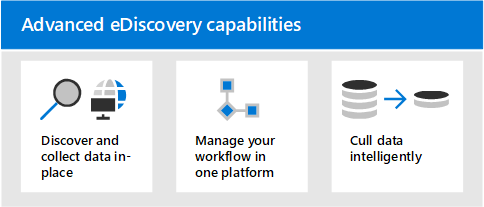
To summarize, eDiscovery service in 365 is a comprehensive solution for identifying, preserving, collecting, processing, reviewing, and exporting electronic data for legal proceedings, while also ensuring compliance with regulatory requirements and maintaining the highest levels of security and privacy. Its features and capabilities include:
Simplified eDiscovery process
The service provides a centralized location for managing eDiscovery requests, eliminating the need for multiple applications and simplifying the process. Users can search and identify relevant Electronically Stored Information (ESI) using keywords, date ranges, and other criteria, making it easier to manage data across multiple platforms.
Preservation and collection of ESI
The eDiscovery service in 365 enables businesses and government institutions to preserve and collect ESI from various sources, including Exchange Online, SharePoint Online, OneDrive for Business, and Teams. This feature ensures that all relevant data is captured and preserved in its original form, maintaining the integrity of the data.
Processing and analysis of ESI
The service provides processing and analysis of ESI to eliminate duplicates and reduce the amount of data that needs to be reviewed. This feature saves time and money, making legal proceedings more cost-effective. The eDiscovery service in 365 also allows for the identification of privileged information, reducing the risk of inadvertent disclosure of sensitive data.
Review and export of ESI
The eDiscovery service in 365 allows for the review and export of ESI in various formats, including PDF, PST, and CSV. This feature provides flexibility for legal teams to access and review data in the format that is most convenient for them. The service also enables the redaction of confidential or privileged information before exporting the data, ensuring that sensitive data is protected.
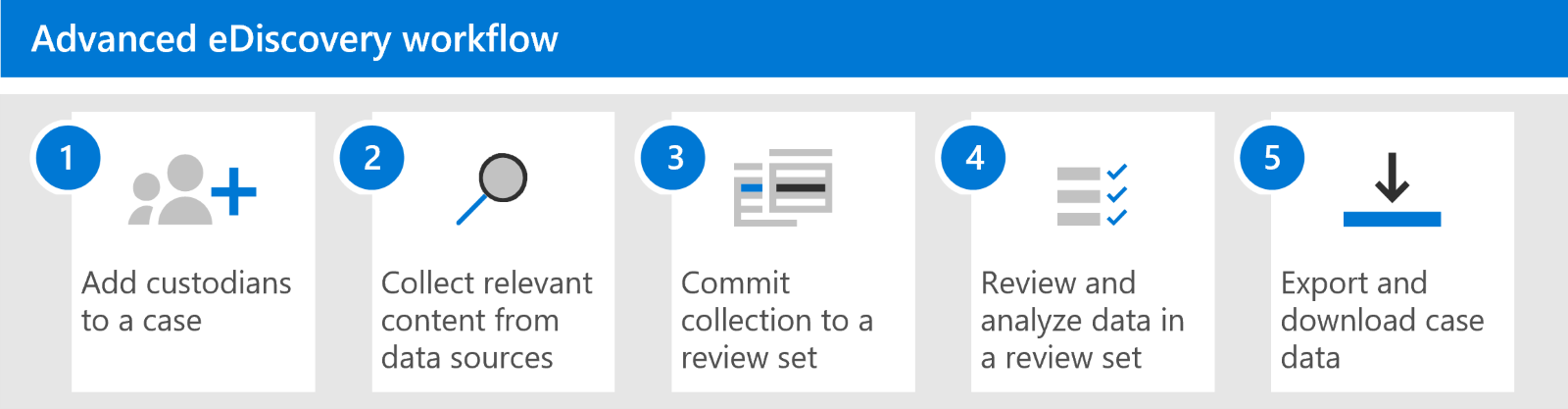
Government and public sector
Government institutions, such as law enforcement agencies, regulatory bodies, and public sector organizations, rely heavily on eDiscovery services to manage legal proceedings that involve electronic data. The eDiscovery service in 365 is specifically designed to meet the unique needs of these institutions:
-
Advanced search capabilities. The eDiscovery service in 365 enables government institutions to search across multiple platforms and identify relevant ESI using keywords, date ranges, and other criteria. This feature simplifies the eDiscovery process and helps government institutions efficiently manage large volumes of data.
-
Robust security and compliance features. The eDiscovery service in 365 provides government institutions with advanced security and compliance features to ensure the confidentiality, integrity, and availability of their data. The service uses data encryption both at rest and in transit, multi-factor authentication, and role-based access control to maintain the security of the data.
-
Audit trail. The service provides an audit trail that tracks all actions performed during the eDiscovery process, enabling government institutions to maintain compliance with relevant regulations and requirements. The audit trail also provides accountability and transparency throughout the eDiscovery process.
-
Intuitive user interface. The eDiscovery service in 365 provides an intuitive user interface that simplifies the eDiscovery process for government institutions. The interface is easy to use and enables users to manage and process electronic data for legal proceedings efficiently.
eDiscovery Assistance Desk
Our eDiscovery Search Assistance service provides clients with expert support and guidance for all their eDiscovery and Public Records Request needs. Our team of experienced professionals is available to help you navigate the complexities of eDiscovery, ensuring that you can quickly and efficiently find the information you need for legal, regulatory or FOIA purposes.
With our eDiscovery Assistance Desk service, you can:
- Receive expert guidance on how to initiate and manage eDiscovery cases within Microsoft 365.
- Get help with identifying and preserving data sources, setting search parameters, and managing search results.
- Ensure compliance with legal and regulatory requirements by following best practices for eDiscovery.
- Reduce the time and resources required for eDiscovery by leveraging our expertise and experience.
We offer flexible service plans to meet your specific needs, from one-time assistance with a specific eDiscovery request to ongoing support for all of your eDiscovery needs. Our team is available via phone or email to provide prompt and responsive assistance, and we work closely with you to ensure that your eDiscovery requests are handled efficiently and effectively.
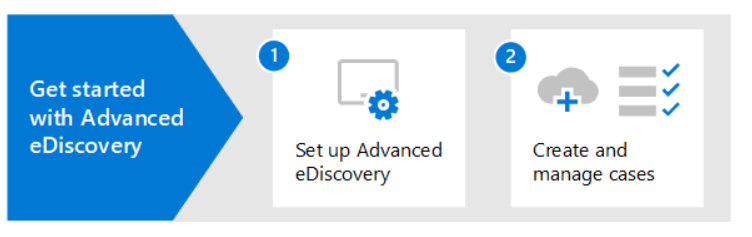
At our eDiscovery Assistance Desk, we understand that eDiscovery can be complex and time-consuming. That's why we're committed to providing our clients with the support and expertise they need to navigate the eDiscovery process with confidence.
Contact us today to learn more about our eDiscovery Assistance Desk service and how we can help you with your Microsoft 365 eDiscovery requests, case management, data collection, and other things.
Share
2023-08-09