Dynamics 365 Sales
Interaction with businesses has become radically different. Nowadays, customers are more competent and stay connected via mobile devices. Sales teams can easily interact with buyers through authentic and personal engagement and concentrate more on the selling process.
Inside Sales
With Dynamics 365 for Sales, you can easily create new leads and follow up after sales. Once you've named the lead and gathered the customer's contact information, it can be qualified. All the activities are automatically created by a workflow.
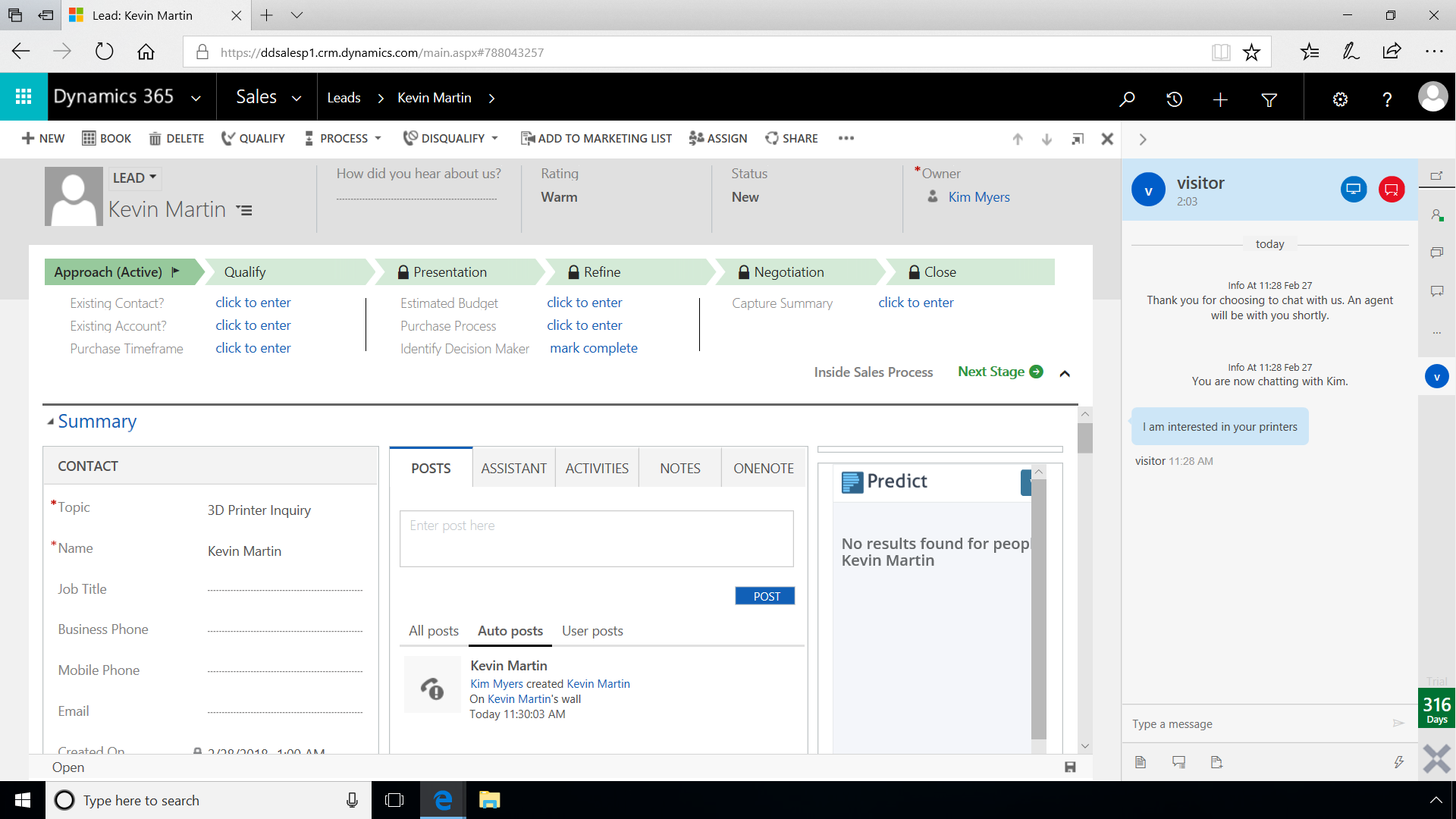
Dynamics 365 can also surface suggested products for cross-sell. To speed up different kinds of requests, it is possible to add a chat bot to handle special requests. This bot can be created using the Microsoft Bot Framework, a set of tools and APIs for creating intelligent chat bots. With some additional coding, you can extend this bot to take additional actions, such as automatically updating the opportunity, or dynamically generating a discount for a customer based on their profile and history with your company.
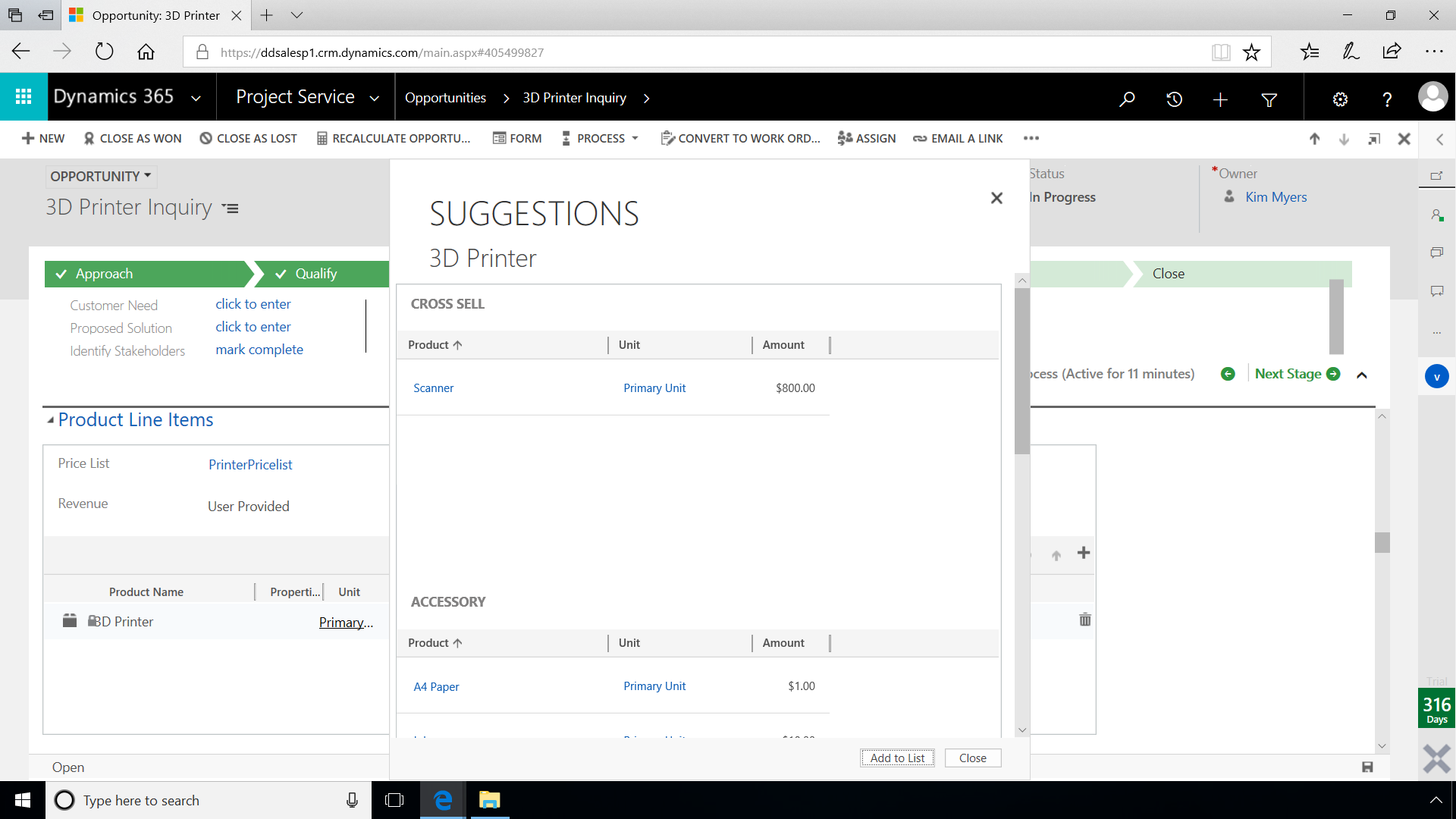
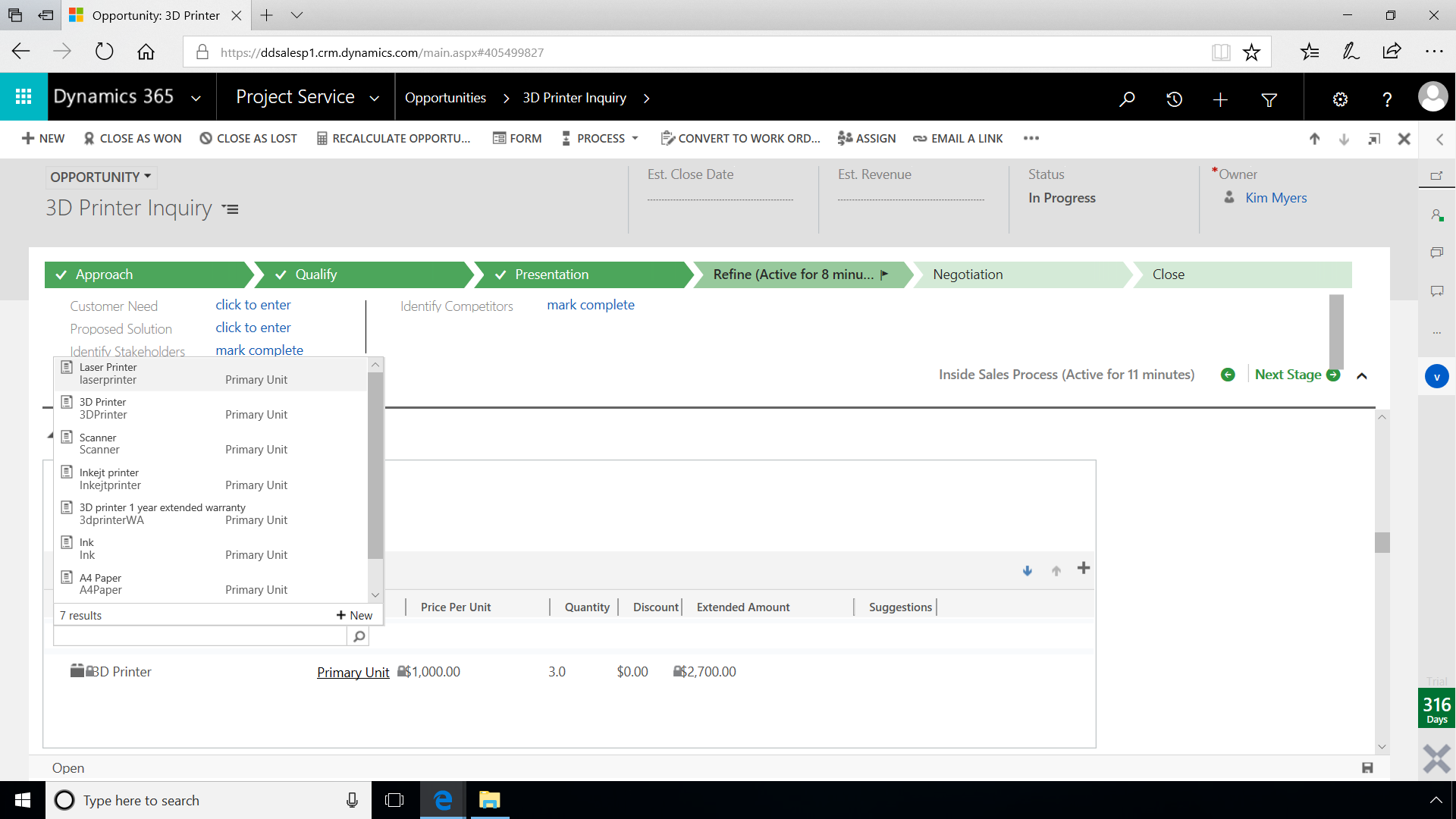
Dynamics 365 also provides the ability to automatically generate a document, such as a quote or contract, from a template right within Dynamics 365. Dynamics 365 includes seamless integration with Adobe Sign, which enables your company to close deals more quickly online. Once you click Send Agreement, Dynamics 365 automatically generates an email to all the signers with a copy of the document attached. Customers can type, draw, or use a photo of their signature to sign. Finally, the customer can download a copy of the signed document for their records.
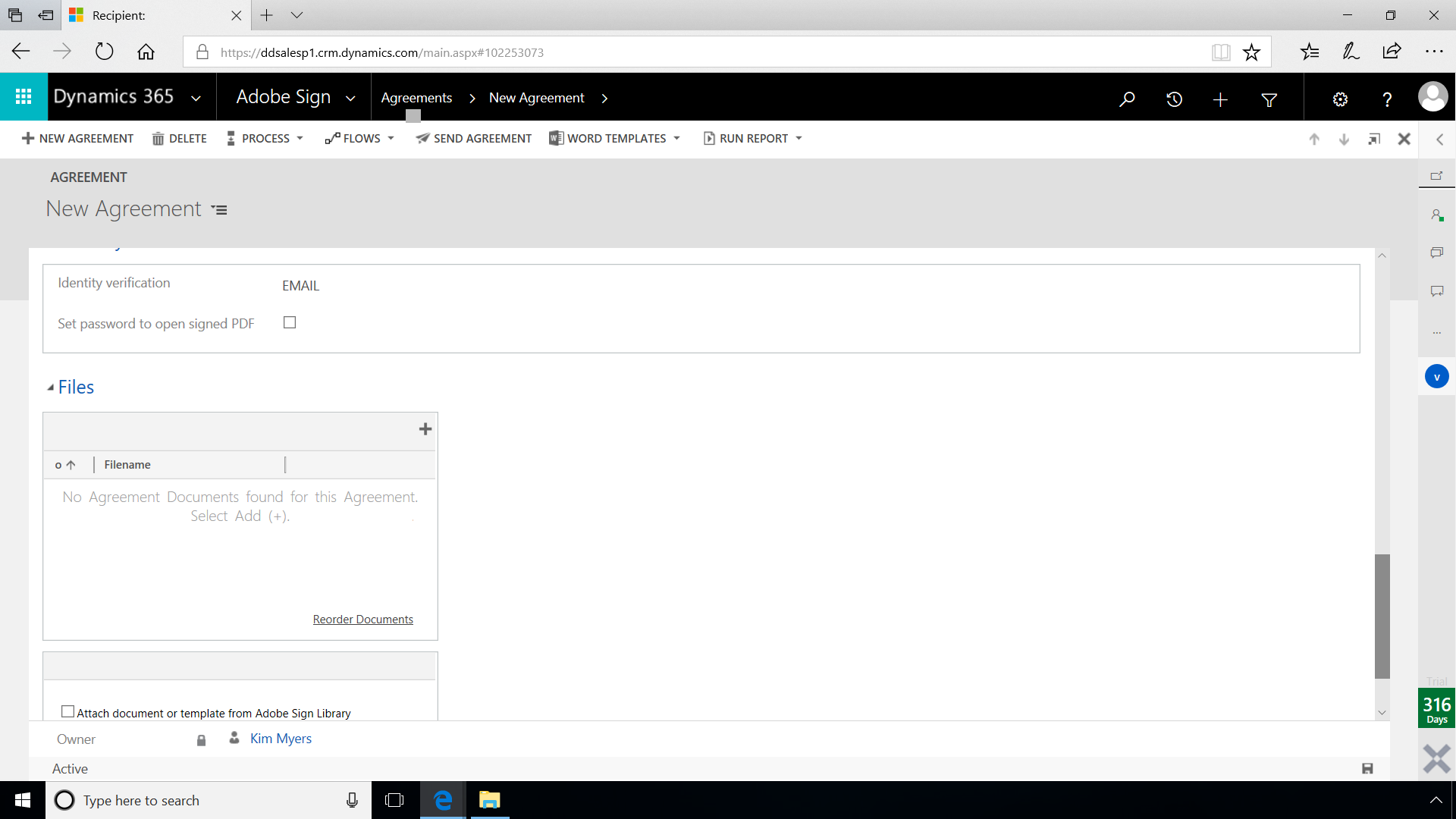
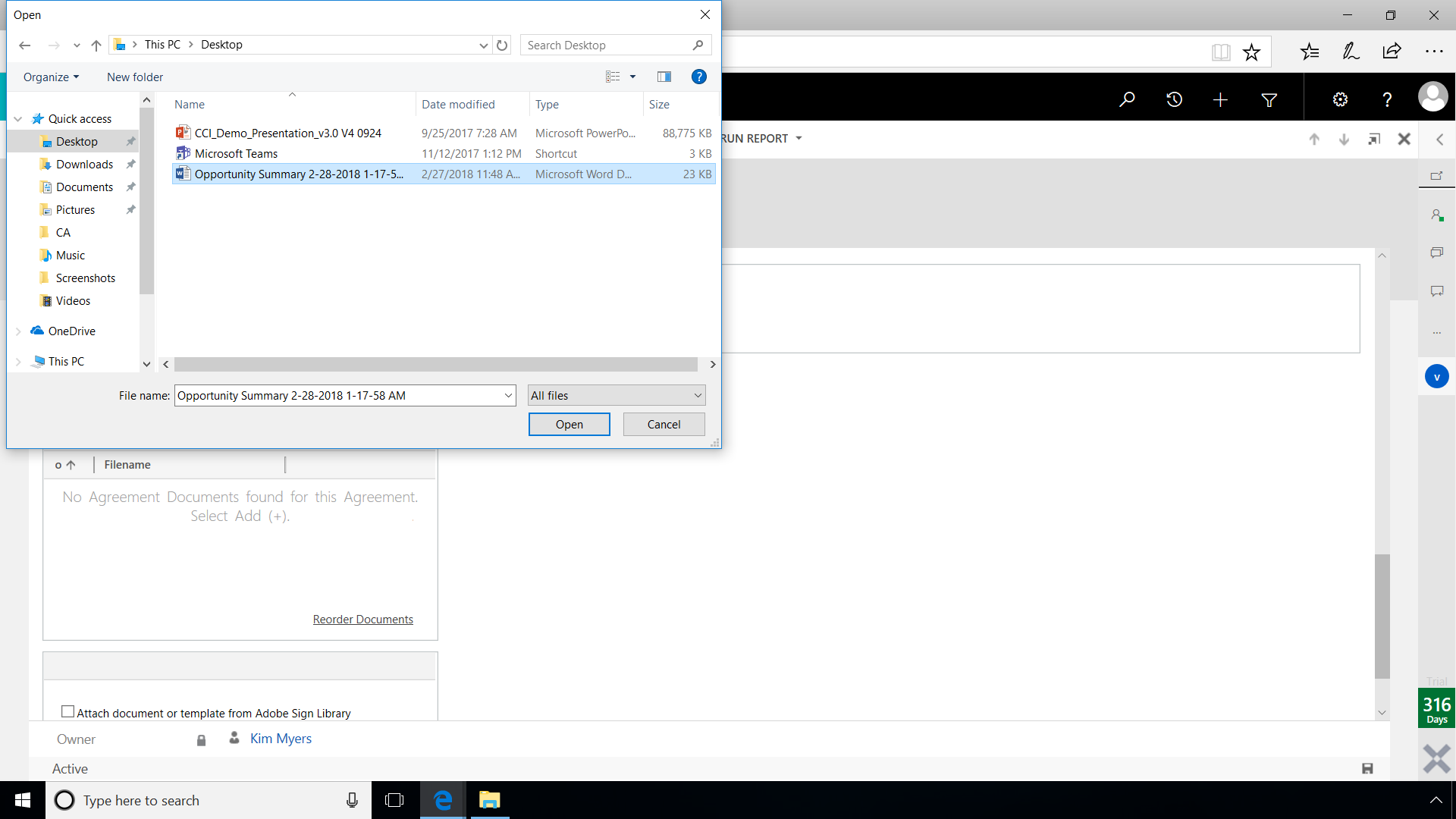
Sales Representative
The Dynamics 365 add-in for Outlook gives mobile sellers access to sales data within the context of an email--whether it's on their desktop PC, a laptop, tablet, or mobile phone.
When you click on the Dynamics 365 icon in the email, you get access to details that are relevant to this opportunity, including contact information, account details, and related opportunities. By clicking on the opportunity, you get more information. This helps the sales rep arrive prepared for their next meeting with the customer.
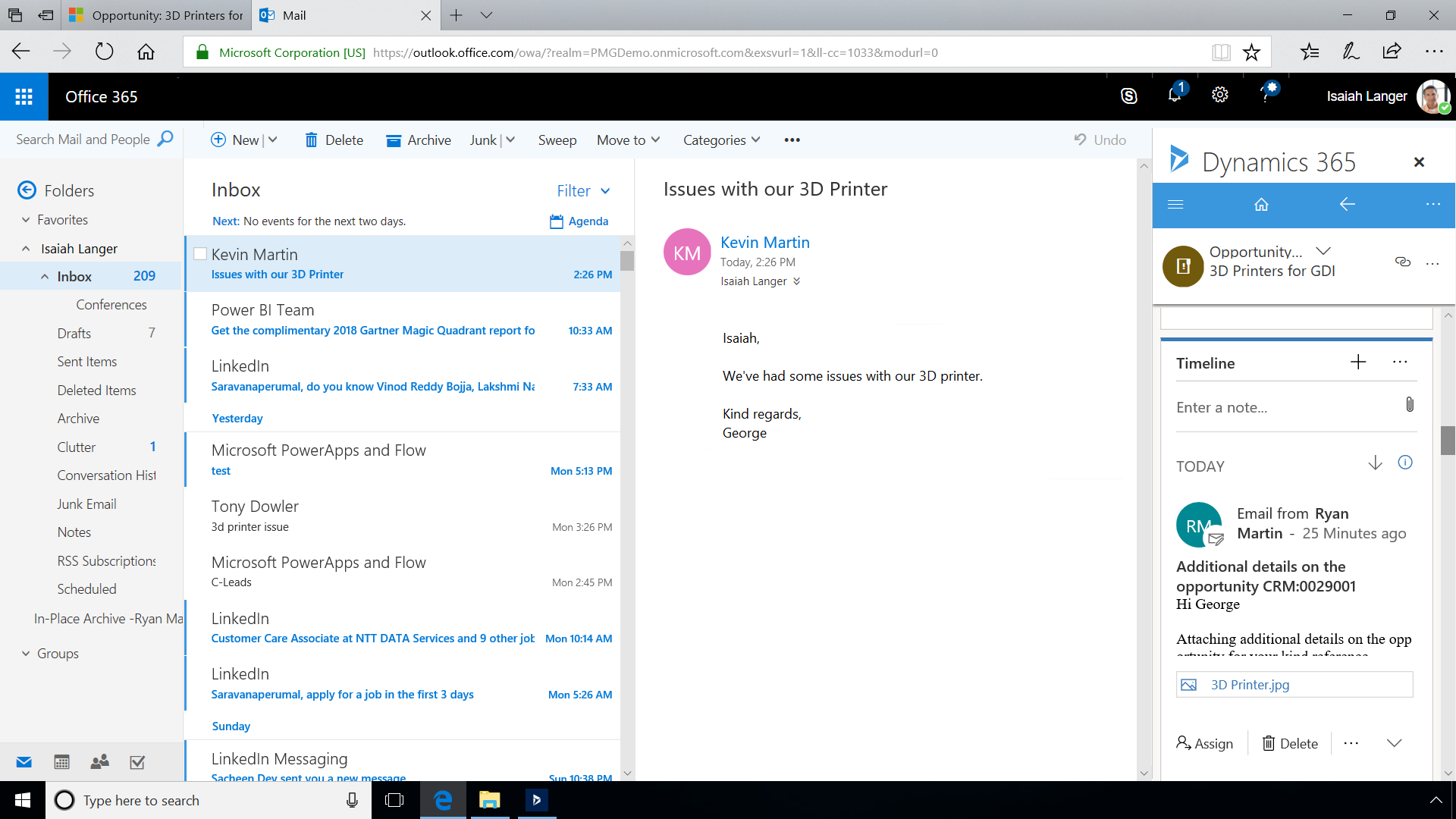
Once the sales rep arrives at their meeting, they can continue to access the information they need using the Dynamics 365 app for tablet and phone. The Relationship Assistant surfaces recent information that's useful to the sales rep based on data in Dynamics 365 and Microsoft Outlook.

The sales representative can also quickly generate a quote document from a Word template right in the customer meeting. Through integration with Adobe sign, sales reps can send documents and get electronic signatures from within Dynamics 365 or the Dynamics 365 app.
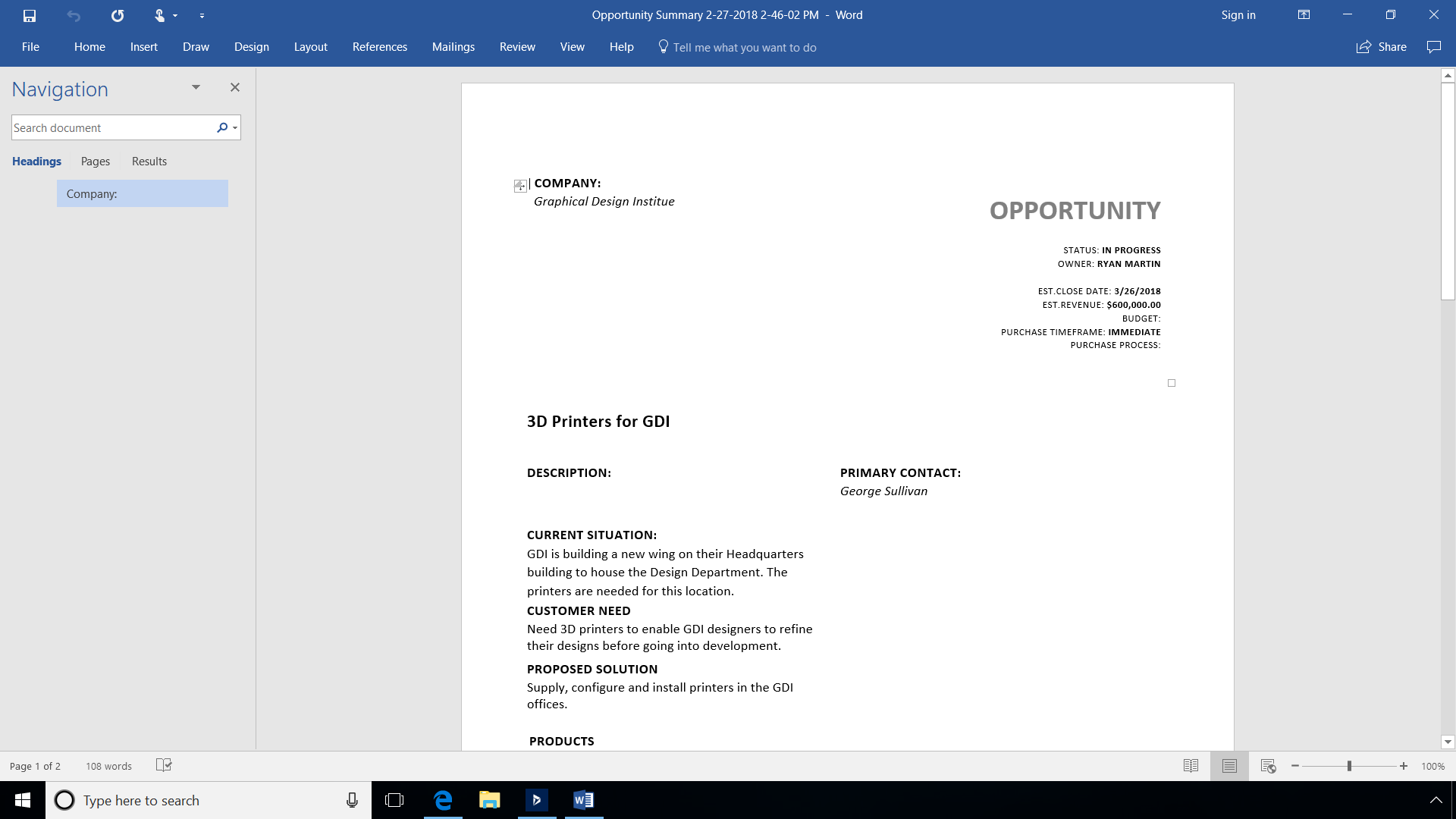
Partner Selling
The partner dashboard displays data and information that's relevant to the partner relationship. The Distributed Opportunities table shows opportunities that are available for the partner to work on.
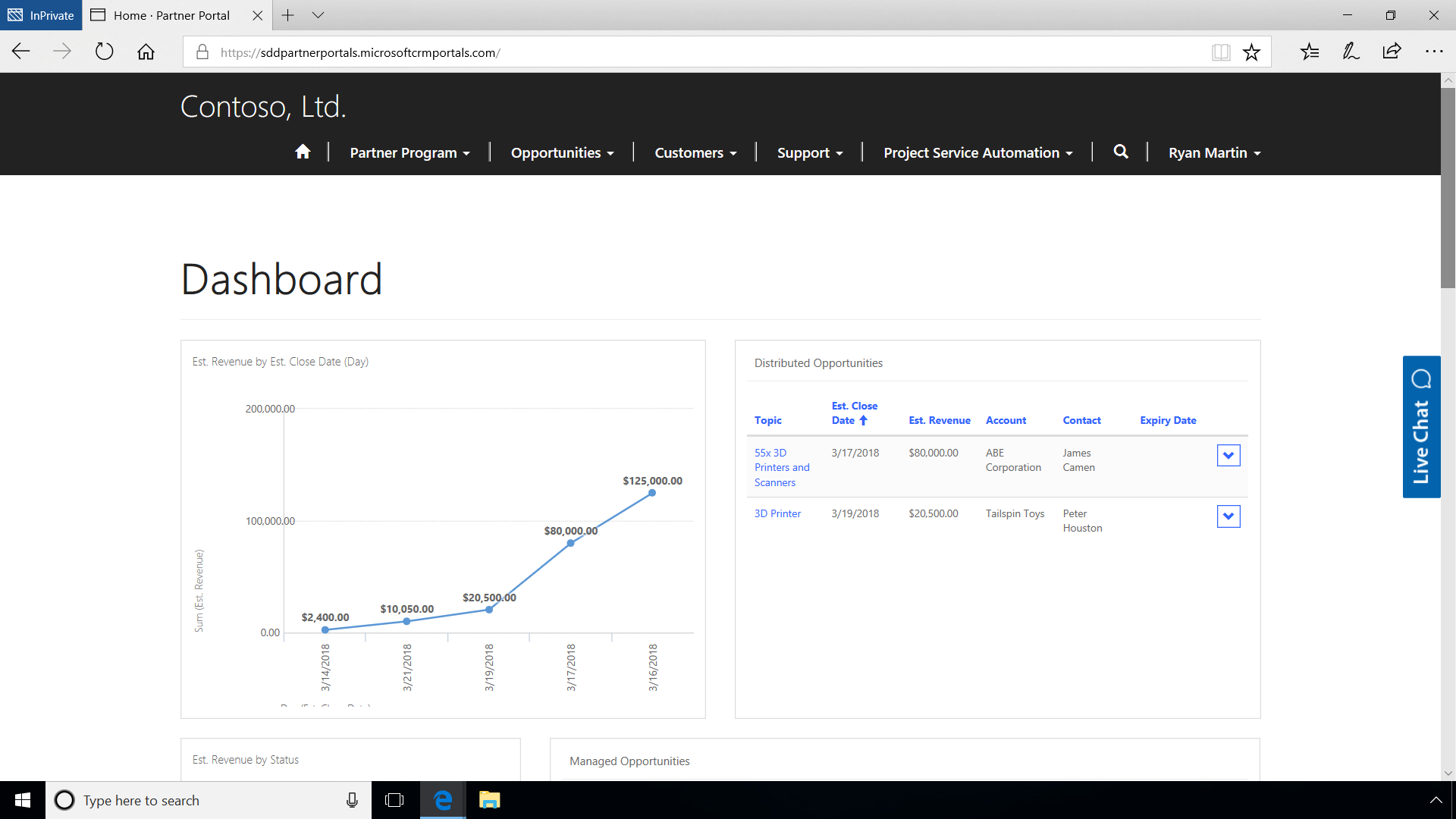
When you click on an opportunity, you can see the full details,
including opportunity size, timing, and so on. Once an opportunity has
been accepted, it moves to the Managed Opportunities table. This table
lists all the opportunities the partner is currently working on.
Portals in Dynamics 365 include a rich knowledge base, self-service, and
case management capabilities. As soon as an opportunity is accepted, the
partner can edit it and add details.
Sales Performance
Dynamics 365 integration with Power BI helps companies gain visibility into sales data from the executive level down to the individual sales representative. Power BI Dashboards can be embedded in Dynamics 365 to provide intelligence for specific teams or job roles. Here there are several data points that are of interest to a sales manager, including Won Revenue, current Average deal size, and current Lead Qualification Rate. You can also open this dashboard in Power BI to get access to more features and analysis. Built-in intelligence in Power BI lets you ask questions about your data and get answers in real time. The Sales Performance tab demonstrates metrics associated with your current sales performance. These visualizations are interactive.
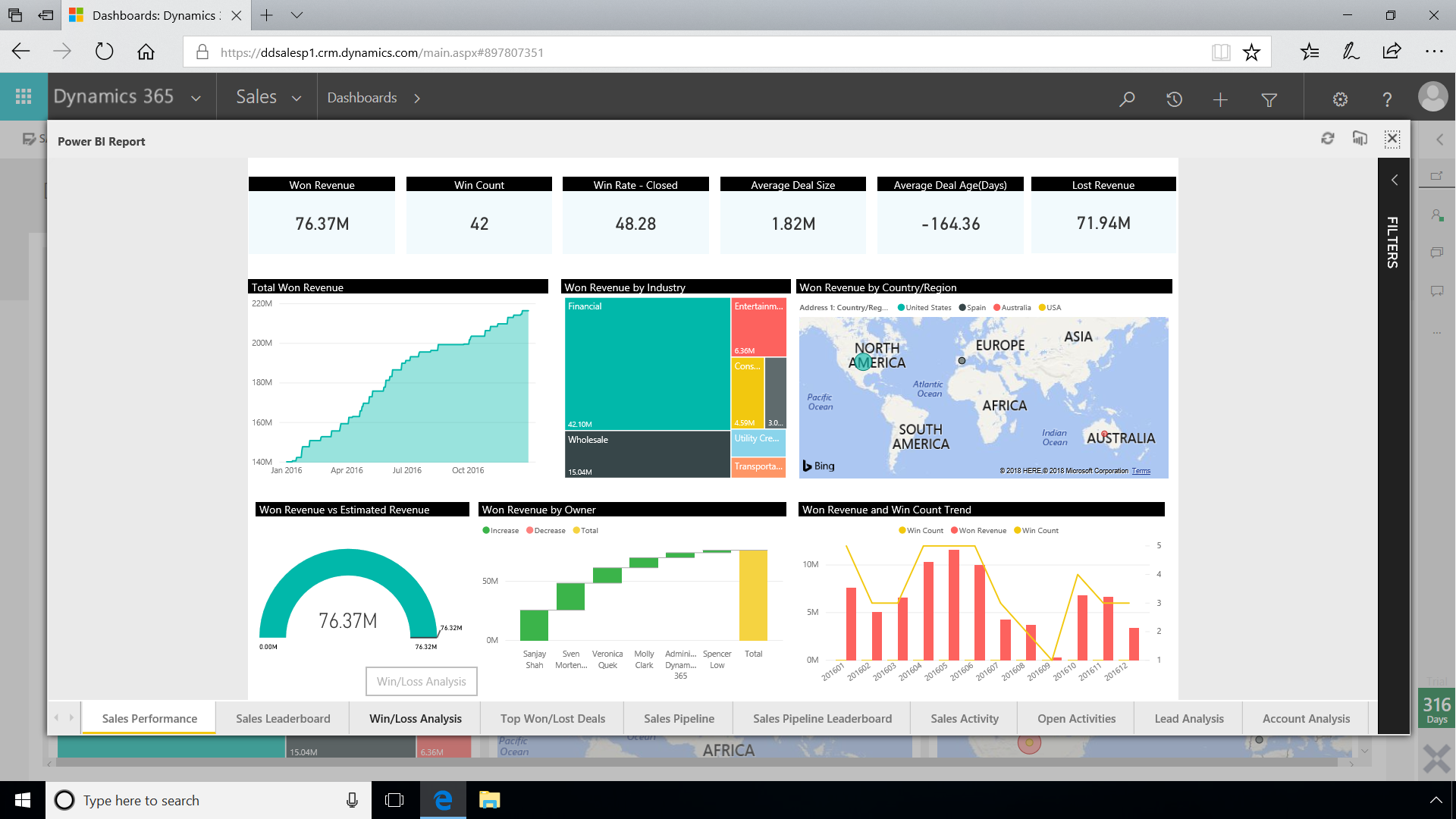
Gamification is a new service that allows users to take part in various competitions and where you manage your current games. Such games stimulate them to accomplish certain predefined KPIs by awarding prizes and benefits.
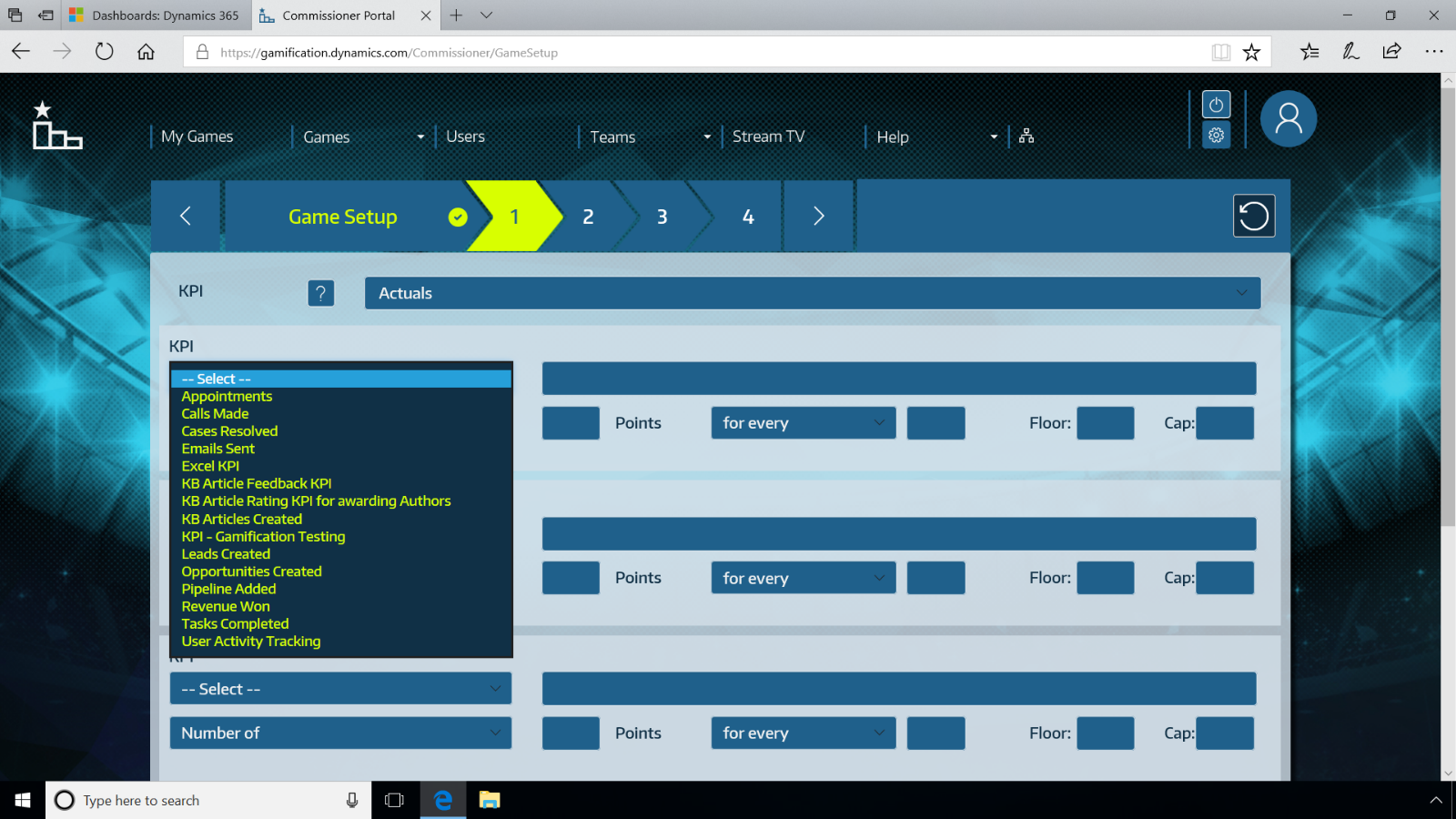
You can also add spectators. Spectators aren't competing in the game, but they can view it. For example, we could add members of the management team to give them visibility into the game. Finally, we can specify prizes for the game.
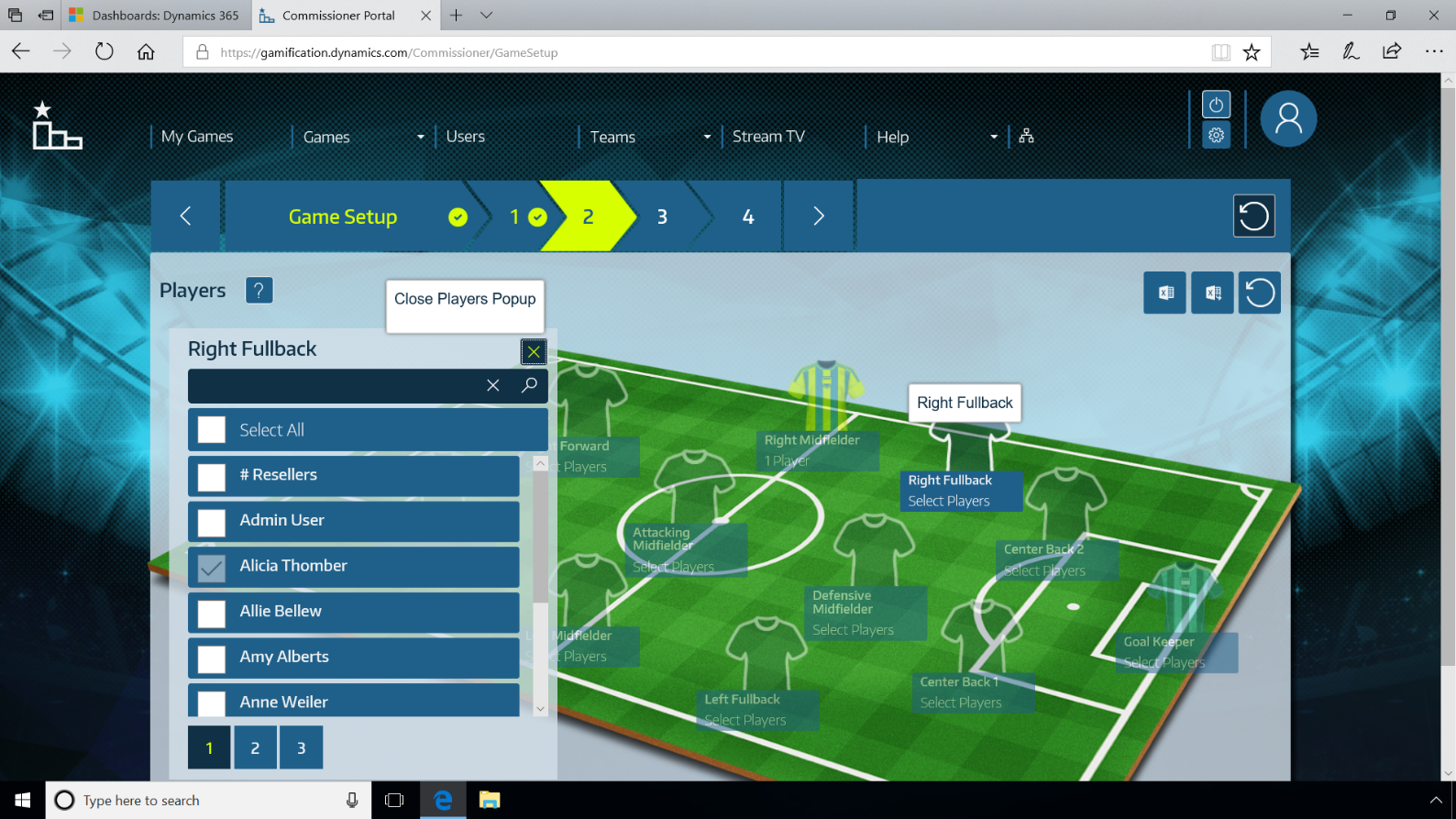
Share
2019-10-01