Dynamics 365 Customer Service
Dynamics 365 for Customer Service is a platform for customer engagement after a sale. The self-service experience provided by Dynamics 365 blends the tools we use for sales with modern collaboration, allowing customers to quickly find answers to questions with the web-enabled device of their choice.
Discoverable and accessible knowledge available to customers through a collaboration-enabled portal reduces support costs, improves customer satisfaction, and increases brand loyalty. The self-service portal engages customers with the means of support they desire through a searchable knowledge base, live and automated chat, and discussion forums, as well as the ability to provide organizations with feedback through polls, ratings, and comments.
Customer Portal Self-Service
Dynamics 365 Customer Service provides a branded, personalized self-service experience with a searchable knowledge base that delivers consistent and up-to-date answers. Customers can easily access it and interact with it.

Dynamics 365 for Customer Service provides personalized results optimized for relevance by filtering the content based on categories assigned to your profile. Results can be filtered by information, such as Modified Date and ratings, to help you find current and popular content.
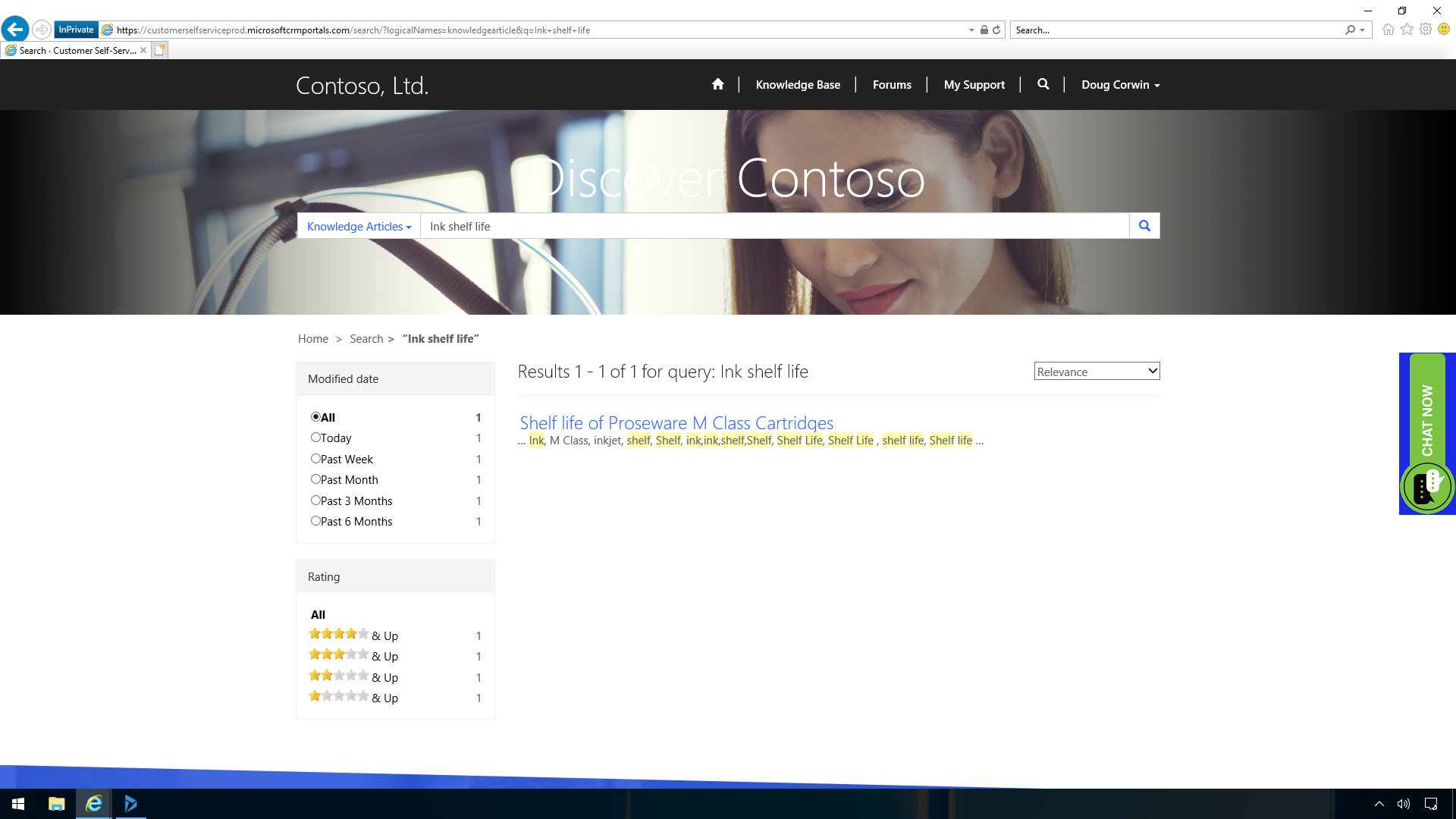
Dynamics 365 for Customer Service has a complete KB article management system that tracks and allows for articles to include video and other multimedia content. Users can rate and comment on the content. The ratings play a crucial role. You can define triggers to unpublish, or otherwise take action, on content based on rating thresholds. Gamification can be tied in to award KB authors points based on positive ratings and high view counts.
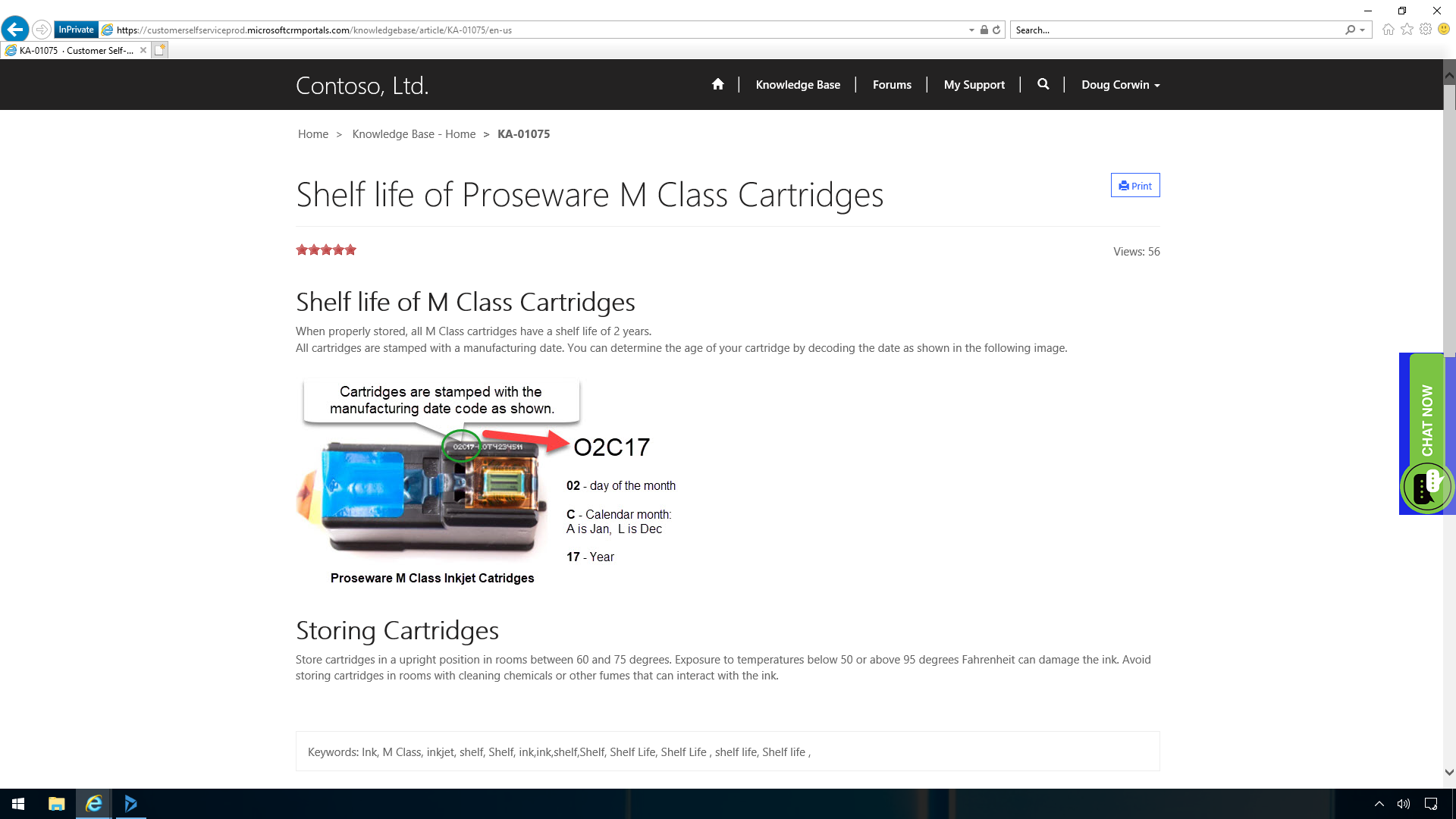
Agent-Assisted Service
The customized agent dashboard provides you with ready access to cases, KB articles, and keeps you on top of real-time activity. You can easily click to pick up the chat.
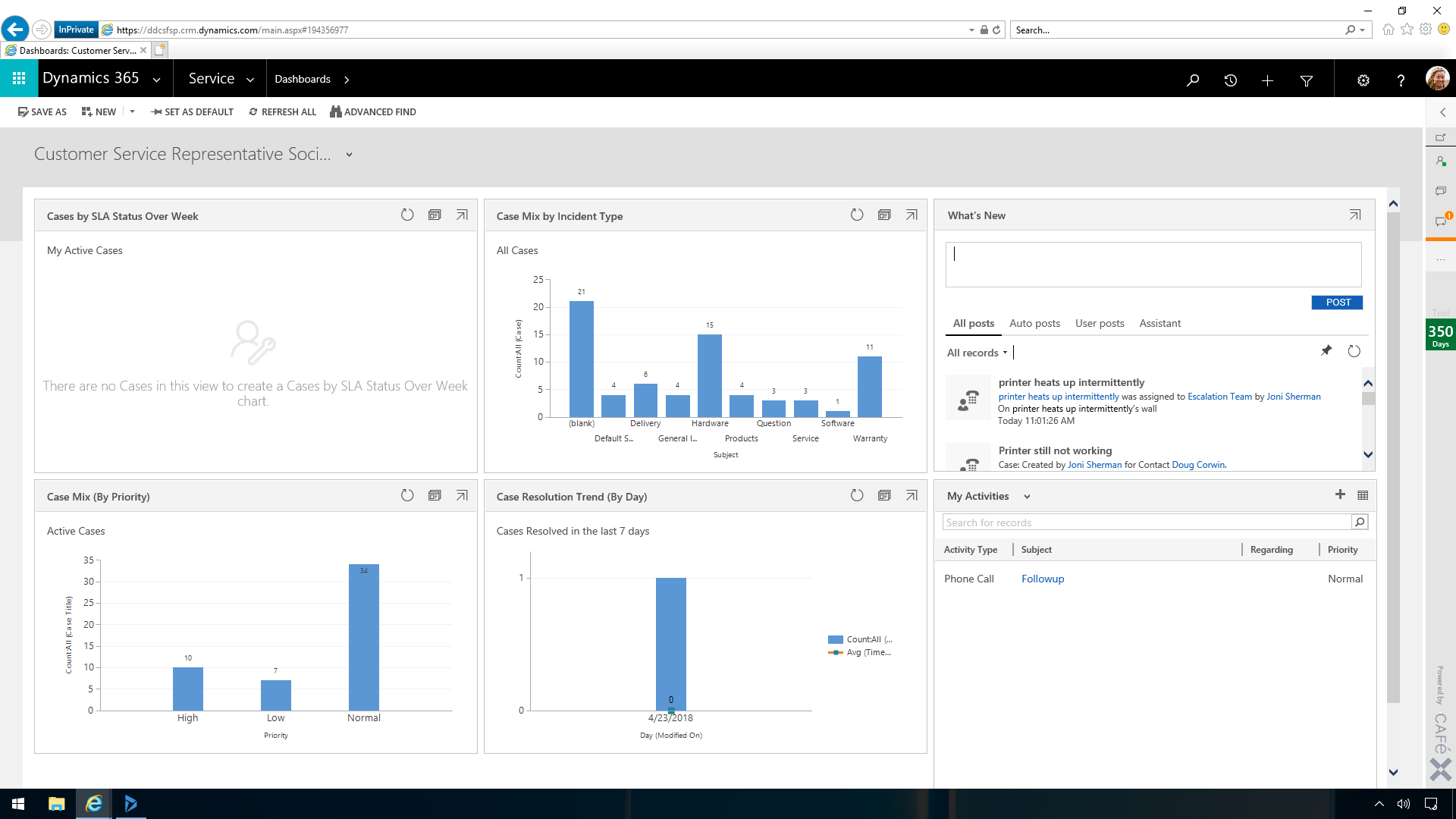
In the Navigation history there are details related to the customer location and chat information. With additional configuration, Live Assist can provide details about the customer, including login name and customer details.
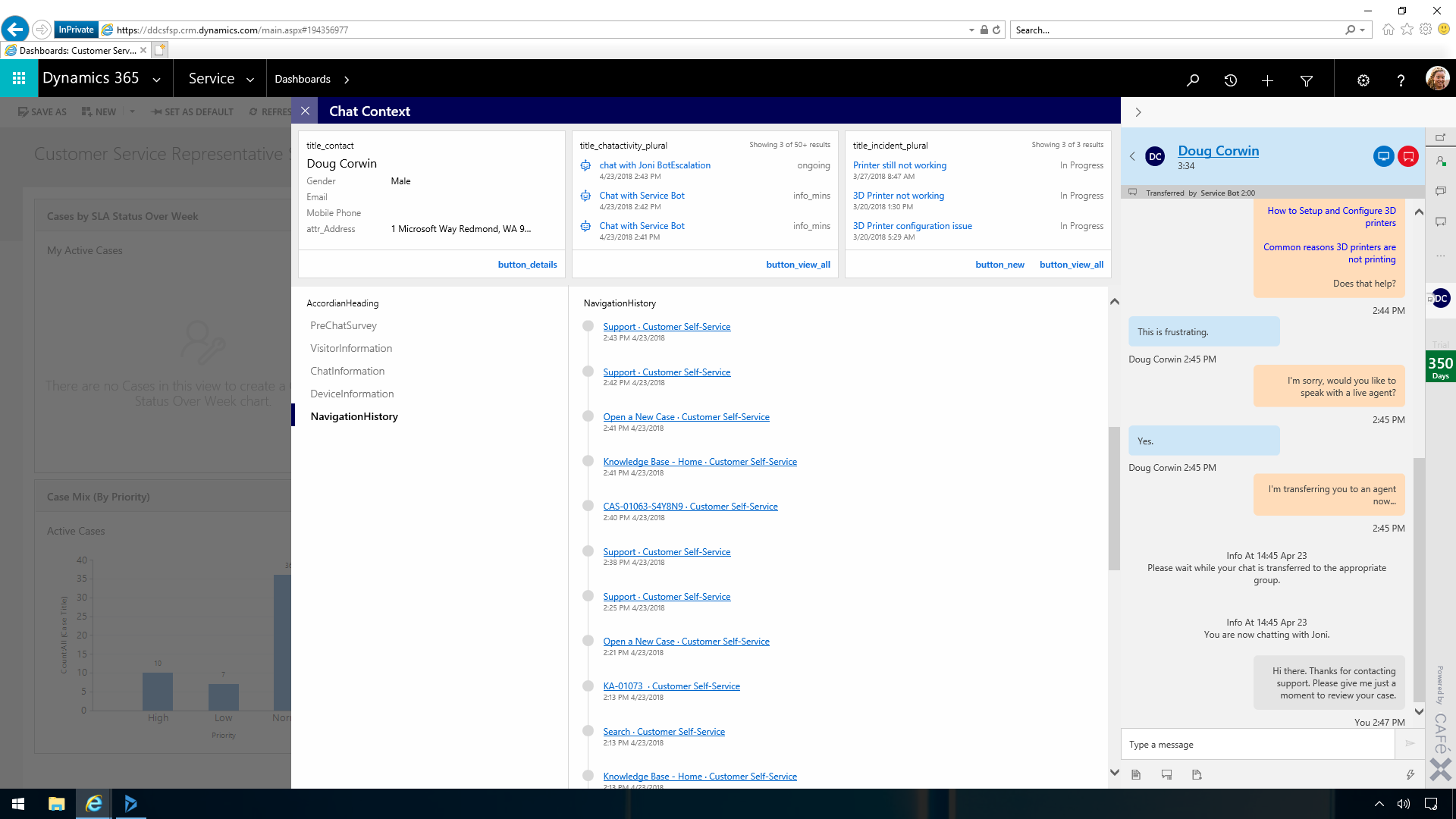
Dynamics 365 allows extensive flexibility for creating SLAs with required response windows and associated actions, including warnings and workflows triggered when SLAs are at risk or in violation of terms.
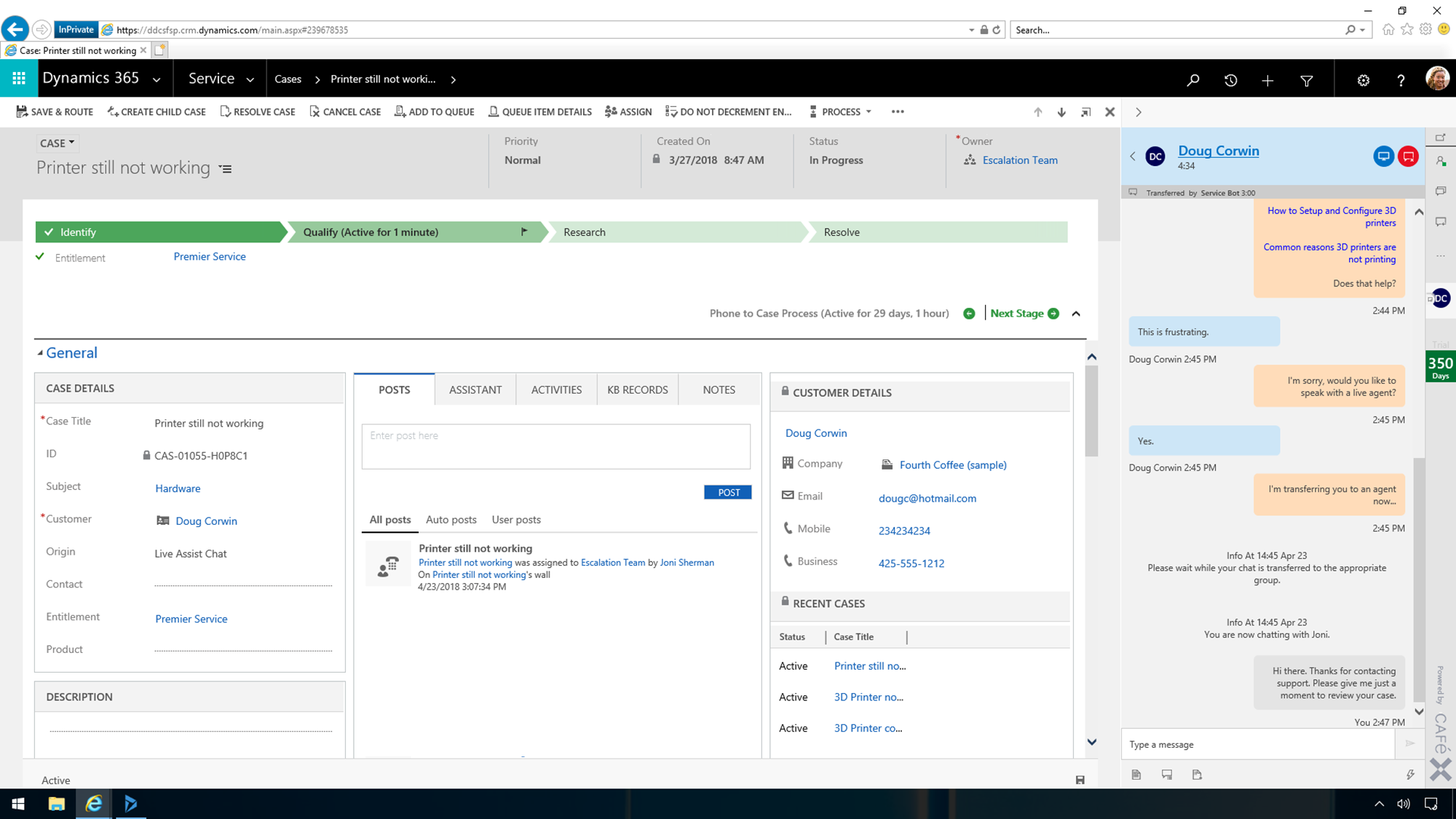
Agent Desktop
Unified Service Desk for Dynamics is completely customizable to meet your business requirements. One of the key features of the desktop is the ability to integrate different applications into the desktop to support legacy applications, cloud services, chat, AI, or integrate with other Dynamics platforms.
A voice-activated chat service allows the agent to interact with the cases using voice. The virtual assistant suggests that the open case from before is the best service case to start working on for contextual knowledge to help you focus on the right activities.
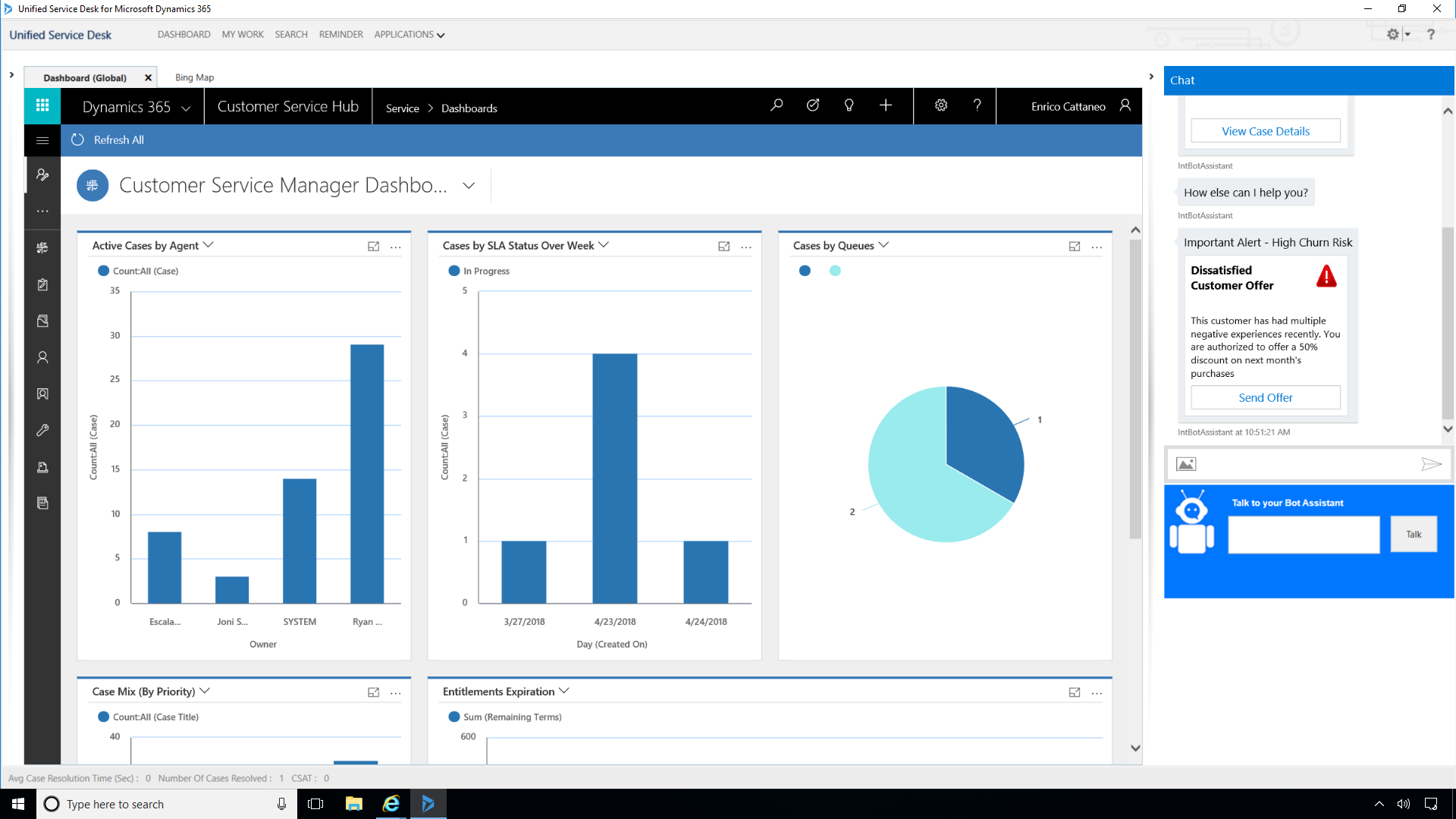
The agent script can be customized for different purposes and ensures that a quality experience is provided for customers through alignment with a uniform managed process. Here you can see the customer's profile and contact information in the system.
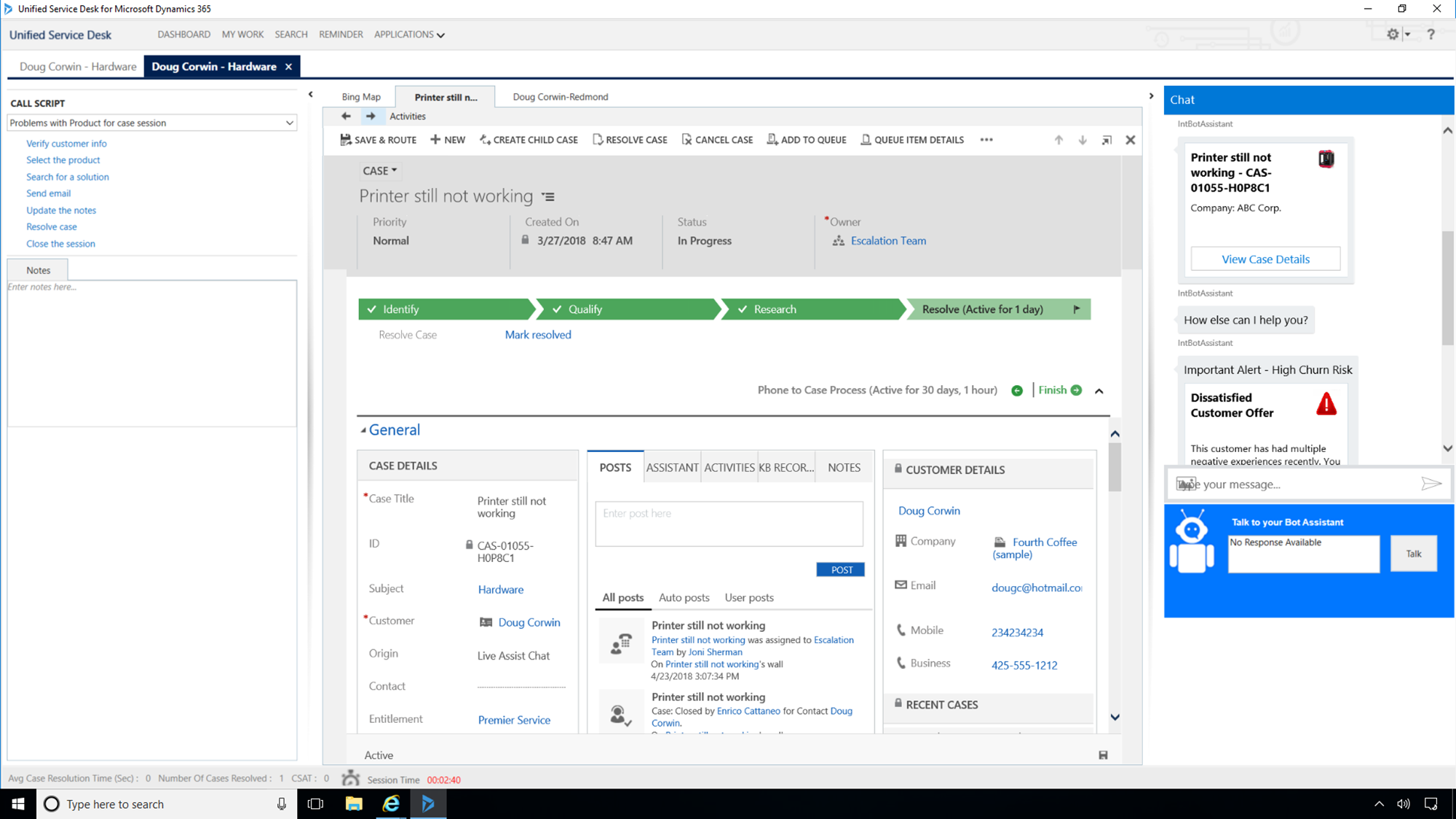

Workflows could also be used to add more information, such as branding, graphics, and suggested message boilerplates. Dynamics 365 and the Unified Service Desk will help you resolve any case quickly and address the customer's needs.
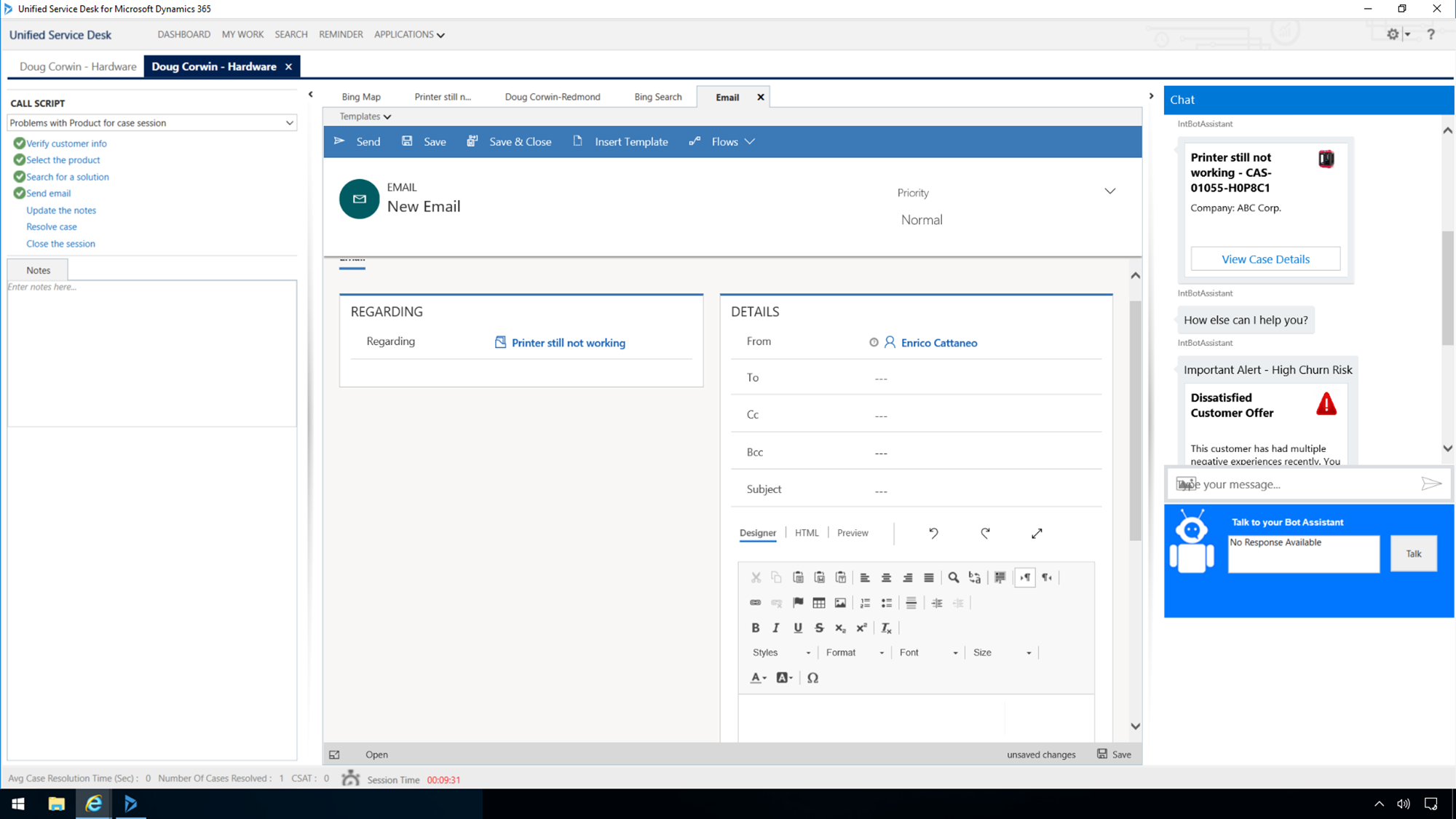
Share
2019-10-15