Discover, protect, and control your apps with Microsoft Cloud App Security
#cloud app security, #microsoft 365, #security
Microsoft Cloud App Security is built to help you explore all cloud apps and services in your company, secure data against suspicious usage, and manage user access to corporate resources.
Cloud Discovery identifies current cloud apps, provides risk estimates and ongoing analytics, and helps monitor app use with lifecycle management facilities.
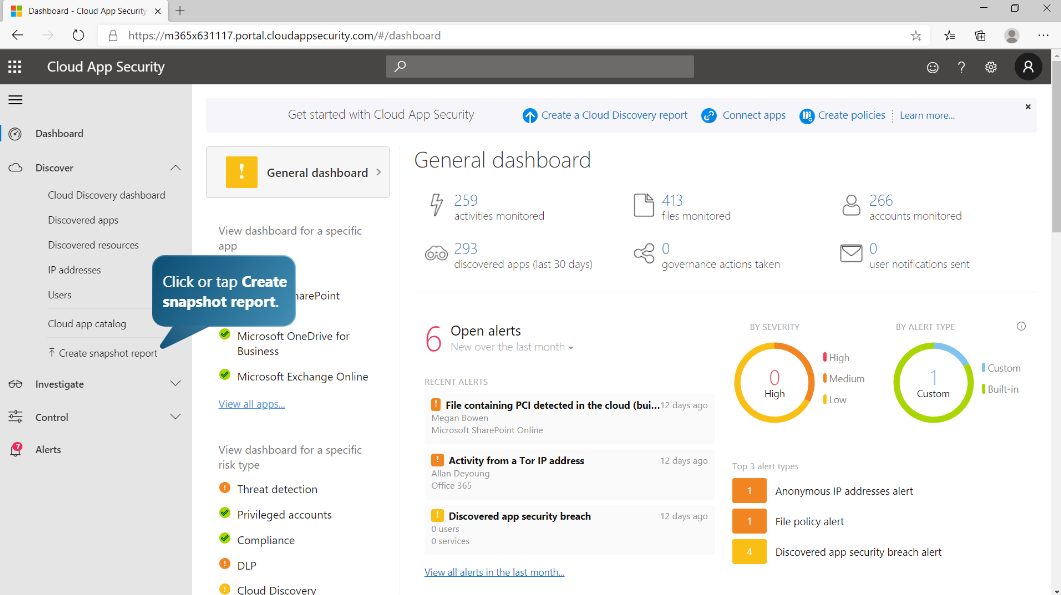
It is simple to build a new Cloud Discovery snapshot report right from your Cloud App Security Home page. Such reports allow you to check traffic at a point in time when trying to detect anomalous activity or specific data sets that would help pin down threat-based activities.
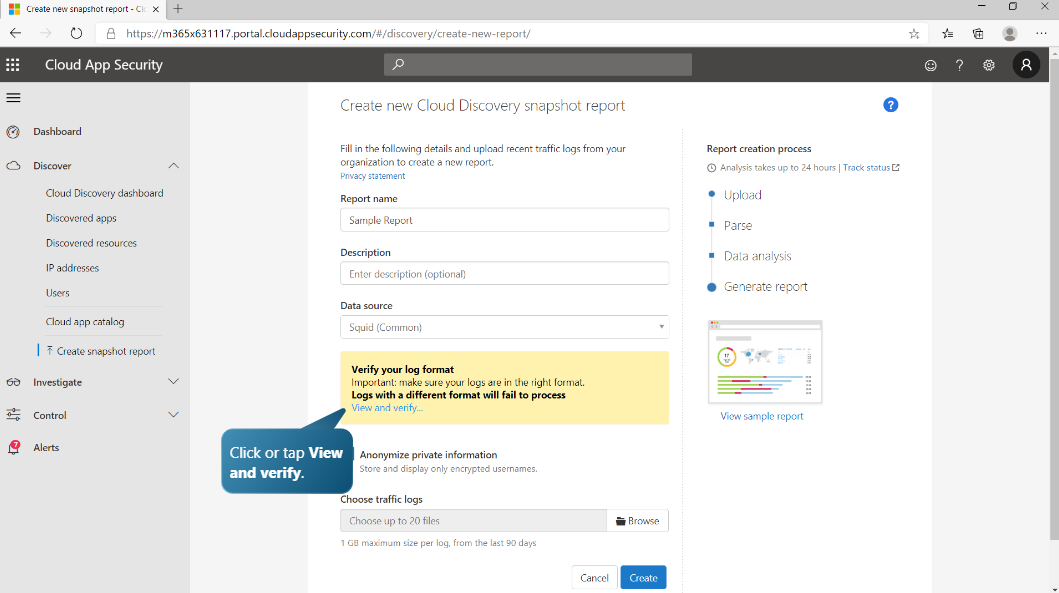
Microsoft Defender Security Center gives you access to the Microsoft Defender ATP security platform for intelligent defense, research and response. The integration of Microsoft Defender ATP with Microsoft Cloud App provides you with deeper visibility into both sanctioned cloud apps and shadows IT, as well as the opportunity to block unauthorized applications when the customer network indicators setting is turned on.
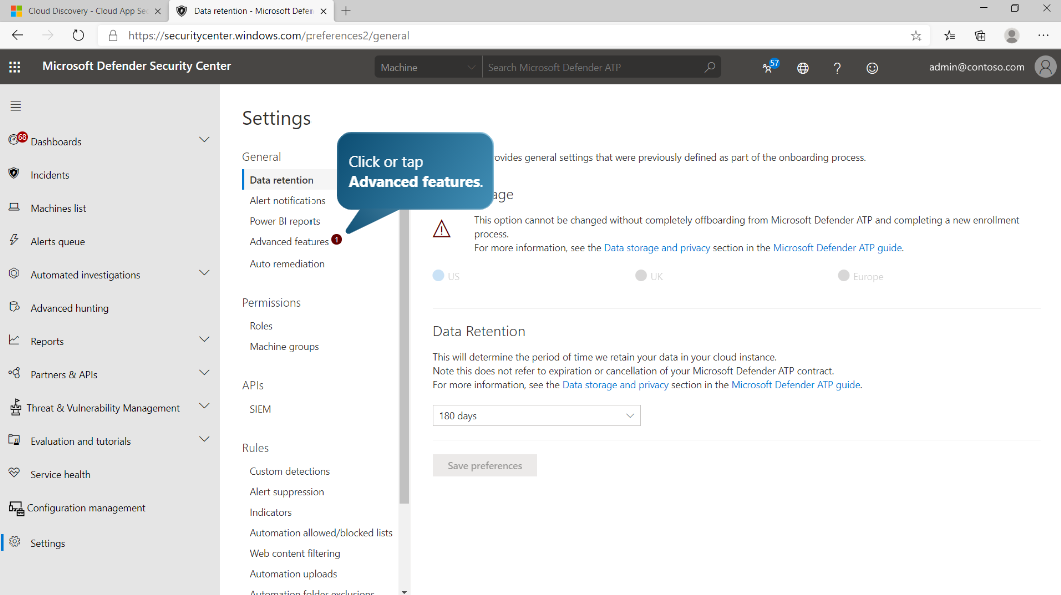
With Microsoft Defender ATP Integration enabled, it is easy to produce continuous reports on a schedule, so you always have up-to-date data from your network. Cloud App Security provides reports on the applications used across the company and shows a summary of the discovered apps and categories.
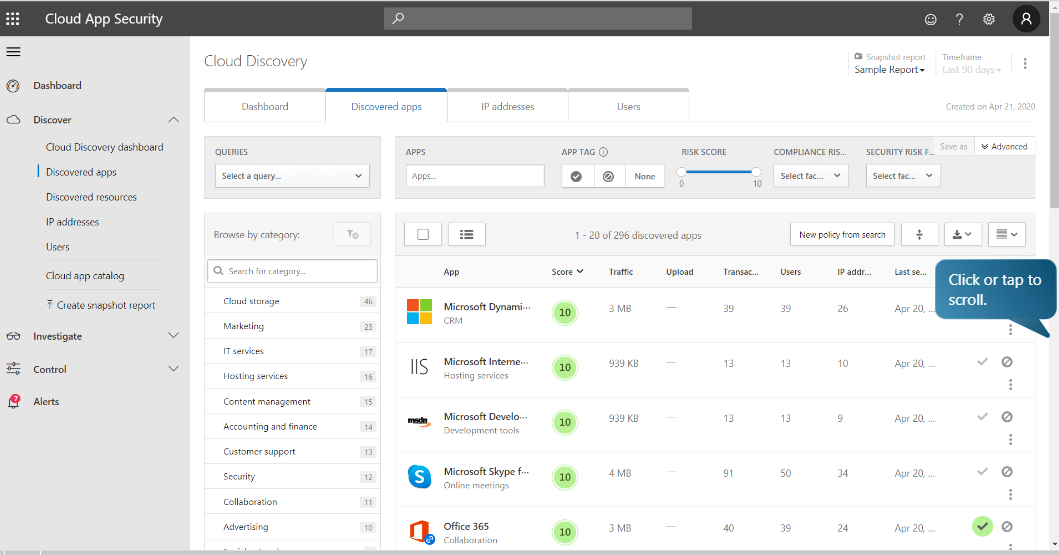
Once apps are classified, you can easily block access to unsanctioned apps to prevent users from accessing those apps and generate an executive report about the discovered apps. You can also create policies to keep your data safe in the cloud and avoid files that are dangerous. App connectors use the APIs to empower better visibility and control by Microsoft Cloud App Security over the apps you connect to.
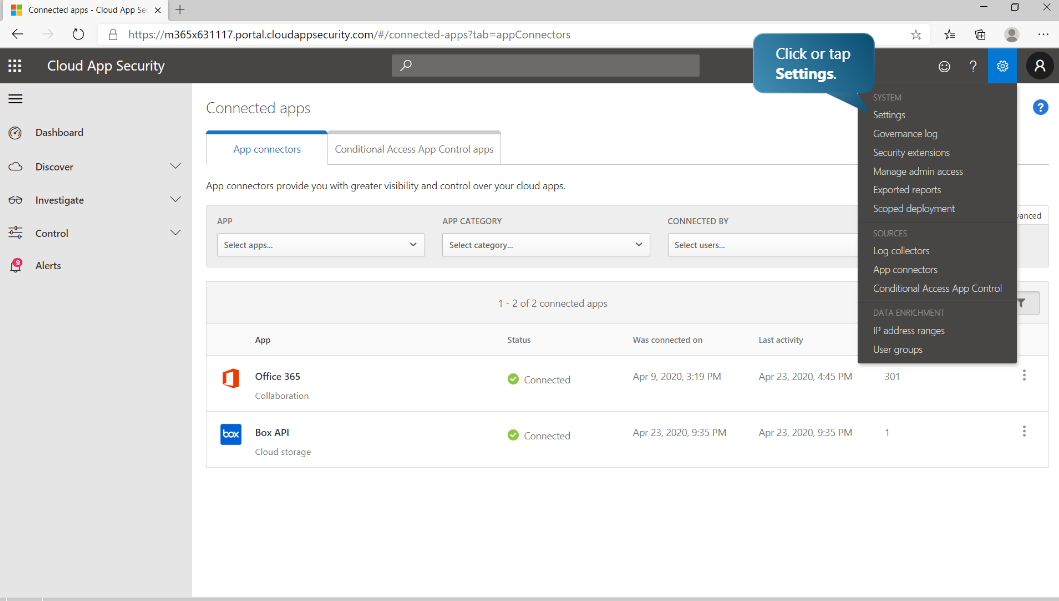
Azure Information Protection is set to automatically scan new files for AIP classification labels and content inspection warnings. After you have verified your settings, you can create some policies. The Policies Page demonstrates a list of policies that can be filtered by name, type, status and category.
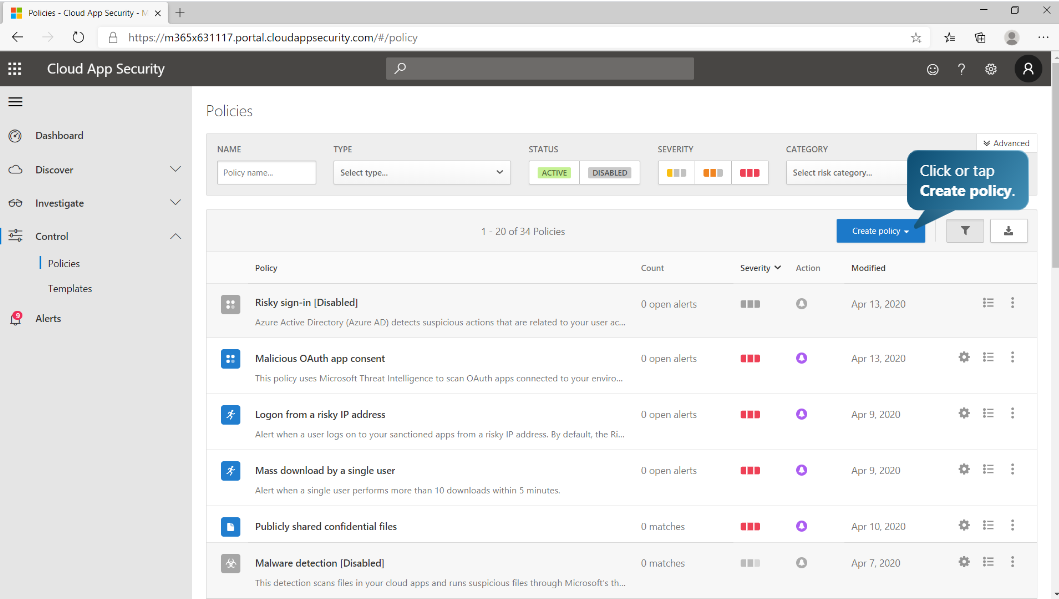
File Policies are used for detecting threats to your information protection policies. It is also possible to create a session policy for SharePoint that provide real-time control over user activity in your cloud apps. Here you can decide whether to monitor user sessions, block activities or manage file download.
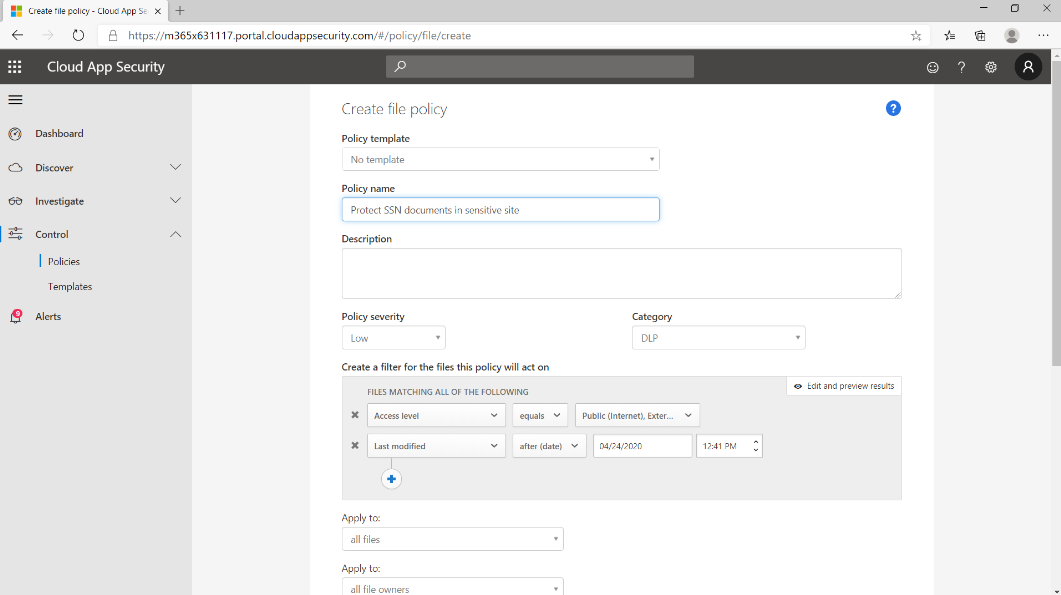
Once the session policy has been created, you can then configure a file policy to isolate confidential files that are shared externally. On the Files page you can check all the files discovered by Cloud App Security and if a policy match was discovered while the Alerts page shows you the related alerts.
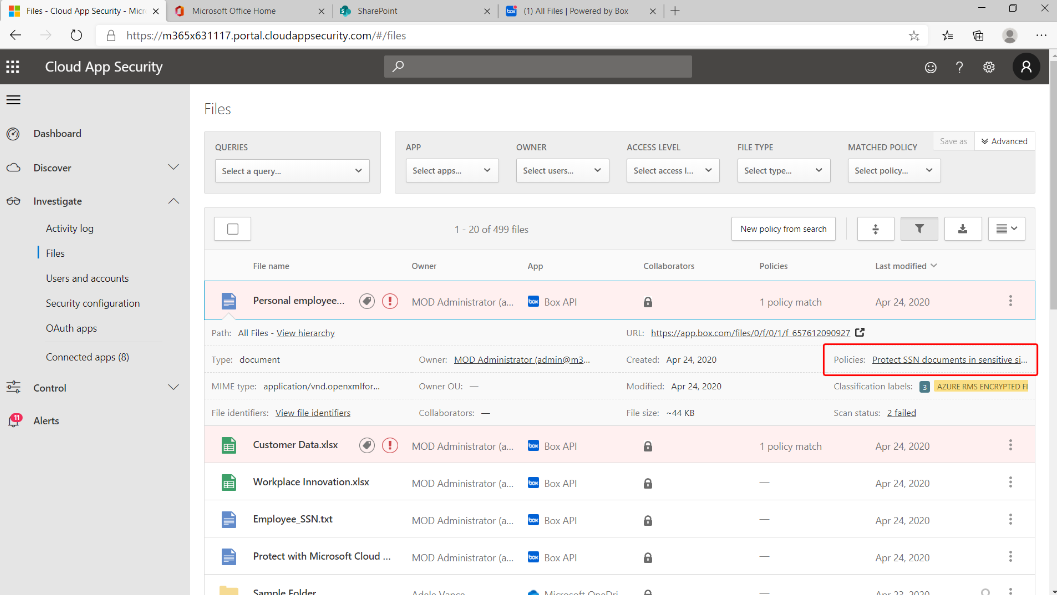
You can also control user access to corporate resources with Conditional Access App Control. While you are creating a new policy, you can choose a built-in policy, including monitor only or block downloads, or you can use a custom policy, which needs to be configured in Cloud App Security.
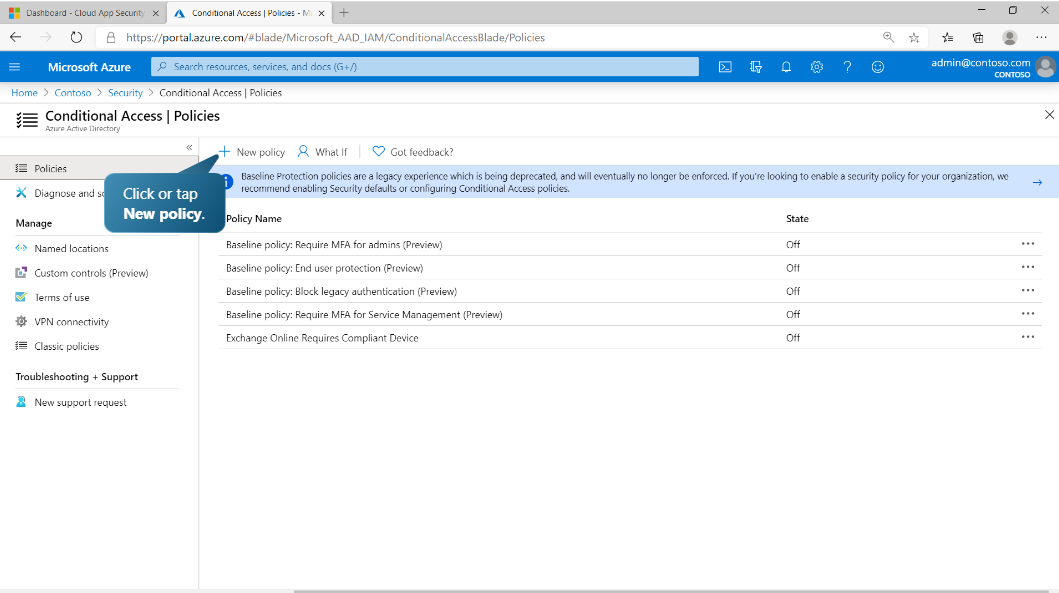
Cloud App Security helps you manage, control and audit apps and resources. Real-time controls allow you to enable threat protection on all the access points that touch your environment. Elevate your security posture by taking control of your cloud environment.
Share
2020-10-13