Create an Org Chart from Azure AD
Understanding the structure of your organization is essential for the success in your day-to-day business operations. Organizational structures help you determine how data flows between levels within the company.
Some enterprises use organizational charts to provide reference points for managerial authority. Such hierarchical diagrams are also called Org Charts or organigrams that display people and positions and include contact information, icons and illustrations. Org charts can help new employees learn more about a company quickly by assisting them in putting names and faces to roles and responsibilities.
With Org charts you can easily:
- Demonstrate the internal structure and hierarchies.
- Define roles and responsibilities.
- Keep user contact info in one single place.
- Learn how to allocate staff and other resources best.
Org charts are a perfect fit for Microsoft 365, a prime source for extracting the data, that goes into org charts. In Microsoft 365, there are several ways for creating an org chart.
Microsoft 365 Contact Cards
...in Outlook, SharePoint, OneDrive, Skype for Business and Microsoft Teams. The Contact Card includes details about the individual, including contact information, a bio, and email. The “Organization” tab on an employee’s Contact Card shows their place in the company (providing that information has been added to Active Directory).
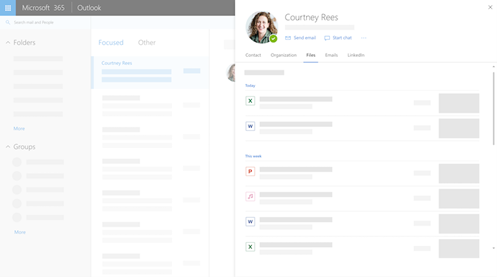
Delve
...is an experience within Microsoft 365 that allows you to view relevant content and insights tailored to each person. It has a very simple organizational chart that comes out of the box and shows the org structure when you open a user’s profile page. Delve surfaces content from across Microsoft 365 into a single view, so there is no need for you to move between different apps to find the information that’s important to you. To show the Org chart in Delve, you need to assign the Manager for users in Azure AD or SharePoint online user profiles directly.
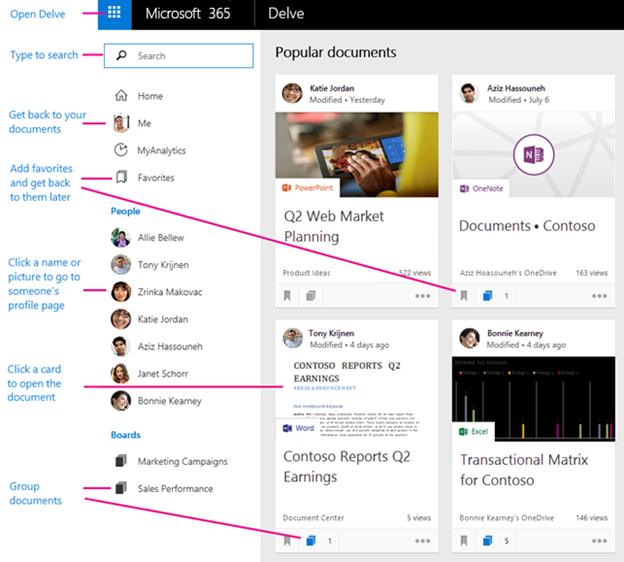
Microsoft Teams
...also displays the Org structure. The “Who Bot” bot installed from the store, helps users look for people in a company by name or by topic within the Team chat experience. Learn how to Use the Organizational Tab in Teams.
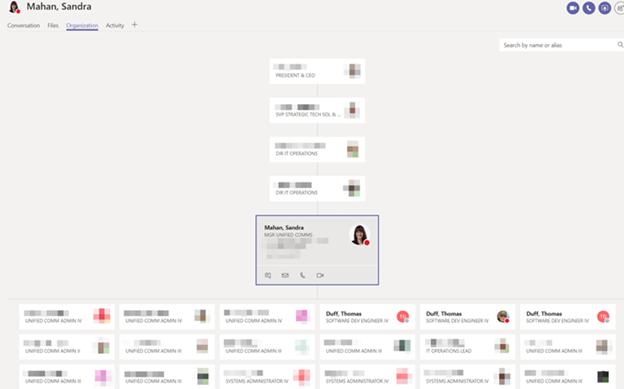
PowerApps
...is free to use with your Microsoft 365 account. It offers a template app for employee search on mobile devices and allows you to create your own org chart. Using Microsoft 365 Users connector and PowerApps controls, you can easily build the organizational hierarchy yourself.
Microsoft Office Suite (Microsoft Visio, Word, Excel and PowerPoint)
...allows you to create flexible org charts manually using chart templates and or shapes. PowerPoint is designed as a presentation tool, but you can also use it to develop org charts. Microsoft Word can help you build basic diagrams that show how your organization functions. Visio offers over 60 types of professional templates to create compelling diagrams. It is also possible to create simple org charts or integrate data from Excel spreadsheets, databases, or Exchange directory to make more complex diagrams. Visio is certainly the more capable solution for creating organizational charts. However, it does not come as part of your Microsoft 365 subscription and must be purchased separately. Check this for more information: Create an organization chart in Visio.
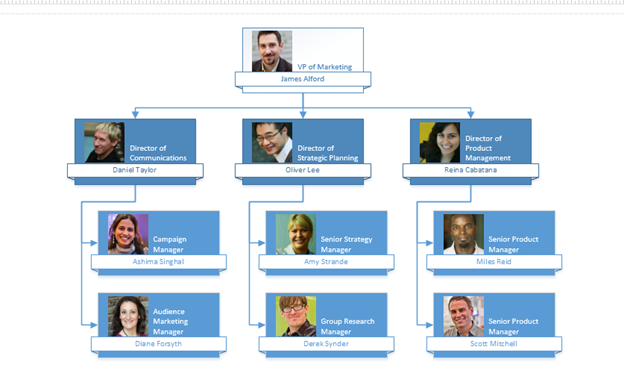
Microsoft 365 provides you with everything you need to successfully complete your tasks. It helps you streamline collaboration and manage information access. Based in the cloud, Microsoft 365 is a platform that is constantly updating and evolving. With Org charts built in Microsoft 365 you can modernize the collaboration within the company and reduce accidental data loss and always keep your org charts up-to-date.
Share
2021-04-27