Compliance Manager
#cloud security, #microsoft 365, #office 365
Interpreting compliance requirements is complicated, and they can also be labor-intensive to implement. With new regulations and changes coming constantly, keeping up can be difficult and expensive. Compliance Manager can help.
Compliance Manager provides you with the opportunity to control your compliance from one place, with real-time risk assessments and streamlined compliance processes.
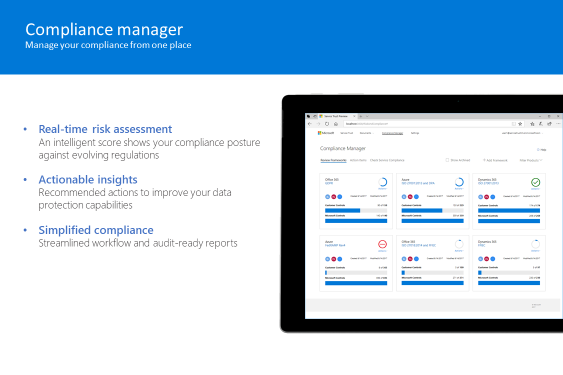
The Compliance Manager dashboard demonstrates a view of a company's current data protection and compliance situation. It is possible to observe the overall compliance performance from this one dashboard. Here you can see that some controls are implemented by Microsoft while others are managed by your organization. Each tile indicates a combination of a Microsoft cloud service and the regulation against which a company wants to measure its compliance.
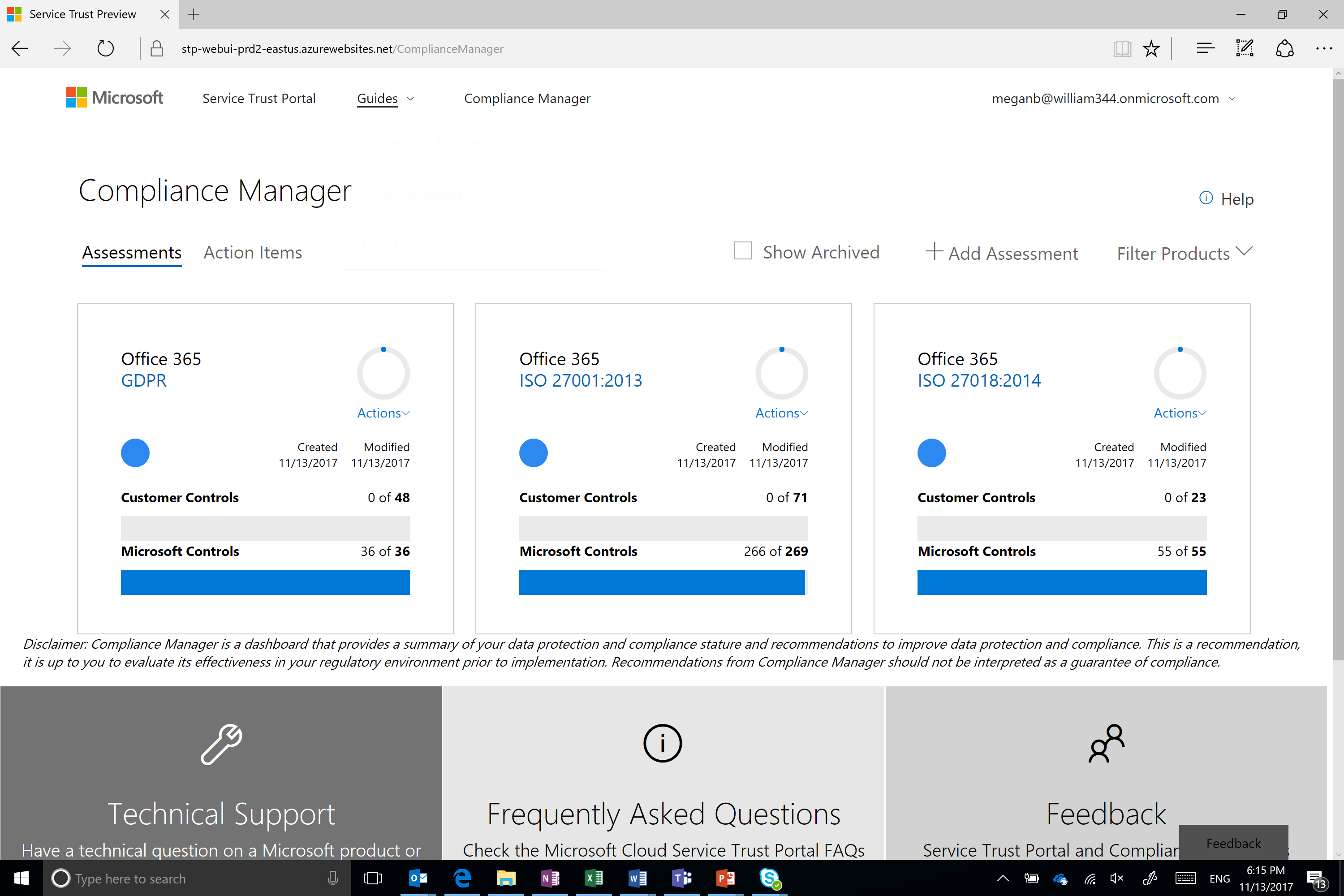
When you enter the assessment framework, you can see all the services included in the scope under the first section "Microsoft 365 in-scope cloud services."
The "Microsoft Managed Controls" section provides you with data about the controls run by Microsoft, and not only shows you the control details, but also the recommended actions a company can take to implement the control. It also features the control management tool for customer-managed controls.
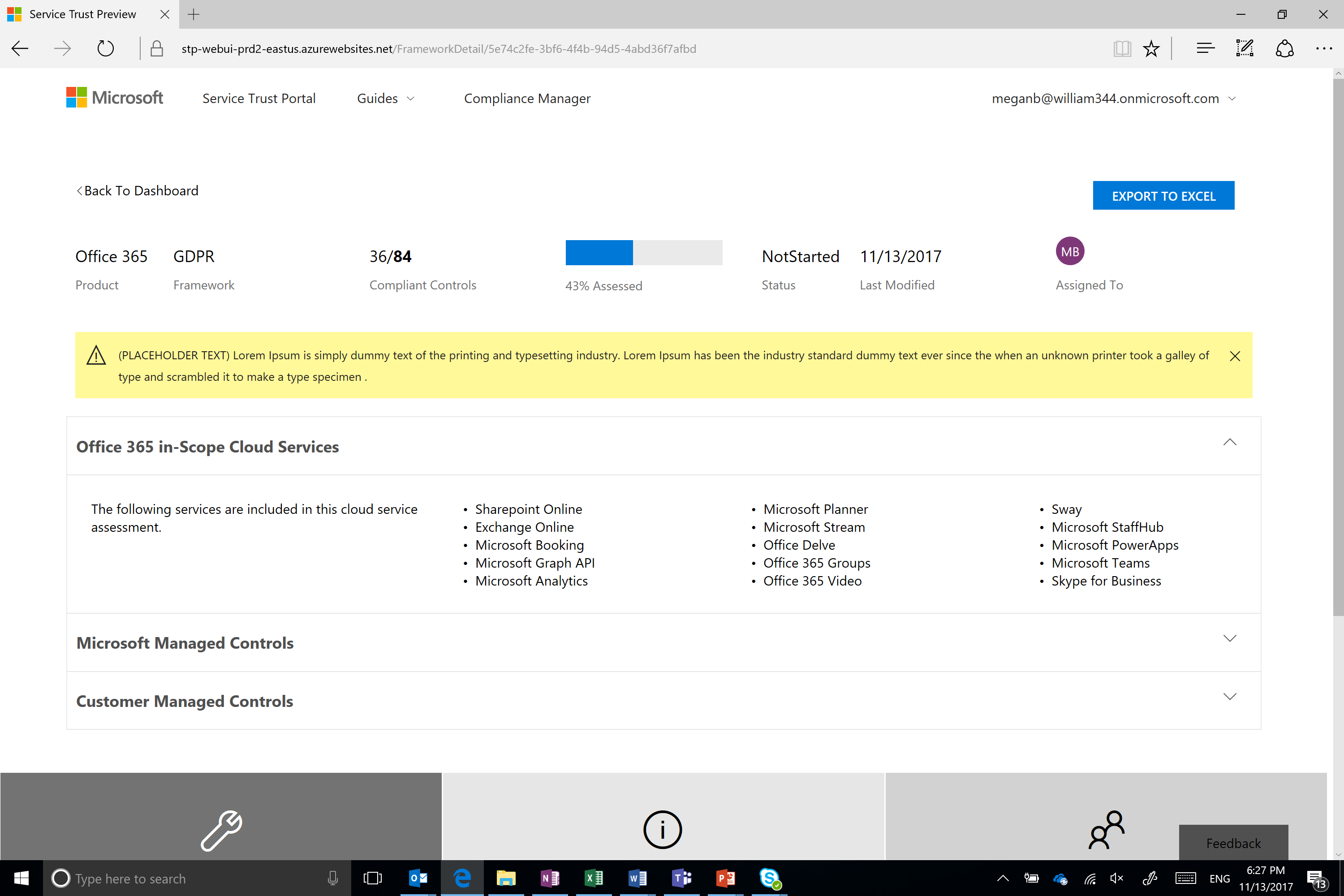
The Compliance Manager dashboard and the contents of Microsoft-managed controls can be made available to any user in your tenant. Tenant admins will get a chance to manage who in the company can access the data you download and store in the customer-managed controls section. Those who receive access to controls will see and act on necessary action items under their personalized Action Items tab.
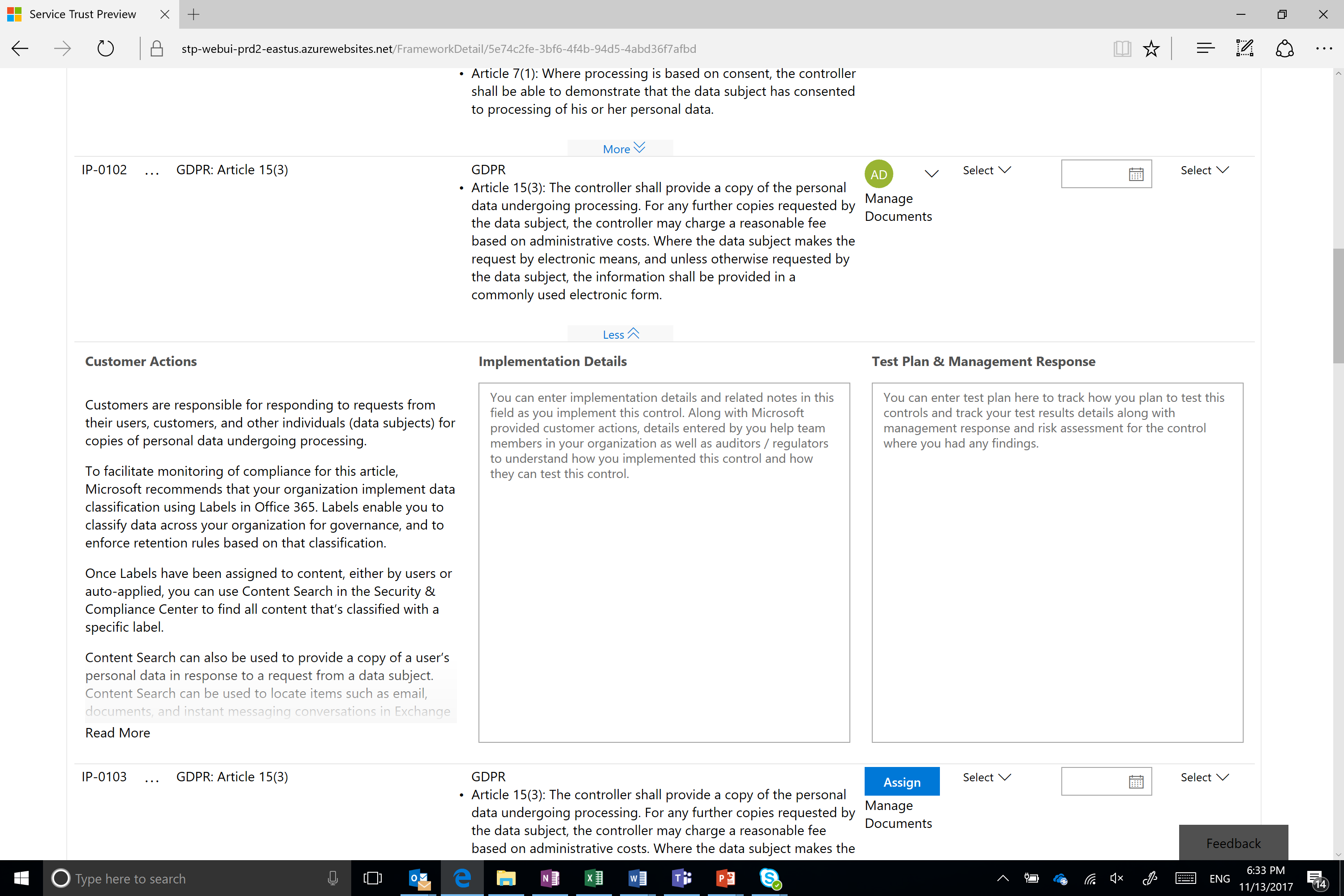
It is also possible to upload an evidence file here, such as a report, screen shot, or log file, and it will be automatically added to secure and compliant cloud storage that only people in your organization can access. Once the control has been implemented, it is marked as "implemented."
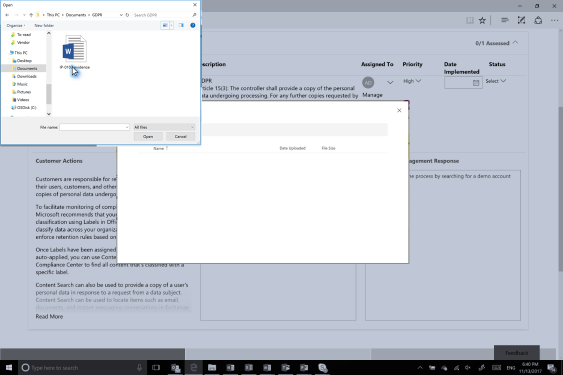
The last feature provided by Compliance Manager is the audit-ready reporting. You can click on "Export to Excel" to generate reports with all the control details and links to the evidence you collected.
Compliance Manager only offers recommendations, and they are not a guarantee of compliance. It helps to perform real-time risk assessment, provides actionable insights, and simplifies your compliance process.
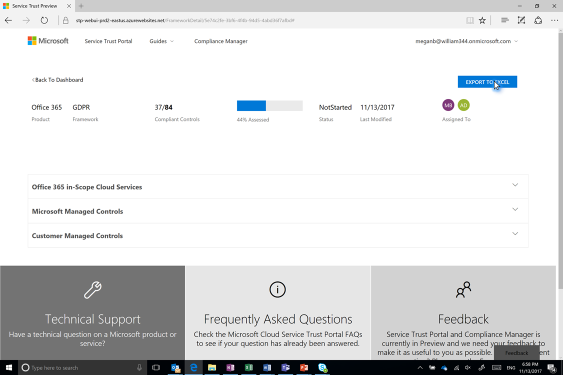
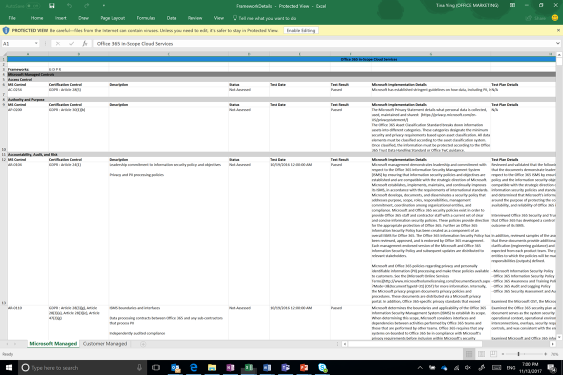
Share
2019-09-05