Build a Flow that Integrates with Azure Cognitive Services
#microsoft flow, #office 365 business apps
Microsoft Flow helps companies arrange no-code workflows between apps and services to synchronize files, receive messages and alerts, gather all the necessary information, and more.
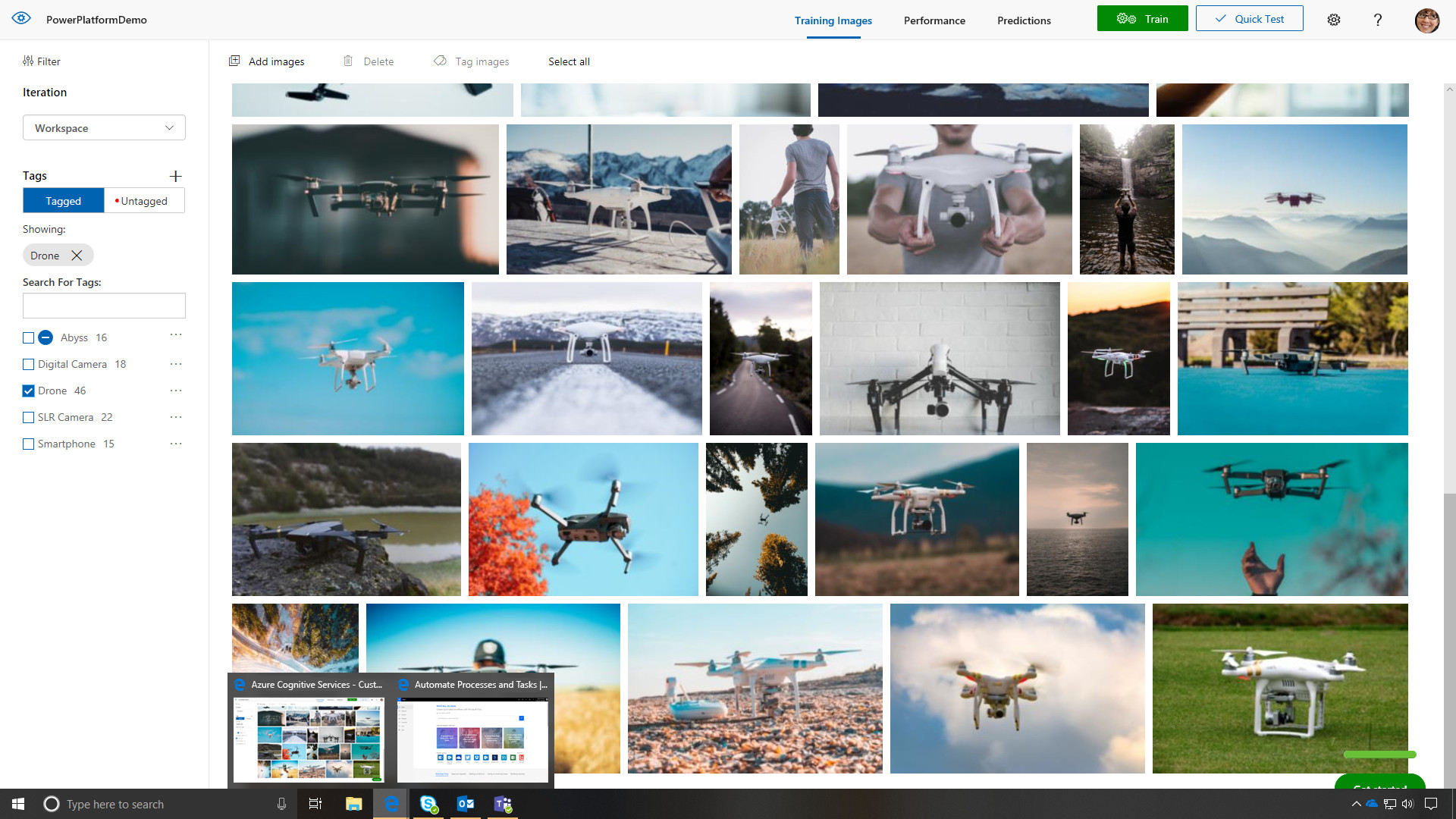
Microsoft Flow and Azure Cognitive Services allow users to extract rich data from images automatically. With Flow and Custom Vision Service (part of Azure Cognitive Services), the team can build a simple workflow that automates the task, saving time and effort. The flow can be applied to automatically crawl, analyze, and retrieve a large collection of images -- from external image sources, social media feeds (such as Twitter and LinkedIn), or a corporate image library. In addition to that, the service could be trained to find more detailed information, such as the number of objects, color, design layout, accessories, and more. Applied in such a way, Flow and Custom Vision Service together can save time, provide more accurate and reliable results, and free up team members for more value-adding tasks.
You can now easily build a workflow in Microsoft Flow that submits an image to Custom Vision Service and receives an analysis, all without code. Every flow needs a trigger to start it. It is possible to trigger the flow from a mobile device or add a manual trigger to start the flow. The flow needs an input file to run. In this case, the user will add a file from a mobile phone.
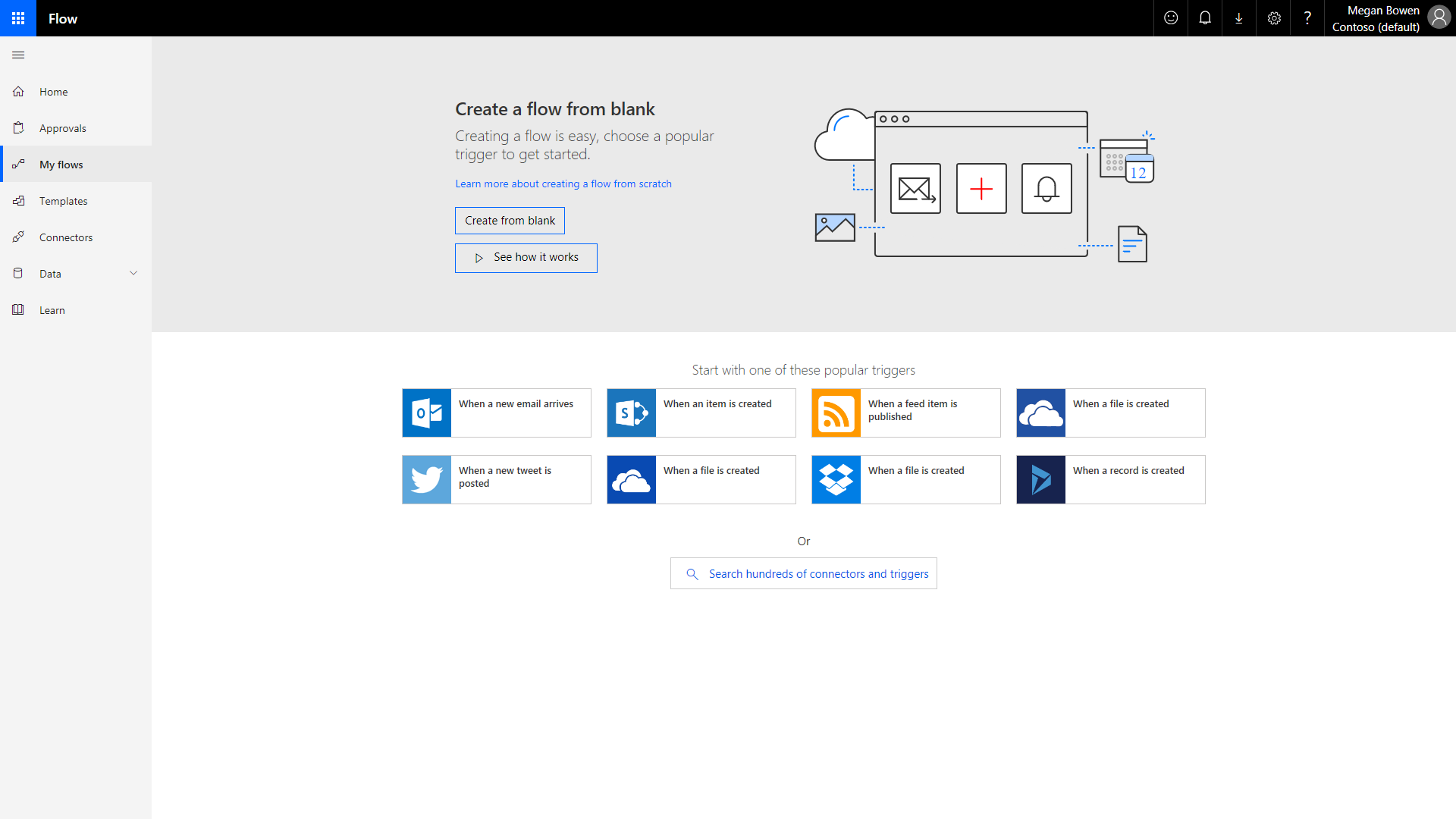
You can enter the globally unique identifier (GUID) for the Custom Vision Service project you want to use for the analysis of the image and choose a content type you want to analyze. You can use data from previous steps in the workflow, such as the MyPicture file content specifier. This is the attribute defined to specify that the input will be a picture. An attribute called Predictions tag is listed in the dynamic content and generates a yes/no result (i.e., content that can be used now and later in the flow).
Microsoft Flow makes automating the image upload possible in just a few clicks, with its intuitive and easy-to-use interface. It makes it easy to modify the flow to automatically send users a notification for visual screening when the Predictions Probability is less than the preset 85% threshold.
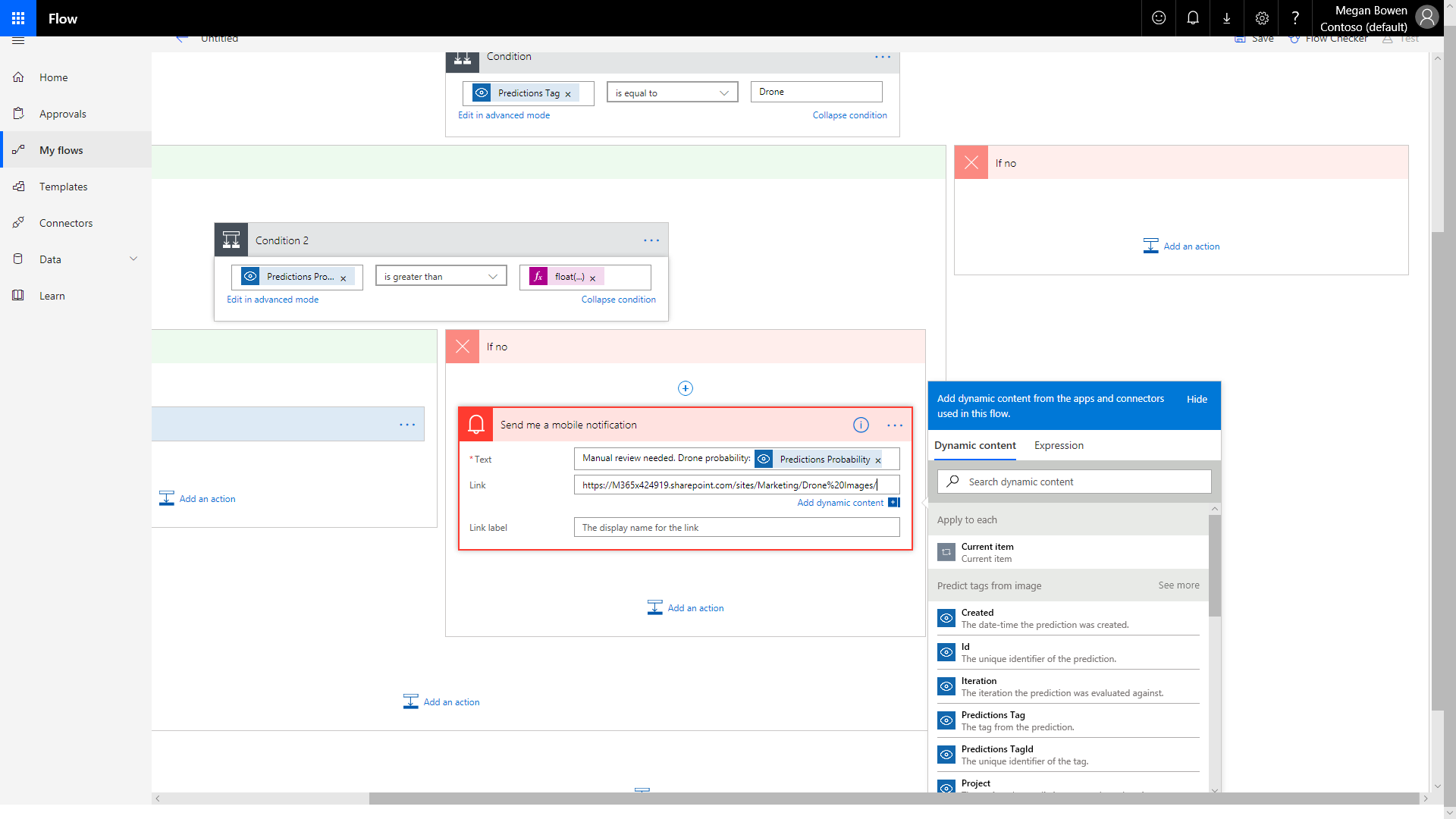
You can quickly extend the flow to align to your company's business processes, such as uploading lower probability drone images to a SharePoint document library and notifying any number of visual screeners or approvers via email in just a few clicks by adding additional actions in the series.
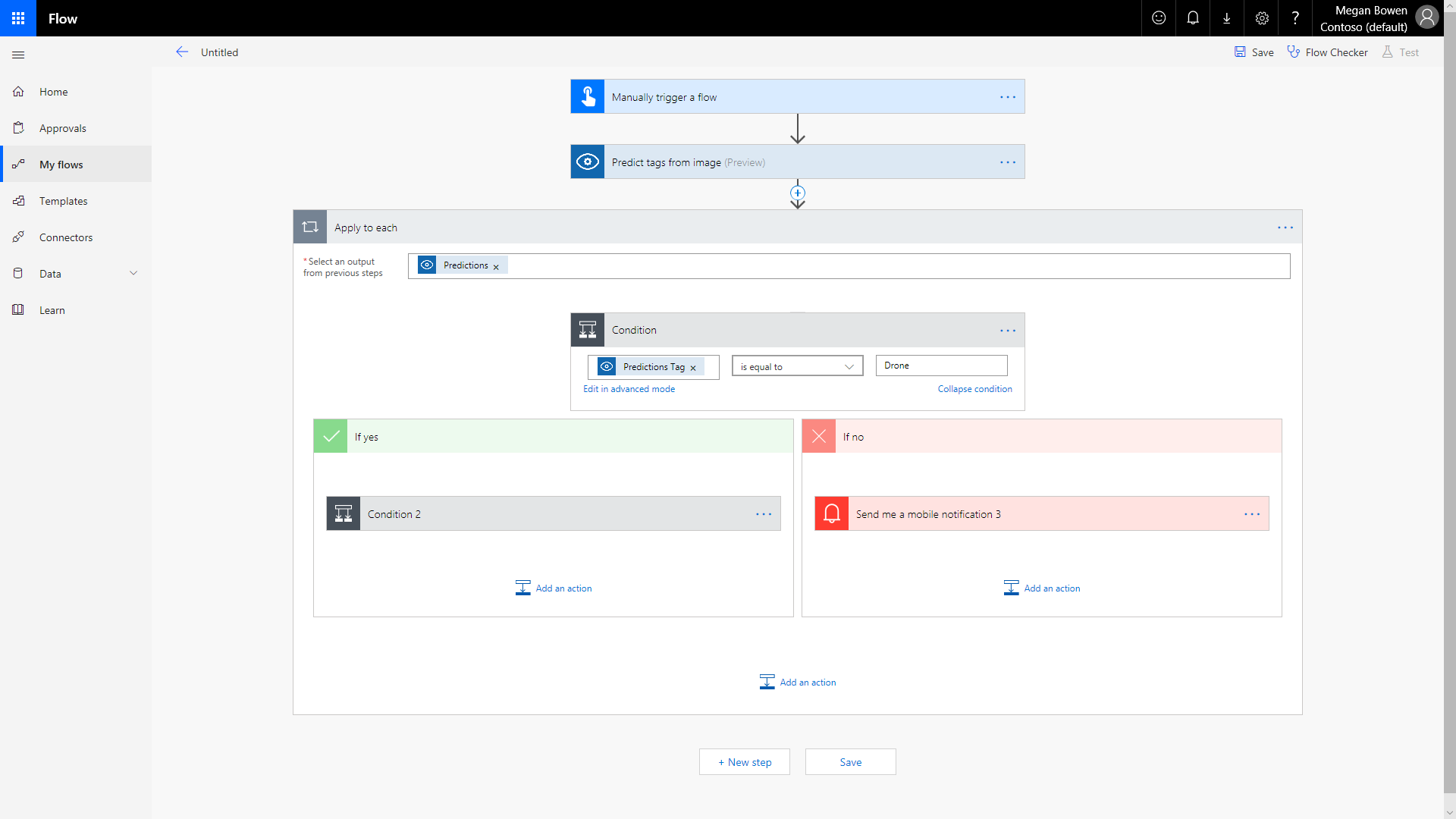
Whether your business needs require simple serial flows, as in our example, or multi-step parallel scenarios across your entire organization, Microsoft Flow's intuitive interface makes designing, testing, and deploying it quick and easy.
It is very simple to build a workflow that uploads an image to Custom Vision Service, analyzes it for specific content, returns a notification specifying whether and with what probability that content exists in the image, and then uploads high-probability images to a SharePoint asset library.
This simple flow can easily be scaled up to more complex scenarios. For example, it can run when someone tweets or puts an image on Instagram with certain hashtags, or refined further by training Custom Vision Service to recognize the model or type of drone. Microsoft Flow and Azure Cognitive Services allow you to intuitively build intelligent algorithms into your image classification app, reducing human visual review processes and speeding up distribution of product collateral for the Marketing team.
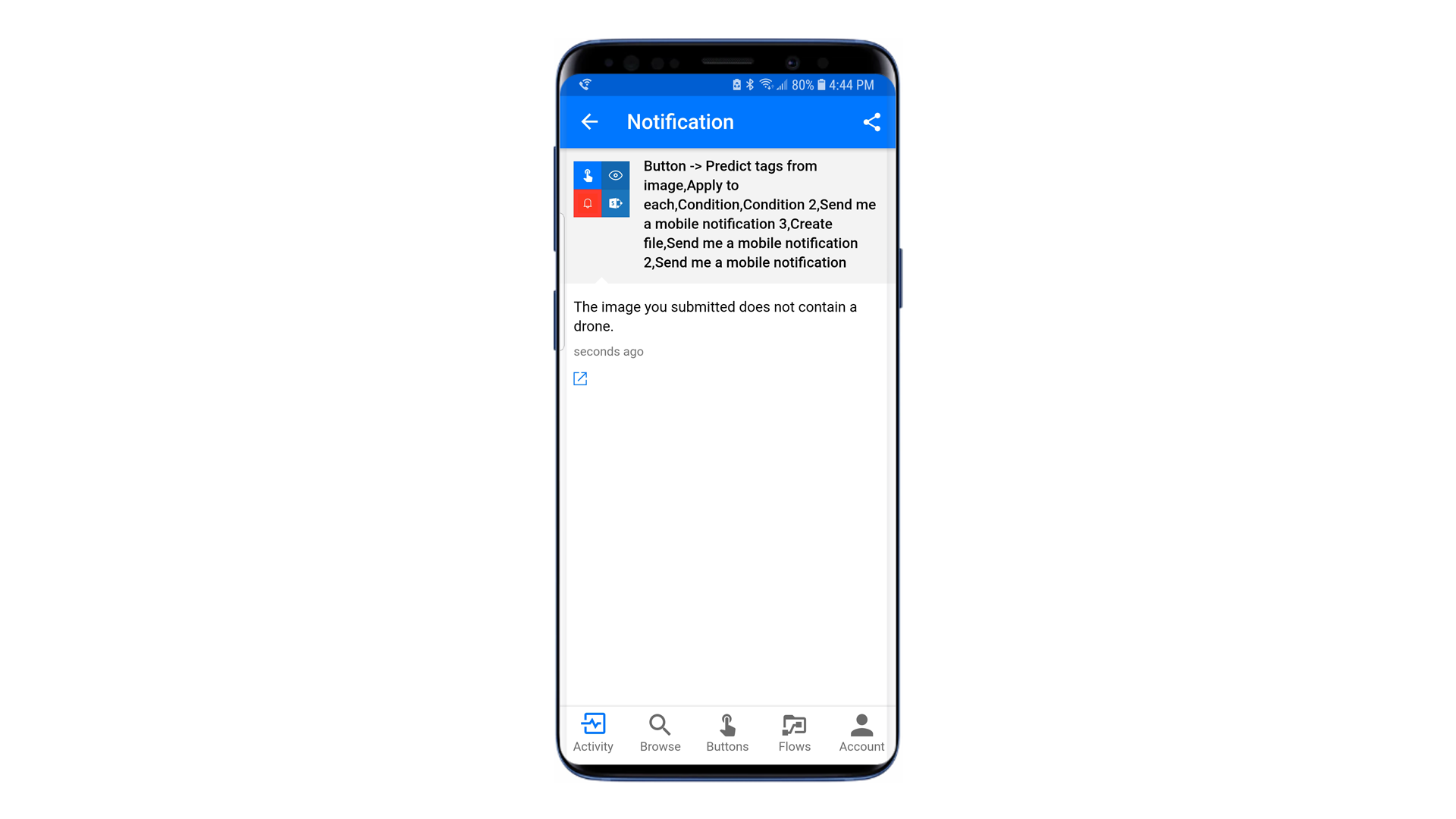
Share
2019-11-14