Adobe Sign + PowerApps Integration
Microsoft PowerApps and Flow help create rich, intuitive tools that consolidate data from multiple sources. These tools start with Dynamics 365 Field Services and Microsoft 365, followed by legally compliant and trusted e-signature services that consolidate contract data from Dynamics 365 and Adobe Sign.
These apps speed and simplify business and keep you connected to the customer. With such apps, you are always aware of the problems your customers face while managing their business processes. The Service Customer Management app provides only the data needed to support customers efficiently.
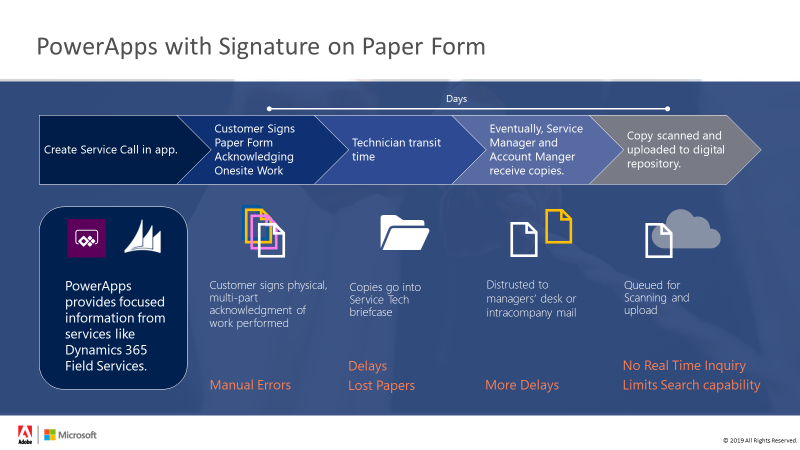
Adobe Sign is an e-signature service used on all documents where a legal, trusted signature is required. It provides the tools to complete digital processes. Migrating to an all-digital process with Adobe Sign ensures the transition from paper is secure, meets compliance needs, and provides the needed control over the company's signed documents.
Adobe Sign features a no-code Flow connector with 25+ templates to get you started, and the power to access the Adobe Sign REST API calls allows you to access the broad set of features available.
Once you complete your work, the app instantly creates a new Work Verification document for signing. The app can open the browser either on a PC or on a mobile device, and allows the customer to sign as easily as with paper. The customer does not need to open an email or create an account as part of this sign-off. And if there are changes needed, the file can still be updated until it is signed. Using Adobe Sign to complete your app transformation allows your company to finish business faster. This is just an example of the hundreds of business processes that you can automate with 200-plus connector sources that will work with Microsoft Flow, PowerApps, and Adobe Sign.
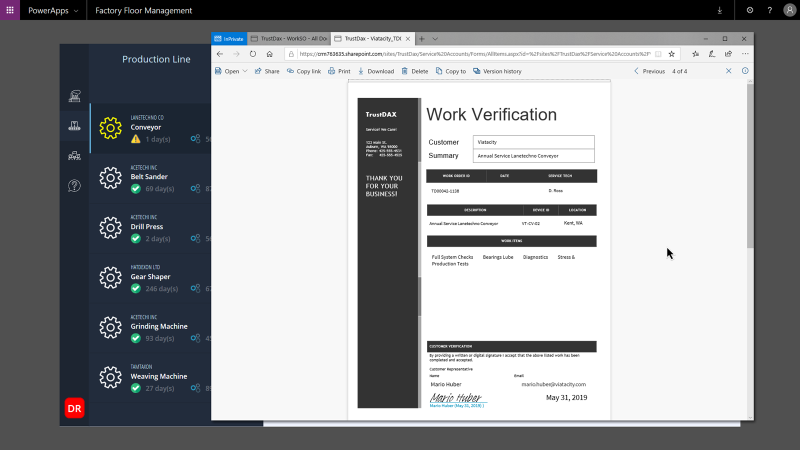
Adding Adobe Sign to PowerApps
This app uses two Flows to connect PowerApps, SharePoint, and Adobe Sign. The Adobe connector provides easy-to-fill-out fields that support single and multiple participant signing. It pulls data from SharePoint, playing the part of Dynamics 365, or Salesforce, or any of the dozens of companies that, like Adobe, have provided connectors to Microsoft Flow.
The document that is ready to sign can be sent to the customer using an email, or set up to sign in person, or both, if the business process supports the customer choosing that option.
It is easy to call the Adobe Sign REST API directly from Flow when the no-code connectors do not yet cover a requirement. Flow uses the returned Agreement ID for the document that needs signing and requests the signing URL for that document and that participant. That URL is returned to the app in a few seconds, where it opens the document for signing. It takes only one line of code for PowerApps to leverage the power of the Flow. One Flow and in a few seconds, any app can leave paper signatures behind.
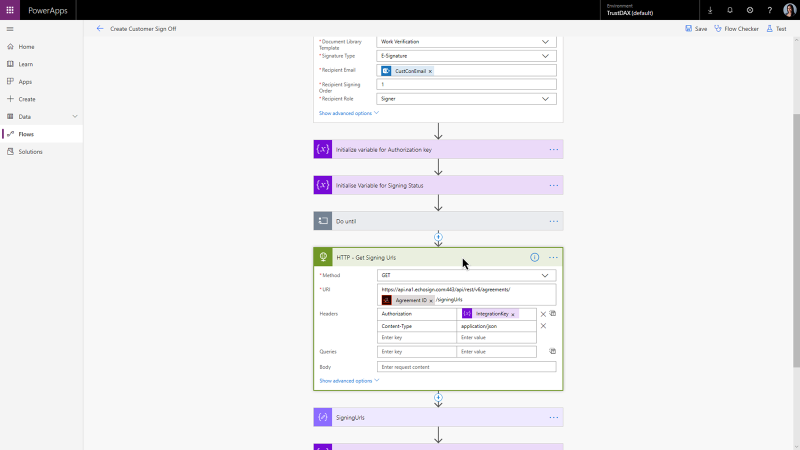
Adobe provides powerful triggers for Flow. This trigger occurs whenever an agreement completes the signing workflow in the Adobe Sign account. This trigger can be refined to trigger an account, group, or even a single agreement. It then requests a PDF copy of that signed document with the complete Audit Report attached.
The document can be filed in a specific location in SharePoint where access is managed by the SharePoint owners and admins. So, the business users never need to log in to Adobe Sign to provide proof of signature.
Adobe Sign helps you finish business faster. But more importantly, it provides secure, documented records for business interactions requiring a signature.
The tools Adobe has provided developers to manage and interact with the service enable them to add this capability to any app or custom development project.
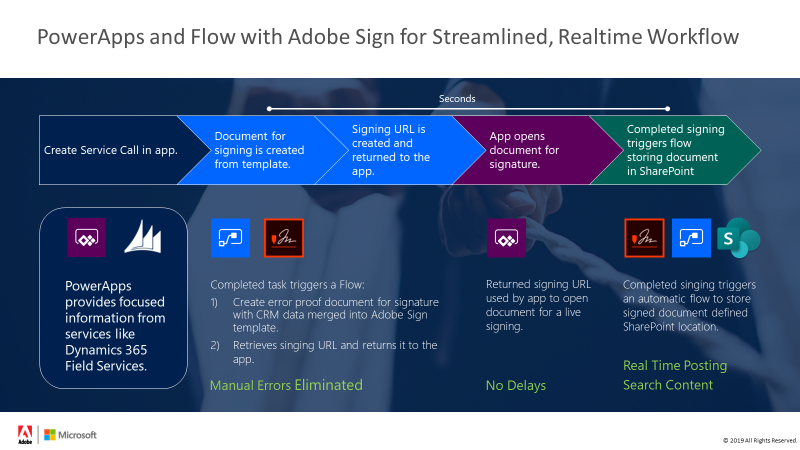
Share
2019-10-31