9 Easy and Smart Ways to Enhance your Security with Microsoft 365 Business
#cloud security, #microsoft 365
In the previous article, we discussed the best practices that will enhance the cybersecurity of your Microsoft 365 Business. This time, let’s discover what Microsoft 365 has to offer in terms of security. Let’s clarify a few things before we move on, as Office 365 and Microsoft 365 are often mixed up. Microsoft 365 is a bundle solution that comprises Office 365 Business Premium, Windows 10 Pro, and Enterprise Mobility + Security. Keep this in mind if you’d like to make sure your employees can collaborate effectively, stay mobile, and feel secure from cyber threats 24/7.
A little spoiler - Microsoft 365 (M365) is supercool in terms of security because you get everything you need in one package and you can control all the great features from one portal. It enjoys all the best from Office 365 but also includes features available only as add-ons for Office package, plus, of course, Windows Defender and EMS. Let's see what these features are.
Office message encryption
In M365 Business, a functionality of message encryption is available. It makes it possible to:
*send encrypted emails to anyone inside or outside your organization, to any email address, including Office 365, Microsoft accounts (like Hotmail or Outlook.com), and Google ID, to name just a few;\
- receive encrypted messages and open them from any app on any device;
- be sure that recipients won't be able to forward the email to others, as encrypted emails are sent with a "Do Not Forward" setting.
Encryption can easily make your corporate communication a lot safer.
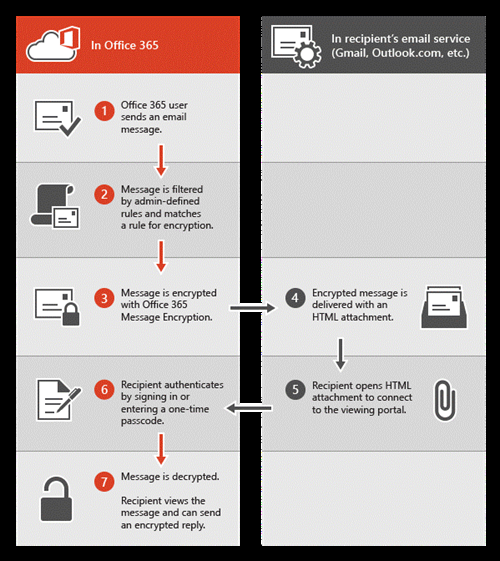
Anti-phishing protection (ATP)
Social engineering brought phishing scams to a new level, where they look almost genuine. But where humans can be tricked, artificial intelligence (AI) will trace suspicious details. M365 Business includes Office 365 Advanced Threat Protection (ATP), where specialized code unmasks phishing attacks trying to penetrate the organization via corporate email. Often, such attacks are impersonation-based. You can easily set it right by choosing among various policy options to better identify and prevent phishing and spoofing attempts.
Check how to set up anti-phishing policy here.
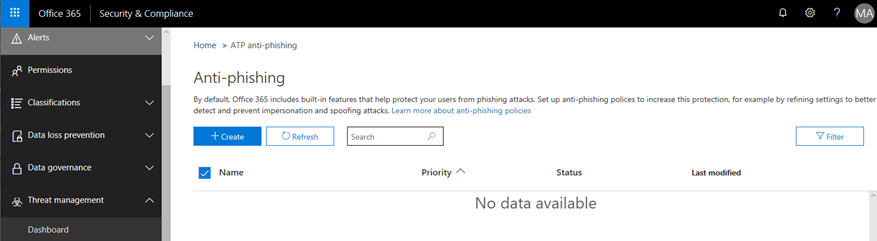
ATP safe attachments and safe links
The ATP safe attachments tool opens every attached file in a virtual environment before releasing it to the user. The possible outcomes are:
- safe attachment will be open right away after scanning;
- attachments containing malicious content will be removed and a warning message will be displayed.
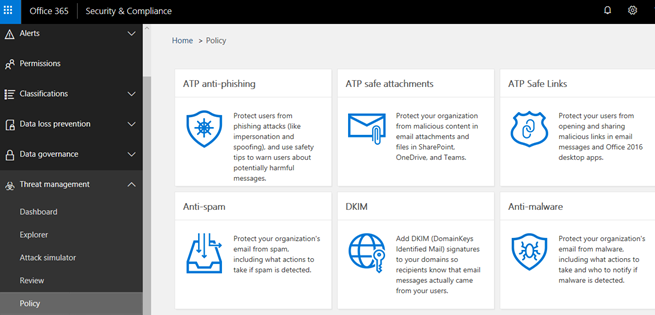
What if an email containing malicious content manages to squeeze into a user's inbox folder? The ATP safe links policy can still save you -- when the user clicks on a link, ATP verifies the web address included in the email or Office document. If for some reason the link does not pass verification, one of the warning alerts will pop up:
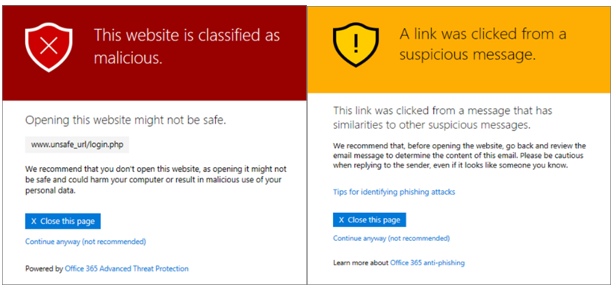
Read more on how to set up safe attachments and safe links policies.
Exchange Online Archiving
Organizations often need to keep their business correspondence for litigation, compliance, or other purposes. Online Archiving can complete the task of backing up your emails the most convenient way. When Online Archiving is enabled:
- an archive mailbox is created within the user's primary mailbox;
- users may use both their archives and primary mailboxes;
- deleted items or even a deleted mailbox can be recovered;
- retention tags may be applied both by users (personal tags) and by admins (retention policy tags). A retention tag specifies how long the message is kept and the action taken when retention time expires; retention policy is a method of applying a group of retention tags to the mailbox. It defines the time emails, folder(s), or the whole mailbox will be retained and whether it will be then deleted or preserved to comply with litigation or government requirements;
- if a retention tag is not applied, the default retention tag will be applied to the file.
Check out this link to enable archive mailboxes.
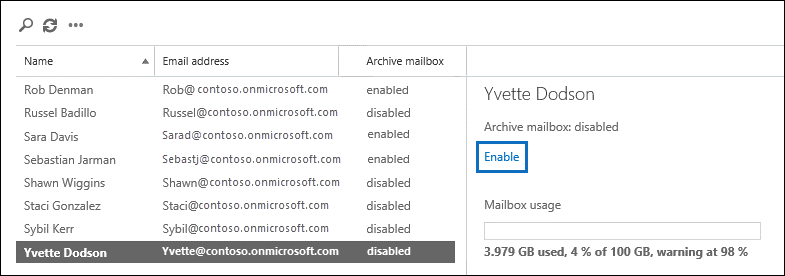
Azure Information protection
Given the exponential amount of data generated in our environments today, it is obvious that an instrument able to find sensitive information in those gigabytes of data and protect it is needed. This instrument is Azure Information Protection. It offers capabilities for detecting, classifying, and labelling files. Once applied, the label makes them confidential, general, or some other level of protection you choose. AIP can classify and label your data:
- at rest
- in use
- in motion
And wherever it may reside:
- Microsoft's Cloud
- SaaS apps
- non-Microsoft Clouds
- your own data center in on-premises file servers
- other platforms, such as Apple/Mac
- non-Microsoft file types (e.g., PDFs in Adobe Reader)
This is pretty cool! It means that your data is protected no matter which service it actually ends up in, because all these services recognize the labels; thus protections, implied by labels, are always going to be respected.
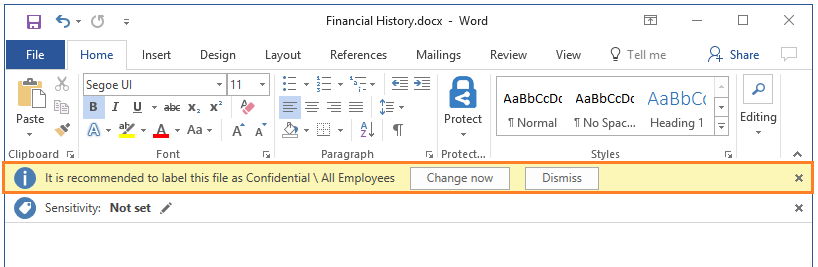
Intune
Microsoft developed Intune, a tool that helps an organization reach outside of its perimeter, managing and controlling both Microsoft and non-Microsoft devices. It's compatible with the most common devices and apps in the marketplace, so the employees' mobility grows considerably. The best thing about Intune is that with such a great number of various devices supervised, it still guarantees corporate data security.
To learn more about Intune and how to get started using it, please see here.
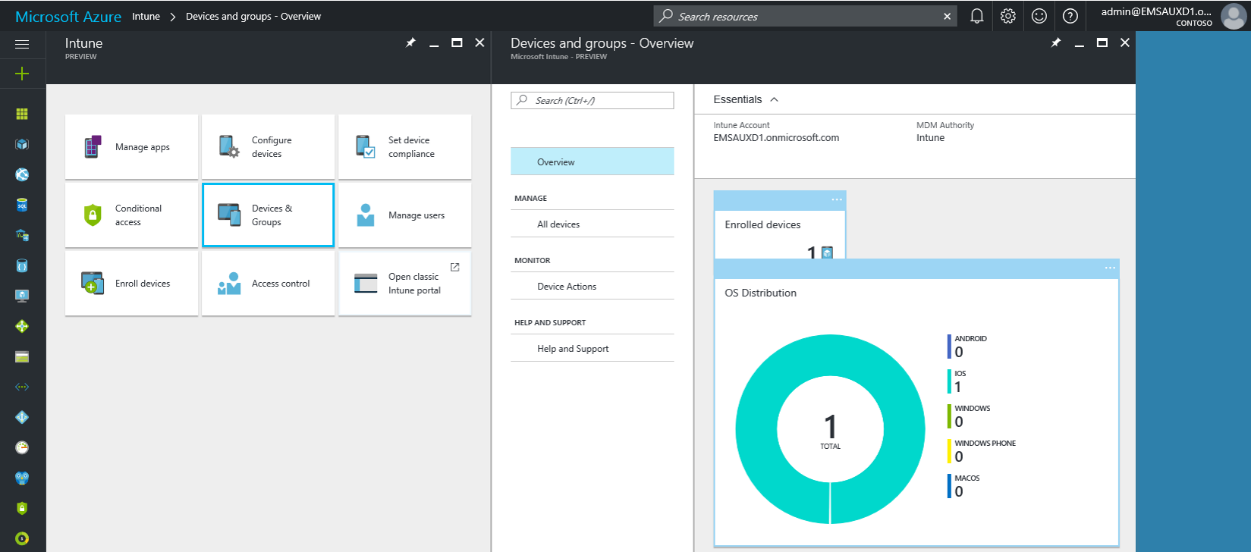
Data loss prevention
Data loss prevention (DLP) is a specific policy that may assist you in detecting personal sensitive data stored in various locations, like SharePoint or OneDrive, etc., and prevent your users from inadvertently sharing it. They are offered policy tips that help them to comply with your DLP policies and still won't interfere with their work. Here is where you can find the overview of DLP policies.
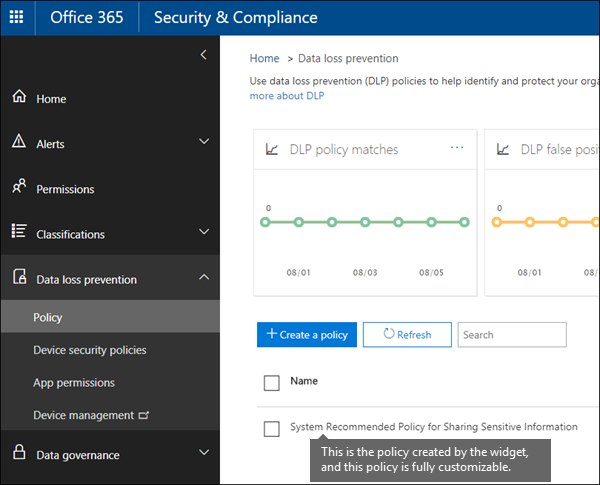
Windows Defender
Windows Defender in M365 is protecting end points running Windows in your organization. Similar to O365 and Azure AD, Windows Defender has its own Advanced Threat Protection, and these three ATPs actually collaborate. Windows ATP uses a sensor that monitors activity on the operating system on the end point, trying to identify anomalous activity that might be indicative of a potential threat having taken hold of that machine.
Windows Defender Exploit Guard has many useful attributes.
- Exploit protection detects the possible intrusion and use mitigation techniques to protect you from advanced threats, like zero-day exploits
- Reduced attack surface configuring rules help to find apps and files that act like malware, infecting machines
- Network protection capabilities block traffic to low reputation destinations by applying reputation analyses. This prevents users from accessing phishing and exploit sites and downloading malicious files
- Controlled folder access protects files from malicious software (like ransomware). It assesses all apps, and doesn't let malicious or suspicious ones make changes to files in protected folders.
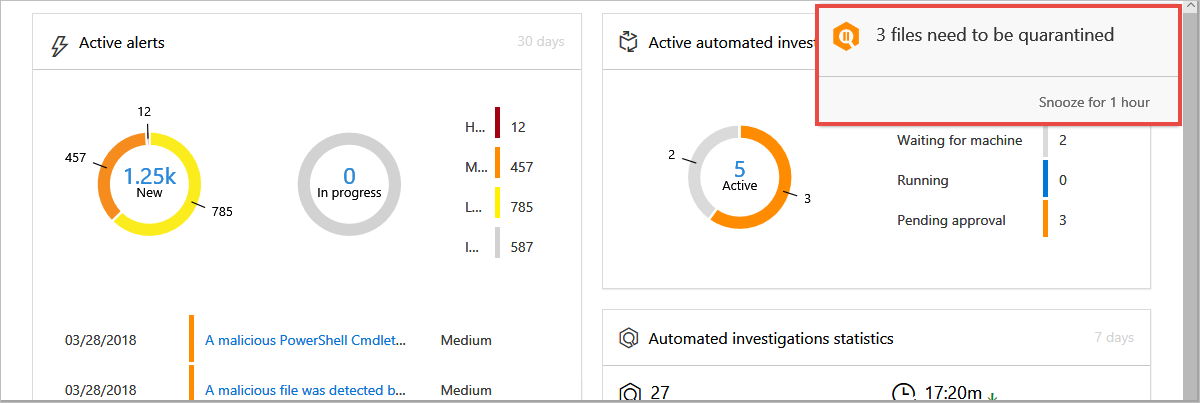
Microsoft Secure Score
Microsoft Secure Score was already mentioned in a previous article , but with M365 it is also more advanced, as it analyses how well both Office 365 and Windows are secured and gives recommendations, suggesting specific controls you can apply to improve your security positioning. It's easy to use and helps to understand where you are in terms of security.
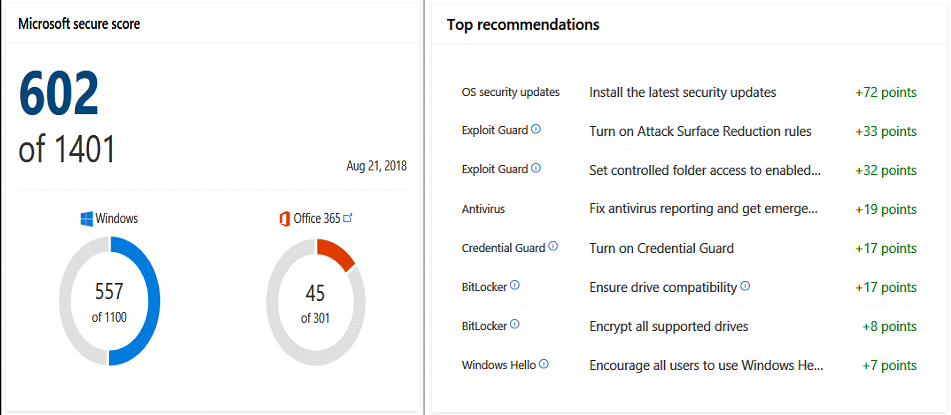
Summarizing the above, let's note that M365 offers many more advanced security features that will turn threat protection into an exciting journey of customizing its instruments to meet all your needs and requirements, helping your business flourish and you sleep with a peaceful mind. But if all this customization becomes confusing, don't hesitate to reach out, and we'll be glad to assist you.
Share
2019-01-10