| Long description | This service seamlessly connects Microsoft Outlook with Mailchimp to enable one-click campaign feedback triggers, structured approval workflows, and faster review cycles directly from the inbox. Final pricing and timeline are customized after scoping. |
| Active | 1 |

Ask an expert
📬 IT Partner’s Mailchimp + Microsoft Outlook Integration #
Simplify campaign collaboration — straight from your inbox. #
Does your team lose time switching between Outlook and Mailchimp?
Do campaign approvals and edits get buried in email threads?
With IT Partner’s Mailchimp + Microsoft Outlook Integration, your team can review campaigns, provide feedback using Outlook triggers, and automate campaign workflows—making campaign management faster and more transparent.
🔄 What This Integration Does #
We connect your Microsoft Outlook environment (desktop, web, and mobile) with Mailchimp, enabling your team to:
- Trigger Mailchimp workflow actions (approvals, feedback logging) via Outlook emails using Power Automate
- Send Outlook-based structured emails with actionable buttons for review and feedback
- Log feedback into Mailchimp via API using custom fields or campaign metadata
- Enable Outlook calendar-based reminders for campaign milestones
- Build advanced approval and notification workflows using Power Automate
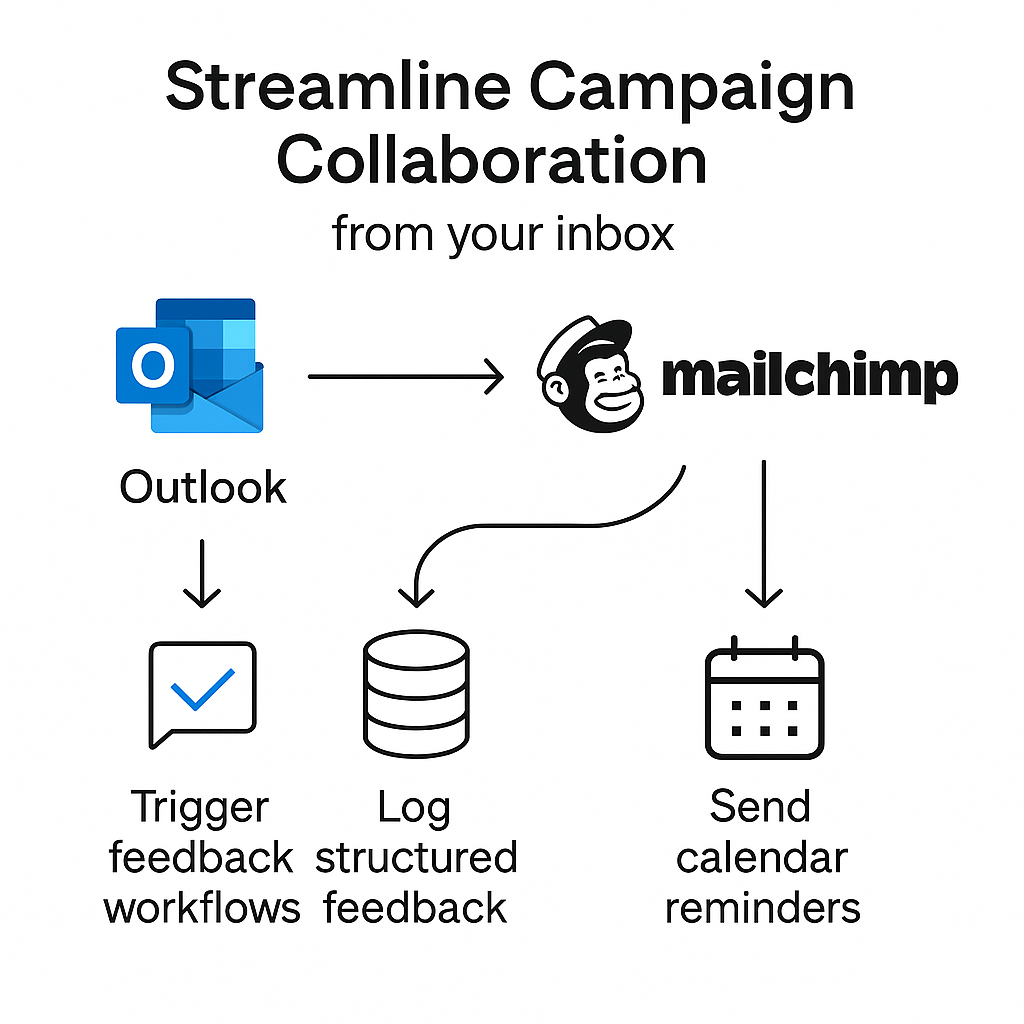
📌 Why It Matters #
Without a proper workflow between Outlook and Mailchimp:
- Campaign approvals become slow and disconnected
- Feedback is scattered across email threads
- Project managers manually track status in multiple places
With this integration:
- ✅ Trigger campaign feedback workflows directly from Outlook
- ✅ Centralize feedback in Mailchimp’s campaign metadata or custom fields
- ✅ Automate calendar-based reminders to speed up review cycles
🚀 Key Benefits #
- Reduce app-switching and manual follow-ups
- Shorten review cycles for campaign approvals
- Keep marketing and leadership aligned on campaign progress
- Ensure feedback is visible and trackable inside Mailchimp’s metadata
- Simplify campaign collaboration using Outlook

⚙️ How It Works #
- Connect Mailchimp to Outlook using Power Automate or Microsoft Graph API
- Use actionable Outlook emails with approval buttons or structured replies to trigger Mailchimp workflows
- Log structured feedback and approval status into Mailchimp custom fields or campaign metadata via API
- Set up calendar-based reminders to prompt timely campaign reviews
- Optional: Build complex routing and multi-step approvals with Power Automate
Note: Mailchimp’s campaign activity threads cannot be updated directly via API. Feedback is logged into separate metadata fields or custom campaign properties.
🎯 Who's This For? #
- Marketing teams using Mailchimp + Outlook daily
- Agencies managing multi-level campaign review processes
- Companies needing faster, trackable feedback cycles

🏆 Why Choose IT Partner LLC #
- Microsoft Solutions Partner
- Mailchimp API Expertise
- Experts in workflow automation and cross-platform marketing operations
- Full-service delivery: design → build → deploy → support

💬 What's Next? #
Let’s schedule a short call to explore how this integration can streamline your campaign review and feedback process.
